Crafting Memorable User Experiences with Intuitive Design
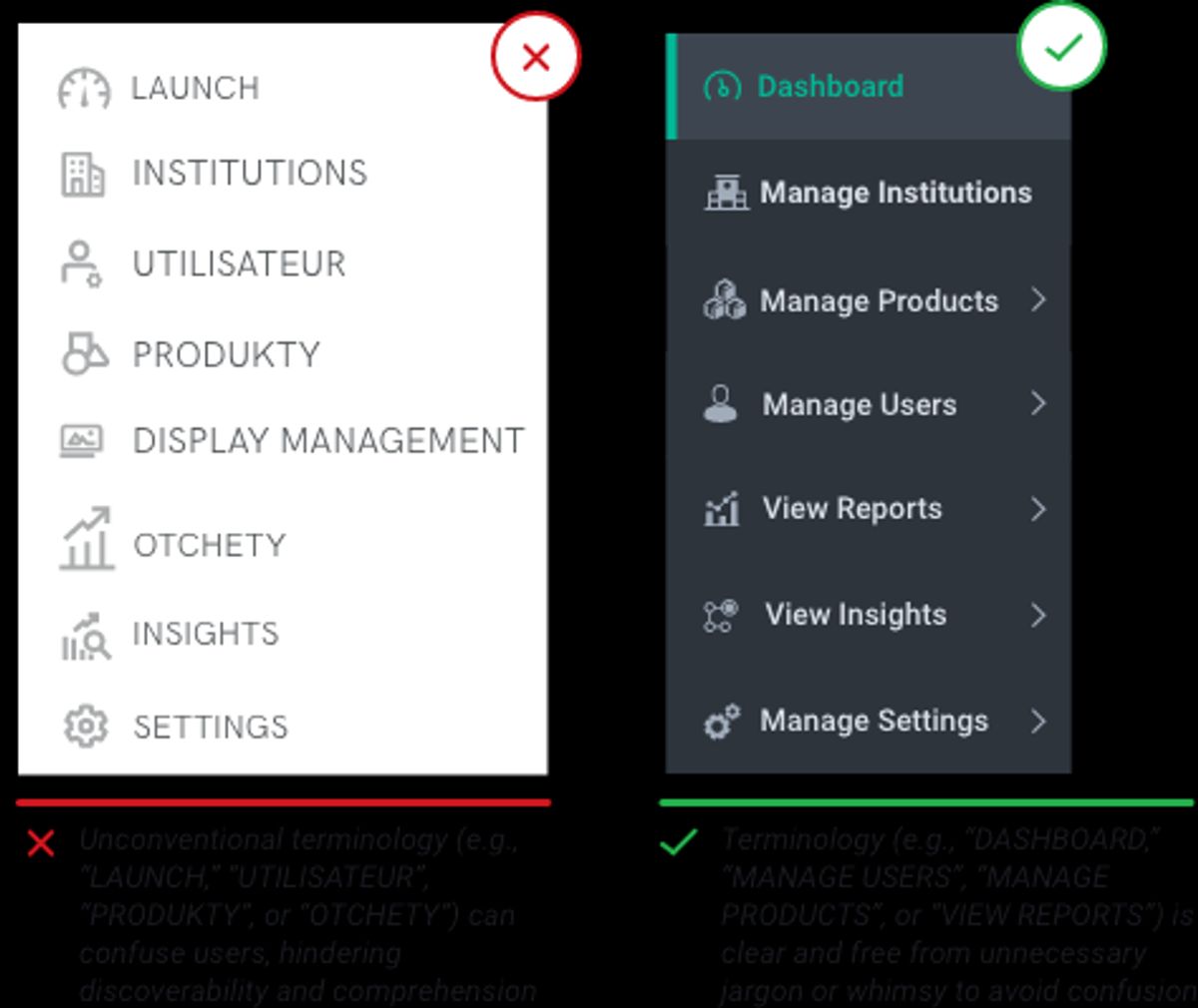
In the digital age, intuitive design is the cornerstone of crafting memorable user experiences. It’s not just about creating something that looks good; it’s about designing interfaces that feel natural to use, guiding users effortlessly through their online journey. This article delves into the principles and strategies of intuitive design, emphasizing its critical role in experience design and how it can be implemented to engage users, build trust, and enhance satisfaction.
Key Takeaways
- Experience design must balance aesthetics with usability to create intuitive user interfaces that foster trust and engagement.
- Implementing user-centric design strategies involves leveraging user data, simplifying navigation, and conducting A/B testing to optimize the user experience.
- Advancements in technology should enhance user comfort and interface design, creating logical and intuitive navigation paths.
- Intuitive interactions are achieved through descriptive labels, feedback mechanisms, streamlined user activities, and the use of micro-interactions.
- The experience design process is a cycle of innovation, analysis, and action, transforming insights into visual elements and strategies that heighten user satisfaction.
The Significance of Experience Design in Today’s Market
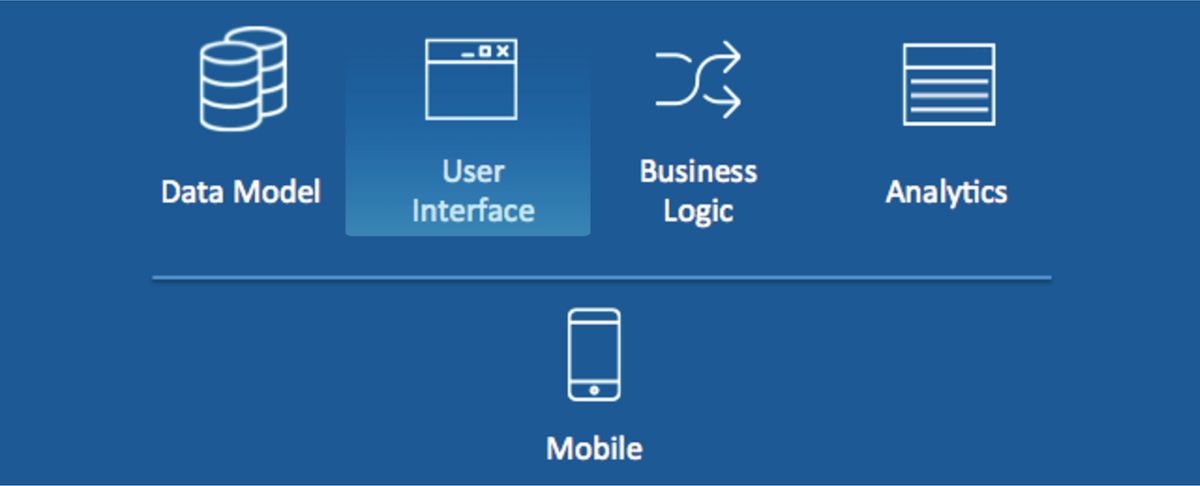
Balancing Aesthetics with Usability
In the realm of user experience design, the visual allure of a website is just as crucial as its functionality. Aesthetic elements should not only captivate users but also facilitate a seamless interaction. To achieve this, designers must ensure that every visual component enhances the user journey without causing confusion or distraction.
The key to a successful design lies in the delicate balance between an interface that delights the senses and one that provides a clear, intuitive path for users to follow.
Usability testing is an integral part of the design process, allowing for the refinement of interfaces to meet user needs effectively. Below is a list of core principles that guide the creation of a harmonious user interface:
- User psychology: Understanding how users think and behave is fundamental.
- Simplification: Less is often more when it comes to design.
- Trust-building: A design that feels familiar and secure encourages user confidence.
- Emotional design: Positive emotional responses can be elicited through thoughtful design choices.
- Consistency: Maintaining a consistent look and feel supports usability.
- Navigation efficiency: Users should be able to find what they need with ease.
- Touch optimization: Designing for touch interfaces requires special consideration.
- Humanizing interactions: Adding a personal touch can make the experience more engaging.
Building Trust Through Design
Trust is a cornerstone of user experience. Designing for trust involves a strategic combination of visual elements, content presentation, and user interactions. A clean, intuitive design instills confidence and encourages users to engage more deeply with the product.
By focusing on credibility in design, we can foster a sense of security and reliability that resonates with users.
To build trust through design, consider the following points:
- Consistency in visual language and branding across all platforms.
- Clear, concise, and honest messaging.
- Easy-to-find privacy policies and security features.
- User feedback mechanisms to show responsiveness.
These elements work together to create an environment where users feel safe and understood, leading to increased loyalty and advocacy for the brand.
Prioritizing User-Centered Approaches
In the realm of intuitive design, prioritizing user-centered approaches is paramount. This philosophy ensures that the end product resonates with the user by addressing their needs and preferences. A user-centered design (UCD) process involves several key steps:
- Conducting thorough user research to gather insights.
- Creating personas to represent the target audience.
- Designing with accessibility in mind to cater to all users.
- Iterating on design solutions based on user feedback.
By embedding user feedback into the design cycle, we create products that are not only functional but also emotionally resonant, fostering a deeper connection with the user.
UI/UX design emphasizes clarity, consistency, and simplicity to enhance user engagement. Familiar layouts and intuitive interactions guide users through digital experiences effectively, improving retention and satisfaction. The goal is to create a seamless experience where users can navigate with ease and confidence, knowing that their needs are understood and met.
Implementing User-Centric Design Strategies

Navigational Simplicity and Intuitiveness
Achieving navigational simplicity and intuitiveness is a cornerstone of user-centric design. A well-structured navigation system enables users to find information quickly and effortlessly. To this end, clear labels, a logical hierarchy, and a limited number of menu options are essential. These elements work together to create a seamless experience, guiding users through the digital space with ease.
By focusing on the user’s journey, designers can craft a navigational path that feels natural and requires minimal cognitive load. This approach not only enhances usability but also fosters a sense of user empowerment.
Incorporating features such as breadcrumbs, search functions, and sitemaps further supports users in their navigation. These tools provide additional layers of clarity, ensuring that users always have a sense of where they are, where they’ve been, and where they can go next. Below is a list of best practices for intuitive navigation:
- Use descriptive labels for menu items
- Implement a consistent layout across the platform
- Allow users to undo or reverse actions
- Provide clear feedback and navigational cues
- Ensure accessibility for users of all skill levels
Adhering to these guidelines can significantly improve the overall user experience, leading to increased satisfaction and engagement.
Leveraging User Data for Optimization
In the digital landscape, user data is a goldmine for optimization. By analyzing user behavior and feedback, businesses can tailor their online platforms to meet the specific needs and preferences of their audience. This not only enhances the user experience but also drives engagement and conversion rates.
A meticulous approach to leveraging user data can significantly uplift the user experience.
For instance, consider the following steps to optimize your web design based on user data:
- Understanding your target audience
- Analyzing survey data
- Optimizing web design with customer feedback
- Personalizing the user experience
Each step is crucial in creating a user-centric design that resonates with visitors. It’s not just about collecting data, but about making informed decisions that lead to a more engaging and intuitive user interface.
Conducting A/B Testing for Engagement
A/B testing is a pivotal tool in the designer’s arsenal, allowing for data-driven decisions that enhance user engagement. By comparing two versions of a design, we can measure the impact of specific changes on user behavior. This methodical approach leads to incremental improvements that can significantly affect key metrics such as conversion rates and time on site.
A/B testing transcends guesswork, providing a clear path to optimizing the user experience.
For instance, if we’re considering two different call-to-action (CTA) buttons, A/B testing can reveal which one yields a higher click-through rate. Here’s a simplified example of how results might be tabulated:
| CTA Version | Click-Through Rate | Conversion Rate |
|---|---|---|
| A | 3.5% | 1.2% |
| B | 4.2% | 1.5% |
By analyzing the data, we can conclude that CTA Version B is more effective and should be implemented for better engagement. It’s essential to remember that A/B testing is an ongoing process. As user preferences evolve, so should our designs, ensuring that we are always offering the most compelling experience possible.
The Interplay Between Technology and Experience Design

Enhancing User Comfort in Interface Design
In the realm of interface design, making comfort a central focus is paramount. Just as a cluttered room can evoke discomfort, so can a website or application cluttered with unnecessary elements. It’s essential to create an environment where users feel at ease and welcomed, fostering a sense of familiarity and efficiency.
Accessibility is a must, ensuring that everyone, regardless of ability, can use the interface with ease. Aesthetics are also important, as a visually pleasing experience can significantly enhance user comfort. By accommodating different skill levels, offering tutorials for novices and shortcuts for experienced users, we cater to a broad audience.
Intuitive design removes the frustration associated with learning how to navigate a website or application, thereby enhancing user satisfaction and engagement.
Common terminology should be used to communicate effectively with the user. Interactive elements must be visible and accessible, contributing to a seamless user experience. Our design team analyzes the user interface and provides suggestions for improved user experience to increase conversion rates.
- Weekly WordPress core and plugin updates
- Daily security & performance scans
- Automated backups
These maintenance practices ensure that the website remains a comfortable space for users, free from the disruptions of technical issues.
Creating Intuitive and Logical Navigation
To foster a seamless user journey, navigation must be intuitive and logical, guiding users effortlessly to their desired destination. A well-structured navigation system is the backbone of user experience, ensuring that users can find information quickly and easily.
- Make it easy to navigate: Ensure that the user interface is kind and clear, providing visual cues like page titles and selected option highlights.
- Simplify navigation: Use well-known terms and intuitive hierarchies in menus, and include features like breadcrumbs and search capabilities.
- Acknowledge actions: Provide immediate feedback for user actions to reinforce the sense of control and orientation.
By prioritizing navigational clarity, you not only enhance user satisfaction but also support the overall success of your website.
Remember, the goal is to minimize confusion and maximize efficiency. Whether it’s through a simplified menu structure or the strategic use of interactive elements, every decision should be made with the user’s journey in mind. The website should offer insights and tips for intuitive navigation, ensuring privacy and cookie consent are handled with care.
Incorporating Interactive Elements
Interactive elements are the keystones of engaging user interfaces. By introducing interactive elements, designers can turn mundane tasks into enjoyable activities. For instance, a progress bar that fills up as users complete a task not only provides a visual cue of their progress but also adds a gamified aspect to the experience.
Interactive components such as buttons, forms, and menus must be user-friendly and straightforward to operate. Descriptive labels, feedback on user actions, and reducing the number of steps to complete activities are essential for a seamless experience.
Incorporating gamification and interactive elements encourages ongoing user interaction and increases retention. Simplifying the onboarding process helps users quickly recognize the value of the product, contributing to higher retention rates. Below is a list of common interactive elements that enhance user experience:
- Gesture-based interfaces (e.g., scrolling, pinching, tapping)
- Hover effects and animations
- Micro-interactions for subtle feedback
Understanding user expectations is pivotal in UI design, particularly concerning interface elements. These components form the foundation of websites and apps, making them interactive and intuitive.
Mastering the Art of Intuitive Interactions

Utilizing Descriptive Labels and Feedback
Intuitive design hinges on the clarity of communication between the interface and its users. Descriptive labels play a pivotal role in this dialogue, guiding users effectively through the digital landscape. For instance, when interacting with forms, labels must be succinct yet informative, ensuring users understand what is required without unnecessary complexity.
Feedback mechanisms are equally important, providing users with immediate and relevant responses to their actions. This can range from simple color changes to signify an error, to more complex animations that celebrate a task’s completion. Such feedback not only acknowledges the user’s actions but also enhances their confidence in navigating the interface.
By actively incorporating user feedback into the design process, continuous improvement becomes a tangible reality, leading to a more refined and user-friendly product.
Ultimately, the goal is to foster an environment where users feel informed and in control. This is achieved not just through visual elements, but also through the thoughtful application of feedback that resonates with the user’s expectations.
Streamlining User Activities
To craft a memorable user experience, it’s essential to streamline the sequence of actions required to complete tasks. By minimizing the steps, users can achieve their goals with greater efficiency and satisfaction. For instance, reducing the number of clicks needed to perform an action not only saves time but also reduces cognitive load, leading to a smoother user journey.
When designing user interfaces, always prioritize recognition over recall. This means designing systems that allow users to recognize what they need to do next, rather than expecting them to remember it from previous interactions.
A well-structured user journey is key to intuitive design. Below are steps to ensure users navigate your platform with ease:
- Learn and understand user needs and behaviors.
- Map out personas representing your target audience.
- Outline a clear and concise structure for the user’s journey.
- Utilize simple and concise labels for navigation options.
- Communicate the user’s orientation within the website effectively.
By implementing these steps, you can remove barriers that may make the user experience sluggish and enhance overall usability.
Delighting with Micro-Interactions
Micro-interactions are the subtle, yet powerful details that enhance the user experience by providing feedback and guiding users through their interactions with a product. They are the finishing touches that can transform a functional interface into an engaging and delightful one. For instance, the satisfying ‘ping’ when a message is sent or the animated ‘like’ button on social media platforms are examples of micro-interactions that add a layer of polish and sophistication to the user journey.
Micro-interactions should be designed to be informative, yet unobtrusive, complementing the overall design without overwhelming the user. They serve as a form of visual and tactile feedback that confirms actions and provides a sense of accomplishment.
To effectively implement micro-interactions, designers must consider their relevance and timing. A well-placed micro-interaction can enhance usability by drawing attention to changes or updates, encouraging user engagement, and reducing perceived wait times. Below is a list of considerations for integrating micro-interactions into a design:
- Ensure they are contextually appropriate and add value
- Keep them simple and intuitive
- Use them to provide immediate feedback
- Design for subtle animation and transitions
- Test their impact on the overall user experience
Transforming Insights into Action: The Experience Design Process
Innovating with Visual Design Elements
In the realm of experience design, visual elements play a pivotal role in shaping the user’s journey. These elements are not merely decorative; they are integral to the functionality and overall satisfaction a user derives from a product. To innovate with visual design, one must understand the balance between aesthetics and utility.
Integrating visual elements with brand messaging is crucial for creating a cohesive narrative that resonates with the audience. Success lies in consistent design, interactive features, and measuring impact through metrics and feedback. This approach ensures that the visual design not only looks appealing but also aligns with the strategic goals of the brand.
The challenge lies in presenting complex information in a digestible format, striking the right balance between data richness and simplicity. Effective data visualizations empower users to make informed decisions without feeling overwhelmed.
To stay ahead, designers must be aware of emerging trends and how they can be harnessed to enhance user experience. Neomorphism, microinteractions, and data visualization are just a few examples of trends that, when applied thoughtfully, can elevate the design and make it more intuitive and engaging for the user.
Analyzing Data for Evidence-Based Decisions
In the realm of experience design, data analysis is pivotal for making evidence-based decisions that enhance user satisfaction. By meticulously examining user interactions, feedback, and patterns, designers can uncover actionable insights. This process often involves several steps:
- Collection of diverse data points from user interactions, surveys, and usability tests.
- Organization of data to avoid the common pitfalls of misinterpretation.
- In-depth analysis to identify trends and anomalies.
- Translation of data into design improvements.
- Continuous monitoring and iteration to refine user experiences.
The goal is to transform raw data into a strategic asset that informs design choices and drives user engagement.
Effective data analysis not only informs design decisions but also serves as a compass for ongoing improvements. It is a cycle of learning and adapting, where each iteration brings us closer to an intuitive and user-centric design.
Enhancing User Satisfaction and Engagement
To maximize business growth, a focus on enhancing user satisfaction and engagement is essential. By leveraging user data, we can tailor experiences that resonate with users, leading to increased loyalty and a competitive edge.
User feedback is invaluable in this process, providing direct insights into user needs and expectations. This feedback loop enables continuous improvement and refinement of the user experience, ensuring that enhancements are both meaningful and impactful.
Simplifying the onboarding process and reducing wait times are just a few ways to enhance user satisfaction. These efforts contribute to a positive user experience, fostering a sense of trust and comfort with the product.
Incorporating interactive elements and gamification can also drive engagement, encouraging users to interact with the product more frequently and with greater enjoyment. The table below summarizes the impact of various optimizations on user engagement metrics:
| Optimization | Impact on Engagement |
|---|---|
| Faster Loading Times | Increased Pageviews |
| Simplified Onboarding | Higher Retention Rates |
| Interactive Elements | More Frequent Interactions |
Ultimately, a user-centered design approach that prioritizes the user’s journey from start to finish is key to fostering customer engagement and satisfaction.
Embark on a journey where your vision meets innovation at the intersection of strategy, design, and technology. Our experience design process is meticulously crafted to transform insights into impactful actions that resonate with your audience. Ready to elevate your digital presence? Visit our website to explore our comprehensive services, including custom WordPress development, eCommerce solutions, and more. Let’s create something extraordinary together—your next project deserves the expertise and dedication our team brings to the table. [Visit us now] and let’s turn your ideas into reality.
Conclusion
In conclusion, the journey to crafting memorable user experiences is paved with the principles of intuitive design. By prioritizing usability, simplicity, and user comfort, we create digital environments that not only meet functional needs but also resonate on an emotional level. The case studies and strategies discussed throughout this article underscore the significance of a user-centric approach, one that harmonizes technology with human behavior to foster engagement and loyalty. As we continue to innovate and adapt to new challenges in experience design, our commitment to understanding and fulfilling user expectations remains the cornerstone of creating truly impactful and delightful digital experiences.
Frequently Asked Questions
What is the role of usability in experience design?
Usability is essential in experience design as it ensures that a product or service is easy to understand and use, which increases user satisfaction and conversion rates. It involves balancing aesthetics with functionality to create intuitive and efficient interfaces.
How does design influence user trust?
Design plays a pivotal role in building user trust by providing a visually appealing and professional interface. A well-designed site can instill confidence, encourage exploration, and foster a sense of reliability, which is crucial for long-term user engagement.
Why is navigational simplicity important in web design?
Navigational simplicity is important because it allows users to find information quickly and easily, enhancing their overall experience. Intuitive navigation reduces frustration and helps users accomplish their goals efficiently, which can lead to increased loyalty and repeat visits.
What is the significance of A/B testing in user experience?
A/B testing is significant as it allows designers to compare different versions of a webpage to determine which one performs better in terms of user engagement and conversion. It’s a data-driven approach to optimizing the user experience by making informed design decisions.
How does technology impact experience design?
Technology impacts experience design by enabling the creation of more interactive, personalized, and seamless user experiences. Advances in technology allow designers to implement new functionalities, enhance comfort, and create intuitive interactions that align with user expectations.
What are micro-interactions and why are they important?
Micro-interactions are small, engaging moments built into the interface that provide feedback to the user and enhance the overall experience. They are important because they can delight users, improve usability, and make the interactions with a product feel more human and personal.