Crafting Memorable User Experiences with Intuitive Design

In the digital world, intuitive design is the cornerstone of crafting memorable user experiences. The seamless integration of aesthetics and functionality not only satisfies users’ needs but also creates an emotional connection, making the experience unforgettable. This article delves into the principles and practices that make up intuitive design, exploring how microinteractions, consistent aesthetics, and a focus on usability can enhance the overall user experience. We’ll also discuss the importance of balancing privacy and security with design, and how analytics and user feedback play a crucial role in measuring and refining the success of design strategies.
Key Takeaways
- Intuitive design is essential for creating engaging and efficient user experiences that foster emotional connections and brand loyalty.
- Microinteractions serve as subtle yet powerful elements that enhance user satisfaction by providing immediate feedback and a sense of control.
- Aesthetics must be paired with usability to ensure that design not only looks good but also functions well for all users, regardless of ability.
- Building trust through privacy and security-focused design is critical in today’s digital landscape, where user data protection is paramount.
- The continuous cycle of analytics review and user feedback is vital for iterative design improvements and keeping pace with evolving user expectations.
The Pillars of Intuitive Design
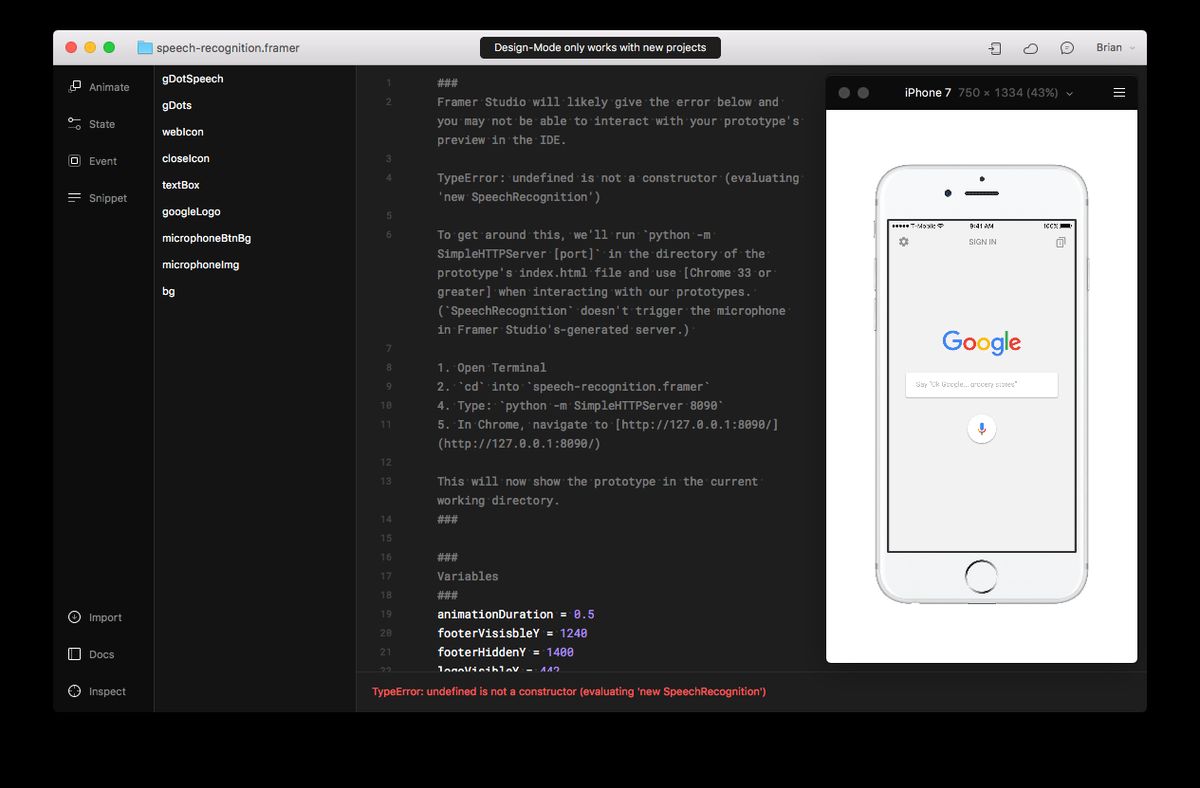
Understanding User Behavior
At the heart of intuitive design lies a profound understanding of user behavior. Designers must delve into the psychology of users, exploring their needs, feelings, contexts, and mindsets. This exploration is crucial for creating interfaces that are not only functional but also emotionally resonant, fostering a connection that goes beyond the surface level of interaction.
To achieve this, various user research methods are employed, such as interviews, ethnography, and empathy mapping. These methods help to uncover the functional, emotional, and social needs of users, which can then be addressed through thoughtful design solutions. For instance:
- Functional needs may include the ease of completing a task.
- Emotional needs could involve the feeling of satisfaction when using a product.
- Social needs might encompass the ability to share content with peers.
By prioritizing user needs in the design process, we can create experiences that are not only intuitive but also deeply satisfying and engaging.
Understanding user behavior is not a one-time task but a continuous process that evolves as users and technology change. Keeping a pulse on user behavior through ongoing research and analysis ensures that design remains relevant and effective.
Simplicity and Clarity
In the realm of intuitive design, simplicity and clarity are key to creating an environment where users feel comfortable and in control. The goal is to strip away the unnecessary, leaving a clean and straightforward interface that communicates function and purpose with minimal effort from the user. This approach not only reduces cognitive load but also enhances the overall user experience by making interactions feel natural and effortless.
- User-centric design focuses on simplicity, clarity, and intuitive navigation to enhance user experience, engagement, and satisfaction across devices.
- Clear and concise feedback ensures users understand the outcome of their actions, reinforcing the connection between user actions and system responses.
- Progressive disclosure breaks down complex tasks into smaller, manageable steps, aiding user comprehension and control.
By prioritizing simplicity, we allow users to achieve their goals with efficiency and ease, fostering a sense of competence and satisfaction.
Ultimately, an interface that embodies simplicity and clarity will not only be more approachable but will also encourage repeated use, driving customer loyalty and business profitability. It is a strategic approach that transcends aesthetics and becomes a cornerstone of a successful user experience.
Consistency Across Platforms
Achieving consistency across platforms is essential for crafting a user experience that is both familiar and reliable, no matter the device or medium. This uniformity in design helps to reinforce brand identity and build user trust. For instance, maintaining the same navigation patterns, visual elements, and interaction behaviors across web and mobile can significantly reduce the learning curve for users, leading to a more intuitive experience.
Ensuring that your design adapts to various screen sizes and environments is not just about visual appeal; it’s about providing a seamless user journey that resonates with the user’s expectations and preferences.
To illustrate the importance of consistency, consider the following points:
- Visual Consistency: Use the same color schemes, typography, and iconography to create a cohesive look and feel.
- Functional Consistency: Ensure that features and behaviors (like button actions) work the same way across all platforms.
- Content Consistency: Align messaging and tone of voice to maintain a unified brand narrative.
By focusing on these aspects, designers can create a harmonious user experience that feels both intuitive and dependable.
Responsive and Adaptive Design
In the realm of web design, responsive design is essential for ensuring that a website maintains its usability and aesthetic appeal across various devices. By utilizing fluid grids, flexible images, and media queries, a responsive website adapts to the screen size and orientation of the device it’s being viewed on, providing a seamless user experience.
Adaptive design takes a more tailored approach, creating distinct versions of a website for different devices or screen sizes. This method offers precise control over the user experience on specific platforms, making it suitable for businesses with particular device requirements or target audiences.
Embracing responsive and adaptive design is not just about technical implementation; it’s about crafting a user journey that feels intuitive and effortless, regardless of how or where the content is accessed.
Challenges in implementing these design strategies can arise, but with a clear understanding of the principles and best practices, designers can create websites that are both beautiful and functional. The table below outlines some common challenges and potential solutions:
| Challenge | Potential Solution |
|---|---|
| Cross-device compatibility | Use of media queries and testing on multiple devices |
| Maintaining design integrity | Establishing design guidelines and using flexible layouts |
| Performance optimization | Implementing responsive images and conditional loading |
By addressing these challenges head-on, designers can ensure a consistent and engaging user experience across all devices.
Enhancing User Experience with Microinteractions
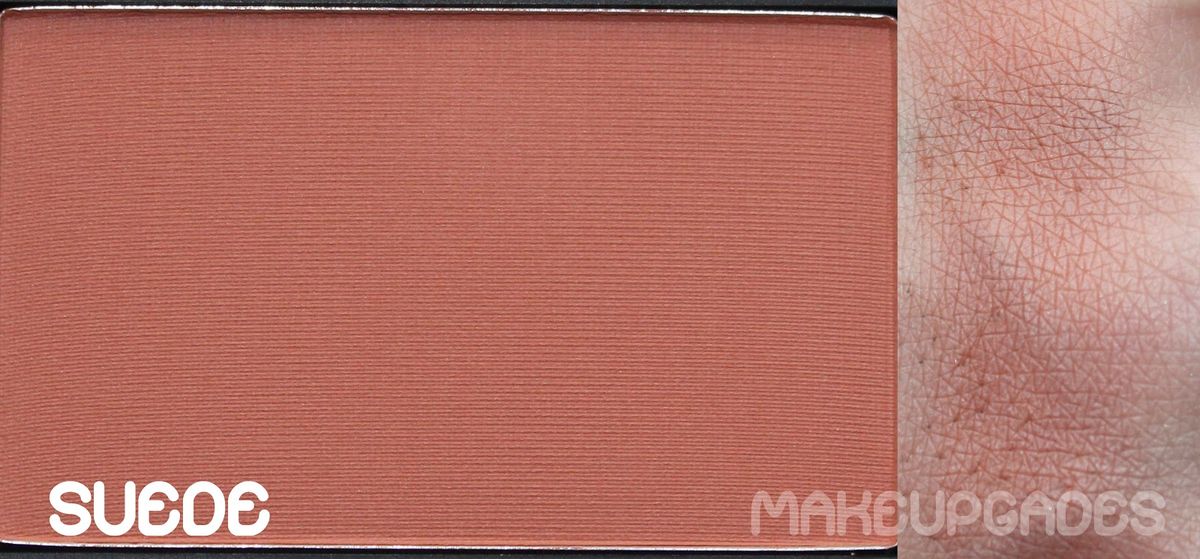
The Role of Microinteractions in UX
Microinteractions are often the unsung heroes of UI/UX design, subtly enhancing the user experience in ways that may go unnoticed at first glance. They serve as visual cues and feedback mechanisms, guiding users through their interactions with an interface. These small design elements can significantly improve usability and user engagement, confirming actions and simplifying navigation.
Microinteractions create a dynamic and immersive experience, transforming mundane tasks into delightful moments for the user.
Incorporating thoughtful microinteractions into a design can captivate and satisfy users, making their journey through an interface both enjoyable and memorable. Here are some key benefits of microinteractions in UI/UX design:
- Increase user engagement
- Improve usability
- Confirm user actions
- Guide users through the interface
- Simplify tasks
- Create memorable moments
Designing for Delight
To create a user experience that resonates, designers must focus on the art of microinteractions. These small moments of interaction between the user and the product can be powerful tools for engagement and satisfaction. Crafting these moments requires a deep understanding of user behavior and a commitment to aligning design choices with user needs and expectations.
By infusing microinteractions with personality and relevance, we can turn routine tasks into delightful experiences.
Microinteractions serve as the subtle signposts that guide users through their digital journey. Whether it’s the satisfying click of a button, the gentle bounce of a notification, or the playful animation of a loading screen, each detail contributes to a cohesive and enjoyable experience. Below is a list of key considerations when designing for delight:
- Ensure microinteractions are intuitive and reflect the user’s context
- Use animations and visual cues to provide feedback and guide actions
- Design with the goal of making routine interactions enjoyable
- Test and refine microinteractions based on user feedback
Remember, the goal is not just to meet functional needs but to take users on a journey filled with captivating moments. By paying attention to the details and prioritizing delight in design, we can leave a lasting positive impression on users.
Best Practices for Implementing Microinteractions
To create engaging user experiences, it’s crucial to integrate microinteractions thoughtfully within your design. These small animations or visual cues can significantly enhance usability and user satisfaction. Here are some best practices to consider:
- Be purposeful in your design, ensuring that each microinteraction has a clear function and enhances the user experience.
- Provide quick feedback to users. This could be through subtle animations or changes in color to indicate a successful action.
- Embrace minimalism. Microinteractions should be simple and not overwhelm the user.
- Ensure consistency across the interface to maintain a cohesive user experience.
- Test your microinteractions with real users to gather valuable insights and make necessary adjustments.
By adhering to these best practices, designers can craft microinteractions that are not only delightful but also contribute to a more intuitive and responsive interface.
Remember, the goal is to create moments that feel natural and are almost invisible to the user, yet improve their interaction with your product. When done correctly, microinteractions can be powerful tools for guiding users and providing an overall smoother experience.
Case Studies: Microinteractions in Action
Microinteractions are often the unsung heroes of user experience, subtly guiding users through a digital landscape with grace and precision. By examining real-world applications, we can appreciate the nuanced role these design elements play in enhancing user engagement. For instance, Spotify’s play button not only initiates music playback but also serves as a visual cue for interactivity, transforming a simple action into a delightful experience.
These case studies underscore the transformative power of well-crafted microinteractions. They turn routine interactions into moments of joy, encouraging users to engage more deeply with the product.
Key takeaways from various case studies include:
- Microinteractions provide immediate visual feedback, reinforcing user actions.
- They can increase user engagement by making the journey through an interface more enjoyable.
- Thoughtful design of microinteractions contributes to a more intuitive and user-friendly experience.
In the realm of intuitive design, interaction design is paramount. The inclusion of microinteractions, animations, and user-centric design elements not only enhances usability but also engagement, leading to a visually appealing and memorable website.
Navigating the Intersection of Aesthetics and Usability

Balancing Form and Function
In the realm of user experience design, the equilibrium between form and function is paramount. A visually stunning interface must also be practical and accessible to users, ensuring that aesthetic elements do not hinder usability. Key usability heuristics for user-centric website design include consistency, error prevention, recognition, flexibility, and aesthetics. Simplicity in design enhances user engagement by prioritizing essentials and clarity.
The challenge lies in creating a design that is both visually appealing and functionally robust, without sacrificing one for the other.
To achieve this balance, designers must consider various factors that contribute to an intuitive user experience. Here is a list of considerations that can guide designers in their quest for harmony between form and function:
- Visual design elements that align with the brand’s identity and user expectations.
- Intuitive navigation that facilitates quick and easy access to information.
- Responsive layouts that adapt to different devices and screen sizes.
- Clear calls-to-action that guide users towards desired outcomes.
- Accessibility features that ensure the product is usable by people with diverse abilities.
By meticulously crafting each aspect of the design, we can create experiences that not only look great but also function seamlessly in the hands of users.
Visual Hierarchy and Readability
The visual hierarchy of a design profoundly influences a user’s experience. It’s the arrangement of elements in a way that implies importance, guiding the user’s eye through the content and ensuring that the message is clear and easy to follow. For instance, larger, bolder titles draw attention before subtler, smaller text. This hierarchy is not just about size; it involves color, contrast, alignment, and other design elements that work together to create a seamless flow of information.
Effective visual hierarchy aids in intuitive navigation and categorization, striking a balance between aesthetics and usability. It’s essential for engagement on websites, as users often scan for information rather than reading word for word. Here are some key strategies to enhance visual hierarchy and readability on various screen sizes:
- Simplified navigation structures for better user experience on mobile devices.
- Content prioritization to highlight the most important information.
- Image and media optimization to maintain performance without sacrificing quality.
By mastering these strategies, designers can create experiences that are not only visually appealing but also functionally superior, making user interactions as effortless as possible.
Accessibility: Design for All Users
In the realm of UX design, accessibility should be more than an afterthought; it’s a crucial component of an inclusive digital environment. By integrating features such as keyboard navigation, screen reader support, and adjustable color contrasts, designers can ensure their websites are navigable and comfortable for users with various disabilities.
Embracing accessibility in design goes beyond compliance; it reflects a commitment to diversity and inclusion, enhancing the user experience for everyone.
To effectively address accessibility, designers must consider a wide range of abilities and incorporate feedback from users with disabilities. Tools like live chat and short surveys can facilitate direct communication, allowing for a more comprehensive understanding of user needs. Additionally, staying informed about the latest accessibility guidelines is essential for creating experiences that are truly inclusive.
- Conduct user research with a focus on accessibility and inclusive design.
- Implement features for keyboard navigation and screen reader compatibility.
- Adjust color contrasts to accommodate users with visual impairments.
- Gather user feedback through direct communication channels like live chat and surveys.
The Impact of Color and Typography on UX
The strategic use of color and typography in user interface design plays a pivotal role in enhancing user experience. Colors can direct attention, control user focus, and facilitate comparison between different objects, creating a visual language that communicates beyond words. Typography, on the other hand, affects readability and the overall aesthetic appeal, influencing how users perceive content.
Effective typography and color schemes can significantly improve navigation and comprehension. For instance, high contrast between text and background improves legibility, while a harmonious color palette can reduce eye strain and create a more pleasant browsing experience. Here’s a simple list of principles to consider when selecting colors and fonts for your design:
- Contrast for readability
- Consistency in color usage
- Typography that complements the design
- Color palettes that reflect brand identity
By thoughtfully integrating these elements, designers can create interfaces that are not only visually appealing but also functionally superior. This delicate balance between aesthetics and usability is crucial for delivering intuitive and memorable user experiences.
Building Trust Through Privacy and Security Design

Incorporating Privacy by Design Principles
In the realm of user experience, privacy by design stands as a foundational principle, ensuring that privacy and data protection are embedded into the design process from the outset. This approach not only safeguards user data but also builds trust, which is crucial for long-term user engagement.
Key elements of privacy by design include minimizing data collection to what is strictly necessary, securing data through encryption, and providing users with clear options for privacy settings. A proactive stance on privacy helps to preempt potential breaches and demonstrates a commitment to user security.
By integrating privacy by design principles, designers and developers can anticipate and address privacy issues before they arise, creating a safer and more trustworthy environment for users.
It is essential to maintain transparency with users about how their data is used. Clear communication and easy-to-understand policies contribute to a sense of security and control, which is vital for a positive user experience. Design for trust and user-centered approaches by prioritizing consistency, clear messaging, and intuitive navigation. User feedback and data optimization enhance user experience and engagement.
Transparent User Data Policies
In the digital age, transparent user data policies are crucial for building trust with consumers. A clear and accessible privacy policy reassures users that their data is handled with care and respect. To achieve this, policies should be presented in a user-friendly format, with logical organization and navigable sections.
Consider the following structure for an effective privacy policy:
- Introduction: Outline the purpose of the policy and the commitment to privacy.
- Information Collection: Detail the types of data collected and the methods used.
- Use of Information: Explain how the collected data is utilized within the company.
- Data Sharing: Specify any circumstances under which data may be shared with third parties.
- User Rights: Inform users of their rights regarding their personal data.
- Policy Updates: Describe the process for updating the privacy policy and how users will be notified.
By prioritizing transparency in data policies, businesses not only comply with regulations but also foster a positive relationship with their customers. This approach can lead to increased loyalty and trust, which are invaluable assets in today’s competitive market.
Designing for Secure User Interactions
In the realm of user experience, security is not an afterthought; it’s a fundamental aspect that shapes trust and credibility. Designing for secure user interactions involves a multi-layered approach, integrating both technical and user-centered strategies. Here are some key considerations:
- Employ encryption for data in transit and at rest.
- Implement strong authentication mechanisms.
- Regularly update and patch systems to protect against vulnerabilities.
- Design clear and informative error messages that do not expose sensitive information.
By embedding security into the design process, we ensure that user interactions are not only seamless but also safeguarded against potential threats.
Balancing responsive and adaptive design is crucial for user satisfaction. Regular security audits are essential to maintain the health and security of a website, aligning with user-centered design principles to enhance engagement and retention.
Earning User Confidence with Trustworthy Design
In the realm of UI/UX design, the creation of trustworthy digital environments is paramount. Users must feel secure and confident in their interactions with a website or application. This trust is cultivated through a combination of visual design elements, robust security measures, and transparent communication.
- Consistency in design reassures users of the reliability of the platform. Familiar layouts and intuitive interfaces reduce cognitive load, fostering positive user experiences.
- Security is non-negotiable. Implementing the latest security protocols and clearly displaying privacy policies contribute to a sense of safety.
- Engagement with user feedback demonstrates a commitment to user satisfaction and continuous improvement.
By ensuring that your website is user-friendly, intuitive, and visually appealing, you create an environment that encourages users to engage and convert.
Ultimately, the goal is to transform user insights into actionable strategies that resonate with users on a functional and emotional level. This approach not only fulfills their needs but also takes them on a journey filled with memorable and captivating moments.
Measuring Success: Analytics and User Feedback
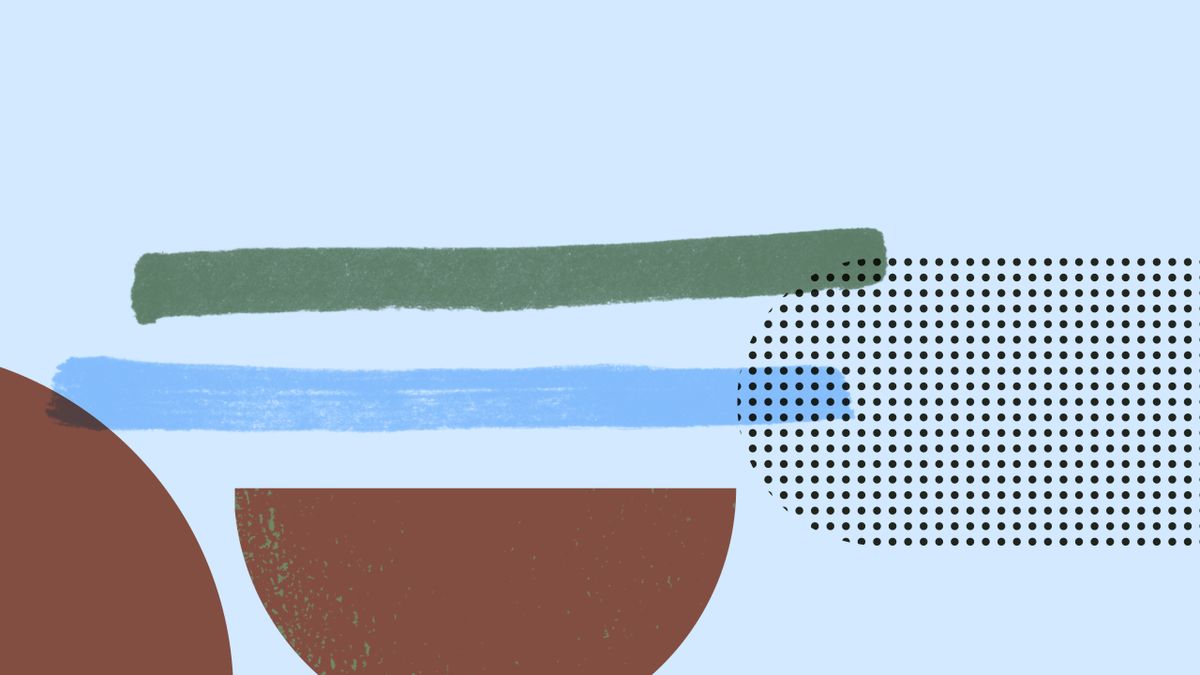
Leveraging Analytics for Design Insights
In the realm of user experience design, analytics serve as a compass, guiding designers to make informed decisions that enhance the user experience. By analyzing user interactions, designers can identify patterns and anomalies that may not be immediately apparent. This data-driven approach allows for the optimization of design elements, ensuring they contribute effectively to both functionality and user satisfaction.
Analytics transform insights into actionable strategies, enabling a cycle of continuous improvement in design.
For instance, tracking tools can monitor conversions, performance, and user interactions, providing a wealth of information to learn from and act upon. This feedback loop is crucial for making iterative improvements to an online store or website, maximizing the benefits of every user visit. The table below illustrates key metrics that can be tracked:
| Metric | Description |
|---|---|
| Bounce Rate | Percentage of visitors who navigate away after viewing only one page. |
| Conversion Rate | Percentage of visitors who take a desired action. |
| Time on Page | Average amount of time users spend on a specific page. |
| Page Views | Total number of page views over a given period. |
By leveraging analytics, designers can move beyond guesswork and intuition, employing structured frameworks and methodologies such as segmentation and sentiment analysis. Collaborating with UX experts, they can analyze qualitative data to uncover the lack of actionable insights and transform them into meaningful design improvements.
The Importance of User Testing
User testing is a cornerstone of user-centered design, providing invaluable insights that can shape the direction of a product’s development. Engaging real users in the testing process ensures that the design not only looks good but also works well in practice. Rigorous methods such as usability tests, A/B testing, and multivariate testing align the final product with user needs, while prototyping allows for tangible feedback and collaboration.
Prioritizing test cases is crucial for efficient testing. Cases should be ranked based on factors such as business impact, user frequency, and risk. This ensures that critical and high-risk areas receive the attention they deserve, optimizing testing efforts and resources.
By observing real users, we can identify UX issues or areas of confusion. These observations are critical for developing accurate test cases, which in turn improve the overall quality and reliability of the software.
User testing is not just about functionality; it’s about safeguarding the user experience and maintaining customer trust. A well-tested website is more likely to be intuitive, engaging, and free of navigational difficulties or design inconsistencies that could hinder the user experience.
Iterative Design and Continuous Improvement
The journey of creating an exceptional user experience is never truly complete. Iterative design is the compass that guides this ongoing voyage, ensuring that each step is informed by user feedback and real-world interaction. This approach is not just about making incremental changes; it’s about fostering a culture of perpetual enhancement, where the design evolves in tandem with user needs and expectations.
Embracing iterative design means committing to a cycle of testing, learning, and refining. It’s a dynamic process that adapts to user insights, driving continuous improvement and innovation.
A practical example of this methodology in action is the integration of continuous testing within the development cycle. By setting up a CI/CD pipeline with automated tests and revisiting manual test cases based on user feedback, teams can swiftly iterate on their designs. This table illustrates a simplified feedback loop:
| Phase | Action |
|---|---|
| Collect | Gather user feedback |
| Analyze | Identify patterns and priorities |
| Implement | Make design improvements |
| Test | Validate changes with users |
Rigorous methods such as usability tests and A/B testing align the final product with user needs. Coding feedback to uncover common themes helps prioritize issues, ensuring that the most impactful improvements are made first. Validation through user feedback sets clear goals for experience testing, optimizing the user experience to meet and exceed user expectations.
Gathering and Acting on User Feedback
The culmination of user experience design lies in the ability to gather and act on user feedback. This iterative process is essential for refining and enhancing the product to meet user expectations. Feedback mechanisms such as live chat, surveys, and social media platforms provide direct channels for users to share their experiences. By analyzing this feedback, designers can identify patterns and areas for improvement.
User feedback is a goldmine of insights, driving the evolution of the product and ensuring that user needs are continuously met.
Effective feedback collection is structured around key areas of user interaction. Below is a list of focal points for gathering user feedback:
- Accessibility and ease of use
- Responsiveness and performance
- Clarity of content and messaging
- Visual appeal and intuitive navigation
Once feedback is collected, the next crucial step is to prioritize and implement changes. This often involves coding feedback to uncover common themes and addressing the most frequent and critical user concerns first. Rigorous testing methods, such as usability tests and A/B testing, ensure that the final product aligns with user needs. Moreover, interactive elements and clear messaging are pivotal for engaging users and optimizing conversions.
Understanding the impact of your digital presence is crucial for growth. By leveraging the insights from analytics and listening to user feedback, you can fine-tune your strategies for better engagement and conversion. Don’t leave your success to chance—visit our website to explore our comprehensive services in WordPress Development, eCommerce solutions, and custom web design that will elevate your online success. Let’s make your digital world better together. [Visit us now] to learn more and take the first step towards measurable success.
Conclusion
In the journey of crafting memorable user experiences, the role of intuitive design is undeniable. It is the subtle art of creating microinteractions and seamless navigation that makes a digital experience truly stand out. By understanding the user’s behavior and expectations, and infusing each interaction with purpose and delight, designers can forge a connection that goes beyond the functional. Consistency in these interactions reinforces brand identity and user satisfaction, ultimately leading to increased engagement and loyalty. As we’ve explored throughout this article, intuitive design isn’t just about aesthetics; it’s a strategic approach that can significantly impact a business’s success in the digital landscape. Remember, the most impactful designs are those that are felt, not just seen.
Frequently Asked Questions
What are the core principles of intuitive design?
Intuitive design is based on understanding user behavior, ensuring simplicity and clarity, maintaining consistency across platforms, and incorporating responsive and adaptive design to meet users’ needs.
How do microinteractions enhance user experience?
Microinteractions provide subtle feedback and guide users through tasks, creating a sense of delight and helping to make the user experience more engaging and memorable.
What is the importance of aesthetics in UX design?
Aesthetics play a crucial role in UX design by influencing users’ first impressions and emotional responses, contributing to the overall usability and satisfaction with the product.
How does privacy and security design build user trust?
Incorporating privacy by design principles, transparent user data policies, and secure interaction designs are critical for earning users’ confidence and trust in a product or service.
What methods are used to measure the success of a UX design?
Success in UX design is measured through analytics, user feedback, iterative design processes, and continuous improvement based on user testing and real-world use.
Why is accessibility important in design?
Accessibility ensures that all users, including those with disabilities, can interact with products effectively, which is essential for inclusivity and reaching a wider audience.