Crafting Memorable User Experiences with Intuitive Design

In the article ‘Crafting Memorable User Experiences with Intuitive Design,’ we delve into the essential elements that make a design intuitive and explore how such designs can enhance user engagement, optimize usability for conversion, navigate the privacy landscape, and maintain sustained success post-launch. The article aims to provide insights and strategies for creating user experiences that are not only functional but also memorable and engaging.
Key Takeaways
- Intuitive design is grounded in a deep understanding of user needs and simplifies interactions to enhance usability and engagement.
- Storytelling in UX can create emotional connections with users, making brand experiences more memorable and meaningful.
- Optimizing the user interface and incorporating user feedback are crucial for improving conversion rates and overall usability.
- Balancing functionality with privacy is essential in UX design, requiring transparent consent mechanisms and user education on data usage.
- Post-launch strategies, including monitoring and iteration, are vital for the long-term success of user experiences.
The Pillars of Intuitive Design
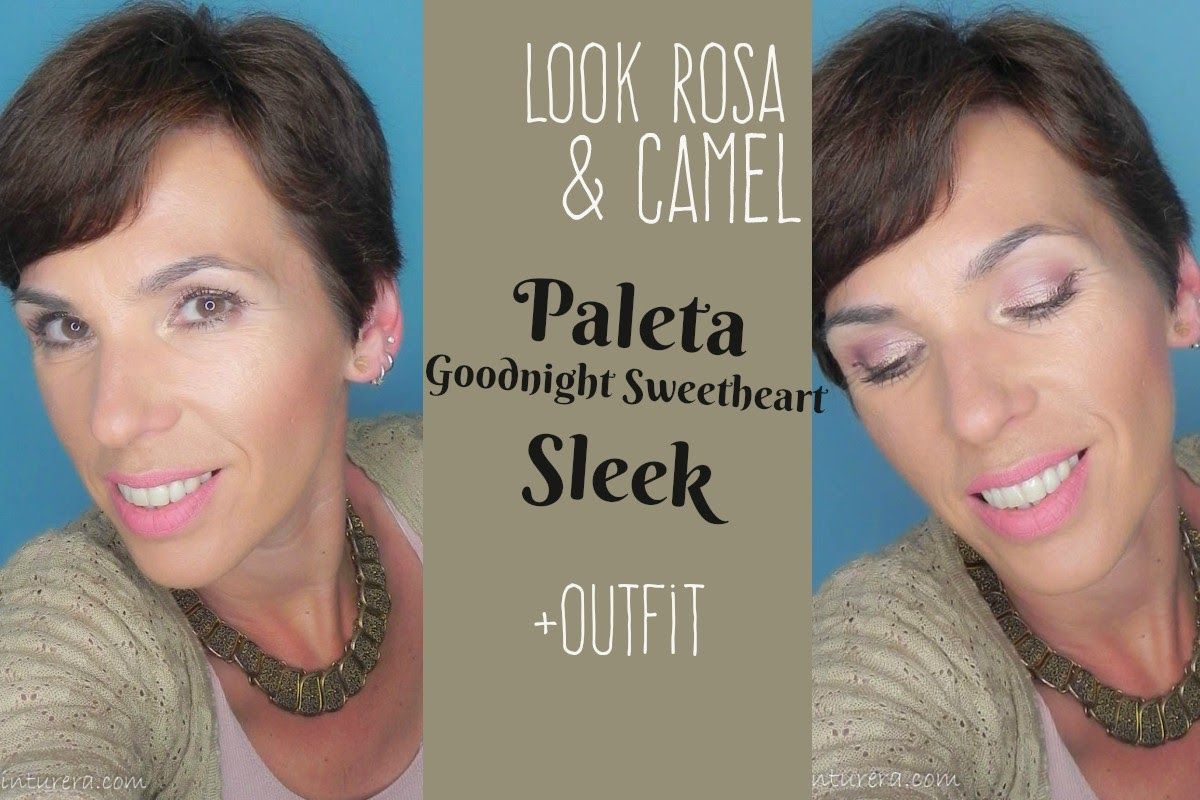
Understanding User Needs
At the heart of intuitive design lies a deep understanding of user needs. This foundational step involves empathetic engagement with the target audience to uncover their desires, challenges, and behaviors. By conducting thorough user research, we can identify key personas and map out user journeys, ensuring that the design process is informed by real-world insights.
The first step is to communicate the user’s needs alongside the stakeholder goals. In this case, the combined goal is to provide value and a positive user experience.
To achieve this, we focus on several critical aspects:
- Smooth functionality to ensure that users can accomplish their tasks without friction.
- Learnability for creating user-friendly experiences that new users can quickly adapt to.
- Accessibility to include all users, regardless of their abilities or limitations.
- User journey mapping to visualize the paths users take, highlighting opportunities for improvement.
- User research for data-driven decision-making, tailoring the design to meet specific user group needs.
By prioritizing these elements, we craft digital products that not only meet but exceed user expectations, fostering a positive impact on their lives and driving user satisfaction.
Simplifying User Interactions
In the realm of intuitive design, simplifying user interactions is paramount. It’s about stripping away the unnecessary, leaving a clear path for users to accomplish their goals with ease. Microinteractions play a crucial role here; they are the subtle touches that make a digital experience feel more human and responsive. For instance, a button that changes color when clicked provides immediate feedback that an action has been taken, enhancing the user’s sense of control.
By focusing on the essential, designers can create interfaces that are not only aesthetically pleasing but also highly functional and user-friendly.
Consider the following elements when aiming to simplify user interactions:
- Clear visual cues: Use icons and typography that communicate function clearly.
- Consistent patterns: Stick to familiar interface elements that users recognize.
- Streamlined processes: Reduce the number of steps required to complete a task.
- Feedback mechanisms: Incorporate immediate responses to user actions.
User-centric design emphasizes simplicity, clarity, and intuitive navigation to enhance user experience and engagement, fostering inclusivity and meaningful interactions.
Leveraging Familiar Patterns
In the realm of intuitive design, leveraging familiar patterns is a cornerstone for creating an environment where users feel at ease. Consistent design patterns across a platform, such as the use of common icons, typography, and color schemes, establish a visual language that users can quickly learn and trust. This consistency not only enhances usability but also solidifies brand identity, providing a seamless thread throughout the user journey.
By employing familiar UI patterns and logical feature flows, designers can significantly reduce the learning curve for new users. This approach allows for immediate comfort and recognition, which is essential in retaining user attention and fostering long-term engagement.
Understanding that simplicity is key, cluttered interfaces should be avoided. Instead, focus on core functionalities and utilize whitespace effectively to highlight important elements. Below is a list of strategies to ensure that your design remains intuitive and familiar to users:
- Maintain a logical flow in the arrangement of features.
- Use clear labeling for navigation and actions.
- Implement whitespace strategically to draw attention to key areas.
- Regularly update and refine UI elements to match user expectations and trends.
Designing for Accessibility
In the realm of intuitive design, ensuring accessibility is not just a legal mandate but a moral imperative. By embracing accessibility, we create products that are usable by people with a wide range of abilities, thereby expanding our user base and fostering inclusivity.
Key accessibility features to consider include:
- High-contrast color schemes for users with visual impairments
- Text-to-speech and speech-to-text functionalities for users with hearing or speech difficulties
- Keyboard navigation and screen reader compatibility for users with motor or visual disabilities
By designing with accessibility in mind from the outset, we can avoid the need for costly retrofits and ensure a seamless experience for all users.
Accessibility is not a one-time task but an ongoing commitment. Regularly testing with users of diverse abilities and incorporating their feedback is crucial for maintaining an accessible design. Remember, an accessible design is a user-centered design.
Enhancing User Engagement Through Storytelling

The Role of Narrative in UX
In the realm of UX design, storytelling is a strategic necessity that goes beyond mere aesthetics. It’s about creating a journey that users can connect with emotionally, making the interaction with products more meaningful and memorable. Crafting a compelling visual narrative aligns design elements with the core message, utilizing characters, consistent visuals, and interactive elements to engage the audience effectively.
Personalization and streamlined navigation are key to intuitive design. Understanding user journeys and analytics is crucial for continuous improvements, ensuring that digital experiences remain engaging and intuitive. Here’s how storytelling can enhance UX:
- It provides context and meaning to the user experience.
- Stories can simplify complex information, making it more digestible.
- Emotional connections are forged through relatable narratives.
- A well-told story can transform a mundane task into an enjoyable experience.
By weaving a narrative into the fabric of UX, we guide users through a seamless experience that not only meets their needs but also delights and inspires them.
Creating Emotional Connections
Creating emotional connections with users is a cornerstone of user-centric design. By infusing elements that resonate on a personal level, designers can foster a sense of belonging and loyalty. This can be achieved through various means such as microinteractions, animations, and a compelling narrative that aligns with the user’s values and experiences.
Emotional design is about crafting experiences that feel personal and relatable. It’s about designing moments that delight and surprise, making the interaction with a product not just functional but memorable.
Leveraging multimedia is another powerful tool in establishing these connections. Visual storytelling, for instance, can evoke a wide range of emotions, building a bridge between the user and the brand. This emotional engagement is not just about aesthetics; it’s a strategic approach that can lead to increased brand loyalty and user engagement.
Here are some key strategies to create emotional connections through design:
- Incorporate storytelling elements that reflect the brand’s values.
- Use color, typography, and imagery to convey emotion and personality.
- Design intuitive interfaces that create enjoyable and satisfying user experiences.
- Pay attention to the details, such as the tone of voice in copy and the feel of microinteractions.
Memorable Brand Experiences
Creating memorable brand experiences is pivotal in establishing a strong connection with your audience. It’s not just about the visual identity; it’s about the entire journey a customer takes with your brand. From the initial discovery to post-purchase support, every touchpoint should reflect the brand’s values and promise.
Brand identity elements like logo, color palette, and multimedia integration enhance audience engagement and emotional connections for effective branding strategies. These elements serve as the cornerstone of brand recognition, making them indispensable in the user experience design process.
By prioritizing user satisfaction, companies can build lasting relationships with their audience and distinguish themselves in a competitive market.
Incorporating storytelling into the user experience can transform a simple interaction into a lasting impression. It’s about crafting a narrative that resonates with users, making them feel a part of the brand’s story. This approach not only captivates but also fosters loyalty and advocacy among customers.
Optimizing Usability for Conversion

Analyzing User Interface for Improvements
To enhance the user experience and increase conversion rates, a meticulous analysis of the user interface (UI) is imperative. This involves scrutinizing various elements such as buttons, icons, menus, and typography to ensure they contribute to a seamless and intuitive user journey.
- Buttons for user interaction must be responsive and clearly labeled.
- Icons should be universally recognizable and consistent across the platform.
- Menus need to be logically structured to facilitate easy navigation.
- Typography must be readable and accessible to all users.
By focusing on these core components, designers can identify areas that may cause friction or confusion. Simplifying the interface and emphasizing intuitiveness are key steps in creating an environment where users feel comfortable and confident.
The goal is to marry form and function, crafting a UI that is not only visually appealing but also optimizes users’ ease of navigation and comprehension.
Tracking tools can be implemented to monitor clicks, scrolls, and interactions, providing valuable insights into user preferences and behaviors. This data can then inform iterative design improvements, ensuring the UI evolves in alignment with user needs.
Streamlining the Path to Conversion
To enhance user experience for conversion, it’s crucial to analyze the user interface and streamline the navigation process. A clear path to conversion can significantly reduce user frustration and abandonment. For instance, prominent calls to action guide users towards desired outcomes, such as making a purchase or signing up for a newsletter. These CTAs should be strategically placed and designed to stand out, encouraging user interaction.
By minimizing clutter and simplifying choices, we can prevent decision fatigue and create a more intuitive user journey.
Additionally, incorporating continuous user feedback and testing allows for iterative improvements that resonate with user needs. This approach not only optimizes the user experience but also drives better engagement and conversion rates. Below is a list of steps to streamline the conversion path:
- Analyze the current user interface for potential barriers to conversion.
- Implement clear and concise CTAs throughout the user journey.
- Reduce navigation complexity by minimizing menu options.
- Regularly incorporate user feedback to refine the user experience.
- Monitor and measure the impact of changes on conversion rates.
Incorporating User Feedback
Incorporating user feedback into the design process is a critical step towards creating a product that resonates with its audience. Feedback mechanisms embedded in the design allow for continual adaptation to user demands, ensuring that the product remains relevant and user-friendly. Here are some key methods to effectively integrate user feedback:
- Continuous user feedback and testing to align design with user expectations.
- Utilizing analytics to inform design choices and identify areas for improvement.
- Maintaining uniformity in design elements to foster trust and recognition.
- Actively seeking both positive and negative feedback to refine the design.
By prioritizing user feedback, designers can iterate on their work, enhancing user satisfaction and ultimately driving better engagement and conversion rates.
It’s essential to not only gather feedback but also to analyze and act upon it. Tools such as heatmaps, session recordings, and usage data can provide valuable insights into how users interact with the product. This data-driven approach allows for targeted improvements and a more intuitive user experience.
Navigating the Privacy Landscape in UX Design

Balancing Functionality with Privacy
In the realm of UX design, balancing functionality with privacy is a delicate act. Users demand seamless experiences that cater to their needs without unnecessary complexity. Yet, they also expect their personal information to be protected with robust security measures. Multi-factor authentication, biometrics, and encryption are now the invisible guardians of the digital experience, ensuring safety without detracting from the user journey.
To achieve this balance, designers must integrate advanced security protocols that operate behind the scenes. These protocols should be frictionless, allowing users to navigate confidently, knowing their data is secure. It’s a continuous process of aligning aesthetics with functionality, where the iterative design process plays a crucial role. By analyzing user behavior and leveraging feedback, designers can refine the user experience to be both engaging and secure.
The key to intuitive design is not just in creating a visually appealing interface but in embedding privacy into the fabric of the user experience. This approach builds trust and fosters a sense of security among users.
Ultimately, the goal is to craft an experience that feels both intuitive and reassuring, where users can enjoy the aesthetics and usability of a product without compromising their privacy.
Educating Users on Data Usage
In the digital age, transparency is key to building trust with users. Educating users on data usage involves clear communication about how their data is collected, used, and protected. This education can take many forms, from straightforward privacy policies to interactive data usage summaries.
By demystifying data practices, companies empower users to make informed decisions about their privacy.
To effectively educate users, it’s essential to present information in an accessible and digestible manner. A bulleted list can outline the key points users should be aware of:
- The types of data collected by the website or application
- How this data contributes to the user experience
- The measures taken to protect user data
- Options available to users for controlling their data
Ultimately, informed users are more likely to engage with a product and trust the brand behind it. By prioritizing user education, companies can foster a positive relationship with their audience, ensuring a better experience for all.
Implementing Transparent Consent Mechanisms
In the realm of UX design, establishing trust with users is paramount, and transparent consent mechanisms are a cornerstone of this trust. Users should be empowered with clear choices and fully informed about how their data is used. A bulleted list can succinctly outline the key aspects of effective consent mechanisms:
- Honest Communication: Present information about data usage in a straightforward, jargon-free manner.
- User Control: Allow users to easily modify or withdraw consent at any time.
- Visibility: Ensure that consent requests are prominently displayed and not hidden within complex navigation.
- Simplicity: Use clear and concise language to describe the consent process.
By embedding these practices into the design, we not only comply with legal standards but also foster a positive user experience that respects individual privacy choices.
It’s essential to regularly review and update consent mechanisms to keep pace with evolving user expectations and regulatory requirements. This ongoing process demonstrates a commitment to user privacy and builds lasting user loyalty.
Post-Launch Strategies for Sustained UX Success

Monitoring User Behavior and Feedback
After launching a product, the journey towards refining user experience (UX) doesn’t end. Continuous monitoring of user behavior and feedback is crucial for identifying areas that need improvement. By analyzing metrics such as page views, bounce rates, and conversion paths, designers can gain insights into how users interact with the product.
- Utilize analytics to track user interactions
- Observe and record session replays
- Conduct A/B testing to compare different UX approaches
- Implement feedback loops for ongoing user input
By keeping a pulse on user behavior, designers can make data-driven decisions that enhance the UX over time.
Regularly incorporating user feedback ensures that the product evolves in alignment with user needs. This iterative process not only improves usability but also helps in maintaining a competitive edge in the market.
Continual Learning and Iteration
In the dynamic field of UX design, continual learning and iteration are not just beneficial; they are essential for sustained success. The landscape of user expectations and technology is ever-changing, and designers must adapt to stay relevant. A commitment to ongoing education and the application of new insights is crucial.
Experimentation and iteration are at the heart of UX design. By embracing a cycle of creating, testing, learning, and refining, designers can ensure that their work remains innovative and user-centric.
The iterative design process involves several key steps:
- Prototyping and testing to gather user feedback
- Analyzing the data to identify areas for improvement
- Implementing changes based on feedback and testing results
- Repeating the cycle to refine the design
This approach not only enhances the user experience but also contributes to the professional growth of the designer. By continuously engaging with new challenges and solutions, designers can foster a deeper understanding of user needs and design principles.
Ensuring Ongoing Support and Maintenance
To maintain the integrity of user experiences, ongoing support and maintenance are crucial. This involves regular updates, security checks, and performance optimizations to ensure that the product remains reliable and efficient.
- Weekly updates to core systems and plugins
- Daily security and performance scans
- Automated backups for data integrity
- Prompt and efficient customer support
By implementing a robust maintenance schedule, businesses can preemptively address issues, reducing the likelihood of downtime or user frustration. Additionally, a dedicated support team can provide immediate assistance, reinforcing the trust users place in the product.
A proactive approach to maintenance not only preserves the functionality and security of the digital experience but also demonstrates a commitment to user satisfaction and trust.
Continual refinement through user feedback and testing is essential. It ensures that the product evolves with the users’ needs, maintaining its relevance and effectiveness. This user-centric design philosophy is at the heart of creating intuitive and engaging digital experiences.
To ensure your digital presence continues to thrive after launch, it’s crucial to implement post-launch strategies that maintain and enhance user experience (UX). Our team at AM2 specializes in WordPress Development, eCommerce solutions, and custom web design that can help you achieve sustained UX success. Visit our website to explore our services and discover how we can support your business’s online growth. Let’s work together to keep your users engaged and satisfied long after the initial excitement of your launch has faded.
Conclusion
In the journey of crafting memorable user experiences, the role of intuitive design is indisputable. It is the bridge that connects user needs with seamless interaction, ensuring that every touchpoint is an opportunity for engagement and satisfaction. Throughout this article, we’ve explored the multifaceted approach to intuitive design, from understanding user behavior to implementing strategic design thinking. The real-world examples and insights from various projects underscore the importance of a user-centered mindset. As we embrace the principles of usability, storytelling, and emotional appeal, we create digital landscapes that are not only functional but also resonate on a deeper level with our audience. The ultimate goal is to deliver experiences that are not just used but remembered and cherished, fostering a sense of loyalty and advocacy among users. Let’s continue to innovate and elevate the standards of intuitive design, making every interaction a step towards excellence in user experience.
Frequently Asked Questions
What are the core principles of intuitive design?
Intuitive design is anchored in understanding user needs, simplifying interactions, leveraging familiar patterns, and designing for accessibility to create seamless user experiences.
How does storytelling enhance user engagement in UX?
Storytelling in UX weaves a narrative that fosters emotional connections, making brand experiences memorable and simplifying complex ideas for users.
Why is usability important for conversion rates?
Usability streamlines the user journey, reduces friction, and makes it easier for users to convert, directly impacting conversion rates and customer satisfaction.
How can UX design balance privacy and functionality?
Balancing privacy and functionality involves transparent consent mechanisms, educating users on data usage, and ensuring privacy without sacrificing user experience.
What post-launch strategies ensure sustained UX success?
Sustained UX success requires monitoring user behavior, incorporating feedback, and continual learning to iterate and improve the product over time.
How does your team approach post-launch monitoring?
Post-launch, our team closely monitors site performance, user feedback, and bug reports to react quickly and implement continuous improvements for optimal UX.