Crafting Memorable User Experiences with Intuitive Design

In today’s digital landscape, intuitive design is not just about aesthetics; it’s about creating seamless, user-friendly experiences that resonate with users on a deeper level. ‘Crafting Memorable User Experiences with Intuitive Design’ explores the multifaceted approach to designing digital products that are not only functional but also engaging and memorable. This article delves into the principles of usability, the balance between privacy and personalization, the impact of case studies, the emotional connections fostered by microinteractions, and the importance of a cohesive design team in achieving these goals.
Key Takeaways
- Analyzing user interfaces and implementing intuitive navigation are crucial for optimizing conversion rates and enhancing the overall user experience.
- Respecting user privacy while offering personalized experiences can build trust and contribute to a positive perception of the brand.
- Case studies in intuitive design demonstrate the practical application of design principles and their impact on user engagement and business success.
- Emotional design and microinteractions play a significant role in creating delightful user experiences that foster engagement and brand loyalty.
- Building a cohesive design team that values continuous learning, mentorship, and quality delivery is essential for crafting memorable user experiences.
The Art of Usability: Enhancing User Experience
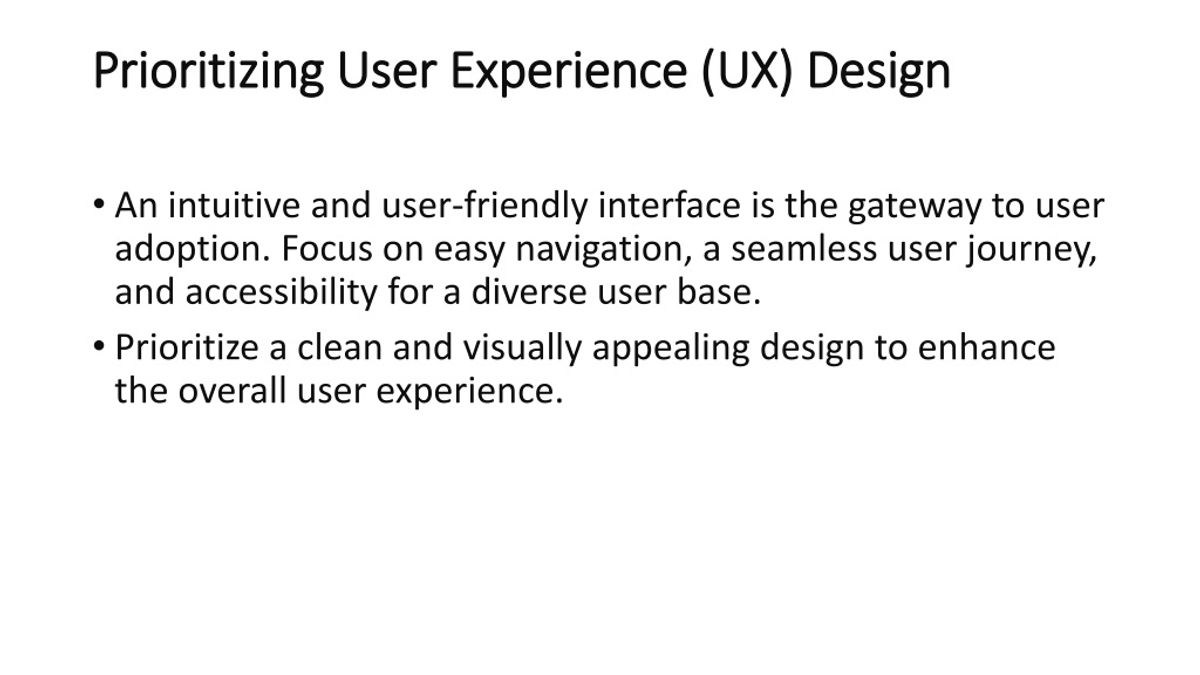
Analyzing User Interface for Conversion Optimization
Optimizing the user interface (UI) is a pivotal step in enhancing the overall user experience and boosting conversion rates. A meticulous analysis of UI elements can reveal insights into user behavior and preferences, guiding designers in creating more effective and engaging interfaces. For instance, by tracking how users interact with a survey tool versus a price calculator, one can determine which features drive engagement and conversions.
It’s essential to consider website speed and usability audits as part of a comprehensive approach to conversion rate optimization.
To systematically improve UI for conversions, consider the following steps:
- Evaluate the effectiveness of microinteractions and ensure they are intuitive.
- Analyze content layout for readability and accessibility.
- Monitor website performance, including load times and responsiveness.
- Conduct usability audits to identify friction points.
- Implement A/B testing to compare different UI elements.
By addressing these areas, businesses can create a seamless user journey that not only reflects the brand’s commitment to user satisfaction but also drives measurable results.
Implementing Intuitive Navigation
Intuitive navigation is the cornerstone of a positive user experience. Users should be able to find what they’re looking for with minimal effort, guided by clear and logical navigation paths. This ease of use reflects positively on the brand, suggesting reliability and thoughtfulness.
By incorporating microinteractions strategically throughout the user interface, designers can create a sense of direction, guiding users effortlessly. For example, a subtle animation that highlights a selected menu item can indicate to the user where they are in the navigation hierarchy.
The strategic implementation of microinteractions not only improves navigation but also enhances the overall user experience, making it more enjoyable and satisfying.
User-centric design focuses on simplicity, clarity, and intuitive navigation to enhance user experience. Strategies include microinteractions, animations, and empathetic design for inclusivity and engagement. Consistent navigation design across the website also reinforces the visual identity, making the brand’s digital presence more recognizable and familiar to the user.
Balancing Functionality with Aesthetics
In the realm of design, the secret to striking a balance is to combine functionality with aesthetic appeal in a pleasing pattern. This ensures that users not only enjoy the visual aspects of a product but also find it intuitive and easy to navigate.
Aesthetics are more than just skin deep; they communicate a story and embody the brand’s identity. Each visual element must serve a purpose, advancing the user’s journey while being visually appealing.
High readability and a cohesive visual identity are essential for a positive user experience. Font choices and content layout play a significant role in making a website accessible and enjoyable.
Remember, the goal is to create a user experience that fulfills functional needs and takes users on a journey filled with memorable moments. By infusing delight into microinteractions and paying attention to layout and composition, designers can leave a lasting positive impression on users.
Privacy and Personalization: Respecting User Preferences
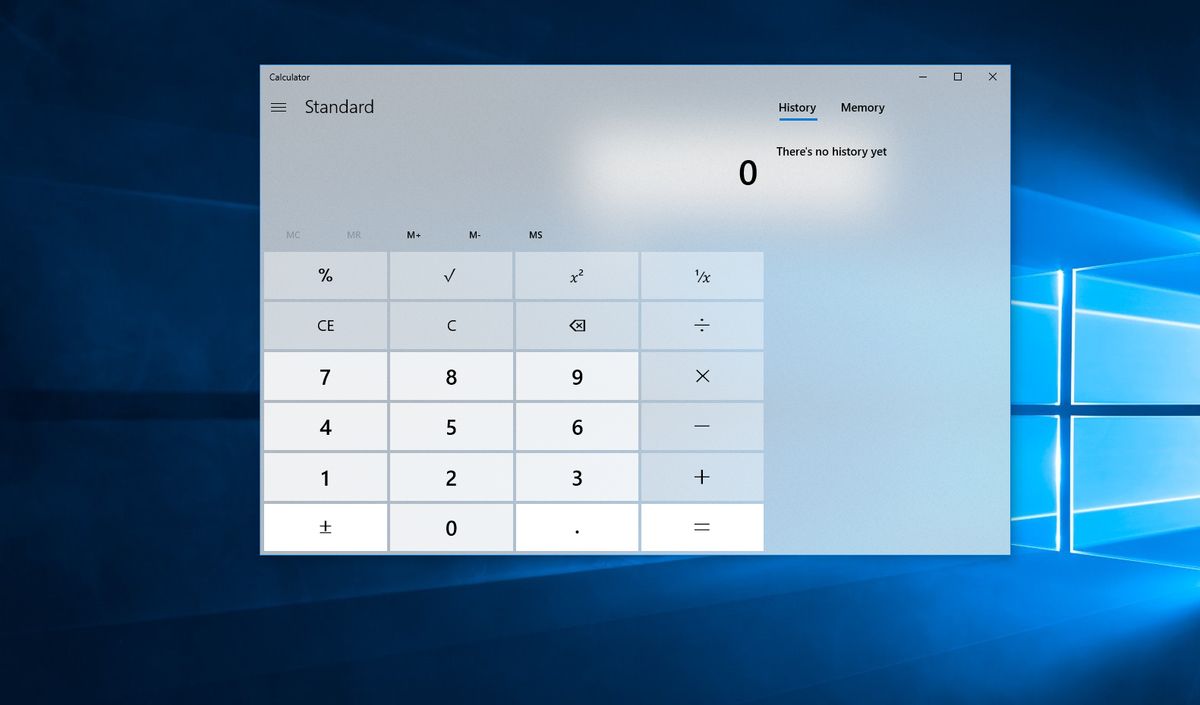
Cookie Consent and User Control
In the realm of web design, cookie consent has become a pivotal aspect of user control and privacy. Websites must now offer clear options for users to manage their cookie preferences, aligning with regulations like the GDPR. A comprehensive and easy-to-understand cookie policy is essential, as it empowers users to make informed decisions about their data.
To illustrate the importance of user control over cookies, consider the following table which outlines the types of cookies typically used on a website, along with their purpose and user consent status:
| Cookie Type | Purpose | User Consent Status |
|---|---|---|
| Analytics | Analyze website usage | Given |
| Functional | Provide necessary website functions | Given |
| Performance | Improve website performance | Given |
| Necessary | Essential for website operation | Always given |
Users should have the ability to change their cookie preferences at any point during their browsing session. This can be facilitated through a dedicated "Privacy & Cookie Policy" tab, which re-displays the consent notice, allowing users to modify their choices or withdraw consent entirely.
It is crucial for websites to not only comply with legal requirements but also to foster trust by providing transparency and control over personal data usage.
Customizing User Experiences While Protecting Privacy
In the digital age, customizing user experiences is paramount for engagement, but it must be balanced with a commitment to privacy. Users expect personalized content, yet they also demand control over their personal information. To navigate this complex landscape, a multi-faceted approach is essential.
- Transparency is the first step, ensuring users are aware of what data is collected and how it is used.
- Consent must be clear and easy to manage, with straightforward options to opt-in or out of data collection.
- Security measures should be robust, protecting user data from unauthorized access.
By embedding privacy into the design process, we can build trust and deliver a user experience that respects individual preferences.
Ultimately, the goal is to foster an environment where users feel their data is safe, and their experience is tailored to their liking. This delicate balance between personalized marketing and data privacy concerns is the cornerstone of modern user experience design.
The Impact of Privacy Policies on User Trust
In the digital age, trust is a critical currency for any online interaction. Users are increasingly aware of their digital footprint and the potential misuse of their personal data. A transparent and user-centric privacy policy can serve as a cornerstone for building trust.
Visibility and transparency are not just legal requirements but also ethical imperatives in privacy policy design. By openly communicating how user data is collected, used, and protected, companies can foster a sense of security and accountability. This approach aligns with the ‘Principle 6: Visibility and Transparency‘ from the ‘7 Principles of Privacy by Design’, which emphasizes the importance of keeping privacy policies open to users.
A well-crafted privacy policy can be a declaration of respect for user autonomy and a commitment to data protection.
The table below outlines the key components of a privacy policy that can impact user trust:
| Component | Description |
|---|---|
| Data Collection | What data is being collected and for what purpose. |
| Data Usage | How the data is used and who it is shared with. |
| Data Protection | The measures in place to protect user data. |
| User Control | Options available for users to manage their data and privacy settings. |
| Policy Updates | How users are informed about changes to the privacy policy. |
By addressing these components with clarity and integrity, businesses can not only comply with regulations but also enhance the user experience by reinforcing trust.
Showcasing Success: Case Studies in Intuitive Design

From Concept to Reality: Crafting the User Journey
The journey from concept to reality in UX design is a meticulous process that transforms user-centered design into tangible experiences. At the core of this transformation is a deep understanding of user needs, behaviors, and expectations. The process begins with empathy, as designers immerse themselves in the user’s world to ensure that every aspect of the design resonates with their intended audience.
The alchemy of UX design lies in its ability to distill complex requirements into intuitive interfaces that users navigate with ease.
A successful user journey is marked by seamless transitions from one touchpoint to the next, guided by usability principles and enriched by visual design. This is where the art of wireframing and prototyping comes into play, allowing designers to iterate and refine their concepts based on user feedback. Privacy considerations are woven throughout, ensuring that user control remains paramount.
To illustrate the process, here’s a simplified breakdown:
- Discovery: Understanding user needs and defining project goals.
- Strategy: Developing a roadmap that aligns with user expectations and business objectives.
- Design: Crafting the visual and interactive elements of the user interface.
- Development: Bringing the design to life with functional code.
- Testing: Conducting rigorous user testing to gather feedback and identify areas for improvement.
- Launch: Releasing the product to the public and monitoring its performance.
- Iteration: Making continuous improvements based on user data and feedback.
By adhering to these steps, designers can create experiences that not only meet functional needs but also engage users on an emotional level, leaving a lasting positive impression.
Real Estate and E-commerce: Tailored User Experiences
In the competitive landscape of real estate and e-commerce, creating a user experience that stands out is crucial for success. Websites in these industries must not only showcase their offerings but also provide an intuitive and seamless journey for users. For instance, a real estate website that offers WordPress development services emphasizes user experience design and iterative development based on user feedback, ensuring that each visitor’s interaction is as efficient and pleasant as possible.
The key to a memorable user experience is the ability to evolve and adapt to user needs through continuous feedback and improvement.
A well-designed e-commerce platform highlights its success in intuitive design principles, catering to diverse industries with a focus on conversion optimization. This involves analyzing user interfaces and implementing features such as dynamic review feeds and interactive elements that engage and retain customers. Below is a list of essential components for a tailored user experience:
- Responsive Design: Adapts to all devices and platforms.
- Emerging Technologies: Incorporates innovative features like augmented reality.
- Personalized Content: Offers customized recommendations and services.
- Post-Launch Support: Monitors performance and iterates based on insights.
By integrating these elements, businesses can foster a sense of trust and reliability, encouraging users to return and advocate for the brand.
Post-Launch Monitoring and Iterative Design
After the excitement of a product launch, the real work begins with post-launch monitoring. This critical phase involves tracking user interactions, identifying bugs, and gathering feedback. Tools like heatmaps and click tracking are invaluable for uncovering how users navigate and interact with your product, providing User Experience Insights that inform further refinements.
Embrace the iterative design process; it’s a journey of continuous improvement that adapts to user needs and behaviors.
An effective post-launch strategy includes a structured approach to collecting and analyzing data. Below is a simplified workflow:
- Monitor user behavior and system performance.
- Collect user feedback through surveys and usability testing.
- Analyze the data to identify patterns and pain points.
- Prioritize issues based on impact and frequency.
- Implement changes and measure the effects.
- Repeat the cycle for ongoing enhancement.
This cyclical process ensures that the product evolves in a way that consistently improves the user experience, aligning with user expectations and driving satisfaction.
The Human Touch: Emotional Design and Microinteractions

Creating Delight through Detail
The magic of microinteractions lies in their ability to surprise and engage users, creating memorable experiences through small moments of delight. These details may seem trivial, but they play a crucial role in differentiating a product and elevating user satisfaction.
By paying attention to the details and infusing delight into microinteractions, designers can create experiences that leave a lasting positive impression on users.
Understanding the target audience is key to crafting experiences that not only meet functional needs but also evoke emotion and build strong connections. A well-designed microinteraction can guide users through a process, provide visual feedback, or simply bring a smile to their face. Below is a list of elements that contribute to creating delightful user experiences:
- Intentional design choices that align with user expectations
- Subtle animations that guide and inform
- Visual feedback that enhances interaction
- Playful elements that add personality to the interface
Remember, the goal is to create a user experience that fulfills functional needs while taking users on a journey filled with captivating moments.
Consistency and Microinteractions in UI/UX Design
In the realm of UI/UX design, consistency is key to creating an intuitive and reliable user experience. Consistent microinteractions across an interface allow users to develop a sense of familiarity, making navigation more predictable and reducing cognitive load. This predictability is not just about aesthetics; it’s about functionality that users can depend on.
Optimize website performance and user experience with clear labeling, logical hierarchy, and minimal clutter. Incorporate microinteractions for engaging user experiences and leverage analytics for continuous improvement.
Microinteractions, when designed with a user-centered approach, can significantly enhance the user journey. They serve as guideposts that lead users through tasks, providing feedback and a sense of accomplishment. Below is a list of principles to consider when designing microinteractions:
- Usability: Ensure microinteractions are easy to understand and use.
- Simplicity: Avoid overcomplicating designs that can overwhelm users.
- Delight: Create moments that surprise and engage users in subtle ways.
- Branding: Align microinteractions with the brand’s visual and interaction guidelines.
By adhering to these principles, designers can craft experiences that are not only visually appealing but also deeply resonant with users, fostering trust and satisfaction.
Eliciting Emotion: The Role of Microinteractions in User Engagement
Microinteractions are often the unsung heroes of user experience, subtly shaping the emotional connection between users and digital products. Designing for delight with microinteractions enhances user experience by focusing on user needs, intuitive design, and engaging interactions. Best practices include responsiveness, consistency, and usability testing.
Create emotional connections through design by integrating relatability, engagement, authenticity, and consistency. Visual storytelling enhances brand identity and engages audiences emotionally for lasting impact.
Microinteractions are the delightful moments that add up to an outstanding user experience. By understanding the emotional impact of these microinteractions, designers can create experiences that truly resonate with users and leave a lasting impression.
Ultimately, microinteractions and emotional design work hand in hand to create UI/UX experiences that not only meet users’ functional needs but also leave a lasting emotional impact. By leveraging the power of microinteractions to evoke and amplify emotions, designers can craft experiences that users remember, leading to increased engagement, satisfaction, and brand loyalty.
Building a Cohesive Design Team: Strategies for Success

Fostering a Culture of Continuous Learning and Improvement
In the dynamic field of UI/UX design, fostering a culture of continuous learning and improvement is crucial for staying ahead of the curve. Embracing the philosophy of continuous improvement means aiming for small but consistent advancements each day. This approach not only enhances the skills of individual designers but also elevates the collective expertise of the design team.
- Understand that success in UI/UX design is an ongoing journey.
- Actively seek feedback on your work, both positive and negative.
- Engage with design communities to share your work and invite insights.
- Embrace feedback as an opportunity to refine your skills.
By periodically reviewing and refining design processes, a team can ensure that their work remains innovative and user-centric, ultimately leading to the creation of intuitive and engaging digital experiences.
Acquiring hands-on work experience and participating in professional development activities are also key components of a learning culture. This includes attending workshops, webinars, and conferences to stay updated with the latest trends and technologies. A commitment to growth and learning ensures that the design team can deliver top-quality products in a seamless and enjoyable process, thus contributing meaningfully to the creation of exceptional digital experiences.
The Importance of Mentorship and Professional Development
In the dynamic field of UI/UX design, mentorship and professional development are pivotal for fostering a culture of continuous learning. The journey from novice to expert is marked by the acquisition of hands-on experience and the refinement of skills through feedback and iterative practice. A mentor provides invaluable guidance, helping to navigate industry complexities and build a robust professional network.
Embracing a philosophy of continuous improvement is essential. Small, consistent advancements contribute to significant growth over time.
For those embarking on a self-taught path, the absence of mentorship can pose challenges. However, engaging with design communities and actively seeking feedback can partially bridge this gap. Below is a list of steps to enhance professional development:
- REQUEST CUSTOMER FEEDBACK: Actively seek both positive and negative feedback to refine skills.
- ACQUIRE HANDS-ON WORK EXPERIENCE: Build a portfolio and search for entry-level positions to gain confidence.
- CONTINUOUS IMPROVEMENT: Commit to daily skill enhancement for meaningful contributions to digital experiences.
Delivering Quality: The Team’s Role in User Experience
The creation of intuitive design is not a solo endeavor; it requires a cohesive team effort. A design team’s role in delivering quality user experiences is pivotal. Each member’s contribution, from strategists to developers, plays a critical part in crafting memorable brand experiences that resonate with users.
A design team’s synergy and collaborative spirit are the bedrock of successful user experiences.
To ensure that every aspect of the user’s journey is considered, a design team must operate with a clear and shared vision. This alignment is achieved through:
- Regular team meetings to discuss progress and challenges
- Collaborative brainstorming sessions to foster creativity
- Continuous learning opportunities to stay ahead of industry trends
- Mentorship programs to nurture the growth of each team member
By prioritizing these practices, teams can deliver products that not only meet functional requirements but also provide a seamless and enjoyable process for the user. Post-launch, the team’s role extends to monitoring feedback and implementing iterative design improvements, ensuring that the user experience remains at the forefront of the product’s evolution.
In the quest to build a cohesive design team that drives success, it’s essential to have the right partner by your side. Our expertise in WordPress Development, eCommerce solutions, and custom web design ensures that your team has the support it needs to thrive in a competitive digital landscape. Don’t let your design team navigate the complexities of the web alone. Visit our website to learn how we can help you build a team that’s not just cohesive, but also creatively unstoppable. Let’s create something remarkable together!
Conclusion
In the realm of UI/UX design, the subtle art of crafting microinteractions plays a pivotal role in creating memorable user experiences. These small, yet powerful, design elements are instrumental in not only meeting the functional needs of users but also in evoking emotion and building a deeper connection. As we’ve explored throughout this article, consistency in microinteractions reinforces usability and brand identity, while intuitive design ensures a seamless and enjoyable journey for the user. By integrating these principles with a deliberate design strategy, we can elevate the overall experience, leading to increased user engagement, satisfaction, and loyalty. Ultimately, the goal is to leave a lasting positive impression that turns first-time users into lifelong advocates for the brand.
Frequently Asked Questions
What is intuitive design in user experience?
Intuitive design refers to creating interfaces that are easy to understand and use without the need for extensive instruction or learning. It aims to align with users’ expectations and behaviors to provide a seamless and efficient experience.
How can usability be enhanced in user interfaces?
Usability can be enhanced by conducting user research, simplifying navigation, ensuring consistency, providing clear feedback, and optimizing for performance. Regular testing and iteration based on user feedback are also crucial for continuous improvement.
Why is balancing functionality with aesthetics important?
Balancing functionality with aesthetics ensures that while a product is visually appealing, it also remains practical and easy to use. This balance is key to creating a positive user experience that satisfies both the users’ needs and their desire for an engaging interface.
How does personalization affect user privacy?
Personalization can enhance user experiences by tailoring content and functionality to individual preferences. However, it requires collecting personal data, which must be handled responsibly to respect user privacy and maintain trust.
What role do case studies play in showcasing intuitive design?
Case studies demonstrate the practical application of intuitive design principles in real-world projects. They provide insights into the design process, challenges encountered, and the impact of intuitive design on user experience and business outcomes.
What are microinteractions, and why are they important?
Microinteractions are small, often subtle, design elements that facilitate user interaction and enhance the overall experience. They provide feedback, guide users through tasks, and add a human touch to digital interfaces, making them more engaging and enjoyable.