Enhancing User Experience with Seamless Website Navigation
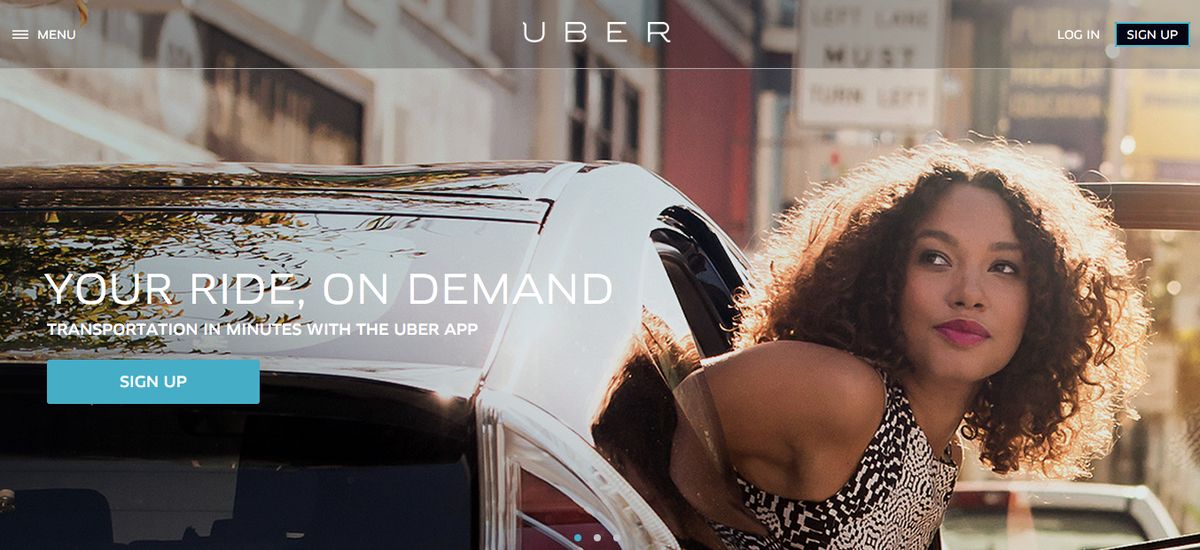
In the bustling digital landscape, a website’s user experience (UX) can make or break its success. Seamless website navigation is a cornerstone of UX, guiding users effortlessly to their desired content and actions. This article explores the multifaceted approach to enhancing UX through intuitive design, performance optimization, strategic communication, responsive adaptation, and ongoing website health maintenance. By embracing these principles, businesses can ensure that their websites not only captivate but also retain users, fostering a positive and productive online journey.
Key Takeaways
- Intuitive UI/UX design is crucial for simplifying user paths and maintaining visual harmony, which in turn facilitates ease of navigation and user engagement.
- Website performance optimization, including image and multimedia optimization, caching, and script minification, is essential for a seamless user experience.
- Effective communication strategies, interactive elements, and a focus on conversion optimization are key to engaging users and encouraging them to take action.
- Responsive design, with fluid grids, touch-friendly interactions, and streamlined navigation, ensures website accessibility and usability across various devices.
- Regular website health audits, robust security measures, and post-launch monitoring are vital for continuous user satisfaction and trust.
The Importance of Intuitive UI/UX Design for Website Navigation
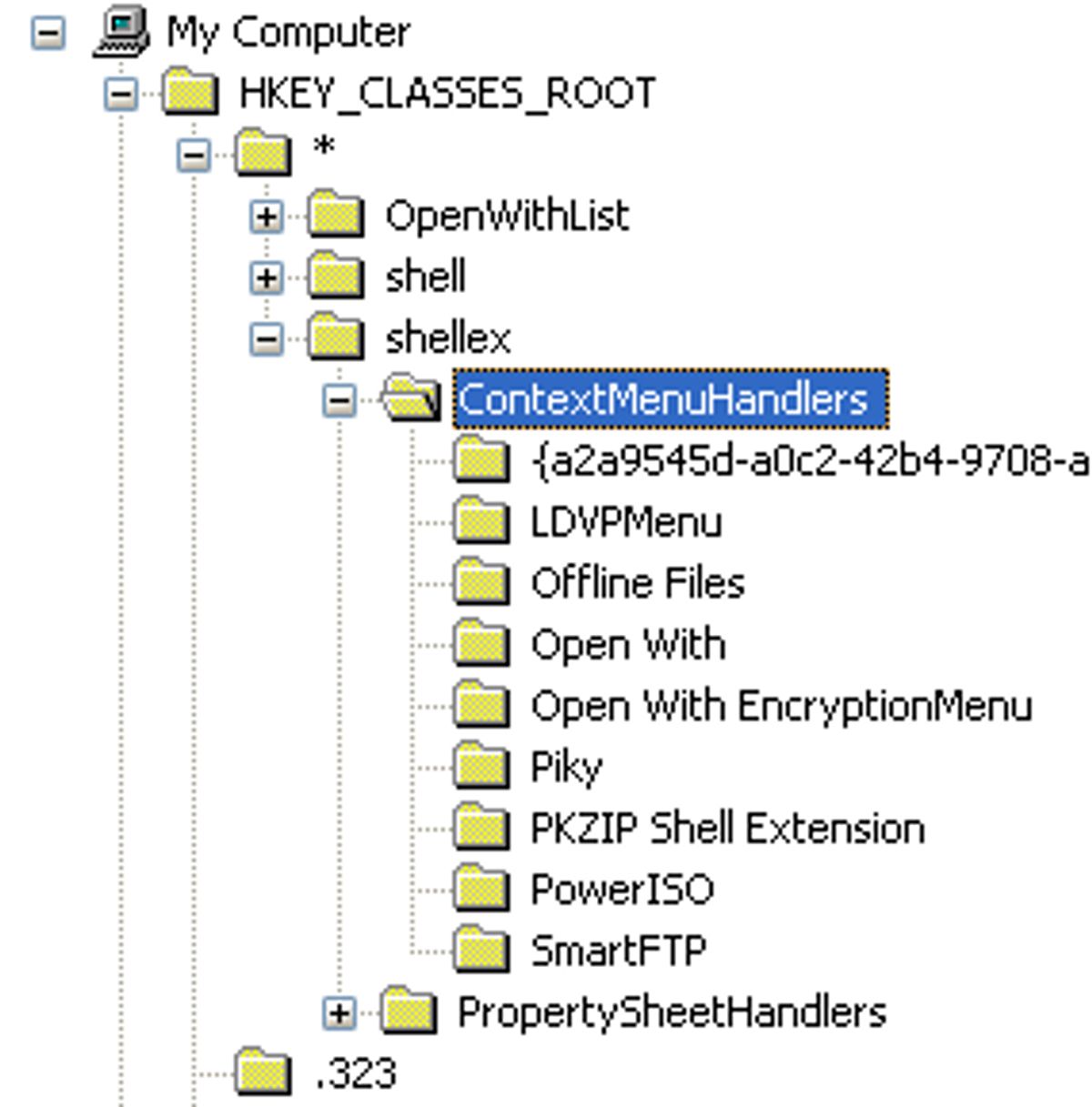
Ease of Navigation: Simplifying User Paths
In the realm of website navigation, simplicity is key. Users often prefer straightforward paths to the information or services they seek. By minimizing the number of steps required to reach a destination, we can enhance the user experience significantly. This approach not only reduces frustration but also encourages continued engagement with the site.
- Clear labeling of menus and links ensures that users are not left guessing about where to click next.
- Logical flow in the arrangement of content guides users intuitively through their journey on the site.
- Intuitive menus that are easy to understand and use can make all the difference in retaining visitors.
By focusing on these elements, we create a user-friendly environment that facilitates quick and easy navigation. This is essential for a flawless website navigation design, as it allows users to seamlessly find what they need, enhancing their overall experience and satisfaction.
Engaging Visuals: Enhancing User Interaction
Visuals are not just embellishments; they are powerful tools for engaging users and enhancing their interaction with your website. High-quality images, videos, and graphics can capture attention and convey messages more effectively than text alone.
Consider the following points to leverage visuals for a better user experience:
- Use visuals that align with your brand identity to create a cohesive look and feel.
- Implement multimedia elements thoughtfully to avoid overwhelming users.
- Place strategic calls-to-action (CTAs) within visuals to guide users towards desired actions.
By thoughtfully integrating visuals into your website, you can create a more immersive and interactive experience that resonates with users and encourages them to explore further.
Remember, the goal is to use visuals to simplify the user’s journey, not complicate it. Striking the right balance between aesthetics and functionality is key to a seamless user experience.
Consistent Typography: Maintaining Visual Harmony
Typography plays a pivotal role in the user experience of a website. Consistent typography ensures that users can easily read and understand content, regardless of the device they are using. Thoughtful selection of typefaces, font sizes, and line spacing contributes to a cohesive visual experience that supports the brand identity and enhances readability.
When designing for various screen sizes, it’s crucial to maintain typographic consistency to prevent user confusion. Here are some key considerations:
- Font selection: Choose fonts that are legible and render well across different devices.
- Font sizes: Adjust font sizes for different devices to ensure legibility.
- Line spacing: Use appropriate line spacing to improve text readability and comprehension.
- Responsive text: Implement media queries to adjust text properties dynamically.
By adhering to these typographic principles, designers can create a seamless visual flow that guides users through the website content without any visual disruptions.
Regularly reviewing and refining typography can lead to a more polished and professional website. It’s not just about aesthetics; it’s about creating an environment where users can engage with content effortlessly. As AM2 Studio aptly puts it, a methodical yet flexible approach to web development can ensure excellence from strategy to post-launch monitoring.
Optimizing Website Performance for Seamless User Experiences

Image and Multimedia Optimization: Balancing Quality and Speed
In the digital age, visual content is king, but it’s a balancing act to maintain image quality while ensuring your website loads swiftly. Image optimization is crucial for enhancing website efficiency and reducing loading times. By compressing images judiciously, we can significantly reduce file sizes without compromising visual quality.
Implementing modern image formats like WebP offers even larger file size reductions compared to older formats like JPEG and PNG, leading to a more efficient website.
Here are some steps to optimize your images and multimedia effectively:
- Compress images to reduce file size while maintaining quality.
- Use lazy loading for multimedia elements to improve page performance.
- Implement modern image formats such as WebP for further file size reduction.
- Reduce the number of HTTP requests by combining CSS and JavaScript files.
- Minimize the use of external scripts to decrease unnecessary requests.
Performance optimization not only leads to a faster, more efficient website but also results in lower bounce rates and higher engagement levels. Regular updates and maintenance, such as updating WordPress and upgrading servers, play a vital role in keeping your website running smoothly.
Implementing Caching: Speeding Up Load Times
Implementing effective caching strategies is crucial for enhancing the speed and performance of a website, leading to a seamless user experience. Enabling browser caching allows frequently accessed resources like images and CSS files to be stored locally in a user’s browser. This reduces the need to fetch data from the server on subsequent visits, thereby decreasing page load times significantly.
The benefits of caching are not limited to improved load times; they also extend to reduced server load and bandwidth usage. By optimizing cache settings, website owners can create a more efficient online environment that caters to the expectations of today’s users for quick and responsive websites.
By leveraging advanced caching techniques, such as those outlined in the title ’11 Advanced Caching Strategies for Lightning-Fast Website Load …’, website owners can ensure that their sites meet and exceed performance benchmarks.
Furthermore, the implementation of lazy loading can enhance the user experience, especially for those on mobile devices or slower connections, by loading additional content as needed while scrolling down the page. It’s essential to pay attention to server response times and to employ a variety of optimization practices to maintain a competitive edge in website performance.
Minifying Scripts: Streamlining Code for Efficiency
Minifying scripts is a crucial step in optimizing your website’s performance. By removing unnecessary characters such as whitespace, comments, and line breaks from CSS, JavaScript, and HTML files, the overall file size is reduced. This leads to faster download times and a more responsive user experience.
Moreover, minifying scripts can improve code readability and maintainability, making it easier for developers to manage and update the website over time. It also lessens server load and bandwidth usage, contributing to a more efficient site operation.
By implementing script minification, website owners can create a leaner, faster-loading site that enhances user satisfaction.
Here are some benefits of minifying scripts:
- Reduces the number of HTTP requests
- Decreases server response time
- Enhances page load speeds
- Improves website performance metrics
For detailed guidance on script minification, refer to resources like "Automated Minification and Compression with NitroPack".
Strategies for Effective Communication and User Engagement
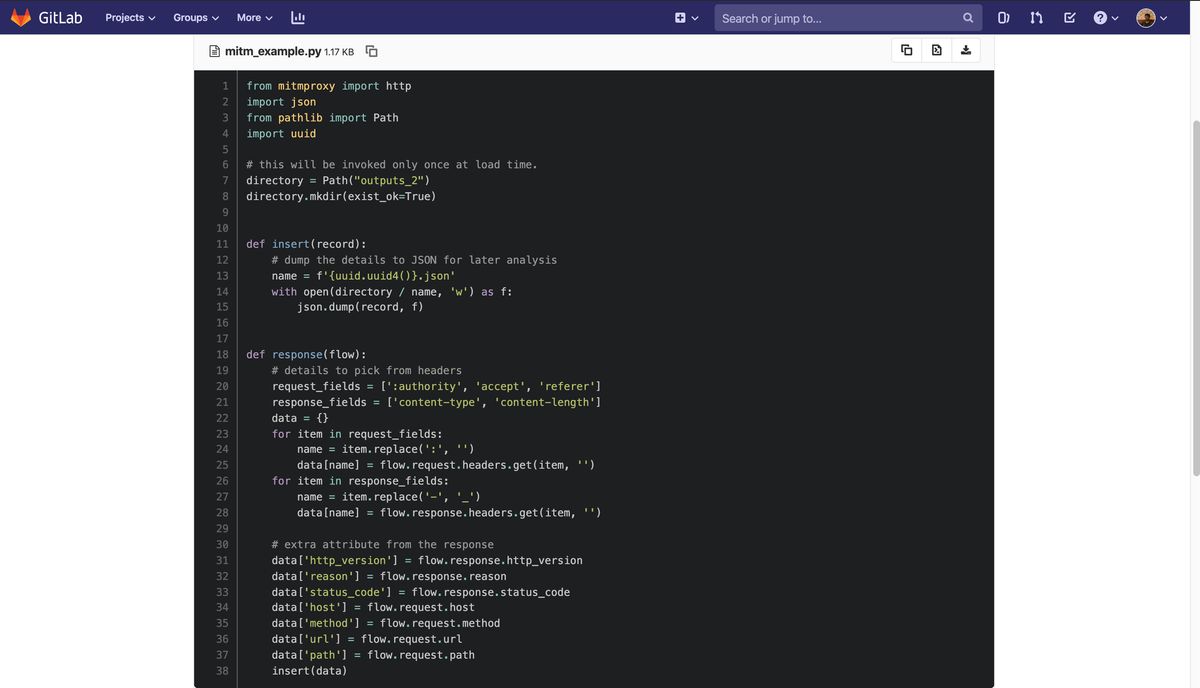
Clear Messaging: Guiding Users with Intuitive Feedback
Clear messaging is a cornerstone of effective UI/UX design, serving as a guidepost for users navigating a website. By providing intuitive feedback, users can confidently interact with the site, knowing their actions are understood and their journey is on the right track. This not only enhances the user experience but also contributes to a reduction in bounce rates and an increase in user satisfaction.
Effective communication strategies include:
- Prompt feedback on user actions to confirm or guide next steps.
- Error messages that are informative and help resolve issues.
- Progress indicators for complex tasks to show users how far they’ve come and what’s left to complete.
By streamlining communication, we ensure that users are not left guessing about the outcome of their interactions, which is essential for maintaining engagement and trust.
Encouraging user feedback is also vital. It’s not just about the website talking to the user, but also listening. Here are some ways to gather valuable user insights:
- Offer incentives for participation (e.g., discounts, freebies).
- Make the feedback process simple and quick.
- Provide multiple channels for feedback, such as surveys or social media.
By valuing user input and making adjustments based on their needs, websites can evolve to become more user-centric, fostering a sense of community and loyalty.
Interactive Elements: Encouraging User Participation
Interactive elements are the cornerstone of user engagement on any website. Incorporating features that invite user participation not only enhances the user experience but also contributes to higher retention rates. For instance, feedback forms and surveys can provide valuable insights into user preferences, while interactive tools like quizzes or calculators keep users engaged and encourage return visits.
To truly captivate your audience, consider the following strategies to boost interaction:
- Offer incentives for participation, such as discounts or contest entries.
- Simplify the feedback process to ensure it is quick and user-friendly.
- Utilize personalized requests to make users feel valued.
- Provide multiple channels for feedback, including social media and email.
By analyzing which areas attract the most attention and which are overlooked, you can gain insights into how to improve website layout and content placement. Regularly updating interactive sections based on user feedback can lead to increased engagement and a more satisfying user journey.
Conversion Optimization: Designing for User Action
Conversion optimization is the linchpin of a successful online presence, where every interaction is an opportunity for conversion. It’s not just about having a visually appealing site; it’s about creating a user journey that guides visitors towards taking the desired action, whether that’s making a purchase, signing up for a newsletter, or filling out a contact form.
To achieve this, consider the following steps:
- Simplify the user journey: Remove unnecessary steps that could deter a user from completing a conversion.
- Highlight key calls-to-action (CTAs): Ensure that CTAs are prominent and persuasive, encouraging users to take the next step.
- Personalize the experience: Use data to tailor the user experience to individual preferences and behaviors.
- Test and iterate: Continuously analyze performance data to identify what works and refine your approach accordingly.
The journey towards improvement is ongoing. Every feedback is a chance to better the user experience and increase conversion rates. Listen to your users, test changes rigorously, and adapt. Your efforts will lead to a more successful website, reflected in your performance metrics.
Responsive Design: Ensuring Accessibility Across Devices
Fluid Grids and Flexible Layouts: Adapting to Screen Sizes
In the realm of responsive design, fluid grids play a pivotal role in creating a seamless user experience. They enable the layout of a website to adjust smoothly across different screen sizes, from large desktop monitors to compact mobile screens. By using relative units like percentages rather than fixed units such as pixels, designers can ensure that elements on the page expand or shrink in relation to one another, maintaining the design’s integrity and usability.
Flexible layouts go hand-in-hand with fluid grids, allowing content to flow naturally within the confines of the grid structure. This adaptability is crucial for keeping the user’s journey uninterrupted, regardless of the device they use. Below is a list of key considerations when implementing fluid grids and flexible layouts:
- Prioritize content hierarchy to display the most important information prominently.
- Implement breakpoints to control how the layout responds at certain screen widths.
- Use scalable vector graphics (SVGs) to ensure images and icons are crisp on all resolutions.
- Test the design across a range of devices to guarantee a consistent experience.
Embracing these responsive design principles not only enhances the visual appeal but also boosts the functionality of a website, making it more accessible and enjoyable for all users.
Regular updates improve website performance, speed, and security. It’s essential to stay updated to prevent hacking attempts and ensure the website remains compatible with various devices and browsers.
Touch-Friendly Interactions: Optimizing for Mobile Users
In the realm of mobile user experience, touch-friendly interactions are paramount. Users expect responsive, easy-to-use interfaces that cater to the natural use of their fingers, especially the thumb. To meet these expectations, designers must focus on creating elements that are easily tappable and provide immediate, intuitive feedback.
- Simplify navigation for smaller screens with clean, user-friendly menus.
- Ensure buttons and links are large enough to be tapped without frustration.
- Adjust touch targets to be within easy reach of the thumb, the primary digit for mobile interactions.
By optimizing touch interactions, we not only enhance the user experience but also contribute to the overall accessibility of the website.
Regular testing on various devices is essential to ensure that touch elements perform consistently across different screen sizes and resolutions. This commitment to seamless navigation aids in building trust and satisfaction among mobile users, ultimately leading to higher engagement and conversion rates.
Responsive Navigation: Streamlining Menus for All Devices
In the era of mobile-first design, responsive navigation is crucial for a seamless user experience. Users expect quick access to main navigation elements, with the most important items within thumb’s reach. A well-structured navigation menu adapts to various screen sizes, ensuring that users on any device can navigate your website with ease.
- Simplify navigation for smaller screens using hamburger menus or collapsible navigation.
- Ensure buttons and links are appropriately sized for easy tapping.
- Prioritize content hierarchy to make key information accessible without excessive scrolling.
By optimizing for speed and intuitive feedback, we guide users through a frictionless journey across all devices.
Regularly testing your website’s responsiveness across different devices is essential. This proactive approach helps in maintaining a consistent and user-friendly experience, which is key to retaining visitors and encouraging conversions.
Maintaining Website Health for Continuous User Satisfaction
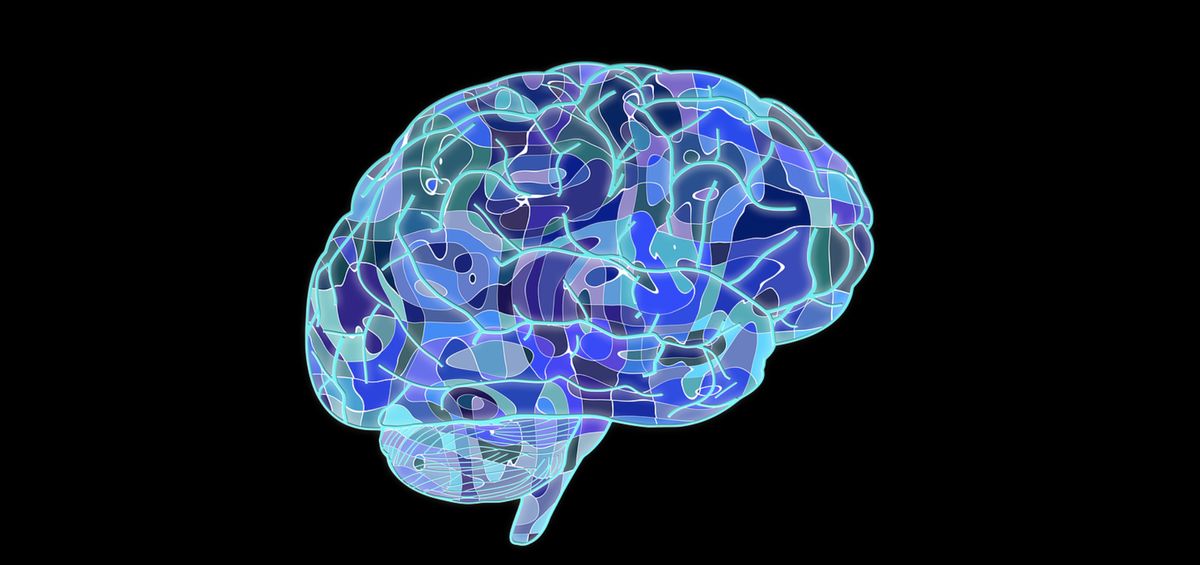
Regular Performance Audits: Identifying Improvement Opportunities
Conducting regular performance audits is essential for maintaining a healthy website and ensuring a positive user experience. By systematically reviewing website performance, you can uncover areas that need enhancement and prioritize them effectively. Utilizing tools such as Google PageSpeed Insights and GTmetrix can provide valuable insights into aspects of your site that may be slowing down load times, such as large graphics or inefficient code.
The journey towards improvement is ongoing. Every piece of feedback is an opportunity to enhance the user experience and increase conversion rates.
Incorporating customer feedback into the audit process allows for a more targeted approach to optimization. Categorizing issues and implementing solutions based on this feedback ensures that resources are allocated where they can have the most significant impact on user satisfaction and website performance. After making changes, it’s crucial to test and validate the impact before a full rollout. A/B testing, combined with an Action Priority Matrix, can help determine which changes will bring about meaningful improvements.
Finally, it’s important to remember that the audit process is not a one-time event but a continuous cycle of assessment and improvement. Regularly revisiting and refining your website’s performance will lead to a more successful online presence, as reflected in your performance metrics.
Security Measures: Protecting User Data
In the digital age, protecting user data is a cornerstone of maintaining trust and integrity in your online presence. Implementing robust security measures is not just about compliance; it’s about safeguarding the user experience and ensuring peace of mind for both users and website operators.
Security is non-negotiable. It’s essential to employ a multi-layered approach that includes regular updates, secure coding practices, and proactive monitoring to thwart potential threats.
To effectively shield user data, consider the following steps:
- Utilize SSL certificates to establish a secure connection and encrypt data in transit.
- Conduct regular security audits to identify and rectify vulnerabilities.
- Implement strong password policies and two-factor authentication for user accounts.
- Keep software and plugins up to date to protect against known exploits.
- Regularly back up data to prevent loss in case of breaches or technical failures.
By prioritizing these actions, you can create a fortified environment that not only protects user data but also enhances the overall credibility of your website.
Post-Launch Monitoring: Addressing Issues Promptly
After a website launch, the journey towards maintaining a seamless user experience is ongoing. Proactive monitoring is crucial to ensure that any post-launch bugs are identified and rectified swiftly, minimizing any disruption to the user experience. This involves setting up systems that track user activity and alert the team to any anomalies or issues.
By continuously tracking user activity, we can pinpoint areas that may need improvement and ensure that the website remains efficient and user-friendly.
A structured approach to post-launch monitoring can include the following steps:
- Implement tools for tracking conversions, performance, and user interaction.
- Analyze the data collected to identify patterns or issues.
- Prioritize issues based on their impact on the user experience.
- Test and validate any changes made to ensure they address the issues effectively.
Regularly reviewing and updating the website based on user feedback and performance metrics is essential for long-term satisfaction. This cycle of monitoring, analyzing, and improving forms the backbone of a robust post-launch strategy.
Ensuring your website remains healthy is crucial for keeping your users happy and engaged. At [Our Company], we specialize in WordPress Development, including performance optimization and website health audits, to ensure your site runs smoothly. Don’t let slow load times or technical glitches drive your customers away. Visit our website today for a comprehensive health check and give your users the seamless experience they deserve. Let’s work together to make your digital presence robust and reliable.
Conclusion
In the digital landscape, the importance of seamless website navigation cannot be overstated. It is the cornerstone of a positive user experience, directly influencing user satisfaction, engagement, and conversion rates. Throughout this article, we’ve explored various strategies and best practices to enhance website navigation, from intuitive design to responsive layouts and optimized multimedia elements. By implementing these insights, businesses can ensure that their websites not only attract users but also provide them with a frictionless and enjoyable journey. Remember, the goal is to create a digital environment where users feel understood and valued, which in turn fosters loyalty and drives business success. Embrace the art of seamless navigation, and watch as your website becomes a beacon of user-centric design in the ever-evolving world of the internet.
Frequently Asked Questions
How does intuitive UI/UX design improve website navigation?
Intuitive UI/UX design simplifies user paths, provides engaging visuals, and maintains visual harmony, making it easier for users to find what they need and interact with the website effectively.
What are some key strategies to enhance user engagement on websites?
Key strategies include clear messaging for intuitive feedback, interactive elements to encourage participation, and conversion optimization to design for user action.
Why is responsive design crucial for modern websites?
Responsive design ensures that a website is accessible and provides a seamless experience across various devices, adapting to different screen sizes and optimizing for mobile user interactions.
What does website performance optimization entail?
Website performance optimization involves balancing multimedia quality and speed, implementing caching, minifying scripts, and conducting regular performance audits to improve load times and efficiency.
How can regular website health audits benefit user experience?
Regular website health audits help identify opportunities for improvement, ensuring that the website maintains optimal performance, security, and usability for continuous user satisfaction.
What is the importance of post-launch monitoring for websites?
Post-launch monitoring is crucial for quickly identifying and addressing any new issues that arise after a website goes live, maintaining the integrity and performance of the site.