Enhancing User Experience with Seamless Website Navigation

In today’s fast-paced digital world, a website’s navigation can make or break the user experience. As businesses strive to capture and retain the attention of their audience, the importance of seamless website navigation has become paramount. From intuitive UI design to well-structured content hierarchy, every aspect of a website should work towards facilitating easy and efficient user interaction. This article explores the critical role of UI/UX in enhancing user navigation and engagement, offering strategies and best practices to optimize website navigation for a superior user experience.
Key Takeaways
- Intuitive UI design significantly impacts user retention by enabling ease of navigation and reducing cognitive load.
- Technical optimizations and clear visual hierarchies are essential for facilitating non-linear customer journeys and improving site speed.
- Interaction design should focus on creating intuitive interfaces that guide users through digital experiences and foster meaningful interactions.
- Best UI/UX practices, such as prioritizing simplicity and minimizing friction, are crucial for engaging users and encouraging effective user conversations.
- Analyzing successful navigation designs, like Apple’s UX approach, provides valuable insights into creating seamless and user-friendly website navigation.
The Importance of Intuitive UI in User Navigation

Ease of Navigation and User Retention
A well-designed user interface (UI) is crucial for ensuring that visitors can navigate through a website effortlessly. This ease of navigation is not just about making a site aesthetically pleasing; it’s about creating a seamless path for users to find the information they need. Clear labeling, logical flow, and intuitive menus contribute to a positive user experience, which in turn, fosters user retention.
By focusing on user-centric design principles, such as simplicity and clarity, websites can significantly improve usability and engagement. This approach often involves incorporating microinteractions that guide users and maintaining consistency across platforms, which are essential for optimal user experience and conversion rates.
Optimizing site speed and navigation structure is another key strategy. Slow-loading sites and confusing navigation can lead to frustration and abandonment. Technical improvements, such as reducing image sizes and streamlining menu structures, can make a substantial difference in keeping users engaged and willing to return.
Understanding that users prefer familiarity over surprises, designers should employ established design patterns. This alignment with users’ pre-existing mental models reduces cognitive load and imparts a sense of control, which is why many successful websites share similar layouts and functionalities.
Seamless Communication and Interaction
Effective communication is at the heart of a successful user experience. UI/UX design facilitates seamless communication between the user and the product through intuitive feedback mechanisms, clear messaging, and interactive elements. Whether it’s providing feedback on user actions or guiding users through complex processes, a well-designed interface fosters meaningful conversation and interaction.
A seamless user experience is more than just aesthetics
- it’s about how users interact with your product. Our interaction designers focus on creating intuitive interfaces and meaningful interactions that guide users through your digital experience effortlessly.
By optimizing website performance and prioritizing above-the-fold content, we ensure that users have a smooth and uninterrupted journey. Advanced technologies like CSS sprites, lazy loading, and async loading are employed to enhance functionality and speed.
Employing Familiar Layouts to Reduce Cognitive Load
In the realm of UI/UX design, minimalism has become a guiding principle. By employing familiar page layouts, designers can significantly reduce the cognitive load on users. This approach prioritizes usability and transparent functionality, ensuring that users are not overwhelmed by complex or cluttered interfaces.
Familiar design patterns allow users to navigate with ease, drawing on their pre-existing mental models of website interaction. Consistency in design elements such as logo placement, navigation style, and calls to action not only reduces cognitive load but also imparts a sense of control to the user.
To illustrate the impact of familiar layouts, consider the following points:
- Users prefer predictable and intuitive navigation.
- A clear visual hierarchy guides users to important content.
- Recognizable design patterns enhance user confidence and satisfaction.
AM2 Studio’s approach to web development embodies these principles, ensuring a seamless digital experience from discovery to deployment. Their commitment to quality assurance and support services further guarantees that users can navigate websites with minimal friction.
Strategies for Optimizing Website Navigation

Implementing Technical Improvements for Speed
In the quest for seamless website navigation, speed is a non-negotiable element. A swift website not only enhances the user experience but also contributes to higher retention rates. Before embarking on the journey of speed optimization, it’s crucial to assess your site’s current performance using benchmarking tools.
Optimizing images, implementing caching, and minifying scripts are foundational steps in improving website speed.
Here are some actionable tips to boost your website’s loading times:
- Optimize Images: Compress images without sacrificing quality to reduce load times.
- Implement Caching: Store frequently accessed data to minimize server requests.
- Minify Scripts: Shrink the size of CSS and JavaScript files to speed up interactions.
- Optimize External Scripts: Limit the use of third-party scripts to reduce load.
By focusing on these areas, you can create a more responsive and engaging environment for your users. Remember, a faster website not only pleases visitors but is also favored by search engines, potentially improving your site’s visibility.
Establishing Clear Visual Hierarchy
A clear visual hierarchy is fundamental to guiding users effortlessly through a website’s content. By strategically using size, contrast, and alignment, designers can highlight the most important elements, ensuring that users find what they need without confusion. For instance, larger elements naturally draw the eye, signaling their importance, while consistent alignment and thoughtful use of white space improve readability and overall aesthetic appeal.
- Size: Emphasize key sections with larger elements.
- Contrast: Use color and typography to differentiate and organize content.
- Alignment: Maintain consistent alignment to a grid or directionally.
- White space: Utilize space to focus attention and enhance legibility.
Establishing a visual hierarchy not only enhances the user experience but also reinforces the brand’s message and identity. It’s a delicate balance of design elements that, when done correctly, can lead to increased user engagement and satisfaction.
Remember, the goal is to create a seamless flow that leads the user from one element to the next, culminating in a satisfying interaction. Local navigation should complement global navigation, providing a detailed and intuitive site structure that resonates with the user’s expectations.
Designing for Non-linear Customer Journeys
In the evolving digital landscape, the customer journey is anything but linear. Users may enter and exit the conversion funnel at various stages, often circling back or jumping ahead as they gather information and make decisions. To accommodate this non-linear behavior, websites must offer flexible navigation paths that cater to individual user needs.
- Clarity is paramount when users decide to take action. It should be immediately clear how to proceed and what the outcome will be.
- Minimize friction by employing design elements that guide users seamlessly toward their next action.
- Consistency in design patterns, such as logo placement and navigation style, aligns with users’ mental models and imparts a sense of control.
By integrating QR codes across customer touchpoints, businesses can connect with consumers wherever they are on their path, enhancing the non-linear journey.
Understanding that users may move forward or backward in their journey—from purchase to comparison—requires a strategic approach to design. Employ familiar page layouts and establish a clear visual hierarchy to reduce cognitive load and encourage user engagement. The goal is to create a digital environment where users feel informed and confident as they navigate through their unique paths.
Leveraging Interaction Design for Enhanced Engagement

Creating Intuitive Interfaces
In the realm of user experience, first impressions matter. The interface is the initial point of contact between the user and the product, setting the stage for future interactions. Clean layouts, visually appealing graphics, and intuitive navigation paths are crucial for a positive user experience from the start.
Ease of navigation is not just a convenience but a necessity in retaining users. A well-thought-out UX design ensures that users can navigate through the interface effortlessly, finding what they need without unnecessary friction.
To achieve this, designers must focus on reducing cognitive load by presenting information in a digestible manner. This involves prioritizing content, minimizing distractions, and employing familiar design patterns. By doing so, users can focus on their tasks without feeling overwhelmed, leading to a more enjoyable and productive experience.
Psychology plays a significant role in creating intuitive designs. Understanding how users interact with the world allows UX/UI designers to craft interfaces that are both intuitive and engaging. The goal is to guide users through the digital experience effortlessly, making every interaction meaningful.
Facilitating Meaningful User Interactions
To foster meaningful user interactions, designers must create interfaces that are not only visually appealing but also functionally intuitive. Seamless communication between the user and the product is achieved through clear messaging and interactive elements that provide immediate and relevant feedback on user actions. This encourages users to engage more deeply with the product.
By understanding user preferences and behavior, interfaces can be tailored to resonate with the target audience, thus enhancing user engagement and satisfaction.
A well-designed UI/UX is instrumental in guiding users through complex processes without overwhelming them. This is where the importance of good user interface design in business success becomes evident. Understanding user expectations is pivotal, especially concerning interface elements that form the foundation of websites and apps.
- Analyze user interface for improved experience
- Optimize website speed for better performance
- Implement tools for tracking conversions and performance
- Provide post-launch support to identify further improvements
Guiding Users Through Digital Experiences
In the realm of digital navigation, the ultimate goal is to guide users effortlessly through their online journey. This involves creating a pathway that is not only intuitive but also anticipatory of user needs. By strategically placing signposts and cues within the interface, we can subtly direct users towards desired actions and destinations.
The design of digital experiences should be such that users feel empowered and confident in navigating the landscape. This empowerment comes from a clear understanding of the interface and the options available to them.
To achieve this, consider the following steps:
- Employ clear and consistent navigation menus
- Utilize breadcrumbs to indicate the user’s current location
- Provide visual indicators for interactive elements
- Offer feedback on user actions to reinforce the sense of control
Each of these elements works in concert to create a cohesive experience that resonates with the user, encouraging continued engagement and reducing the likelihood of frustration or abandonment.
Best Practices in UI/UX for Effective User Conversations
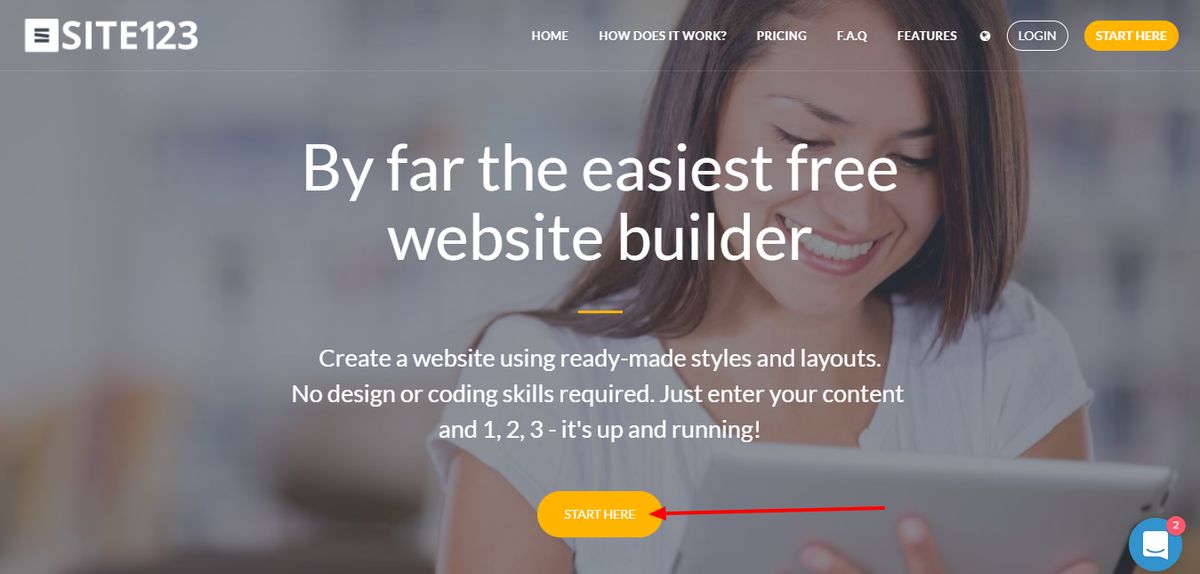
Prioritizing Simplicity and Responsiveness
In the realm of UI/UX design, simplicity is the cornerstone of an intuitive user experience. A clutter-free interface with straightforward navigation not only pleases the eye but also ensures that users can effortlessly find what they’re looking for. This approach directly impacts user retention, as a seamless experience encourages users to stay and engage with the content longer.
Responsive design is no longer optional; it’s a necessity. With a multitude of devices in use, a website must perform flawlessly across all screen sizes. Mobile responsiveness caters to the on-the-go lifestyle of modern users, allowing for uninterrupted access and interaction, regardless of the device.
By focusing on these fundamental aspects, designers can create digital environments that are both aesthetically pleasing and functionally robust, fostering a positive user experience that translates into higher conversion rates.
To illustrate the importance of prioritizing simplicity and responsiveness, consider the following points:
- Reduced Cognitive Load: Users are less likely to feel overwhelmed and more likely to complete desired actions.
- Mobile Responsiveness: Ensures consistent user experience and accessibility across various devices.
- Ease of Navigation: Directly correlates with user satisfaction and the likelihood of return visits.
Minimizing Friction in the User Journey
To ensure a smooth user journey, it’s crucial to minimize friction at every touchpoint. This means creating a clear path for users to follow, from the moment they land on your website to the completion of their desired action. Here are some key strategies:
- Simplify the process: Reduce the number of steps required to complete an action.
- Clarify the outcome: Make sure users know what to expect after they take an action.
- Optimize for speed: A slow website can deter users. Implement technical improvements to enhance loading times.
- Responsive design: Ensure your website is easily navigable on any device.
By focusing on these areas, you can create a more enjoyable experience for users, which in turn can lead to increased retention and conversion rates.
Remember, the customer journey is rarely linear. Users may navigate away, seek additional information, and return at different stages. Design your website to accommodate this non-linear path by providing clear signposts and intuitive navigation. Employing familiar layouts can also play a significant role in reducing cognitive load, making it easier for users to find their way.
Building Lasting Relationships Through Design
In the realm of UI/UX, the creation of lasting relationships between users and brands is paramount. This is achieved not just through visually appealing design, but by embedding a sense of trust and reliability in every interaction. A well-crafted design fosters a connection that resonates on an emotional level, encouraging users to return and engage with the product or service repeatedly.
The role of emotion in UX design is pivotal. It’s about creating connections that last, turning users into loyal advocates for the brand.
To build these relationships, designers must focus on understanding user needs and expectations. This involves meticulous research and user testing to ensure that the design not only looks good but also feels intuitive and familiar. Below is a list of key considerations for nurturing user-brand relationships through design:
- Personalization: Tailor user experiences to individual preferences.
- Consistency: Maintain a coherent design language across all platforms.
- Feedback: Implement mechanisms for users to share their experiences and suggestions.
- Support: Provide accessible and helpful customer support.
By prioritizing these elements, designers can create a user experience that not only meets but exceeds user expectations, laying the foundation for a strong, enduring relationship.
Case Studies: Successful Navigation Design in Action

Analyzing Apple’s Intuitive UX Approach
Apple’s commitment to intuitive UX design is evident from the moment users land on the homepage. The seamless integration of aesthetics and functionality ensures that users can navigate with ease, finding what they need without friction. This approach not only retains users but also fosters trust and brand loyalty.
Ease of navigation is a cornerstone of Apple’s design philosophy. The use of clear labeling, logical flow, and intuitive menus guides users through their digital journey, enhancing the overall experience. To facilitate social integration, Apple allows users to share experiences seamlessly, which is crucial for navigating the platform with ease.
By prioritizing simplicity and intuitiveness, Apple’s UX design sets a benchmark in the industry. It is a testament to the power of design in driving user engagement and conversation.
In conclusion, Apple’s UX design strategy is a blend of technical prowess and user-centric principles. It serves as a model for creating digital products that are not only visually appealing but also highly functional and user-friendly.
Exploring High-Conversion Landing Page Designs
High-conversion landing page designs are the intersection where art meets conversion. Crafting a robust content strategy is essential, as it involves understanding the audience, optimizing content for search engines, and ensuring visual appeal and brand voice consistency.
A landing page is where potential customers first land, and it’s our job to guide them smoothly towards taking the desired action.
Establishing a clear visual hierarchy is paramount. This not only captivates visitors but also guides their gaze, enhancing the user journey. Below are key design elements to consider:
- Use of color and contrast to direct attention
- Strategic placement of calls-to-action
- Thoughtful typography that enhances readability
Analytics play a crucial role in refining these designs. By analyzing user behavior, designers can iterate on their landing pages, leading to even higher conversion rates over time.
Learning from Real-World Examples of Seamless Navigation
Real-world examples of seamless navigation provide invaluable insights into the practical application of UI/UX principles. The average Internet user seeks familiarity and ease, which is why successful websites often employ consistent design patterns. These patterns include strategic logo placement, intuitive navigation styles, and clear calls to action (CTAs), all of which align with users’ pre-existing mental models.
- Ease of Navigation: Users favor straightforward interfaces. Clear labeling and logical flow are essential.
- Visual Hierarchy: Establishing visual cues guides users naturally through their journey.
- Non-linear Journeys: Design for the reality that users may navigate non-linearly, seeking information externally before returning.
By minimizing friction and guiding users intuitively, websites can significantly enhance user experience and retention.
Analyzing the strategies of industry leaders, such as their use of visual storytelling, reveals the importance of engaging users through multimedia and interactive elements. This approach not only captivates but also provides a smooth navigational experience that encourages users to stay and explore.
Dive into our collection of case studies and discover how our expert team has crafted exceptional navigation designs that have propelled businesses to new heights. From intuitive layouts to seamless user experiences, these success stories showcase our commitment to excellence in WordPress and eCommerce development. Ready to elevate your online presence? Visit our website and let’s create a digital masterpiece together!
Conclusion
In summary, seamless website navigation is a cornerstone of an exceptional user experience. By implementing strategies such as intuitive UI/UX design, clear visual hierarchies, and responsive interactions, businesses can ensure that users find what they need with minimal effort and frustration. The insights and examples discussed throughout this article underscore the importance of a well-designed navigation system that aligns with users’ expectations and enhances their overall journey. As we’ve seen, investing in these areas not only improves user satisfaction but also contributes to higher conversion rates and customer loyalty. Remember, the smoother the navigation, the deeper the engagement, and the stronger the connection with your audience.
Frequently Asked Questions
Why is intuitive UI crucial for website navigation?
Intuitive UI is essential because it helps users navigate a website with ease, allowing them to find information quickly and efficiently, which enhances user satisfaction and retention.
What are some strategies to optimize website navigation?
Strategies include implementing technical improvements for speed, establishing a clear visual hierarchy, and designing for non-linear customer journeys to ensure a smooth and intuitive user experience.
How does interaction design enhance user engagement?
Interaction design focuses on creating intuitive interfaces and meaningful interactions that guide users through digital experiences, making the process seamless and engaging.
What are the best practices in UI/UX for effective user conversations?
Best practices include prioritizing simplicity and responsiveness, minimizing friction in the user journey, and using design to build lasting relationships with users.
Can you provide examples of successful navigation design?
Apple’s intuitive UX approach and high-conversion landing page designs are examples where seamless navigation has been successfully implemented to enhance the user experience.
How important is website performance optimization for UX?
Website performance optimization is vital for UX as it improves loading times, increases conversion rates, and enhances overall user satisfaction by providing a fast and responsive experience.