Enhancing User Experience with Seamless Website Navigation

In today’s digital age, a website’s navigation can make or break the user experience. As businesses strive to retain users and encourage engagement, seamless website navigation has emerged as a critical factor. This article delves into various strategies and design principles that can enhance website navigation, thereby improving user satisfaction and conversion rates. By understanding user behavior, optimizing performance, and leveraging analytics, businesses can create intuitive and user-friendly navigation that meets the evolving needs of their audience.
Key Takeaways
- Intuitive navigation structures and understanding user preferences are foundational for effective website navigation.
- Design principles that prioritize mobile responsiveness, accessibility, and consistent branding improve user-centric experiences.
- Website performance, including faster load speeds and optimized media content, is vital for smooth navigation.
- Analytics and user feedback play a crucial role in refining navigation and enhancing the overall user experience.
- Post-launch strategies, including regular audits and updates, ensure the navigation remains optimal over time.
Strategies for Effective Website Navigation
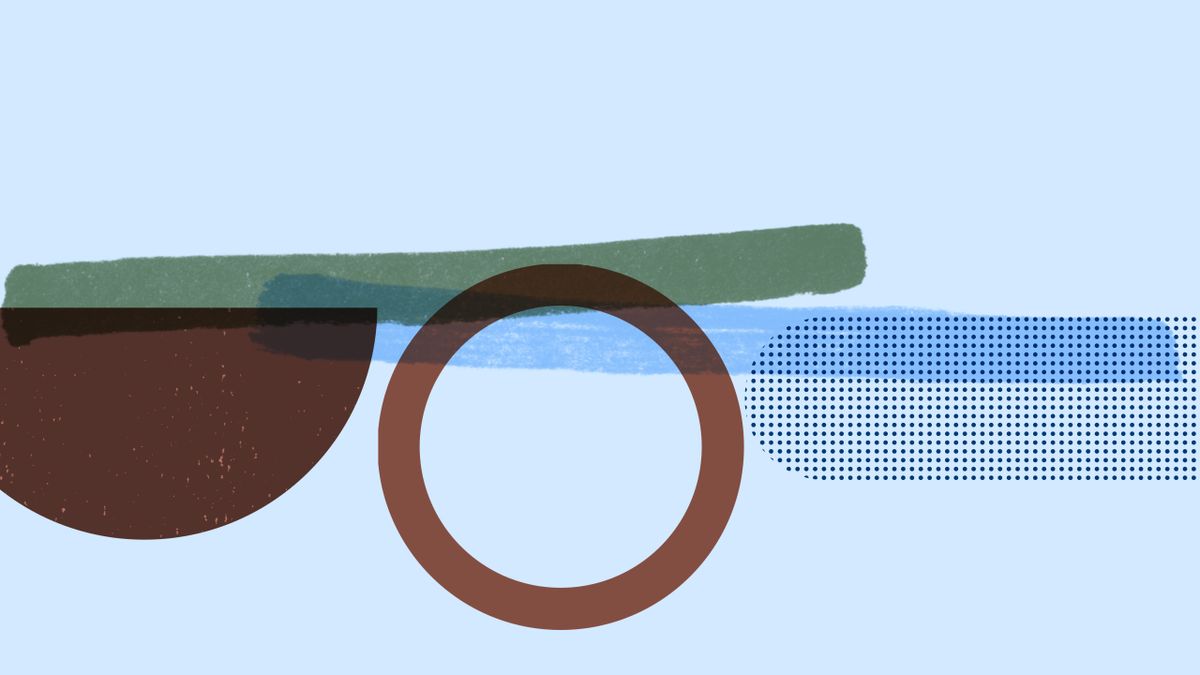
Understanding User Behavior and Preferences
To create a website that truly resonates with users, it’s essential to delve into the demographics, interests, pain points, and online behavior of your audience. This understanding forms the foundation for a navigation structure that is intuitive and user-centric. By analyzing these aspects, you can tailor your website to meet the specific needs and preferences of your users, ensuring that the content is both relevant and engaging.
A key aspect of enhancing user experience is the continuous process of learning from user interactions and refining the navigation accordingly. This iterative approach helps in aligning the website’s navigation with the evolving expectations of users.
For instance, incorporating features such as personalized user journeys and strategically planned content can make users feel seen and heard. Below is a list of user-centric features that are crucial for seamless navigation:
- Breadcrumbs
- Search functions
- Clear labels
- Advanced filtering options
Leveraging user data for optimization and conducting A/B testing are instrumental in improving engagement and satisfaction. It’s not just about traffic or time on site; it’s about creating an experience that feels like a natural extension of the user’s intent.
Implementing Intuitive Menu Structures
To achieve a user-centric design, it’s essential to implement intuitive menu structures that cater to the simplicity and clarity users crave. Intuitive navigation is not just about having a menu that’s easy to find; it’s about ensuring that once users interact with it, they can effortlessly find what they’re looking for. This involves organizing content in a logical manner, using familiar language, and considering the predictability of menu items.
By focusing on intuitive structures, we enable users to navigate with confidence, which in turn, enhances their overall experience and engagement with the website.
Here are some key considerations for creating intuitive menus:
- Prioritize content based on user behavior and preferences.
- Group related items together to streamline navigation paths.
- Limit the number of menu items to avoid overwhelming users.
- Ensure that menus are responsive and adapt to various screen sizes.
Remember, the goal is to guide users through your website with ease, making their journey enjoyable and efficient. By doing so, you not only meet their expectations but also increase the likelihood of conversion and repeat visits.
Leveraging Breadcrumbs for Enhanced Usability
Breadcrumbs are a navigational feature that can significantly enhance the usability of a website by providing a clear path for users to follow back to the homepage or previous sections. They offer a way to trace the user’s journey without cluttering the interface. This is particularly useful in e-commerce sites or content-rich websites where users might delve deep into a hierarchy of pages.
Breadcrumbs improve the findability of website sections and pages, making the navigation process straightforward and efficient.
By implementing breadcrumbs, websites can reduce the number of actions a user must take to return to a previous page, thereby streamlining the user experience. Here’s how breadcrumbs benefit users:
- They provide context to the user’s current location within the website.
- Breadcrumbs allow for quick navigation to previously viewed pages.
- They reduce the need to use the ‘back’ button, which can sometimes lead to confusion.
- Breadcrumbs support the hierarchical structure of a website, making it easier to understand.
Incorporating breadcrumbs is a subtle yet powerful way to guide users, ensuring they do not feel lost and can navigate with confidence. It’s a strategy that aligns with the broader goal of user engagement and satisfaction, as a well-structured navigation system is a cornerstone of a positive user experience.
Utilizing Mega Menus for Complex Site Architectures
Mega menus have become a staple in managing complex site architectures, offering a comprehensive overview of a website’s offerings at a glance. These expansive menus are particularly beneficial for sites with a wide array of products or services, allowing users to see available categories and subcategories without deep navigation.
- Ease of Access: Users can find what they need quickly.
- Clarity: Clearly defined sections prevent confusion.
- Visual Appeal: Well-designed mega menus can enhance the overall aesthetic.
By reducing the cognitive load on users, mega menus facilitate a smoother browsing experience, contributing to a positive user experience.
It’s crucial to balance the amount of information presented and to ensure that the menu remains navigable. Overloading a mega menu can be counterproductive, leading to information overload and user frustration. Therefore, strategic organization and visual hierarchy are key to a successful mega menu design. AM2 Studio’s approach to familiar layouts and clear navigation aligns with these principles, ensuring that users can navigate complex websites with ease and efficiency.
Design Principles for User-Centric Websites

Balancing Aesthetics with Functionality
In the realm of UX/UI design, the equilibrium between aesthetics and functionality is pivotal. A visually stunning website may captivate users initially, but if it fails to operate efficiently, their engagement will quickly wane. Conversely, a site that prioritizes functionality may lack the visual appeal to draw users in the first place. To navigate this delicate balance, consider the following points:
- Visual Hierarchy: Establish a clear visual hierarchy to guide users through your content effectively.
- Responsive Design: Ensure your design adapts gracefully to different screen sizes and devices.
- Accessibility: Make your website usable for people with various disabilities, aligning with moral imperatives and legal standards.
- Interactive Elements: Integrate interactive elements that delight without overwhelming, keeping the focus on clear, concise, and compelling content.
By focusing on the user’s journey and optimizing every touchpoint, we create a seamless and intuitive experience that enhances both learning and engagement.
Ultimately, the goal is to create a digital environment that is not only immersive and inclusive but also inspiring. It’s about enabling and enhancing the user’s journey, making it as intuitive and fruitful as possible. Rigorous A/B testing and a deep understanding of user behavior are essential in achieving this balance.
Adopting a Mobile-First Approach
In the era of smartphones, adopting a mobile-first approach is crucial for enhancing user experience. This strategy prioritizes the design and performance of the mobile version of a website before its desktop counterpart. With the majority of internet traffic now coming from mobile devices, a mobile-first design ensures that the largest segment of users receives an optimized experience.
- Optimizing user experience through mobile responsiveness and adaptive design strategies is essential.
- Effective navigation must be intuitive and accessible, even on smaller screens.
- Visual design and usability testing are key to enhancing brand identity and user satisfaction.
By focusing on mobile-first design, businesses can cater to user preferences and behavior, leading to increased engagement and conversions.
Statistics show the growing dominance of mobile usage. By 2025, it’s projected that there will be 7.49 billion mobile users globally. This underscores the importance of a mobile-centric website that can adapt to various screen sizes and provide a seamless experience. A mobile-friendly website not only meets user expectations but also contributes to a higher conversion rate.
Incorporating Accessibility Standards
In the realm of web design, accessibility is not an afterthought but a fundamental component that ensures a website is usable by everyone, including people with disabilities. This commitment to inclusivity not only meets moral imperatives but also complies with legal requirements, ultimately enhancing the overall user experience.
Optimizing navigation improves user satisfaction, workflow, and reduces costs. Designing for accessibility ensures usability for all.
To achieve this, web developers must adhere to established accessibility standards, such as the Web Content Accessibility Guidelines (WCAG). These guidelines provide a framework for creating content that is perceivable, operable, understandable, and robust. Below is a list of key considerations for incorporating accessibility into website navigation:
- Ensuring that all interactive elements are keyboard-navigable.
- Providing alternative text for images and other non-text content.
- Creating content that can be presented in different ways without losing information.
- Designing navigation elements to be easily distinguishable and operable.
By integrating these practices into the design process, websites become more accessible to users with visual, auditory, motor, or cognitive disabilities, thereby expanding the reach and impact of the site.
Employing Consistent Branding and Visual Cues
In the realm of user-centric design, consistency is key. Employing consistent branding and visual cues across your website not only strengthens your brand identity but also aids in seamless navigation. Users come to recognize and rely on these visual markers to guide their journey through your site.
- Utilize a consistent color scheme that aligns with your brand.
- Apply uniform typography to maintain a coherent look and feel.
- Design consistent iconography to enhance recognition.
- Ensure that interactive elements like buttons and links are easily identifiable.
By integrating elements of your brand’s personality, such as specific colors or imagery, you create a more engaging and memorable experience for users. This approach not only differentiates your website from competitors but also fosters a sense of familiarity and trust with your audience.
Moreover, the strategic application of different colors can add visual navigation cues and positively impact usability. Creating contrast with eye-catching colors helps users navigate your site more intuitively. Remember, a well-designed website balances aesthetics with functionality, ensuring that users can find what they need without confusion or delay.
Optimizing Website Performance for Smooth Navigation
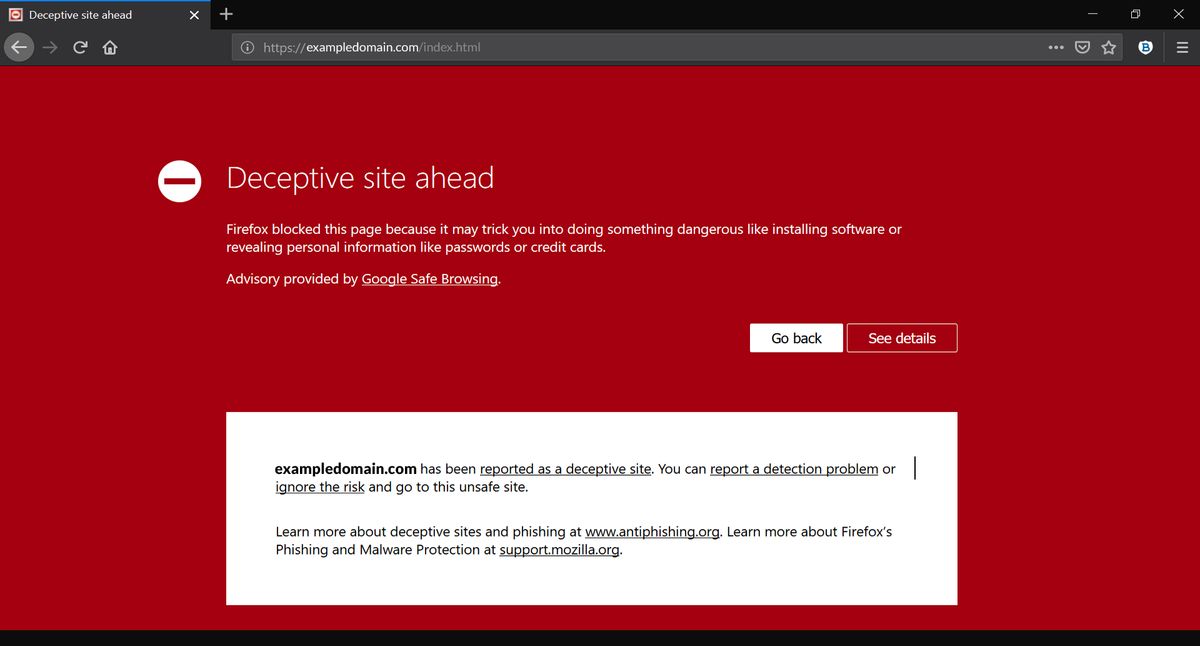
Improving Page Load Speeds
In the pursuit of a superior user experience, improving page load speeds is a critical factor. A snappy website not only retains user attention but also contributes to higher engagement and conversion rates. One effective method to enhance load times is by using rel=preload to prioritize loading of key resources. This technique can significantly improve metrics such as the Largest Contentful Paint (LCP), which is pivotal for both actual and perceived performance.
By addressing render-blocking resources, we can streamline the rendering process. Browsers can then render content more efficiently, reducing the time users spend waiting for a page to become interactive.
Another key strategy involves optimizing images. Proper image compression without sacrificing quality can drastically reduce load times. Additionally, implementing caching can save server resources and improve customer experience. Minifying scripts and reducing external script usage are also essential steps in speeding up a website.
To ensure continuous improvement, regularly analyze your site’s performance. Utilize tools like Google PageSpeed Insights to identify areas for enhancement and make data-driven decisions to optimize your website’s speed.
Minimizing HTTP Requests
One of the most effective ways to enhance website performance is by minimizing HTTP requests. Each piece of your website, from images to stylesheets, generates a separate HTTP request. Reducing these requests can significantly improve load times for your visitors. Here are some practical steps to achieve this:
- Combine CSS/JavaScript files: Instead of multiple files, use a single combined file to reduce requests.
- Use CSS Sprites: Combine multiple images into one and use CSS to display only the parts needed.
- Minify and compress files: Remove unnecessary whitespace, comments, and code to decrease file size.
By implementing these strategies, you can streamline the loading process, making your website more efficient and user-friendly.
Choosing the right hosting service and optimizing media files are also crucial. A fast and reliable web hosting can enhance loading times, while properly formatted images (PNG or JPEG) and compressed videos maintain quality without unnecessary bloat. Remember, a faster website not only improves user experience but can also contribute to better search engine rankings.
Implementing Effective Caching Strategies
Caching is a pivotal strategy for enhancing website performance and user experience. By storing frequently accessed data in a cache, websites can serve content more rapidly, reducing latency and improving response times. This not only leads to a smoother navigation experience but also conserves bandwidth and server resources.
There are various caching methods to consider, each with its own advantages. Browser caching, for instance, allows static assets like CSS and JavaScript files to be stored on the user’s device, which means subsequent visits to your site will load much faster. Content Delivery Networks (CDNs) extend this concept by distributing cached content across multiple servers worldwide, bringing it closer to the user and further speeding up delivery.
Effective caching strategies often include:
- Setting expiration headers to control cache duration
- Minimizing the use of cookies on static resources
- Implementing gzip compression to reduce file sizes
- Utilizing CDNs for global content distribution
By carefully tailoring caching settings and employing best practices, websites can achieve significant performance gains. It’s crucial to regularly review and update these settings to maintain optimal efficiency and ensure that users benefit from the most current content.
Optimizing Images and Media Content
To maintain a swift and efficient website, it’s crucial to focus on optimizing images and media content. This involves selecting the right formats, such as PNG or JPEG for images, and compressing videos before embedding them on your site. Image optimization is a balancing act between maintaining visual quality and reducing file size to improve load times, which is vital for user experience and SEO.
By implementing strategies like compression, responsive images, and lazy loading, you can significantly enhance site performance while reducing server load. Regular maintenance, including caching, ensures that these optimizations continue to deliver optimal performance over time.
Here are some practical steps to optimize your website’s images and media content:
- Use tools to compress images without losing quality.
- Implement responsive image solutions for different screen sizes.
- Employ lazy loading to defer loading of off-screen images.
- Utilize a Content Delivery Network (CDN) to serve media files faster.
- Minimize HTTP requests by combining files and streamlining code.
Remember, the goal is to create an efficient website with balanced quality and performance. Regular audits and updates to your media files will keep your site running smoothly, ensuring a seamless experience for your users.
Leveraging Analytics and Feedback for Navigation Improvement

Conducting A/B Testing for User Experience Enhancements
A/B testing is a powerful technique for understanding how small changes can have a big impact on user behavior. By comparing two versions of a web page, businesses can determine which elements contribute most effectively to their goals. It’s not just about choosing the right color for a button, but also about understanding the deeper preferences of your audience.
A/B testing goes beyond mere aesthetics; it’s a methodical approach to enhancing user experience and increasing conversions.
For instance, if A/B testing reveals that users engage more with a survey than a price calculator, it might indicate that the survey is more valuable for sales. This insight can lead to a more focused and efficient website design, prioritizing elements that drive user engagement and conversion. Here’s a simple process to follow:
- Identify the elements to test, such as headlines, images, or call-to-action buttons.
- Create two versions (A and B) with one key difference between them.
- Serve these versions to a statistically significant sample of users.
- Measure the performance of each version based on predefined metrics.
- Analyze the results and implement the more successful version.
By integrating user feedback and ensuring accessibility compliance through inclusive design, businesses can create a more user-friendly website. This, combined with strategies for optimizing speed and security, particularly on platforms like WordPress, can lead to a significant uplift in user satisfaction and business performance.
Analyzing Heatmaps and User Flows
Heatmaps are a powerful tool for visualizing user engagement and identifying areas on a website that attract the most attention or may require improvement. By tracking where users click, scroll, and linger, insights can be gained into how effectively the site’s content and navigation are structured. User flows, on the other hand, map out the pathways users take through a website, highlighting potential bottlenecks and opportunities for streamlining the navigation process.
When combined, heatmaps and user flow analysis provide a comprehensive view of user behavior, revealing not just the ‘what’ but also the ‘why’ behind user interactions.
To effectively utilize these tools, consider the following steps:
- Review heatmap data to pinpoint high and low engagement areas.
- Analyze user flows to understand the paths taken through the site.
- Identify any common drop-off points or navigation issues.
- Implement changes based on these insights and monitor the impact.
By regularly reviewing and acting on the data from heatmaps and user flows, website owners can make informed decisions that enhance the user experience and improve site performance.
Gathering User Feedback and Surveys
To truly understand how visitors interact with your website, gathering user feedback is essential. This direct input can reveal insights into user needs and pain points that may not be apparent through analytics alone. Surveys and feedback forms are powerful tools that allow you to collect this valuable information.
By implementing a structured feedback process, you can categorize and prioritize user suggestions for future improvements. Consider the following steps to streamline your feedback collection:
- Collect Data: Use surveys, feedback forms, and user testing to gather a substantial amount of information.
- Organize Feedback: Categorize the feedback to identify common themes and areas for enhancement.
- Assess and Plan: Evaluate the feedback and plan actionable steps to address user concerns.
- Implement Changes: Make the necessary changes to your website based on user feedback.
- Follow-up: Reconnect with users to ensure the changes meet their expectations and further refine your approach.
It’s not just about collecting feedback, but also about acting on it to continuously refine the user experience. Regularly updating your feedback mechanisms and ensuring they align with your users’ evolving needs is crucial for maintaining a user-centric website.
Monitoring Site Metrics for Continuous Refinement
To maintain a competitive edge and ensure a seamless user experience, continuous monitoring of site metrics is essential. Regular analysis of performance data helps in identifying trends, pinpointing issues, and uncovering opportunities for improvement. Key metrics such as page load time, user engagement, and conversion rates are vital indicators of a website’s health and effectiveness.
By leveraging the insights gained from these metrics, businesses can make data-driven decisions to optimize their website’s navigation and overall performance.
It’s important to focus on metrics that directly correlate with user satisfaction and business objectives. For instance, a high bounce rate might indicate confusing navigation, prompting a need for a clearer menu structure or more intuitive design elements. Below is a list of common metrics that should be regularly monitored:
- Average session duration
- Bounce rate
- Conversion rate
- Pageviews per session
- Click-through rate (CTR)
Utilizing tools that track and analyze these metrics allows for a proactive approach to website management. Adjustments can be made in real-time, ensuring that the user experience remains top-notch and that the website continues to meet its intended goals.
Post-Launch Strategies for Maintaining Optimal Navigation

Regular Website Health Audits
Conducting regular website health audits is crucial for maintaining an optimal online presence. A comprehensive audit encompasses various aspects of your site, from performance and security to SEO and usability. By identifying issues in these key areas, you can implement targeted improvements that enhance the overall user experience and digital visibility.
The goal of a website health audit is to ensure that your site remains efficient, secure, and aligned with the latest web standards.
To effectively manage this process, consider following a structured audit checklist. Updated for the current year, this checklist can serve as a roadmap to address potential weaknesses and boost your Google search visibility, ultimately driving more traffic to your site.
- Analyze site speed and key performance indicators
- Review security measures, including SSL certificates and plugin updates
- Evaluate on-site SEO to ensure proper tagging and tool implementation
- Assess user interface design for improved conversion rates
By regularly reviewing and updating your website based on these audits, you can maintain a strong online presence that resonates with users and supports your business goals.
Keeping Content and Links Updated
Maintaining an up-to-date website is crucial for ensuring a seamless user experience. Regularly reviewing and refreshing content keeps your site relevant and engaging for visitors. A content audit is a powerful tool in this process, helping to identify which parts of your site are performing well and which may need improvement. This involves analyzing metrics such as pageviews, link clicks, and user engagement.
It’s essential to not only focus on content but also to ensure that all links are functional. Broken links can significantly detract from the user experience and harm your site’s credibility.
Additionally, staying current with industry trends and competitor strategies can provide valuable insights. Updating your website to reflect these trends can help maintain its competitive edge. Remember, content that solves your audience’s problems and remains timely will likely generate the most traction. Employing the "skyscraping" technique can also enhance your content’s value by expanding upon what’s already available and adding more elements like infographics or videos.
Finally, consider implementing a schedule for regular updates and maintenance. This can include tasks such as optimizing images for faster load times, implementing caching to improve performance, and ensuring all WordPress plugins and themes are up to date. By doing so, you not only improve navigation but also bolster site security and performance.
Providing Ongoing Support and Maintenance
To ensure that a website remains a powerhouse of user experience, ongoing support and maintenance are indispensable. Regular updates and optimizations are not just about fixing bugs; they’re about maintaining the website’s relevance and performance in a rapidly evolving digital landscape.
- Weekly updates to core systems and plugins keep the site secure and functional.
- Daily security scans and performance checks preempt issues before they affect users.
- Automated backups provide a safety net against data loss and allow for quick recovery.
By proactively managing these aspects, businesses can avoid the pitfalls that lead to poor user experiences and ensure that their website continues to serve as an effective digital touchpoint.
Moreover, the integration of maintainability testing and user-centric design principles into the maintenance routine ensures that the website not only runs smoothly but also aligns with the evolving preferences and behaviors of its audience. This approach is crucial for the longevity and inclusivity of the website, making it a reliable resource for users and a valuable asset for the business.
Monitoring for Post-Launch Bugs and Issues
After a website launch, the journey towards maintaining a seamless user experience is ongoing. Vigilant monitoring for post-launch bugs and issues is crucial to ensure that any problems are identified and resolved swiftly, maintaining the integrity of the user experience. AM2 Studio emphasizes user-centric design with post-launch support for continuous improvement. User feedback drives iterative enhancements for high-quality user experiences and conversion rate optimization through intuitive navigation.
The devil is in the details! A proactive approach to post-launch support involves not just identifying bugs, but also analyzing their impact on user behavior and site performance. Regularly reviewing site metrics and user feedback can highlight areas that need attention and help prioritize fixes.
To effectively manage post-launch issues, consider the following steps:
- Implement a robust defect tracking system to systematically record and address issues.
- Conduct regular website health audits to identify and rectify potential risks.
- Keep a close eye on site metrics and user interaction tools to gather actionable insights.
- Engage in continuous dialogue with users through feedback and surveys to understand their needs and experiences.
Remember, the goal is to not only fix bugs but to enhance the overall user experience. This requires a blend of technical proficiency and a deep understanding of user expectations.
Ensuring your website remains navigable and user-friendly after launch is crucial for retaining visitors and converting them into customers. Our expert team at AM2 specializes in WordPress Development, eCommerce solutions, and custom web design to keep your site at the forefront of digital excellence. Ready to elevate your online presence? Visit our website and discover how we can help you maintain optimal navigation post-launch.
Conclusion
In conclusion, seamless website navigation is a cornerstone of an exceptional user experience. By prioritizing intuitive design, fast loading times, and a user-centric approach, businesses can foster customer satisfaction and loyalty. The insights shared by industry leaders underscore the importance of understanding the user’s journey and continuously refining the website to meet their evolving needs. As we’ve seen, the integration of advanced search functionalities, interactive content, and regular user feedback can significantly enhance the navigational experience. Ultimately, a website that is easy to navigate not only delights users but also contributes to higher conversion rates and business success. Embrace the strategies discussed in this article to ensure your website remains a competitive, engaging, and user-friendly digital space.
Frequently Asked Questions
What are the key strategies for effective website navigation?
Effective website navigation strategies include understanding user behavior and preferences, implementing intuitive menu structures, leveraging breadcrumbs for usability, and utilizing mega menus for complex site architectures.
How can design principles enhance user-centric websites?
Design principles that enhance user-centric websites focus on balancing aesthetics with functionality, adopting a mobile-first approach, incorporating accessibility standards, and employing consistent branding and visual cues.
What can be done to optimize website performance for smooth navigation?
Optimizing website performance involves improving page load speeds, minimizing HTTP requests, implementing effective caching strategies, and optimizing images and media content.
How can analytics and feedback improve website navigation?
Analytics and feedback can be leveraged to improve navigation by conducting A/B testing for user experience enhancements, analyzing heatmaps and user flows, gathering user feedback and surveys, and monitoring site metrics for continuous refinement.
What are post-launch strategies for maintaining optimal navigation?
Post-launch strategies include regular website health audits, keeping content and links updated, providing ongoing support and maintenance, and monitoring for post-launch bugs and issues.
Why is website performance optimization important for user experience?
Website performance optimization is crucial for user experience because it leads to faster loading times, which can increase conversion rates, improve user engagement, and enhance overall website usability and search engine rankings.