Enhancing User Experience with Seamless Website Navigation

In the digital age, a seamless user experience is paramount for any website’s success. Navigation plays a critical role in how users interact with a site, affecting their overall satisfaction and engagement. The article ‘Enhancing User Experience with Seamless Website Navigation’ delves into various strategies and best practices to create intuitive and user-friendly website navigation. It emphasizes the importance of understanding user behavior, responsive design, strategic navigation planning, performance optimization, and the value of continuous improvement through feedback and analytics.
Key Takeaways
- Intuitive website navigation is founded on understanding user behavior and expectations, ensuring information is easy to access and consistently designed across pages.
- Responsive design and mobile optimization are essential for adapting navigation to various screen sizes, balancing aesthetics with functionality, and providing mobile-friendly menus.
- User engagement can be significantly enhanced by implementing navigation strategies such as sticky and mega menus, simplifying conversion paths, and utilizing breadcrumbs.
- Website performance optimization, including efficient menu design, prioritizing above-the-fold content, and employing caching and script minification, contributes to seamless navigation.
- Leveraging user feedback and analytics for continuous improvement is crucial for maintaining an optimal menu layout and iterating design to meet evolving user needs.
The Fundamentals of Intuitive Website Navigation

Understanding User Behavior and Expectations
To create a user-centric navigation system, it’s essential to start by understanding your target audience. This involves creating user personas that represent typical users, guiding design choices and content strategy. By empathizing with users, designers can craft an intuitive user interface that meets their needs and expectations.
Users come to a website with certain expectations, such as finding a clear menu, search functionality, and logical categorization. An intuitive navigation system reduces cognitive load by presenting information in a structured manner, ensuring users don’t have to struggle to find specific items. This approach not only enhances user experience but also aids in content discoverability.
By conducting user research and usability testing, designers gain valuable insights into user behavior and preferences. This data informs decisions about the navigation structure, revealing pain points and areas where users may struggle, allowing for targeted improvements.
Understanding user behavior is crucial for personalizing the navigation experience. Users expect to navigate with ease, adjusting their journey based on previous actions. A seamless user experience that meets these expectations is key to engagement.
Structuring Information for Easy Access
To create a user-friendly navigation experience, it’s essential to structure information in a way that aligns with user expectations. This involves organizing content into logical and hierarchical categories that make sense to the user, allowing them to find information quickly and efficiently.
For example, an e-commerce site might use the following structure:
- Home
- Products
- Clothing
- Electronics
- Home Appliances
- About Us
- Contact
This simple hierarchy guides users naturally through the site, from general to specific, without overwhelming them with choices.
By thoughtfully arranging content, we ensure that users spend less time searching and more time engaging with the content that matters to them.
Remember, the goal is to minimize the cognitive load on the user. A well-structured website not only enhances the user experience but also supports better SEO practices by making it easier for search engines to crawl and index the site’s content.
Designing for Consistency Across Pages
Achieving a uniform navigation structure across your website is crucial for a seamless user experience. Consistency in design elements such as colors, fonts, and layout styles fosters a sense of familiarity and trust among users. It’s important to maintain the same navigation layout on every page, as this reduces cognitive load and prevents confusion.
Consistent labels and positions for navigation elements are not just a matter of aesthetics; they are essential for intuitive use. Users should be able to rely on muscle memory when navigating your site, which is only possible through a standardized interface.
Here are some key points to ensure consistency:
- Maintain uniformity with consistent labels and positions.
- Prioritize content logically with a clear hierarchy.
- Use descriptive labels for menu items, avoiding vague terms.
- Complement navigation with a robust search bar for direct queries.
Responsive Design and Mobile Optimization

Adapting Navigation for Various Screen Sizes
In the era of ubiquitous computing, ensuring that your website navigation is responsive to various screen sizes is not just a luxury, it’s a necessity. The goal is to provide a consistent and intuitive experience across all devices, from desktops to smartphones. To achieve this, web designers must employ flexible layouts, images, and cascading style sheets (CSS).
- Implement Collapsible Menus: As screen sizes decrease, space becomes limited. Use collapsible menus, such as hamburger menus, to hide menu items and reveal them only when needed.
- Fluid Grid Layouts: These allow elements to resize and reposition based on the user’s screen size, ensuring that the navigation remains accessible and legible.
- Touch-Friendly Design: On smaller devices, navigation should be easily tappable with larger touch targets to prevent user frustration.
By prioritizing mobile-friendly navigation patterns, such as collapsible menus, you maintain functionality without sacrificing aesthetics. Testing your navigation on various devices is crucial to identify and rectify any inconsistencies that could impact the user experience.
Remember, a navigation system that adapts well to different screen sizes not only enhances user satisfaction but also contributes to higher engagement and conversion rates.
Mobile-Friendly Menus and Touch Interactions
In the era of mobile-first design, ensuring that menus are touch-friendly is crucial for a positive user experience. Menus should be easily expandable and collapsible, with touch targets that are large enough to prevent errors. Swipe gestures can be integrated to facilitate navigation, and buttons should be designed for ease of interaction on touch screens.
- Collapsible menus for mobile devices
- Swipe gestures for easy navigation
- Touch-friendly buttons for seamless interaction
Adapting navigation to mobile devices not only improves usability but also supports the growing trend of mobile commerce, which can significantly boost user retention and drive sales.
Efficient mobile navigation is not just about aesthetics; it’s about creating a user-friendly environment that caters to the on-the-go lifestyle of today’s users. By implementing features like sticky navigation menus and clear, concise labels, websites can offer easy access to important pages, enhancing the overall mobile browsing experience.
Balancing Aesthetics and Functionality on Smaller Devices
In the realm of mobile optimization, the challenge is to balance the visual appeal with functional design. Users expect not only a visually engaging experience but also one that is easy to navigate. To achieve this, consider the following points:
- Optimize text size and button spacing to ensure readability and ease of interaction.
- Implement mobile-friendly menus, such as collapsible menus or hamburger icons, to maximize screen real estate.
- Prioritize touch-friendly interfaces that respond well to gestures and taps.
It’s crucial to adapt features like click-to-call buttons specifically for mobile users, enhancing the overall usability of the website.
Remember, a mobile-optimized site is not just a scaled-down version of the desktop site; it should be thoughtfully crafted to deliver a seamless experience. By focusing on these aspects, you can create a mobile experience that is both beautiful and practical, driving user engagement and satisfaction.
Navigation Strategies for Enhanced User Engagement
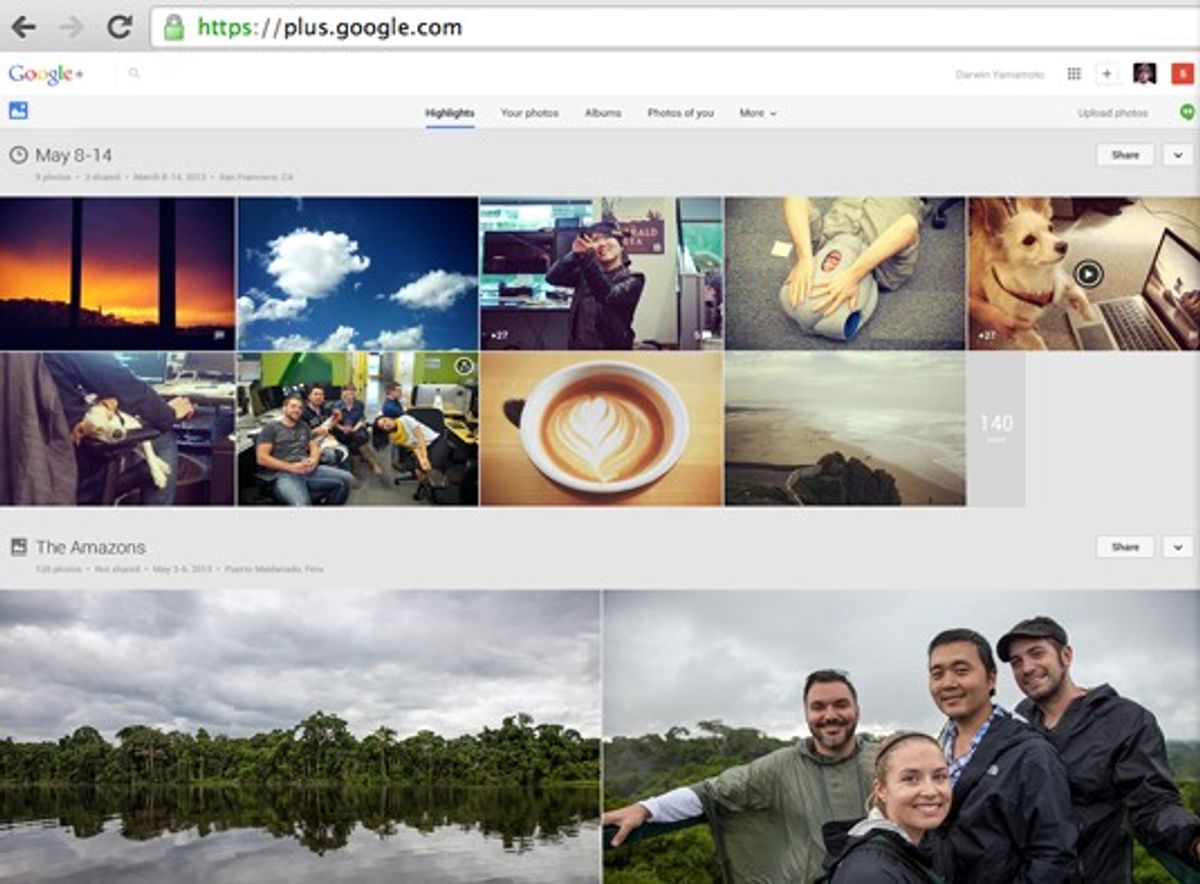
Implementing Sticky and Mega Menus
In the pursuit of enhancing user experience, the implementation of sticky and mega menus has become a staple in modern web design. Sticky menus remain fixed at the top of the page as a user scrolls, providing constant access to navigation. This feature is particularly beneficial on lengthy web pages, where users might otherwise need to scroll extensively to return to the main menu.
Mega menus, on the other hand, are expansive menus that can display multiple options in a two-dimensional dropdown layout. They allow for the organization of a large number of items under categories and subcategories, making it easier for users to find what they’re looking for without navigating away from their current page.
By strategically utilizing sticky and mega menus, websites can significantly improve navigation efficiency and user satisfaction.
Both sticky and mega menus contribute to a site’s navigability, but they must be used judiciously to avoid overwhelming users. Here are some key considerations:
- Ensure sticky menus are unobtrusive and do not take up too much screen real estate.
- Design mega menus with clear categorization to prevent information overload.
- Optimize mega menus for touch interactions on mobile devices.
- Regularly test and refine menu layouts based on user feedback and analytics.
Simplifying Paths to Conversion
The journey towards a conversion should be as frictionless as possible. Clear and compelling calls-to-action (CTAs) guide visitors towards desired actions, such as making a purchase or signing up for a newsletter. By strategically placing CTAs and ensuring they are easily accessible on all devices, businesses can significantly increase conversion rates.
Simplification of the user journey not only increases the likelihood of conversions but also positively affects earnings. Integrating AI into your UX strategy could further personalize the experience, making it more engaging for each visitor.
To effectively simplify the path to conversion, consider the following steps:
- Implement clear CTAs
- Optimize the user interface for intuitiveness
- Analyze and improve upon user interaction
- Track conversions and performance for ongoing refinement
Remember, the ultimate goal of any commercial website is conversion. Whether it’s signing up for a newsletter or completing a purchase, a positive user experience streamlines the user journey towards these actions.
Leveraging Breadcrumbs for Improved Usability
Breadcrumbs are a navigational feature that can significantly enhance the user experience by providing visual cues about their location within a website’s structure. They offer a clear path for users to follow, allowing them to navigate back to previous pages without confusion. This is particularly useful for websites with multiple levels of content hierarchy.
- User Perspective: Breadcrumbs help users understand their current location and how they arrived there, facilitating easy backtracking or exploration of related categories.
- Business Perspective: Breadcrumbs can increase user trust, reduce frustration, and improve SEO by providing clear, clickable paths for users and search engines alike.
By simplifying navigation, breadcrumbs contribute to a more intuitive and satisfying user journey, which can lead to increased engagement and conversion rates.
Incorporating breadcrumbs into a website’s design requires careful consideration of layout and functionality. They should be visually distinct yet unobtrusive, ensuring they complement the overall design without overwhelming the content. Testing different breadcrumb designs and placements can help determine the most effective approach for your specific audience.
Performance Optimization for Seamless Navigation
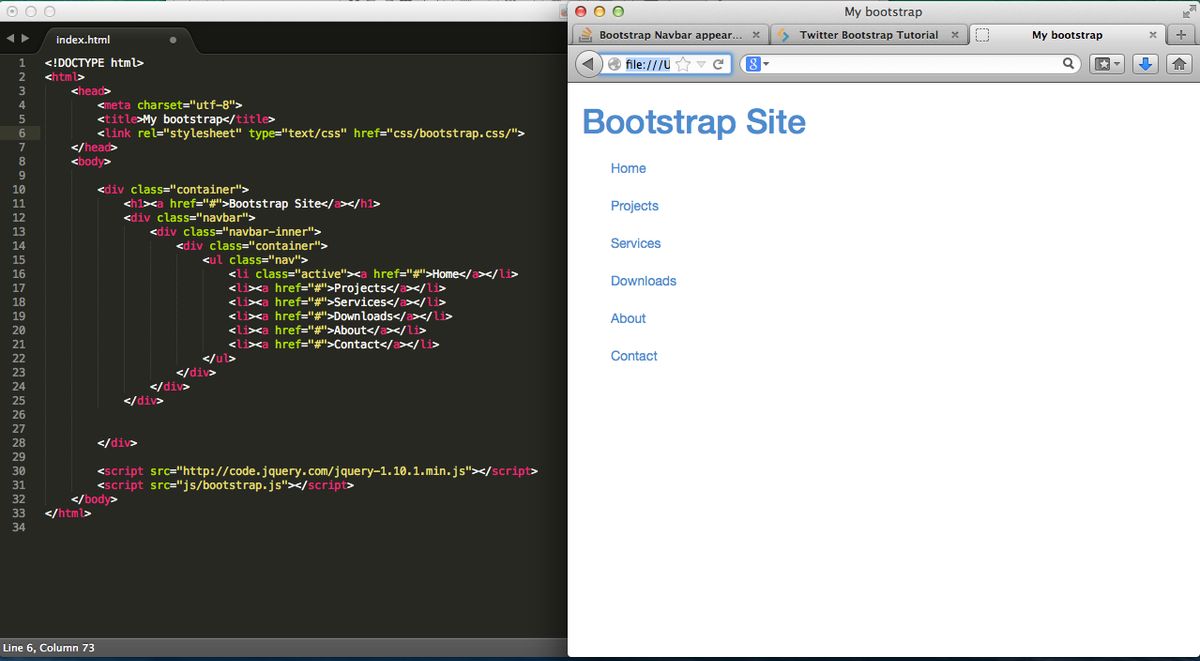
Speeding Up Load Times with Efficient Menu Design
In the pursuit of a seamless user experience, speed is a critical factor. A website’s navigation menu plays a significant role in how quickly a page loads. By optimizing the menu design, we can reduce load times and enhance user satisfaction. Here are some key strategies:
- Minimize image sizes and use web-optimized graphics to ensure menus load swiftly.
- Implement browser caching to allow repeat visitors to experience faster load times.
- Compress CSS and JavaScript files to decrease the amount of data transferred during page loads.
By focusing on these optimization techniques, we can significantly improve the speed of a website, which is essential for retaining users and improving overall engagement.
Remember, even a one-second delay in page response can result in a 7% reduction in conversions. Therefore, it’s crucial to regularly review and refine your website’s menu design to maintain optimal performance.
Prioritizing Above-the-Fold Content
Ensuring that the most critical navigation elements are immediately visible upon page load is paramount for a seamless user experience. Above-the-fold content should be carefully curated to provide users with immediate value and clear pathways to their desired content. This includes a logical arrangement of menu items, with the most significant pages like the homepage and contact information at the top, followed by other important sections in a natural progression.
Responsive design plays a crucial role in above-the-fold content, especially on mobile devices where screen real estate is limited. A mobile-friendly menu, often in the form of a hamburger icon, should expand to reveal a well-structured menu hierarchy, balancing the need for accessibility with aesthetic simplicity.
By prioritizing essential links and minimizing distractions, we create a focused environment that encourages user engagement and facilitates quicker paths to conversion.
Performance optimization is also a key factor in above-the-fold content. Efficient menu design and the strategic placement of elements can significantly speed up load times, enhancing the overall user experience. It’s not just about what’s visible; it’s about how quickly and smoothly users can interact with the content that matters.
Utilizing Caching and Script Minification Techniques
To achieve a seamless navigation experience, implementing browser caching and script minification is essential. These techniques not only speed up load times but also contribute to a more fluid user journey through your website. By storing frequently accessed resources locally, browser caching reduces server load and latency, leading to quicker page rendering.
Minification of CSS and JavaScript files is another critical step. It involves removing unnecessary characters from code without changing its functionality. This results in smaller file sizes and faster download times. Here’s a simple list of actions to consider:
- Enable browser caching to store static resources
- Minify CSS and JavaScript files to reduce their size
- Utilize content delivery networks (CDNs) to distribute the load
- Optimize image sizes and formats for web use
By focusing on these performance optimization techniques, you can significantly enhance user engagement and satisfaction. A website that responds swiftly to user interactions sets the stage for a positive user experience, encouraging visitors to stay longer and interact more with your content.
Continuous Improvement through User Feedback and Analytics
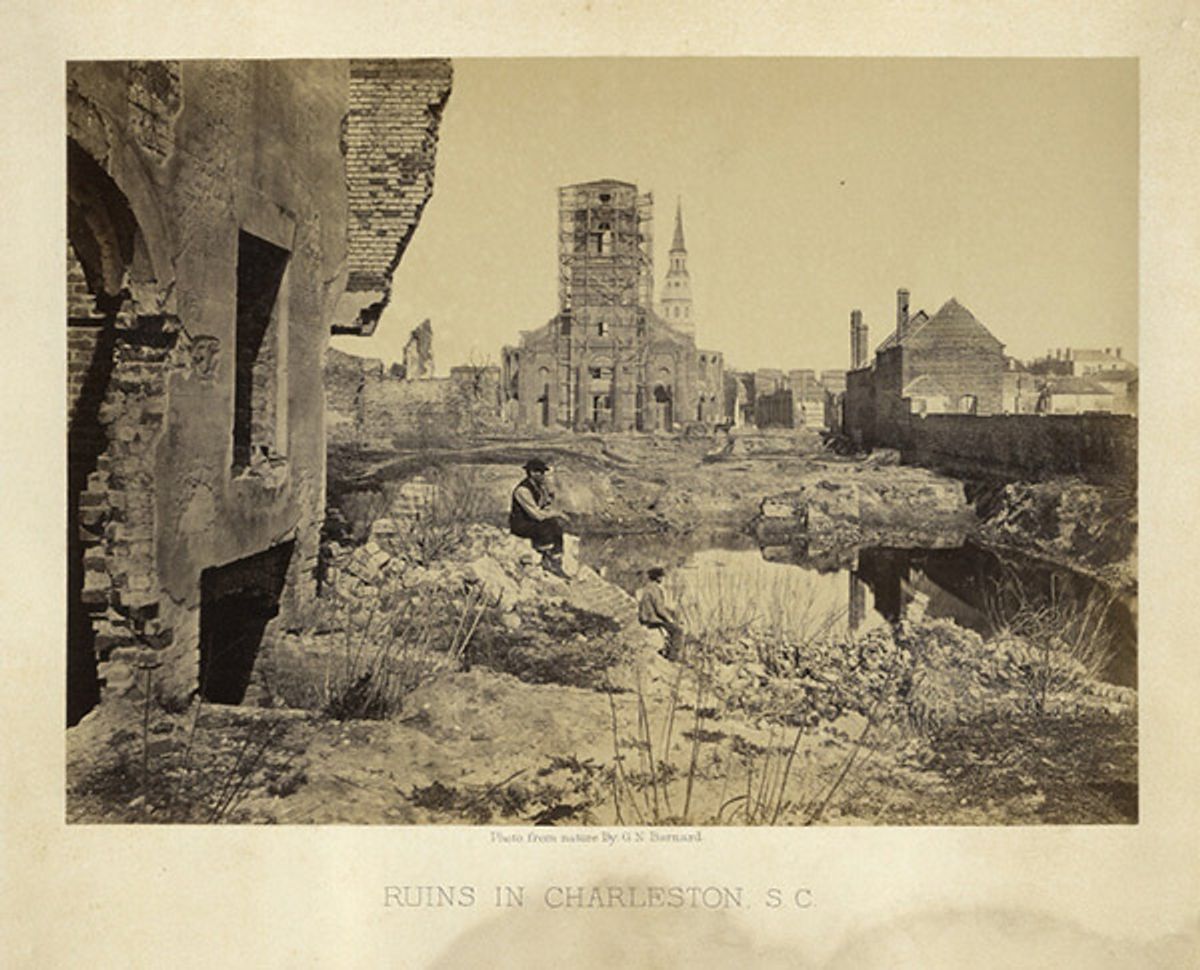
Gathering Insights from User Navigation Patterns
Understanding how users interact with your website is crucial for optimizing navigation. Regular user testing and feedback are essential to identify usability issues and areas for improvement. By analyzing user behavior, preferences, and pain points, you can refine your navigation strategy to enhance the overall user experience.
To truly grasp the effectiveness of your navigation design, consider implementing tools that track user interactions. This data can reveal which navigation patterns are most intuitive and which may require reevaluation.
Additionally, it’s important to understand your target audience. Different demographics may have varying preferences; for instance, tech-savvy users might appreciate innovative features, while older users may favor simplicity. Below is a list of steps to ensure you are gathering comprehensive insights:
- Conduct regular user testing sessions.
- Collect and analyze feedback systematically.
- Observe and document user navigation behavior.
- Segment user data to understand different audience needs.
- Prioritize clarity and ease of use in navigation design.
A/B Testing for Optimal Menu Layouts
A/B testing is a critical step in refining website navigation to ensure it aligns with user preferences and behaviors. By experimenting with different navigation layouts, we can gather data on which configurations lead to better user engagement and higher conversion rates. For instance, testing variations in the placement of menu items, the style of dropdowns, or the visibility of certain links can provide actionable insights.
The goal is to create a navigation experience that feels intuitive and effortless for the user.
A structured approach to A/B testing can include the following steps:
- Define the objectives of the test.
- Create variations for the test.
- Run the test with a segment of users.
- Analyze the results and implement the winning variation.
- Repeat the process to continuously improve the navigation.
Real-world examples, such as the minimalist top navigation used by Apple, demonstrate the effectiveness of a well-tested navigation system. Similarly, Medium’s centered navigation underscores the importance of focusing on core user activities. By leveraging A/B testing, we can ensure that our website’s navigation is not only aesthetically pleasing but also functionally optimal.
Incorporating User Suggestions for Iterative Design
The feedback loop for user experience improvement is a critical aspect of web development. It involves the collection, analysis, implementation, and re-evaluation of user feedback. This process is not only about fixing issues but also about evolving the website’s navigation to meet the changing needs and preferences of users.
Businesses that actively engage in this loop often see better conversion rates and customer loyalty. For instance, Airbnb’s navigation improvements, which were a result of extensive user testing, led to a simplified booking process and enhanced user satisfaction.
By continuously refining the navigation system based on user feedback, websites can achieve a more intuitive and user-friendly interface. This, in turn, can lead to increased user engagement and a higher likelihood of conversion.
Here are some steps to effectively incorporate user suggestions:
- Conduct regular user testing to identify pain points and areas for improvement.
- Analyze user behavior, preferences, and feedback to make informed adjustments.
- Implement changes and monitor their impact on user experience and conversion rates.
- Repeat the process to ensure the navigation system remains up-to-date and effective.
At the heart of our digital solutions is a commitment to continuous improvement, driven by valuable insights from user feedback and analytics. We invite you to explore our range of services, from custom WordPress development to eCommerce optimization, and see how we can help your business thrive in the digital landscape. Don’t just take our word for it; our portfolio speaks volumes of our expertise and dedication. Visit our website to learn more and let’s embark on a journey of growth and success together.
Conclusion
In conclusion, seamless website navigation is a cornerstone of exceptional user experience. By prioritizing intuitive design, responsive layouts, and mobile-friendly interfaces, businesses can facilitate effortless exploration and engagement. This article has underscored the importance of clear, concise navigation menus, the implementation of user-centric strategies, and the adoption of best practices in design and development. As we’ve seen through various examples, a well-structured navigation system not only enhances user satisfaction but also contributes to improved SEO performance and increased conversions. Remember, the goal is to create a navigational experience that feels natural and stress-free, encouraging users to stay longer and interact more with your content. Embrace these insights to ensure your website stands out as a paragon of user-friendly navigation, fostering a positive relationship with your audience and driving your online success.
Frequently Asked Questions
How does intuitive website navigation enhance user experience?
Intuitive website navigation allows users to find information quickly and easily, reducing frustration and improving overall satisfaction. It streamlines the user journey, encouraging exploration and engagement with the website’s content.
What are the key elements of a mobile-friendly navigation menu?
Mobile-friendly navigation menus should be concise, easily accessible, and touch-friendly. They often include hamburger menus, dropdowns, and clear call-to-action buttons to ensure smooth navigation on smaller screens.
How can website performance optimization improve navigation?
Optimizing website performance, such as speeding up load times and minimizing scripts, enhances navigation by reducing wait times for pages to load, providing a more seamless and enjoyable browsing experience.
Why is responsive design important for website navigation?
Responsive design ensures that the website’s navigation is easily usable on various devices and screen sizes, providing a consistent and accessible experience for all users regardless of how they access the site.
What role do user feedback and analytics play in navigation design?
User feedback and analytics provide insights into how users interact with the website’s navigation. This data helps identify areas for improvement and informs decisions for iterative design enhancements.
How can sticky and mega menus improve user engagement?
Sticky menus remain visible as users scroll, offering constant access to navigation, while mega menus display extensive options in a structured manner, making it easier for users to find and engage with content.