Enhancing User Experience with Seamless Website Navigation

In today’s digital landscape, a website’s navigation can make or break the user experience (UX). A seamless and intuitive navigation system ensures that visitors can find the information they need without frustration, increasing the likelihood of engagement and conversion. This article, ‘Enhancing User Experience with Seamless Website Navigation,’ will explore various strategies and techniques to create a user-friendly website structure, optimize performance, leverage user feedback, and design for engagement and trust, ultimately leading to a sustained quality of the website post-launch.
Key Takeaways
- Intuitive site navigation is fundamental for a positive UX; it requires a logical structure, clear labeling, and streamlined menu hierarchies.
- Website performance, including page load speed and image optimization, is crucial for user retention and can be improved through caching and script minification.
- User feedback is a valuable resource for continuous improvement, driving iterative design and testing to refine UI and maximize usability.
- Trust and user engagement are enhanced by employing visual design principles and creating a credible UI that encourages exploration and interaction.
- Post-launch strategies, such as routine website health audits and monitoring for updates and bugs, are essential for maintaining long-term website quality.
Strategies for Intuitive Site Navigation
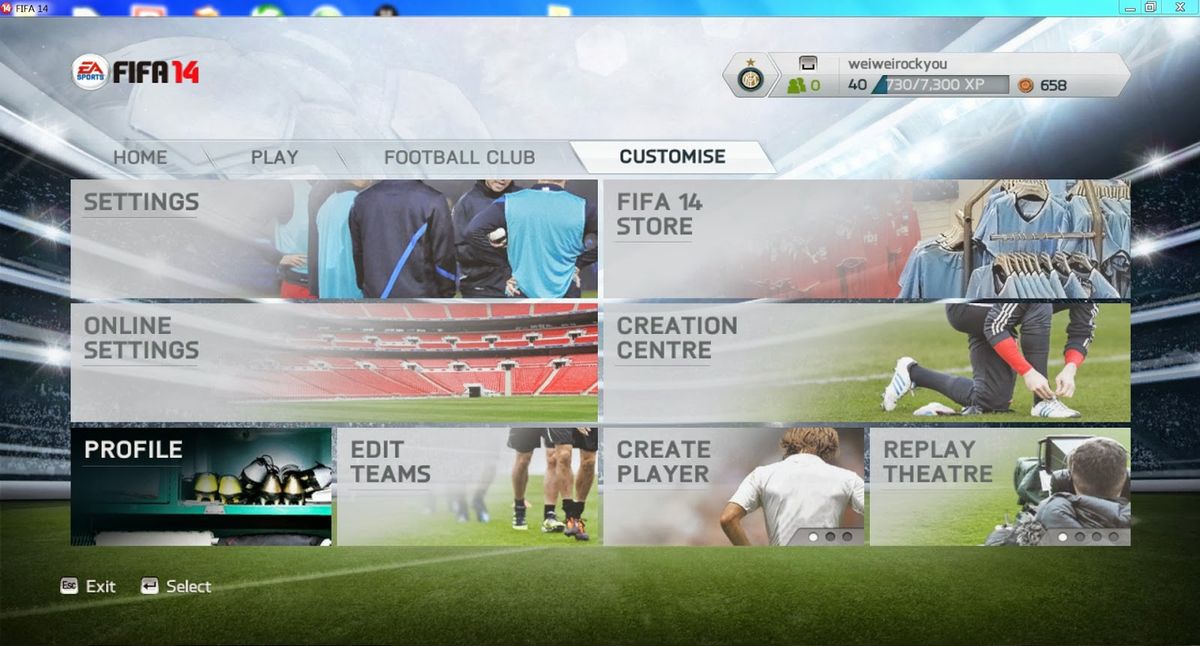
Creating a Logical Structure
To foster an environment where users can navigate with ease, creating a logical structure for your website is paramount. This involves organizing content in a way that reflects a natural progression of information, aligning with user expectations and behavior. A well-thought-out structure not only aids in usability but also enhances findability, ensuring that users can locate the desired information without frustration.
Consider the following steps to achieve a logical flow:
- Identify the main categories of your content and establish a hierarchy.
- Group related items together to form subcategories, using the principle of proximity to signal relationships.
- Implement consistent patterns throughout the site, such as using similar visual cues for similar types of content.
By adhering to these steps, you can minimize cognitive load and create a seamless experience that encourages users to engage more deeply with your site.
Remember, the goal is to guide users intuitively from one piece of content to the next, leveraging features like breadcrumbs and clear labeling to provide context and direction. Regularly revisiting and refining your site’s structure based on user feedback is also crucial for maintaining an intuitive navigation experience.
Implementing Clear Labeling
Clear labeling is a cornerstone of user-centric design, which aims to provide a seamless experience for website visitors. By prioritizing simplicity and clarity, users can navigate your site intuitively, leading to increased engagement and satisfaction. Consider the following points when implementing clear labeling on your website:
- Reduce the number of choices to prevent decision paralysis. Offer straightforward options that guide users without overwhelming them.
- Clarify information by using concise language. Aim to communicate your message with as few words as possible.
- Avoid visual clutter by simplifying design elements. This includes limiting font variations and using consistent shapes.
- Ensure that each user task is clear and singular, allowing visitors to focus on one goal at a time.
A well-organized interface, free from distractions and unnecessary tasks, enhances the user experience and encourages positive first impressions.
Remember, a website with a clear hierarchy and labeling not only helps users find information quickly but also contributes to a professional and trustworthy online presence.
Streamlining Menu Hierarchies
To prioritize information structure for a user-centric UX design, it’s essential to streamline the menu hierarchy. This involves organizing categories logically and ensuring that labels are clear and intuitive. A well-structured menu can significantly enhance user retention and conversion rates by making it easier for users to find what they need without feeling overwhelmed.
- Reducing the number of choices to prevent decision paralysis
- Clarifying information to communicate concepts succinctly
- Avoiding visual clutter by removing redundant elements
- Focusing on one task at a time to maintain user engagement
A clear and organized menu hierarchy not only simplifies navigation but also contributes to a positive first impression, encouraging further interaction with the website.
By implementing these steps, websites can offer a seamless and enjoyable process, from discovery through post-launch monitoring. The goal is to deliver a stressless experience that guides users effortlessly to their desired content, ensuring a high-quality standard that resonates with the audience.
Optimizing Website Performance for Enhanced UX

Improving Page Load Speed
In the digital age, fast loading times are crucial for user retention. To enhance user experience, it’s imperative to focus on performance optimization techniques. One of the first steps is content optimization, which involves compressing images and minifying CSS and JavaScript files to reduce load times. Additionally, optimizing HTTP headers can significantly improve server response times.
Key strategies for website optimization include accessibility, intuitiveness, and simplifying interfaces.
Another vital aspect is leveraging browser caching, which saves resources and improves customer experience. It’s also beneficial to minimize the use of external scripts and pixels, reducing unnecessary requests to third-party tools. By implementing these strategies, websites can achieve better performance, leading to increased user satisfaction and website metrics.
Here’s a quick checklist to get started:
- Optimize images to maintain quality while reducing file size.
- Implement caching to save server resources and enhance user experience.
- Minify scripts to decrease the number of HTTP requests.
- Limit the use of external scripts to optimize performance.
Image Compression and Optimization
Optimizing website images is crucial for user experience. Use compression tools and balance quality with performance to improve loading times and maintain visual appeal. Large, high-resolution images can drastically slow down page load times. Without proper optimization, images consume unnecessary bandwidth and delay the rendering of pages.
By compressing images without compromising quality, website owners can reduce file sizes and improve loading speed.
Implementing responsive design techniques ensures that images adapt to different screen sizes and devices, minimizing unnecessary bandwidth usage. Modern formats like WebP offer superior compression and quality characteristics compared to traditional formats such as JPEG and PNG.
Here are some steps to optimize your images effectively:
- Use image editing software to reduce file size before uploading.
- Choose the right format for your images (e.g., JPEG for photographs, PNG for graphics with transparency).
- Implement responsive images to serve different sizes based on the user’s device.
- Utilize CDN services to deliver images faster to users globally.
- Regularly audit your website’s images to ensure they are optimized.
Effective Use of Caching and Minification
To achieve a seamless user experience, effective use of caching and minification is essential. Caching stores frequently accessed data in a temporary storage area, reducing server load and speeding up page delivery. Minification complements this by stripping unnecessary characters from code, making files leaner and quicker to load.
By employing both caching and minification, websites can see a marked improvement in performance. This not only enhances user satisfaction but also aids in resource optimization.
Here are some steps to optimize your website through caching and minification:
- Cache Your Site: Implement caching with tools like WP-Optimize to improve page speed load time.
- Minify and Compress Code: Use tools such as UglifyJS for JavaScript and CSSNano for CSS to reduce file sizes.
- Bundle Resources: Combine multiple files into one to decrease the number of HTTP requests.
- Optimize External Scripts: Minimize the use of external scripts to reduce additional requests and enhance performance.
Remember, a faster website not only keeps users engaged but also contributes to higher search engine rankings.
Leveraging User Feedback for Continuous Improvement
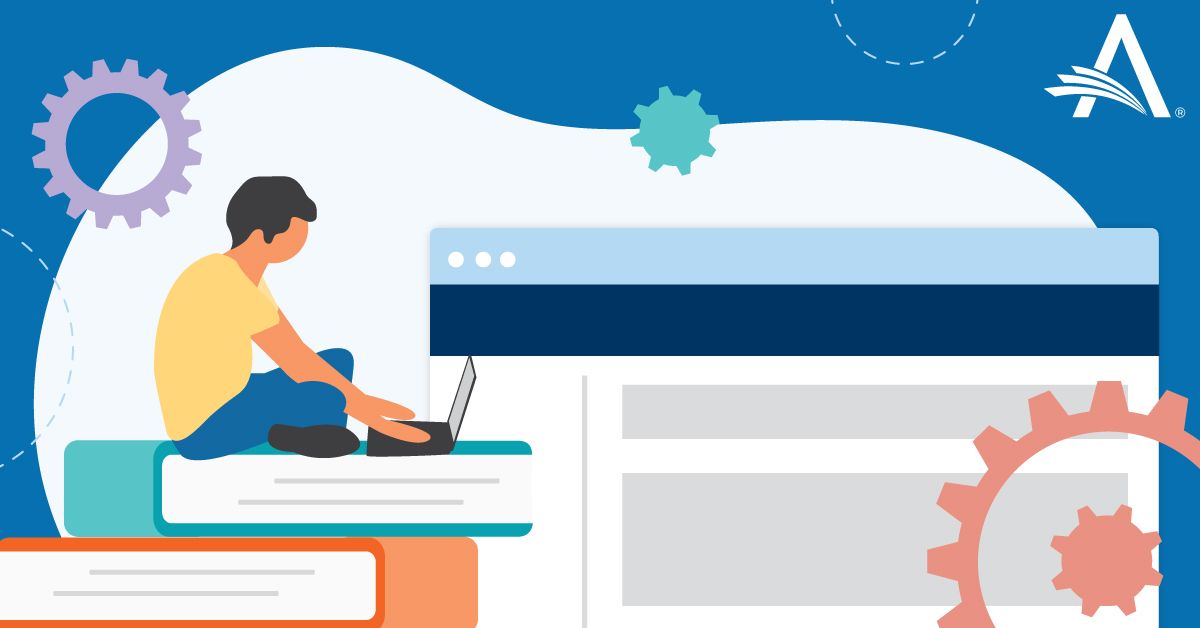
Gathering and Analyzing User Insights
To continuously enhance the user experience, it is essential to actively seek out and analyze user feedback. This feedback provides invaluable insights into how users interact with your website and highlights areas that may require improvement. A structured approach to collecting and analyzing feedback can be broken down into several key steps:
- Identifying the most effective feedback channels, such as surveys, user testing, and analytics.
- Collecting qualitative and quantitative data to gain a comprehensive understanding of user behavior.
- Analyzing the data to pinpoint usability issues and bottlenecks that might be causing user frustration.
- Prioritizing feedback based on its impact on the user experience and the feasibility of implementation.
By implementing a feedback loop, you can create a continuous improvement process that keeps the user at the center of your design decisions. Regularly revisiting user feedback ensures that your website remains intuitive, engaging, and aligned with user expectations.
Remember, user feedback is not a one-time task but an ongoing strategy to refine and enhance the inclusivity of your website. It’s about creating a dialogue with your audience and making necessary adjustments to elevate their experience to new heights.
Iterative Design and Testing
The iterative design and testing process is a cornerstone of modern web development, ensuring that user experience is continuously refined. By implementing a cycle of design, test, feedback, and revision, developers can create more user-friendly websites that cater to the evolving needs of their audience.
Iterative design is not a one-time event but an ongoing practice that aligns closely with user expectations and behaviors.
This approach allows for the identification and resolution of usability issues before they become problematic for users. For instance, AM2 Studio’s methodical yet flexible approach in web development emphasizes the importance of iterative testing to maintain excellence from strategy to maintenance.
A typical iterative cycle might include the following steps:
- Initial design based on user requirements
- Prototyping
- User testing and feedback collection
- Analysis of feedback
- Design revisions
- Repeat steps 2-5 until the design meets usability goals
By engaging in this process, developers can ensure that their websites remain relevant, accessible, and enjoyable for users, thereby enhancing the overall user experience.
Adjusting UI for Maximized Usability
To ensure that a website serves its purpose effectively, adjusting the user interface (UI) for maximized usability is crucial. This involves a continuous process of refinement, where user feedback plays a pivotal role. By prioritizing user-centric design, we can create an accessible and intuitive navigation system that caters to the needs of all users.
A flexible UI adapts to various user preferences and devices, enhancing the overall user experience and driving website performance.
Incorporating a mobile-first approach is also essential, as it guarantees that the UI is optimized for smaller screens and touch-based interactions. This strategy not only improves accessibility but also ensures consistency across different devices. Additionally, implementing flexibility in the design allows for the accommodation of different user preferences and input methods, which is key to catering to a diverse audience.
Here are some steps to consider when adjusting UI for usability:
- Analyze the current UI and identify areas for improvement.
- Implement changes based on user feedback and usability testing.
- Monitor the impact of these changes on user behavior and satisfaction.
- Iterate on the design to further enhance usability and performance.
Designing for Trust and User Engagement

Visual Design Principles
Effective visual design is pivotal in creating an intuitive UI/UX design that resonates with users and fosters engagement. Clarity and simplicity should be at the forefront, ensuring that the interface is uncluttered and the user’s journey through the site is straightforward. This approach not only enhances usability but also contributes to a seamless user experience.
By adhering to Gestalt principles, designers can craft a visual hierarchy that guides users naturally to the most important elements of the site. This strategic use of design elements can draw attention to key areas, promoting user interaction and satisfaction.
Incorporating responsive design ensures that the website performs optimally across various devices, which is essential in today’s mobile-centric world. Regular website health audits can further refine the design, making sure that it remains effective and appealing over time. Below is a list of core principles that should guide the visual design process:
- Use of color and contrast to direct and maintain user attention
- Typography that enhances readability and conveys the right tone
- Imagery that is relevant and supports content
- Consistent iconography and visual cues that aid navigation
Ultimately, the goal is to create a design that is not only aesthetically pleasing but also functionally robust, building credibility and encouraging exploration.
Building Credibility through UI
The user interface (UI) is a critical touchpoint that can significantly influence user trust and brand credibility. Consistency in design elements such as color schemes, typography, and layout patterns is essential for fostering familiarity and reliability. A cohesive design language across the UI ensures that users feel secure and comfortable as they navigate your website.
By focusing on a consistent and visually appealing UI, businesses can create a sense of professionalism and attention to detail that resonates with users.
To further build trust, transparency in user interactions is paramount. Clear communication of privacy policies, easy access to support, and straightforward navigation contribute to a trustworthy user experience. Below is a list of key UI elements that can enhance credibility:
- Use of familiar icons and interactive elements
- Readily available contact information
- Visible and accessible privacy policy
- Secure and easy-to-identify payment gateways
- Real-time feedback for user actions
When these elements are thoughtfully implemented, they lay the groundwork for a positive and trustworthy relationship between the user and the brand.
Encouraging User Exploration and Interaction
To foster a website environment that encourages user exploration and interaction, it’s essential to integrate elements that invite curiosity and engagement. Interactive features such as quizzes, polls, and interactive infographics not only provide value but also keep users engaged and more likely to explore further.
- Provide clear, timely feedback for user actions, like visual cues or animations.
- Utilize hover effects to reveal additional information without cluttering the page.
- Implement subtle animations to guide users through the site and highlight interactive elements.
By strategically placing interactive elements throughout the website, you can create a dynamic user experience that promotes exploration and deepens user engagement.
Remember, the goal is to make the user’s journey through your website not just a task, but an enjoyable experience that encourages them to return. Regularly updating content and features keeps the experience fresh and gives users a reason to come back.
Post-Launch Strategies for Sustaining Website Quality

Routine Website Health Audits
To maintain a high-quality user experience, routine website health audits are essential. These audits encompass a variety of checks to ensure that your website is performing optimally. Key metrics such as Largest Contentful Paint (LCP), Cumulative Layout Shift (CLS), First Input Delay (FID), and Interaction to Next Paint (INP) provide insights into real user experiences. It’s recommended to review these metrics every 28 days to align with the data aggregation cycle of the Chrome User Experience Report (CrUX).
A comprehensive website health audit should also include an analysis of on-site SEO, performance, security, and usability. This deep dive helps identify any issues that could be hindering user interaction or visibility on the web. The audit process yields a list of actionable recommendations for improvement, ensuring that your website remains an effective touchpoint with your customers.
By proactively addressing the findings from website health audits, you can enhance site security, improve SEO, and optimize performance—factors that collectively boost user satisfaction and digital presence.
Remember, user experience is paramount. Regularly monitoring and updating your website based on audit results is not just about fixing problems—it’s about seizing opportunities to refine and elevate the user experience continuously.
Quality Assurance and Bug Fixes
After a website’s launch, the focus shifts to maintaining its quality and ensuring that any emerging issues are swiftly addressed. Quality Assurance (QA) and bug fixes play a pivotal role in this phase. A robust QA framework is essential for identifying and resolving issues that may have slipped through the initial development cycle. This includes regular code reviews, security testing, and updates to keep the software fortified against new threats.
- Regular code reviews to spot vulnerabilities early
- Continuous security testing to stay ahead of new issues
- Patch management to apply critical security updates promptly
- Secure deployment practices to minimize risks
By establishing a routine for these activities, websites can maintain high standards of performance and security, providing users with a reliable and safe experience.
It’s also important to learn from each iteration. Analyzing user feedback and monitoring system performance post-launch can lead to valuable insights that drive further improvements. This iterative process ensures that the website remains up-to-date, secure, and user-centric.
Post-Launch Monitoring and Updates
After a website goes live, the journey towards maintaining its quality and relevance is ongoing. Regular post-launch monitoring is essential to ensure that the website continues to function as intended and to identify areas for improvement. This includes tracking performance metrics, user interactions, and staying vigilant about security updates.
By consistently analyzing website performance and user feedback, teams can make informed decisions about necessary updates and enhancements.
Routine checks should be scheduled to assess various aspects of the website, such as page load speeds, responsiveness, and the effectiveness of security measures. It’s also important to keep an eye on the website’s content, ensuring it remains accurate and up-to-date. Here’s a quick checklist for post-launch monitoring:
- Benchmark current website performance metrics
- Conduct regular security and performance scans
- Apply the latest security patches and updates
- Monitor user feedback for insights into UX improvements
- Test and fix any post-launch bugs promptly
Projects that showcase a commitment to user experience often include a strategy for post-launch support, which encompasses monitoring, adjustments, and continuous improvement. This approach not only helps in maintaining the integrity of the website but also in building trust with users by providing a secure and seamless online experience.
Ensuring the longevity and quality of your website post-launch is crucial for maintaining your online presence. At AM2, we specialize in WordPress Development, eCommerce solutions, and custom web design that keep your site at the forefront of digital excellence. Don’t let your website fall behind; visit our ‘Services‘ page to learn how we can help you sustain and enhance your website’s quality. Partner with us for a seamless, stress-free experience that delivers results. Take the first step towards a better digital future and contact us today!
Conclusion: The Path to a Superior User Experience
In conclusion, seamless website navigation is a cornerstone of superior user experience. By implementing intuitive design, optimizing performance, and engaging users with a visually appealing interface, businesses can foster a positive relationship with their audience. The principles and strategies discussed throughout this article serve as a roadmap for creating a digital environment that not only meets user expectations but exceeds them. Remember, the ultimate goal is to guide visitors effortlessly through your website, encouraging exploration, building trust, and driving conversions. As we’ve seen with 10com’s commitment to excellence, prioritizing user experience in website design is not just beneficial; it’s essential for success in today’s digital landscape.
Frequently Asked Questions
What are some strategies for creating intuitive website navigation?
To create intuitive website navigation, consider implementing a logical structure, using clear and concise labeling, and streamlining menu hierarchies to make it easy for users to find what they’re looking for.
How can website performance be optimized to enhance user experience?
Optimize website performance by improving page load speed, compressing and optimizing images, and effectively using caching and script minification techniques.
Why is gathering user feedback important for website improvement?
User feedback is vital for identifying usability issues and understanding user needs. It allows for iterative design and testing, leading to continuous improvement and maximized usability.
How does visual design influence user trust and engagement?
Visual design principles play a crucial role in building credibility and engaging users. A well-designed UI promotes trust and encourages users to explore and interact with the website.
What post-launch strategies ensure sustained website quality?
Post-launch strategies for maintaining website quality include routine health audits, ongoing quality assurance, bug fixes, and regular monitoring for updates and performance issues.
How does website speed impact user experience and SEO?
Website speed is crucial for user experience as it reduces wait times and bounce rates. It also affects SEO, as search engines prioritize faster websites in their rankings.