Enhancing User Experience with Seamless Website Navigation

In the realm of web design, the user experience (UX) is paramount. A well-crafted UX can lead to increased engagement, conversions, and customer loyalty. One critical aspect of UX is website navigation, which should be seamless and intuitive to guide users effortlessly through their online journey. This article delves into various strategies and optimizations that can significantly enhance website navigation and, consequently, the overall user experience.
Key Takeaways
- Intuitive website navigation is achieved through strategies such as employing breadcrumb navigation, responsive design, and A/B testing for user-centric solutions.
- Website performance optimization, including site speed, image and script optimization, and caching, is essential for maintaining user engagement and satisfaction.
- The balance of aesthetics and functionality in design, coupled with custom WordPress theme development and rigorous quality assurance, leads to higher user satisfaction.
- Continuous improvement in website health through regular audits, maintenance, and monitoring is vital for sustaining an optimal user experience.
- Content plays a crucial role in navigation, with the creation of clear hierarchies, interactive elements, and considerations for readability and accessibility enhancing usability.
Strategies for Intuitive Website Navigation
Employing Breadcrumb Navigation
Breadcrumb navigation is a critical element in enhancing user experience by providing a clear path back to the homepage. This secondary navigation scheme is especially useful on complex websites, where users delve deep into content and require a simple way to retrace their steps. Breadcrumbs offer a way to reduce clicks and improve user orientation, which can lead to increased user satisfaction and engagement.
Breadcrumbs are not just a navigational aid but also contribute to better SEO by creating additional internal links and improving site structure.
Best practices suggest that breadcrumb labels should be clear and concise, aiding users without cluttering the interface. For mobile or touch-based interfaces, consider vertical or dropdown breadcrumb styles to maintain usability in a compact space. Remember, the goal is to create a seamless navigation experience that feels intuitive and effortless for the user.
By employing breadcrumb navigation, websites can achieve a balance between user-centric design and technical optimization, a strategy that aligns with AM2 Studio’s commitment to data-driven solutions and post-launch monitoring for continuous improvement.
Responsive Design for Seamless Transition
In the digital age, prioritize responsive design for user accessibility and functionality on all devices is paramount. A website that adapts to various screen sizes ensures that all users have a consistent experience, whether they’re on a desktop, tablet, or smartphone. This adaptability not only improves user experience but also contributes to higher conversion rates.
Intuitive navigation and visual hierarchy are key components of responsive design. They guide users effortlessly through your site, making information easily accessible and interactions straightforward.
Responsive design goes beyond mere aesthetics; it’s about creating an environment where users can achieve their goals efficiently. By ensuring that your website is accessible and functional across all devices, you’re demonstrating a commitment to user satisfaction that is likely to be rewarded with increased engagement and loyalty.
A/B Testing for User-Centric Solutions
A/B testing is a critical component in the iterative process of enhancing user experience. By comparing two versions of a webpage, businesses can gather data-driven insights into user preferences and behaviors. The goal is to create an experience that feels like a natural extension of the user’s intent.
A/B testing allows for a meticulous approach to understanding what resonates with users. It’s not just about traffic or time on site, but the ease with which users can achieve their goals.
Implementing A/B testing effectively involves several steps:
- Identifying key performance indicators (KPIs) to measure success
- Creating variations of web elements such as headlines, call-to-actions, or images
- Running the test for a statistically significant period
- Analyzing the results to make informed decisions
By constantly monitoring customer behavior and conducting A/B testing, we can refine our website to provide an optimal user experience. This methodical approach ensures that changes are not based on assumptions but on actual user feedback and performance metrics.
Optimizing Website Performance for Enhanced User Experience

The Impact of Site Speed on User Engagement
The speed at which a website loads is a pivotal factor in keeping users engaged. Fast loading times are crucial for user retention, as they reduce bounce rates and ensure that visitors can access content without frustrating delays. A swift website not only enhances the user experience but also contributes to higher conversion rates and improved search engine rankings.
The correlation between site speed and user engagement is undeniable. Users expect quick and responsive interactions with websites, making optimization a necessity for any online presence.
To illustrate the importance of site speed, consider the following statistics:
- 47% of consumers expect a web page to load in 2 seconds or less.
- A 1-second delay in page response can result in a 7% reduction in conversions.
- If a site makes $100,000 per day, a 1-second page delay could potentially cost $2.5 million in lost sales every year.
These figures highlight the direct impact that performance can have on a business’s bottom line. Key strategies for website optimization include prioritizing accessibility, emphasizing intuitiveness, and simplifying the interface. By employing analysis, A/B testing, and optimization techniques like caching and image optimization, websites can meet the high-speed demands of today’s users.
Image and Script Optimization Techniques
Optimizing images and scripts is a cornerstone of enhancing user experience through faster load times. Image compression and optimization are crucial for maintaining visual quality while reducing file size. This approach ensures that images load quickly without compromising on clarity, which is essential for keeping users engaged.
Minifying scripts, on the other hand, involves removing unnecessary characters from CSS and JavaScript files. This technique reduces the number of HTTP requests and optimizes file sizes, leading to significant improvements in website loading times. Here’s a simple list of steps to follow for script optimization:
- Identify and remove any unused code.
- Combine multiple scripts into a single file where possible.
- Use asynchronous loading for non-critical scripts to improve page render times.
By optimizing the use of external scripts and minimizing the impact on performance, we can create a smoother experience for the user. Keeping external script usage to a minimum reduces unnecessary requests to third-party tools, further enhancing site speed.
Regularly employing these techniques as part of a performance optimization strategy can lead to increased user satisfaction and potentially higher conversion rates. It’s important to remember that user experience is not just about aesthetics but also about how quickly and smoothly your website functions.
Implementing Caching for Faster Load Times
Caching is a critical component in optimizing website performance, as it allows frequently accessed data to be stored locally, reducing the need for repeated server requests. Implementing effective caching strategies can significantly enhance the user experience by speeding up page load times and minimizing latency.
Effective caching involves several key practices:
- Browser caching: Storing static resources like CSS, JavaScript, and images in the user’s browser to prevent reloading on subsequent visits.
- Server-side caching: Keeping dynamically generated pages in memory for faster retrieval.
- Content delivery networks (CDNs): Utilizing a network of servers distributed globally to deliver content more efficiently to users based on their geographic location.
By optimizing the use of caching mechanisms, websites can achieve better performance and user satisfaction. It’s not just about storing data; it’s about delivering a seamless experience.
Regularly reviewing and updating caching rules ensures that users receive the most current content without unnecessary delays. This ongoing process is vital for maintaining an agile and responsive website that meets the expectations of today’s users.
Leveraging Design and Development for User Satisfaction
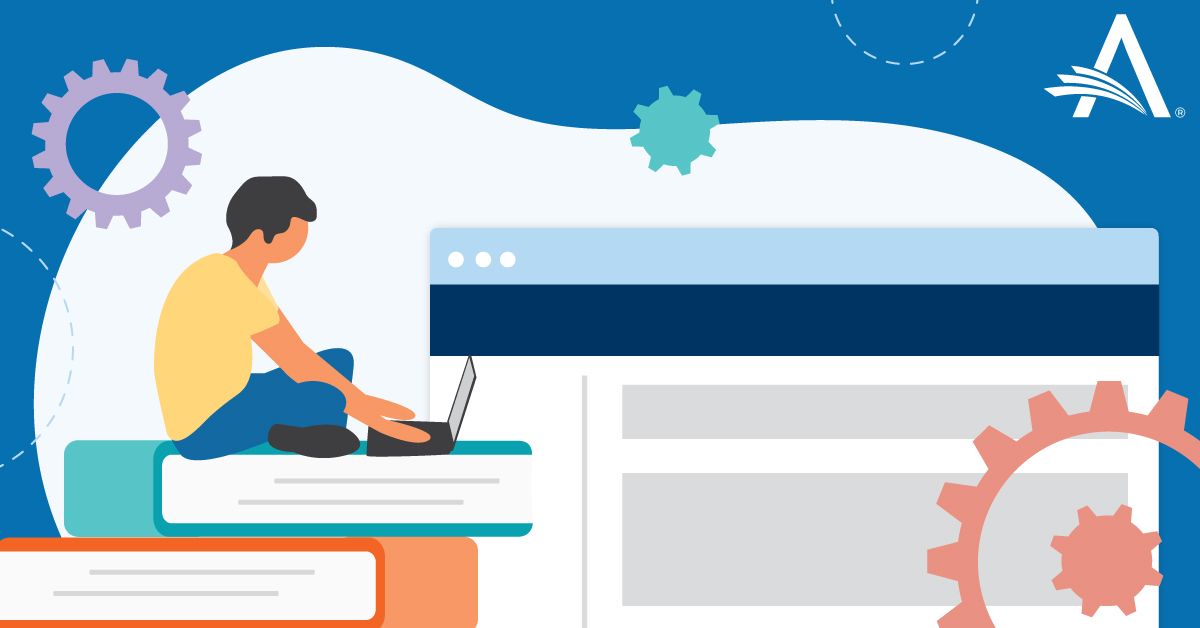
Balancing Aesthetics and Functionality
In the realm of web development, balancing aesthetics and functionality is a pivotal aspect of delivering a satisfying user experience. A visually appealing design can attract and retain visitors, while intuitive navigation ensures they can find what they’re looking for with ease. To achieve this balance, consider the following points:
- Visual Design: Incorporate clean, attractive visuals that align with your brand identity.
- Intuitive Navigation: Structure your site with clear, logical pathways to information.
- Responsiveness: Ensure your site looks and functions well on all devices.
- Minimalistic Design: Avoid clutter to focus user attention on important elements.
- Accessibility Features: Make your site usable for all, including those with disabilities.
By prioritizing these elements, you create a harmonious blend of form and function that not only looks good but also operates seamlessly. This synergy is essential for a website that engages and converts visitors effectively.
Remember, a website that dazzles users with its design but fails to provide straightforward navigation or quick load times can frustrate and drive away potential customers. Conversely, a site that prioritizes usability but neglects its visual appeal may not capture the interest of visitors in the first place. Striking the right balance is key to a successful online presence.
Custom WordPress Theme Development
Custom WordPress theme development is a pivotal aspect of creating a unique and engaging user experience. By tailoring the design and functionality to the specific needs of a business, developers can ensure that the website not only looks good but also operates smoothly and efficiently. This customization extends to various aspects of the website, including the header, footer, background, and individual page elements, allowing for a truly personalized web presence.
The process of transforming a design into a highly optimized, pixel-perfect WordPress theme is both an art and a science. It requires a deep understanding of the platform and a commitment to quality and performance.
A successful custom theme development project involves several key steps:
- Partnership with design teams to ensure their vision is accurately translated into the website.
- Ensuring code quality by adhering to the latest industry standards and best practices.
- Delivering a solution that is well optimized for performance, enhancing user experience and search engine rankings.
- Creating an easy to manage admin interface, customized to user requirements.
- Building any custom functionality required or suggesting vetted plugins when appropriate.
Custom WordPress theme development not only improves the aesthetic appeal of a website but also its functionality and user experience. It’s a strategic investment that can lead to increased traffic, better engagement, and higher conversion rates.
Quality Assurance and Post-Launch Monitoring
After the excitement of a website launch, the real work begins with post-launch monitoring. This critical phase involves tracking the site’s performance, identifying any issues, and ensuring that the user experience remains top-notch. A comprehensive quality assurance (QA) process prior to launch sets the stage for a smoother transition into the live environment, but it’s the vigilant post-launch monitoring that catches unforeseen glitches and keeps the site running smoothly.
The goal is to create an experience that feels less like using a website and more like a natural extension of the user’s intent.
To maintain this level of quality, developers and QA teams should follow a structured approach:
- Conduct regular checks for functionality, usability, and accessibility.
- Analyze user feedback and behavior to pinpoint areas for improvement.
- Implement updates and fixes promptly to minimize disruption.
Remember, a meticulously curated website launch checklist ensures that every detail is accounted for, from site speed optimization to SEO readiness. By keeping a test-and-learn mindset, teams can make AI an ally to improve marketing efficacy and user satisfaction.
Maintaining Website Health for Continuous Improvement

Regular Performance and Security Audits
To ensure a website remains a robust and secure platform for user engagement, regular performance and security audits are essential. These audits are critical for identifying vulnerabilities and areas for improvement, which, if left unchecked, could lead to compromised user data or degraded site performance. A comprehensive audit typically includes checks for outdated plugins, SSL certificate validity, and overall site security and usability.
By conducting thorough performance and security audits, website owners can preemptively address issues that might otherwise negatively impact user experience or pose security risks.
A well-maintained website not only secures user trust but also maintains its online presence effectively. This involves a series of steps, such as:
- Monitoring website uptime and automated alerts for accessibility issues
- Performing daily security checks to ensure the site is malware-free
- Updating WordPress core and plugins to safeguard against vulnerabilities
- Conducting frequent performance checks to optimize site speed and responsiveness
Incorporating these practices into a regular maintenance routine can significantly enhance user experience and ensure the website’s health over time. It’s also advisable to diversify content with multimedia and optimize for mobile to engage users across all platforms.
The Role of Support and Maintenance in UX
Ongoing support and maintenance are pivotal in ensuring that a website remains secure, efficient, and aligned with user-centered design principles. Regular updates and audits contribute to a website’s health, directly impacting the user experience.
- Weekly updates to WordPress core and plugins keep the site secure and functional.
- Daily security scans and performance checks prevent potential threats and inefficiencies.
- Automated backups provide a safety net against data loss.
By proactively addressing these maintenance tasks, businesses can prevent disruptions and maintain a consistent, high-quality user experience.
Responsive and accessible web development, as part of maintenance practices, ensures that the website remains up-to-date with the latest technological advancements and user expectations. This approach not only safeguards the website’s performance but also reinforces the trust and satisfaction of its users.
Identifying Opportunities with Website Health Audit
A comprehensive website health audit is a critical step in enhancing user experience and identifying areas for improvement. By systematically evaluating various aspects of your website, you can uncover issues that may be hindering user engagement and conversion rates. The audit should encompass performance, security, SEO, and usability to ensure a holistic approach to website optimization.
The goal of a website health audit is to provide actionable insights that can lead to a more effective and user-friendly website.
A well-structured audit report typically includes the following key areas:
- Performance: Assessing site speed and identifying bottlenecks.
- Security: Checking for vulnerabilities and ensuring data protection.
- SEO: Analyzing on-site SEO elements for better organic reach.
- Usability: Evaluating the user interface and experience for potential enhancements.
By addressing the findings from a website health audit, businesses can implement targeted improvements that directly impact the user experience. This proactive approach not only boosts the site’s overall effectiveness in achieving your goals but also enhances its SEO and UX.
Understanding the Role of Content in Navigation

Creating Content Hierarchies for Better Usability
Creating a logical and clear content hierarchy on a website is essential for guiding users through the site’s structure and ensuring they find the information they need with ease. Segmenting your content by taxonomies such as categories and tags can significantly enhance a site’s usability and crawlability. This approach not only aids users in navigating the site but also helps search engines understand the content’s organization, improving SEO performance.
Effective content hierarchies often follow a pattern of broad to specific, starting with general categories and drilling down to more detailed subcategories and individual pages. For instance, a clothing retailer might structure their site with broad categories like ‘Men’, ‘Women’, and ‘Children’, then further subdivide into ‘Tops’, ‘Bottoms’, and ‘Accessories’, and finally list individual products.
By maintaining a consistent and intuitive structure, users can predictably navigate through the layers of content, reducing confusion and enhancing the overall user experience.
It’s crucial to resist the urge to overload the hierarchy with excessive levels of information. Instead, focus on clarity and simplicity to make it obvious where users are within the hierarchy. This can be achieved through design elements such as color coding or visual cues that differentiate between levels of content.
Interactive Elements to Engage Users
Incorporating interactive elements into web design is not just about aesthetics; it’s a strategic approach to maximize user engagement. These elements, such as quizzes, polls, and dynamic forms, encourage active participation, leading to a more immersive experience.
By integrating interactive features thoughtfully, websites can see a significant boost in user involvement and content retention.
For instance, consider the following interactive components and their potential impact on user experience:
- Quizzes: Personalize the user journey and gather valuable insights.
- Polls: Invite opinions and increase time spent on the site.
- Dynamic forms: Streamline data collection while maintaining user interest.
Each of these elements can be tailored to the specific needs and behaviors of the audience, ensuring a user-centric approach to design. Remember, the goal is to enhance usability and satisfaction across all platforms, with a particular focus on mobile-first design for consistency and intuitiveness.
Readability and Accessibility Considerations
Ensuring that your website is accessible and easy to read is not just about compliance; it’s about providing a universally positive user experience. Accessibility should be an integral part of website design, from the choice of colors to the structure of the navigation.
To improve navigation and user experience, consider the following:
- Use clear, concise language that guides users effortlessly.
- Implement internal links to help users find related content easily.
- Optimize images to reduce load times without compromising quality.
- Ensure that your website is mobile-friendly and responsive.
- Streamline the navigation and content layout to be intuitive.
- Comply with accessibility standards to support all users.
By prioritizing these elements, you can create a website that is not only compliant with accessibility standards but also provides a seamless experience for all users.
Remember, a website that is easy to navigate and understand will keep users engaged and coming back. Prioritize mobile responsiveness and make sure that every aspect of your site is designed with user experience in mind.
Navigating a website should be intuitive and seamless, and the content you present plays a pivotal role in guiding your visitors. At [Your Company], we specialize in crafting custom web solutions that not only captivate but also ensure your audience finds exactly what they’re looking for with ease. From WordPress Development to eCommerce optimization, our services are designed to enhance your digital presence. Ready to elevate your website’s navigation and overall user experience? Visit our website to learn more about our services and how we can help your business grow.
Conclusion
In conclusion, seamless website navigation is not just a feature—it’s a necessity for providing an exceptional user experience. Throughout this article, we’ve explored various strategies and insights from industry leaders, emphasizing the importance of intuitive design, responsive layouts, and user-centric approaches. By implementing advanced filtering options, optimizing for speed and reliability, and employing techniques like breadcrumb navigation, businesses can elevate customer satisfaction and foster loyalty. Remember, a website that is easy to navigate not only delights users but also enhances overall engagement and conversion rates. As we continue to witness rapid technological advancements, staying ahead in the realm of user experience will require ongoing innovation and a deep understanding of customer needs and behaviors.
Frequently Asked Questions
What are the benefits of implementing breadcrumb navigation on a website?
Breadcrumb navigation enhances user orientation by showing users their location within the site’s structure, allowing for easy backtracking and exploration of related content. It improves the overall user experience and can also aid in SEO by providing internal links and a more user-friendly layout.
How does responsive design contribute to seamless website navigation?
Responsive design ensures that a website provides a consistent and cohesive user experience across various devices by adapting the layout and navigation elements to fit different screen sizes. This prevents user frustration and ensures efficient navigation regardless of the device used.
Why is A/B testing important for enhancing user experience?
A/B testing allows website owners to compare different versions of a page to determine which elements lead to better user engagement, higher conversion rates, and overall satisfaction. It’s a user-centric approach that helps in understanding what works best for visitors.
How does site speed impact user engagement?
Site speed is crucial for user engagement as slow loading times can lead to higher bounce rates. Users expect fast responses, and delays can decrease satisfaction and conversions. Optimizing site speed is essential for maintaining user interest and improving the overall experience.
What role does content play in website navigation?
Content plays a significant role in website navigation by establishing a hierarchy that guides users through the site. Clear, well-structured content with interactive elements can engage users, enhance usability, and contribute to a more intuitive navigation experience.
What is the importance of regular performance and security audits for a website?
Regular performance and security audits are vital for identifying optimization opportunities and potential security risks. These audits ensure that the website remains fast, reliable, and secure, which is crucial for continuous improvement of the user experience.