Enhancing User Experience with Seamless Website Navigation

In the digital era where user attention spans are shrinking, delivering a seamless website navigation experience is crucial for user engagement and satisfaction. This article, ‘Enhancing User Experience with Seamless Website Navigation’, delves into the strategies and practices that can make website navigation intuitive and efficient, thus elevating the overall user experience. From understanding the importance of an intuitive layout to implementing advanced strategies like AI-driven personalization, this article will guide you through the essentials of creating a navigation system that not only meets but exceeds user expectations.
Key Takeaways
- Intuitive website layouts and responsive design are foundational to a seamless navigation experience, enabling users to find information quickly across various devices.
- Strategic design elements such as clear menus, interactive features, and a well-established visual hierarchy guide users effectively through website content.
- Website navigation has a direct impact on performance metrics like loading times, SEO rankings, and user behavior analytics, influencing overall website success.
- Best practices for navigation include maintaining simplicity, consistency across pages, and leveraging tools like breadcrumbs to provide context within the site’s structure.
- Advanced navigation techniques, including the use of mega menus for complex sites and the integration of AI and voice navigation, can further enhance user engagement.
Streamlining Website Navigation: A Path to Enhanced User Experience

The Importance of Intuitive Layouts
An intuitive layout is the cornerstone of a user-friendly website. Users should effortlessly find what they are looking for, which in turn reduces frustration and bounce rates. A well-structured navigation system guides visitors through your site, making their journey smooth and enjoyable.
- Do Not Clutter: Keep the navigation clean and prioritized.
- Focus on Intuitiveness: Use conventional placement for menus.
- Create Visual Separation: Distinguish different sections clearly.
- Utilize Buttons for CTAs: Make calls to action prominent.
- Make it Mobile Optimized: Ensure navigation is responsive.
- Utilize Descriptive Labels: Labels should be self-explanatory.
By emphasizing essential features and avoiding unnecessary complexities, we ensure that each element serves a distinct purpose, enhancing the overall functionality of the website.
AM2 Studio’s methodical yet flexible approach to web development, from design to post-launch monitoring, ensures standout digital experiences. Their services are crafted to elevate user engagement through seamless navigation, reflecting a deep understanding of user behavior and performance metrics.
Designing for Discoverability
Designing for discoverability is about creating a navigation system that not only guides users through a website but also encourages exploration and interaction. Uniformity in design elements and terminology across all pages ensures a cohesive experience that promotes more exploration. By prioritizing features based on user needs and business goals, a website can remain focused and clutter-free, offering a functional platform that aligns with user expectations.
Designing with purpose means cutting unnecessary clutter to offer users a functional platform that resonates with their needs.
A well-structured navigation should lead to a seamless user journey, making it easy for visitors to find what they’re looking for. This can be achieved through a combination of intuitive layouts, clear labeling, and strategic placement of interactive features. Analyzing user behavior through metrics can provide valuable insights into how navigation design influences user engagement and satisfaction.
Optimizing for Mobile: The Responsive Approach
In today’s fast-paced digital world, optimizing for mobile is not just an option, but a necessity. A mobile-first design ensures that users on smaller screens receive the same quality experience as those on desktops. Embracing a content-first approach, we focus on delivering concise, relevant information, minimizing clutter to enhance readability and engagement on mobile devices. Responsive design principles are paramount, allowing websites to adapt seamlessly to various screen sizes and orientations.
By adopting a mobile-first mindset, companies can create digital experiences that are accessible, user-friendly, and aligned with the preferences of today’s mobile-centric audience.
Ensuring that your website’s navigation is optimized for smaller screens is crucial. Simplifying menus and utilizing descriptive labels can significantly improve the mobile user experience. Additionally, it’s important to test and analyze responsiveness across different devices and browsers to ensure compatibility. Performance optimization is also key, as it can lead to increased sales, conversions, and customer satisfaction.
- Embrace a content-first approach
- Prioritize responsive design
- Simplify navigation menus
- Utilize descriptive labels
- Test and analyze responsiveness
- Optimize website performance
With these strategies in place, businesses can focus on their brand goals, letting the site acquire and retain clients effectively.
Navigational Design Elements: Building Blocks of User Engagement

Menus and Links: The Roadmap to Content
Menus and links serve as the compass for users navigating a website, guiding them through the digital landscape to find the content they seek. Clear labels and a logical structure are essential, ensuring that users can move through pages with confidence and ease. A well-organized menu enhances the user experience, leading to better engagement and satisfaction.
Effective navigation is not just about the placement of menus; it’s about the entire journey from landing to conversion. Prioritize information structure for user-centric UX. Streamline menu hierarchy with logical categories, concise labels, and visual hierarchy. Effective navigation boosts user retention and conversion rates, enhancing engagement and brand-customer relationship.
When designing navigation, remember that simplicity is key. Overly complex or cluttered menus can overwhelm users and detract from the overall experience. Aim for a balance between comprehensiveness and minimalism to keep users engaged and on track.
Here are some types of modern navigation menus to consider:
- Hamburger Menu
- Mega Menu
- Sticky or Fixed Menu
- Breadcrumb Navigation
- Voice Navigation
- Personalized Navigation
Each type offers unique advantages and can be tailored to fit the specific needs of a website and its audience. By carefully selecting and implementing the right type of menu, you can create a seamless and intuitive navigation experience that resonates with users.
Interactive Features: Enhancing the Journey
Interactive features are the touchpoints that invite user participation and engagement on a website. Incorporating elements such as hover effects, animations, and drop-down menus can transform a static page into a dynamic experience. These features serve as subtle guides, encouraging users to explore content and making the journey through your website more intuitive and memorable.
By focusing on a mobile-first approach and ensuring cross-platform consistency, interactive elements can significantly enhance user engagement and satisfaction.
Interactive elements should be implemented thoughtfully to avoid overwhelming the user. A balance must be struck between functionality and aesthetic appeal to maintain a clean and navigable interface. Testing on multiple devices is crucial to ensure that these features perform reliably and contribute to a guided user journey.
Here are some key considerations for implementing interactive features:
- Prioritize intuitive navigation to empower user interaction.
- Ensure scalability of interactive elements for different devices.
- Design with purpose, keeping user engagement in mind.
- Maintain uniformity across platforms for a cohesive experience.
Visual Hierarchy: Guiding the Eye
The concept of visual hierarchy is pivotal in creating a user-friendly website. It involves the strategic organization of elements to ensure that the most important ones capture the user’s attention first. This principle is not just about aesthetics; it’s about creating a clear path for users to follow, making their journey through your site as intuitive as possible.
Visual separation is a key technique in establishing a visual hierarchy. By using contrasting colors, varying typography, and adequate spacing, designers can create distinct sections that guide the user’s eye naturally. For instance, call-to-action buttons are often designed to stand out, ensuring they are noticed and interacted with promptly.
Consistency across the website reinforces the visual hierarchy, making it easier for users to navigate without confusion. Uniform design elements and predictable placement of navigational aids like menus and links contribute to a seamless experience.
Understanding the importance of visual hierarchy is essential for web designers aiming to enhance user experience. It’s not just about making a website look good—it’s about crafting an environment where users can find what they need with ease.
The Impact of Navigation on Website Performance
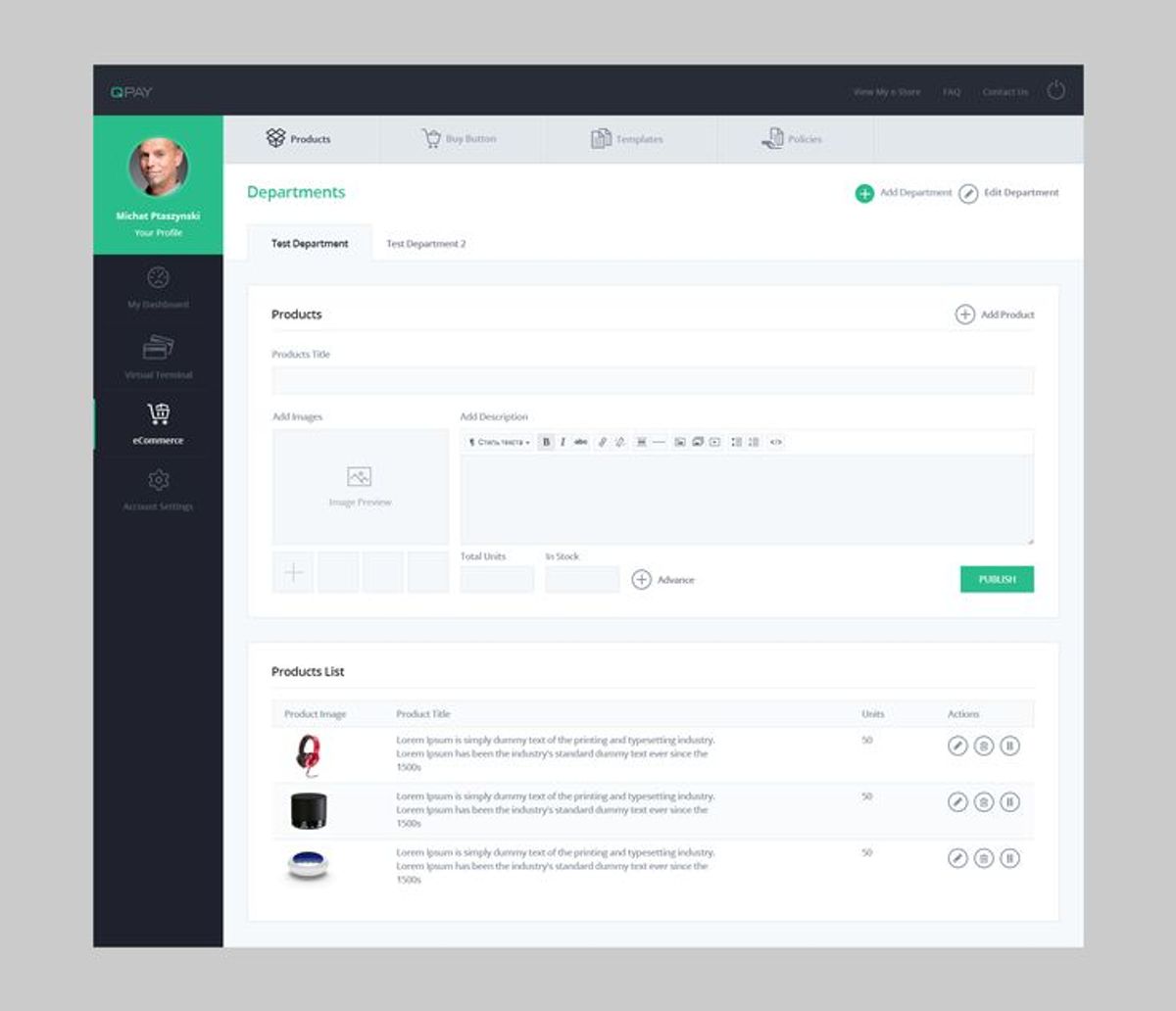
Loading Times and User Patience
The correlation between website loading times and user engagement is undeniable. Users expect quick access to information, and delays can lead to frustration and abandonment of the site. Studies have shown that a delay of just a few seconds can significantly increase bounce rates and reduce click-through rates. In fact, a website that takes longer than 3 seconds to load is often left for a faster alternative.
Website performance is not just about user satisfaction; it’s a multifaceted metric that includes page speed time, Time to First Byte (TTFB), and other critical factors like Time to Interactivity (TTI). These elements collectively influence the user’s experience and their willingness to wait for content to load.
To illustrate the impact of loading times on user patience, consider the following table:
| Metric | Ideal Time |
|---|---|
| Page Speed Time | < 3 seconds |
| TTFB | < 1.3 seconds |
| TTI | < 5 seconds |
Optimizing these metrics is crucial for maintaining user engagement and satisfaction. Techniques such as minimizing HTTP requests, optimizing images, and implementing caching can significantly improve loading times. Remember, in the digital world, time is precision, and every second counts towards keeping a user on your site.
SEO Considerations: Navigation as a Ranking Factor
Effective navigation is not just about user experience; it’s also a critical component of Search Engine Optimization (SEO). A well-structured navigation system can significantly enhance a website’s SEO by improving its crawlability and indexability, which are essential for search engines to understand and rank the site’s content.
By using internal links, website owners can create a hierarchy, distribute ranking power, and improve site navigation. It is crucial to maintain a good balance and ensure that the most important pages are easily accessible to both users and search engines.
Additionally, incorporating relevant keywords into navigation elements like menus and links can further boost a site’s visibility on search engine results pages (SERPs). Here are some key points to consider for SEO-friendly navigation:
- Ensure clear, hierarchical navigation structures
- Use descriptive, keyword-rich link text
- Minimize deep nesting of pages
- Regularly update the navigation to reflect the most valuable content
Remember, search engines favor websites that provide a good user experience, and navigation is a fundamental aspect of that experience.
Analyzing User Behavior: Metrics that Matter
Understanding user behavior is crucial for optimizing website navigation. Analytics and user testing offer valuable insights into how visitors interact with your site. By monitoring navigation patterns, you can discern whether users are finding what they need efficiently or if they’re encountering obstacles.
Key metrics to consider include:
- Bounce rate: Reflects the percentage of visitors who leave after viewing only one page, indicating potential issues with content or navigation.
- Average session duration: Provides insight into how long users stay engaged with your site.
- Pageviews: Helps to understand which content is most attractive or relevant to your audience.
- Conversion rate: Measures the effectiveness of your navigation in leading users to take desired actions.
Continuous improvement is essential. Regularly review these metrics to identify trends and make data-driven decisions for refinements. This iterative process ensures your website remains intuitive and user-friendly, fostering a positive user experience.
Best Practices for Seamless Website Navigation

Simplicity and Clarity: Less is More
In the realm of website navigation, simplicity and clarity are paramount. A user’s journey through a site should be effortless, with intuitive signposts leading the way. This approach not only enhances the user experience but also bolsters the effectiveness of the website as a whole.
By stripping away the non-essential and focusing on the core navigational elements, we create a streamlined path for users. This minimalist approach reduces cognitive load, making it easier for users to find what they need without the distraction of superfluous features.
To achieve this, consider the following steps:
- Do Not Clutter: Keep the navigation clean and prioritize important links.
- Focus on Intuitiveness: Use conventional placement and logical arrangement.
- Essentialism in Design: Align features with user goals and avoid complexities.
- Content-First Approach: Deliver concise information and ensure mobile optimization.
These principles serve as a guide to refine the navigational structure, leading to a more satisfying and productive user experience.
Consistency Across Pages
Maintaining consistency across pages is crucial for a seamless user experience. Users expect a uniform approach in design elements, terminology, and functionality. This uniformity helps in creating a cohesive experience, making it easier for visitors to navigate and find what they are looking for without confusion or frustration.
Consistency in navigation design not only aids in usability but also reinforces brand identity. It ensures that users feel a sense of familiarity as they move through different sections of the website.
For instance, consider the placement and styling of navigational aids like breadcrumbs. They should be located in a consistent spot across all pages, such as below the header or above the main content area. The styling should also be uniform, matching other design elements like buttons to appear as an integral part of the overall design system.
- Use clear language for navigation labels
- Ensure menus are easily accessible and not too small
- Keep the placement of navigational elements uniform
By adhering to these practices, you can enhance user loyalty and retention, as visitors are more likely to stay longer and engage more deeply with a site that is easy to navigate.
Utilizing Breadcrumbs for Depth and Context
Breadcrumbs serve as an essential navigational aid on websites, providing users with a clear path back to higher-level pages and enhancing their ability to understand the site’s structure. They are particularly useful on websites with multiple layers of content, where users can easily lose track of their location.
Breadcrumbs not only guide users through a website effectively but also contribute to a cleaner interface by reducing clutter. They complement the main navigation and offer a secondary means to traverse through the site.
By implementing breadcrumbs, websites can improve user orientation and the overall user experience. Here’s how breadcrumbs can be beneficial:
- They allow users to keep track of their navigation path.
- Breadcrumbs enable quick navigation to previous sections.
- They provide context for the current page within the site’s hierarchy.
Incorporating breadcrumbs should be done thoughtfully, ensuring they are consistent and intuitive. For instance, integrating breadcrumb navigation with the site’s search functionality can reflect the search context when users land on specific pages. Moreover, visual cues like color coding can enhance breadcrumb usability, making it easier for users to identify their current level within the site.
Advanced Navigation Strategies for Modern Websites

Leveraging Mega Menus for Complex Sites
Mega menus have become a staple in the design of complex websites, particularly for those with extensive content and product categories. They offer a comprehensive overview of a site’s offerings at a glance, enhancing the user experience by simplifying the navigation process. When implemented correctly, mega menus can significantly improve discoverability and ease of use.
Mega menus help organize and create a structured flow of content, making it easier for visitors to explore different sections of your site.
For eCommerce sites, mega menus are especially beneficial. They allow for the categorization of products and facilitate effortless navigation across diverse product offerings. Here’s a quick checklist to ensure your mega menu is user-friendly:
- Use clear and concise labels.
- Group related items together.
- Prioritize items based on popularity or importance.
- Include a search bar within the menu for quick access.
Remember, the goal is to guide users to their desired content with minimal effort. A well-structured mega menu can lead to a more enjoyable browsing experience and, ultimately, increased conversions.
The Role of AI in Personalized Navigation
Artificial intelligence (AI) is revolutionizing the way users interact with websites by offering personalized navigation experiences. AI personalization ensures that site visitors encounter content and recommendations that resonate with their unique interests and preferences, enhancing engagement and satisfaction. This approach is exemplified by industry giants like Netflix, Amazon, and Spotify, which leverage user data to curate content dynamically.
By analyzing user behavior, AI algorithms can tailor website navigation to individual needs, streamlining the path to relevant information and products. This not only saves users’ time but also increases the likelihood of conversion.
AI-driven tools also play a crucial role in SEO optimization by automating the process of making web pages more visible to search engines. This leads to improved organic traffic and a stronger digital presence. Additionally, predictive search suggestions and personalized recommendations empower users to make informed decisions, optimizing their online journey.
Voice Navigation: The Future is Now
Voice navigation is transforming the way users interact with websites, offering a hands-free journey that caters to a broader audience, including those with disabilities. This innovative approach not only widens audience reach but also promotes inclusivity.
With the integration of voice command features, such as those provided by speak2web, navigating a website becomes as simple as speaking a command. This seamless interaction is a leap towards a more intuitive and user-centric web experience.
The rise of voice navigation is not just about convenience; it’s a strategic move for businesses aiming to stay ahead in the digital landscape. By adopting voice navigation, websites can enhance user engagement and satisfaction, leading to increased loyalty and conversion rates.
- Ease of Use: Users can navigate without manual input, making it ideal for multitasking.
- Accessibility: Offers an alternative for users with physical or visual impairments.
- Speed: Quick access to information without the need to type or click.
- Innovation: Positions your brand as a forward-thinking leader.
As voice technology continues to evolve, it’s clear that voice navigation is not just a trend but a fundamental shift in how we will interact with online content in the future.
In the ever-evolving landscape of the digital world, mastering advanced navigation strategies is crucial for any modern website. Our team at AM2 specializes in creating custom web solutions that are not only visually stunning but also optimized for the best user experience. From WordPress development to eCommerce solutions, we ensure your website stands out in the crowded digital space. Don’t let your website fall behind; visit our website to learn how we can help you grow your business and stay ahead of the curve.
Conclusion
In conclusion, seamless website navigation is not just a feature—it’s a necessity for providing an optimal user experience. By implementing intuitive menus, responsive design, and modern navigation elements such as breadcrumb trails, businesses can guide users through their digital journey with ease. The benefits are clear: improved user satisfaction, increased engagement, and higher conversion rates. As we’ve explored throughout this article, the strategic design of navigation can serve as a competitive advantage, setting your website apart in a crowded digital landscape. Remember, the goal is to create a navigational experience that feels like a natural extension of the user’s intent, leading to a satisfying and productive interaction with your website. Whether you’re overhauling an existing site or building a new one, prioritizing seamless navigation is a smart investment in the long-term success of your online presence.
Frequently Asked Questions
Why is intuitive website navigation crucial for user experience?
Intuitive navigation is essential because it allows users to find information and interact with a website quickly and efficiently. It acts as a roadmap, guiding users to their desired content without confusion or frustration, thus improving overall user satisfaction and engagement.
How does responsive design improve website navigation?
Responsive design ensures that a website’s navigation is easily accessible and functional across all devices, from desktops to smartphones. This consistency in user experience is key to retaining users who switch between devices while browsing.
What impact does website navigation have on SEO?
Good navigation structure can positively impact SEO by making it easier for search engines to crawl and index a website’s content. A clear hierarchy and intuitive linking can lead to better visibility and higher rankings in search results.
What are some best practices for creating seamless website navigation?
Best practices include keeping the navigation simple and clutter-free, ensuring consistency across all pages, using clear and descriptive labels, implementing breadcrumbs for deeper navigation, and optimizing for mobile devices.
How can AI enhance website navigation?
AI can personalize navigation by learning user behaviors and preferences, then suggesting content or predicting user needs. This can lead to a more tailored and efficient browsing experience for each individual user.
What is the future of website navigation, and how can businesses prepare?
The future of website navigation may include voice command capabilities, advanced personalization through AI, and more interactive features. Businesses can prepare by staying updated with the latest technologies and user experience trends.