Ensuring Website Scalability for Growing Businesses
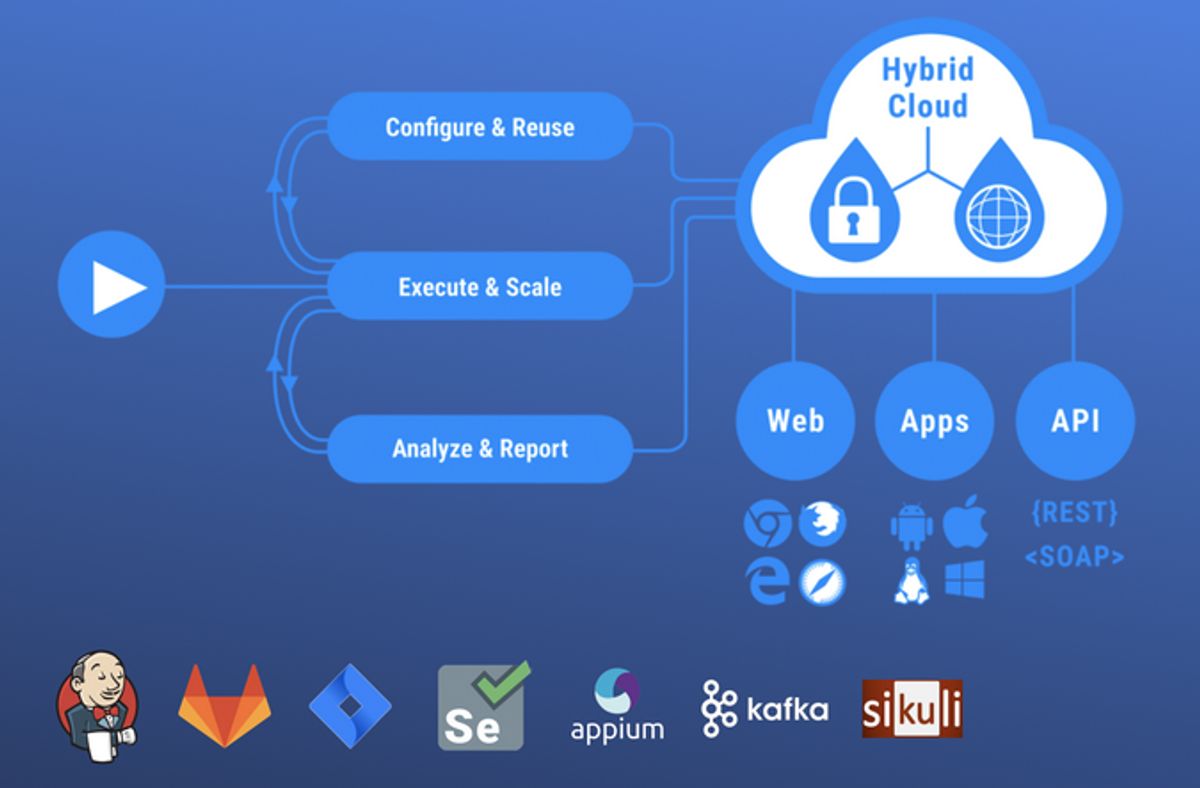
In today’s digital age, a growing business’s success is often closely tied to its online presence. Ensuring that a website can handle increased traffic and maintain high performance is crucial for scaling businesses. This article discusses strategies for optimizing website scalability, maintaining security, enhancing user experience, and providing effective maintenance and support, with a special focus on leveraging WordPress as a scalable solution for business growth.
Key Takeaways
- Optimizing images, implementing caching, minifying scripts, and managing external scripts are essential for improving website performance and scalability.
- Regular security audits, robust security measures, and keeping WordPress and plugins updated are key to maintaining a secure website during scaling.
- Enhancing user experience through fast loading times, mobile optimization, and high availability can lead to increased customer satisfaction and conversions.
- Routine website health audits and continuous support and maintenance are crucial for the longevity and reliability of a growing website.
- WordPress offers a scalable platform for business growth, with options for custom theme development and performance optimization to meet enterprise needs.
Optimizing Website Performance for Scalability

Image Optimization Techniques
Optimizing images is a crucial step in enhancing website performance and scalability. Reducing the size of images without compromising quality can significantly decrease page load times, improving user experience and SEO rankings. Here are some practical steps to achieve image optimization:
- Use appropriate file formats, such as JPEG for photographs and PNG for graphics with transparency.
- Implement lossless compression to reduce file size without affecting visual quality.
- Employ responsive images that adjust to different screen sizes and resolutions.
- Utilize image CDNs to deliver images faster from servers closer to the user.
By focusing on these techniques, you can ensure that your website remains fast and efficient as your business grows.
Remember, image optimization is not just about speed; it’s also about delivering the best visual experience to your users. Regularly review your image optimization practices as part of your website maintenance routine to keep up with the latest advancements in technology and user expectations.
Effective Caching Strategies
Caching is a pivotal strategy for enhancing website scalability and performance. By serving cached content, your website can handle increased traffic without compromising speed, especially during peak times. Choosing the right caching mechanisms involves considering data access frequency, storage needs, and budget constraints. Regularly adjusting caching settings ensures optimal performance as your business grows.
Caching not only conserves server resources but also elevates the user experience by reducing load times.
Here are some key points to consider when implementing effective caching strategies:
- Utilize cache-aside design for frequently accessed data, also known as ‘lazy loading’.
- Minify code to remove whitespace, strip comments, and optimize programming patterns.
- Be aware of the trade-offs between cache consistency and cache hit rate.
Managed IT services can provide adaptable solutions that cater to your website’s specific needs, ensuring scalability and user satisfaction.
Minification of CSS and JavaScript
The process of minifying CSS and JavaScript is crucial for reducing file sizes and improving load times, which is essential for a scalable website. By stripping out all unnecessary characters such as whitespace, comments, and block delimiters, you can significantly decrease the amount of data that needs to be transferred. This results in faster page rendering and a smoother user experience.
Minification should be part of your build process, ensuring that the production version of your site is always optimized.
Here are some best practices for minification:
- Combine files to reduce the number of HTTP requests.
- Use tools like UglifyJS for JavaScript and CSSNano for CSS.
- Implement automated minification in your deployment pipeline.
Remember, a methodical yet flexible approach to web development can lead to excellence from strategy to maintenance. It’s not just about minifying code; it’s about optimizing the entire delivery of your site’s resources to the end user.
External Scripts Management
Managing external scripts effectively is crucial for maintaining a fast and responsive website. External scripts, such as analytics, social media widgets, and advertising pixels, can significantly impact loading times if not managed properly. To optimize performance, consider the following steps:
- Prioritize essential scripts by loading them first or asynchronously to avoid blocking the page rendering.
- Use deferred loading for non-critical scripts to ensure they don’t affect the initial page load.
- Implement a content delivery network (CDN) to serve scripts from a location closer to the user, reducing latency.
- Regularly audit external scripts for relevance and performance impact, removing any that are no longer necessary.
By streamlining the use of external scripts, you can reduce unnecessary requests to third-party tools and enhance your website’s overall performance.
Remember, every millisecond counts when it comes to user experience. A disciplined approach to script management can lead to improved site speed, better user engagement, and ultimately, higher conversion rates.
Maintaining Security While Scaling Your Website
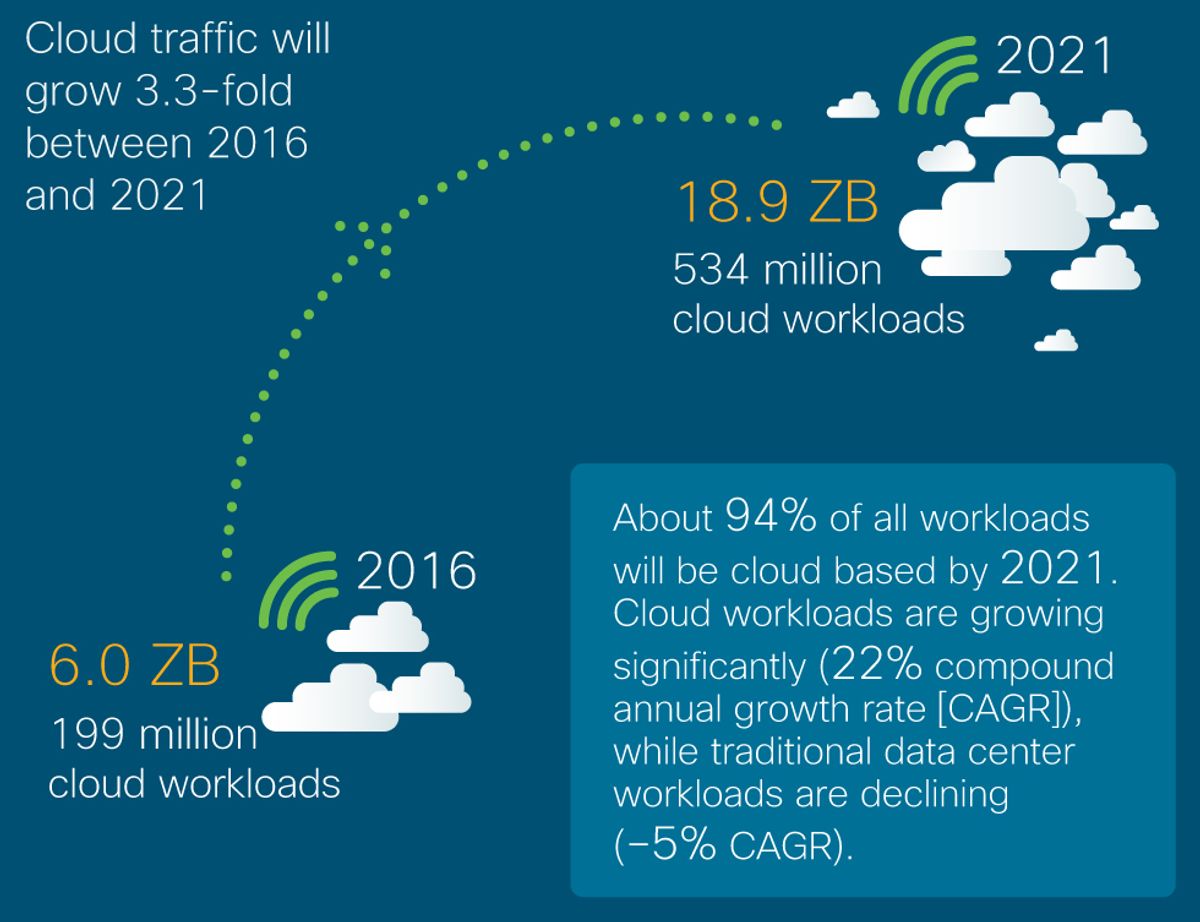
Regular Security Audits
Conducting regular security audits is crucial for identifying and addressing vulnerabilities before they can be exploited. These audits should encompass all aspects of your website, including the core system, extensions, themes, and underlying infrastructure. By evaluating these components systematically, you can ensure that your security measures are comprehensive and up to date.
Regular audits maintain a proactive security approach, reducing the risk of breaches over time.
A security audit typically includes checking for updates, verifying user permissions, and testing for potential breaches. Below is a checklist to guide you through the process:
- Review and update all software to the latest versions
- Analyze user roles and permissions for any irregularities
- Perform penetration testing to simulate cyber attacks
- Inspect server and application logs for suspicious activity
- Validate backup and recovery procedures
By integrating these practices into your routine, you can fortify your website against attacks and maintain the trust of your visitors.
Implementing Robust Security Measures
In the face of ever-evolving cyber threats, implementing robust security measures is essential for protecting your website as it scales. With an estimated 30,000 websites hacked daily, businesses must prioritize security to safeguard sensitive data and maintain customer trust.
Essential security features should include firewalls, malware scanning and removal, DDoS protection, and regular backups. It’s also critical to ensure your web host provides SSL certificates, enhancing the security of data in transit and boosting your site’s credibility.
By focusing on comprehensive security strategies, businesses can significantly reduce the risk of breaches and unauthorized access.
Authentication and authorization mechanisms must be scalable to handle increased traffic without compromising security. Implementing single sign-on (SSO) and OAuth can streamline the login process, while role-based access control (RBAC) ensures that users have access only to the information necessary for their roles.
WordPress security measures include daily security checks, uptime monitoring, backups, and performance optimization. Continuous monitoring, updates, and maintenance are crucial for website security and user experience.
Keeping WordPress and Plugins Updated
Keeping your WordPress installation and plugins updated is crucial for security and performance. Regular updates patch vulnerabilities and bring new features, ensuring your website remains secure and efficient. It’s not just about security; updates can also offer speed improvements and compatibility with modern web technologies.
Regularly auditing your plugins and removing any that are no longer necessary can also help maintain scalability over time.
Here are some steps to maintain an up-to-date WordPress site:
- Perform weekly checks for updates on WordPress core and plugins.
- Use automated tools for daily security and performance scans.
- Implement automated backups to safeguard your data.
- Test updates in a staging environment before applying them live.
- Remove outdated or unused plugins to reduce security risks and improve performance.
Enhancing User Experience Through Performance Optimization

Improving Site Speed
In the digital age, speed is currency. A swift website not only holds the power to keep visitors engaged but also contributes to higher search engine rankings. To enhance site speed, consider the following steps:
- Evaluate and monitor your site’s performance regularly using tools like Google PageSpeed Insights.
- Optimize images by compressing them without losing quality, thus reducing load times.
- Implement caching to store frequently accessed data, significantly speeding up subsequent visits.
- Minify CSS and JavaScript files to reduce their size and the number of server requests.
- Choose a reliable web hosting service that guarantees fast server response times.
By prioritizing these actions, businesses can ensure that their websites remain fast and efficient, providing a seamless experience for users and maintaining a competitive edge in search engine rankings.
Remember, a delay in page load time can lead to a significant reduction in conversions. As such, optimizing for speed is not just a technical consideration; it’s a critical business strategy.
Optimizing for Mobile Users
In today’s digital landscape, mobile optimization is crucial for scalable websites. A mobile-friendly site ensures that users have a seamless experience regardless of the device they use. This involves a responsive design that adapts to different screen sizes, fast load times to keep users engaged, and touch-friendly interfaces that cater to mobile interactions. Additionally, utilizing local resources can reduce dependency on network connectivity, further enhancing the mobile user experience.
To achieve optimal performance on mobile devices, it’s essential to prioritize the user’s needs and expectations. This means simplifying navigation, streamlining content, and ensuring that key features are easily accessible.
By focusing on these aspects, businesses can cater to the ever-growing number of mobile users, which can lead to increased traffic, improved user satisfaction, and higher conversion rates. Remember, a mobile-optimized website is not just a convenience—it’s a necessity in our increasingly mobile-first world.
Ensuring High Availability and Uptime
High availability and uptime are critical for maintaining customer trust and ensuring that your website can handle traffic without interruptions. Choosing a web host with a high uptime percentage is essential for keeping your site accessible to users. A good uptime percentage is considered to be 99.95% or higher, which equates to minimal downtime over the course of a year.
To achieve this level of reliability, it’s important to invest in a robust hosting infrastructure with redundancy and disaster recovery strategies in place. Regular monitoring and automated alerts can help you stay ahead of potential issues, ensuring that your website remains operational around the clock.
Here are some steps to consider for maintaining high availability:
- Select a hosting provider known for its reliability and uptime guarantees.
- Implement thorough disaster recovery and redundancy plans.
- Utilize uptime monitoring tools with automated alerts for proactive issue resolution.
- Regularly update and maintain your website to prevent security vulnerabilities that could lead to downtime.
Remember, while aiming for high percentages of uptime is crucial, it’s also important to have a plan for when things go wrong. Some web hosts offer uptime guarantees with refunds or credits if they fail to meet their commitments, providing an additional layer of assurance for your online presence.
Strategies for Effective Website Maintenance and Support
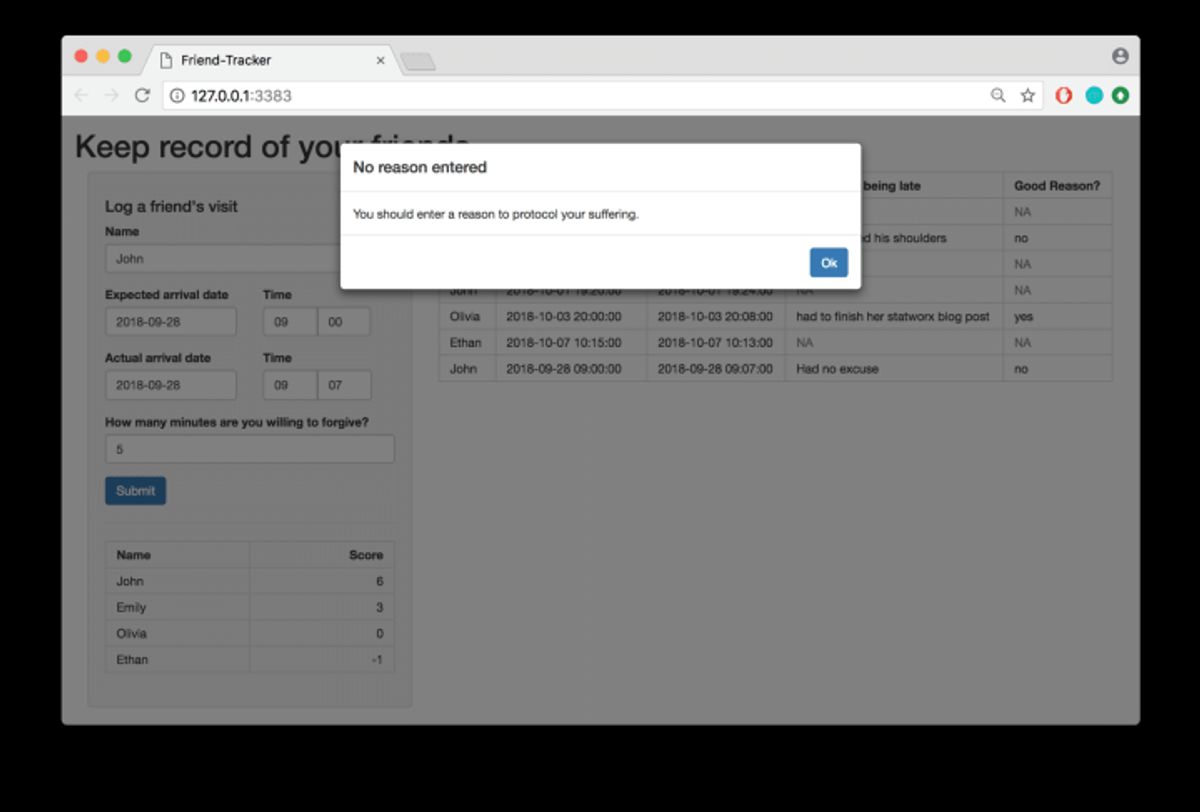
Routine Website Health Audits
To maintain a robust online presence, routine website health audits are essential. These audits encompass a variety of checks to ensure that your website is not only functioning correctly but also optimized for performance and security. Regular monitoring and optimization can highlight areas that need attention, allowing for timely interventions to prevent potential issues from escalating.
A comprehensive website health audit will typically include performance analysis, security checks, SEO evaluations, and usability assessments. This proactive approach is crucial for identifying problems that could affect user experience or compromise website integrity.
By conducting these audits, businesses can make informed decisions about where to allocate resources for improvements. For instance, analyzing current and projected resource needs helps in understanding whether the hosting solution in place can handle increased traffic or if an upgrade is necessary. Regular review and adjustment of your web hosting strategy, considering user growth and changing business requirements, is a key factor in maintaining website scalability.
The following list outlines the core components of a routine website health audit:
- Performance checks to ensure fast loading times
- Security evaluations to keep the site malware-free
- SEO monitoring for maintaining high search rankings
- Usability testing to guarantee a seamless user experience
- Frequent updates of core systems and plugins
By staying vigilant with these audits, businesses can ensure that their website remains a reliable and effective tool for growth.
Providing Continuous Support and Maintenance
For growing businesses, the launch of a website is just the beginning. Businesses need ongoing support and maintenance services post-launch to ensure website integrity, security, and performance. Managing updates and iterations is crucial for continuous improvement and user experience enhancement. External IT companies can offer continuous monitoring and support, which includes addressing potential issues promptly to minimize downtime and maintain business continuity.
A well-maintained IT infrastructure ensures high-speed connectivity and minimal downtime, providing a seamless user experience that retains customers and encourages repeat business.
Investing in a support and maintenance package is not only a proactive measure but also a strategic investment. Here’s what a typical package might include:
- Weekly WordPress core and plugin updates
- Daily security and performance scans
- Automated backups
- Uptime monitoring with automated alerts
- Regular website health audits
By choosing the right support and maintenance partner, businesses can put their mind at ease and focus on their core activities, knowing their online presence is in capable hands.
Post-Launch Monitoring and Quality Assurance
After the excitement of launching a new website, it’s crucial to shift focus to post-launch monitoring and quality assurance. This phase is essential for maintaining the integrity and performance of your site. Regular monitoring helps in detecting any issues early on, which can be addressed before they escalate into larger problems affecting user experience or security.
Continuous monitoring and support are the backbones of a healthy website. They ensure that the website remains secure, functional, and user-friendly at all times.
A structured approach to post-launch care includes several key activities:
- Monitoring for bugs and unexpected behavior
- Conducting regular checks for performance and security
- Providing ongoing support and maintenance
- Implementing updates and patches in a timely manner
By adhering to these practices, businesses can safeguard their online presence and ensure a seamless experience for their users.
Leveraging WordPress for Business Growth
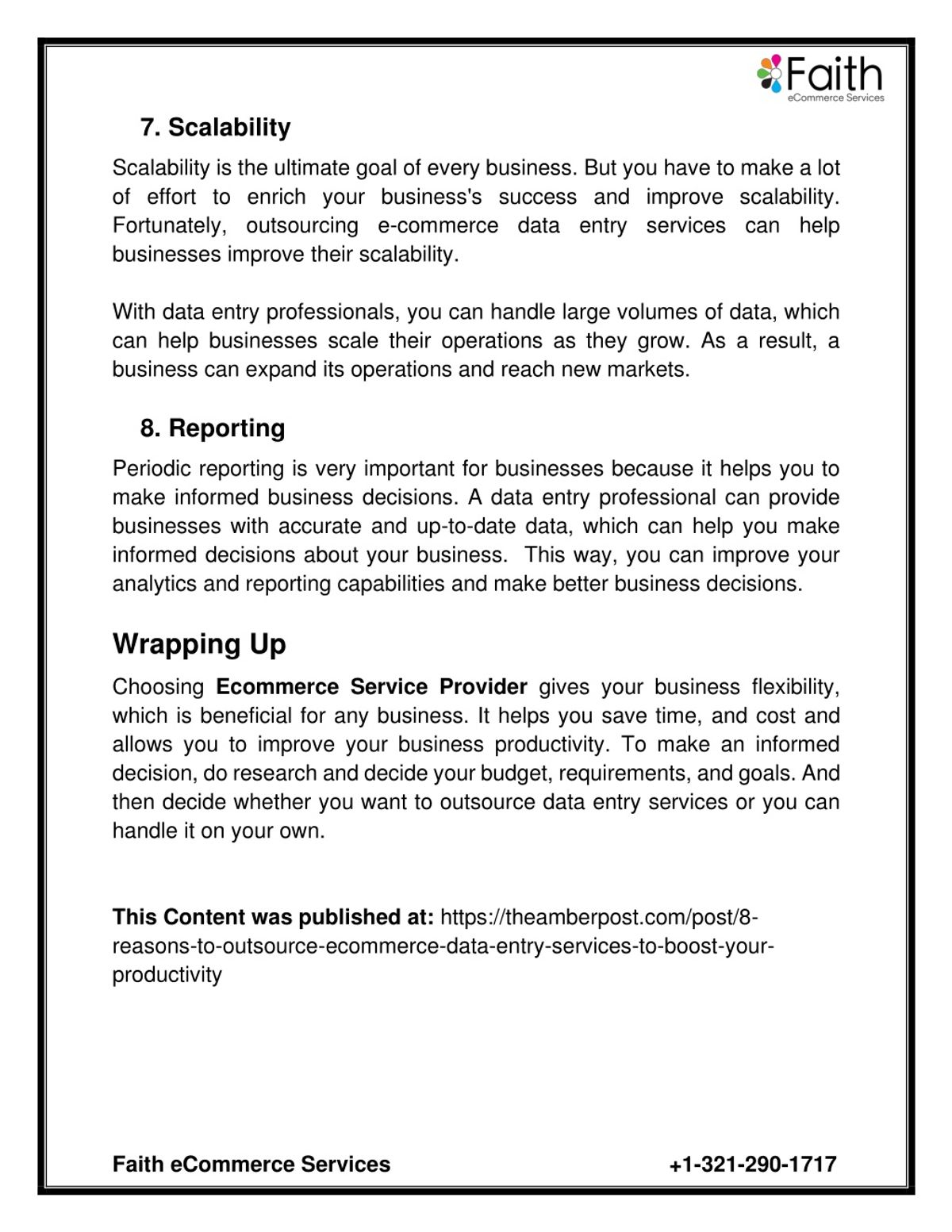
Custom WordPress Theme Development
Custom WordPress theme development is a pivotal step for businesses aiming to establish a unique online presence. By transforming your design into a highly optimized, pixel-perfect WordPress theme, you ensure that your website stands out in a crowded digital landscape. This process involves a meticulous translation of design vision into a functional and responsive website that not only aligns with your brand identity but also caters to the performance and usability standards that users expect today.
A reliable partner for design and marketing agencies is essential. Working closely with external teams, developers can ensure that every aspect of the design is implemented with precision, resulting in a website that delivers both in aesthetics and functionality.
Here’s what you can expect when opting for custom WordPress theme development:
- Partnership: Seamless collaboration with design teams to ensure the vision is accurately translated into the website.
- Code Quality: Adherence to the latest industry standards and best practices in theme coding.
- Performance Optimization: Delivery of a solution well-optimized for speed and efficiency.
- Ease of Management: Creation of an admin interface that is user-friendly and tailored to your needs.
- Custom Development: Building any required custom functionality or recommending vetted plugins.
Custom WordPress themes not only provide a unique look but also offer the flexibility to incorporate specific functionalities tailored to your business needs. With the right development partner, you can leverage WordPress’s scalability to support your growing business, ensuring a website that evolves with your company.
Performance Optimization for WordPress Sites
Optimizing the performance of WordPress sites is essential for ensuring a seamless user experience and maintaining a competitive edge. A fast-loading site not only retains visitors but also contributes to higher search engine rankings. Here are some key steps to take:
- Optimize Images: Compress and resize images to reduce load times without sacrificing quality.
- Caching: Implement caching solutions to serve static content quickly and reduce server load.
- Minify CSS and JavaScript: Minimize file sizes to speed up page rendering.
- Database Optimization: Regularly clean and index the database to keep your site running smoothly.
By focusing on these performance strategies, businesses can expect improved customer satisfaction and potentially lower hosting costs due to efficient resource utilization.
It’s also crucial to stay updated with the latest WordPress releases and plugins to ensure compatibility and security. Regular maintenance and performance checks can help identify areas for improvement, keeping your site in top condition as your business grows.
WordPress as a Scalable Solution for Enterprises
WordPress’s reputation as a scalable solution for enterprise websites is well-founded. Corporations are choosing WordPress for its ability to handle growing traffic and content without compromising performance. With a vast ecosystem of plugins and themes, WordPress allows businesses to expand functionality as they scale.
WordPress’s scalability is complemented by its ease of use and robust security, making it an ideal CMS for large organizations.
The platform’s flexibility means that it can be tailored to the specific needs of a business, ensuring that the website can evolve alongside the company. Professional support services and a vibrant community further enhance WordPress’s attractiveness as a scalable enterprise solution.
Here are some key benefits of using WordPress for enterprise websites:
- Customizable to meet diverse business requirements
- Robust security features for enterprise-level protection
- Extensive professional support and a global community
- Continuous evolution with new features and improvements
Unlock the full potential of your business with our expert WordPress development services. From custom website design to performance optimization, we provide a comprehensive suite of solutions to help your business thrive online. Don’t just take our word for it; explore our portfolio and see the results for yourself. Ready to elevate your online presence? Visit our website and let’s create something amazing together!
Conclusion
In conclusion, ensuring website scalability is a pivotal aspect of a growing business’s online strategy. By optimizing images, implementing caching, minifying scripts, and judiciously using external scripts, businesses can significantly enhance their website’s performance and user experience. Regular reviews using a comprehensive checklist, coupled with performance optimization, are essential for maintaining site security and functionality. As businesses evolve, so should their web hosting strategies, adapting to user growth and changing requirements. By choosing a flexible web host and staying abreast of emerging technologies, companies can ensure their websites remain robust, responsive, and ready to scale alongside their ambitions.
Frequently Asked Questions
How does image optimization contribute to website scalability?
Image optimization involves compressing and resizing images without sacrificing quality to reduce load times. This helps websites run faster, improving user experience and accommodating more traffic without straining server resources.
What are the benefits of implementing caching on my website?
Caching saves server resources by storing static versions of web pages, reducing server load and improving page load times. This enhances customer experience and allows your website to scale by handling more concurrent visitors efficiently.
Why is it important to minify CSS and JavaScript files?
Minification removes unnecessary characters from CSS and JavaScript files, reducing their size. This results in fewer HTTP requests and faster page loading times, which is crucial for scalability and maintaining a smooth user experience.
Can external scripts affect my website’s performance and scalability?
Yes, external scripts can slow down your website by creating additional HTTP requests. Minimizing the use of external scripts and pixels can reduce these requests, leading to better performance and scalability.
How do regular security audits help in scaling my website?
Regular security audits identify vulnerabilities and prevent breaches. A secure website gains customer trust and avoids potential downtime from attacks, ensuring it can scale safely and maintain continuous operation.
Why is keeping WordPress and plugins updated crucial for my website’s scalability?
Keeping WordPress and plugins updated ensures compatibility, security, and access to the latest features. This prevents performance issues and security risks that can hinder scalability and affect user experience.