Ensuring Website Scalability for Growing Businesses
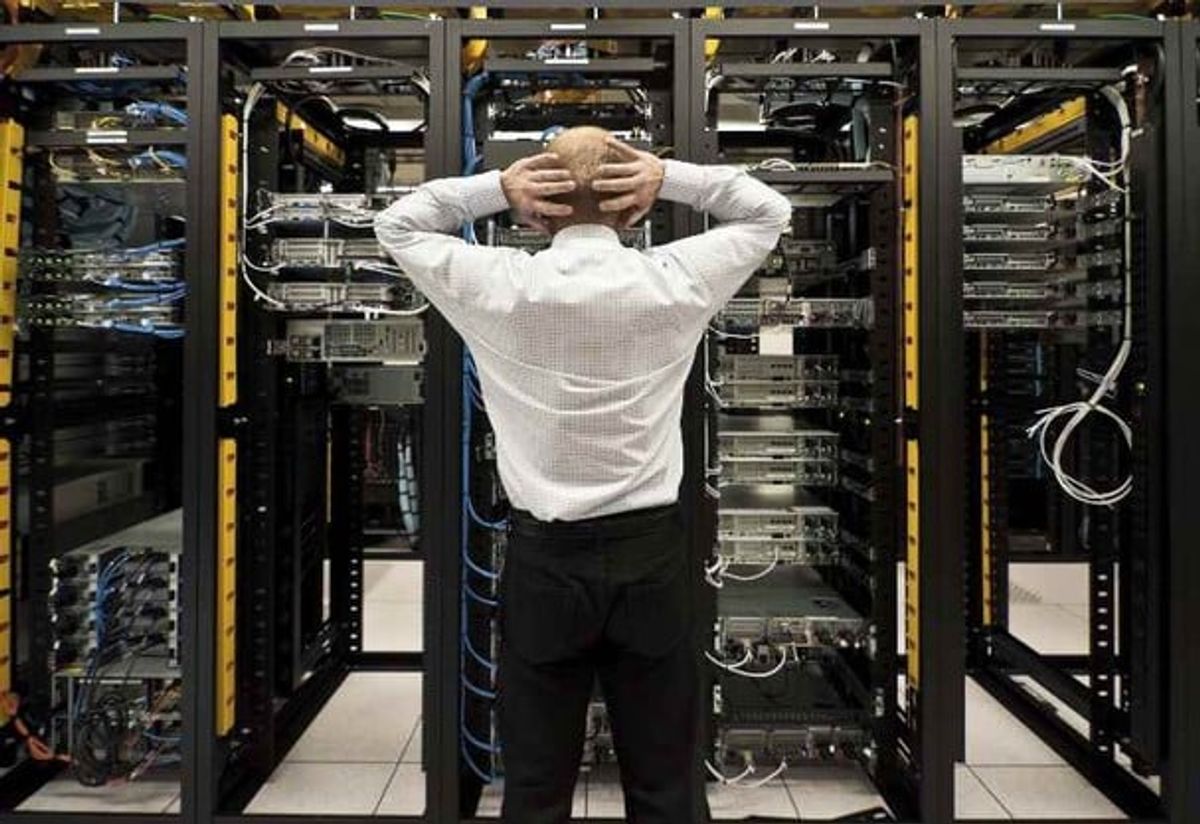
In an era where digital presence is critical, businesses must ensure that their websites can handle increased traffic and demand without compromising on performance. Scalability is not just a feature but a necessity for growth-oriented companies. This article provides insights into optimizing website performance, enhancing security, improving user experience, and strategically planning for growth to ensure that your business’s website remains robust and efficient as it scales.
Key Takeaways
- Optimizing website performance through image compression, effective caching, script minimization, and reduced external script dependencies is crucial for fast site loading times.
- Regular security audits, maintaining an updated environment, and reliable backup solutions are essential for safeguarding WordPress sites against evolving digital threats.
- Improving site speed, streamlining navigation, and leveraging analytics are key strategies for enhancing user experience and increasing conversion rates.
- Anticipating traffic increases and conducting a cost-benefit analysis of scaling solutions ensures preparedness for growth while maintaining a balance between capacity and costs.
- Continuous monitoring and adapting to emerging web technologies are necessary for ongoing performance optimization and keeping pace with market trends.
Optimizing Website Performance

The Role of Image Optimization
Image optimization plays a crucial role in enhancing website performance and scalability. By compressing images and choosing the right file formats, websites can load faster, improving the user experience and reducing bounce rates. Here are some key steps to optimize your images effectively:
- Use image compression tools to reduce file sizes without sacrificing quality.
- Select the appropriate image format (e.g., JPEG for photographs, PNG for graphics with transparency).
- Implement responsive images that adjust to different screen sizes.
- Employ lazy loading to defer loading off-screen images until they’re needed.
Optimizing images not only boosts website speed but also conserves bandwidth, which is vital for handling increased traffic as your business grows.
Remember, a faster website can lead to better search engine rankings, as page load speed is a factor in search algorithms. Regularly review your image optimization practices to ensure they align with the latest web standards and user expectations.
Implementing Effective Caching Strategies
Effective caching is a cornerstone of website performance, particularly as traffic scales. Implementing cache in systems offers many benefits, such as reduced latency and faster access to frequently accessed data. This not only improves performance but also enhances the overall customer experience.
When considering caching strategies, it’s important to select a method that aligns with your website’s specific needs. For instance, database caching can significantly improve data retrieval times, which is crucial for dynamic sites with heavy read operations. A strategic approach to database caching has been shown to improve performance by over 50%, thereby boosting customer satisfaction and providing a competitive edge.
Caching should be part of a broader performance optimization strategy that includes image compression, script minification, and careful management of external scripts.
Finally, it’s essential to continuously monitor and tweak your caching setup to adapt to changing traffic patterns and content updates. Regularly reviewing and updating your caching rules ensures that your website remains fast and responsive, even under the strain of increased traffic.
Minifying CSS and JavaScript Files
Minifying CSS and JavaScript is a crucial step in optimizing your website’s performance. This process involves stripping all unnecessary characters from your code without changing its functionality. By doing so, you reduce the file size, which in turn decreases the load time of your website.
- Why Minify?
- Reduces file size
- Decreases load time
- Improves user experience
- Increases page speed score
Minification is not just about improving load times; it’s also about enhancing the overall user experience. Smaller file sizes mean quicker interactions and a more responsive site.
Remember, every kilobyte counts when it comes to web performance. Implementing minification as part of your build process ensures that your website remains lean and fast, providing a competitive edge in today’s fast-paced digital landscape.
Reducing External Script Dependencies
External scripts, such as analytics, fonts, and social media platforms, can significantly affect your website’s load time. Minimizing the use of these scripts is crucial for improving performance and scalability. Start by auditing your site to identify all third-party scripts, then assess their impact on performance. Consider the following steps:
- Identify and prioritize scripts: Determine which scripts are essential for your website’s functionality.
- Replace heavy scripts with lighter alternatives or built-in browser features.
- Defer the loading of non-critical scripts until after the main content has loaded.
- Host scripts locally when possible to reduce external requests.
By strategically managing external scripts, you can enhance your site’s speed and user experience, leading to better engagement and conversion rates.
Remember, every external request can introduce a potential point of failure and additional load time. Regularly review and optimize your script usage to maintain a lean and efficient website.
Scalability and Security

Regular Security Audits for WordPress Sites
To maintain security and stability in scaling, it’s essential to conduct regular security audits. These audits help identify vulnerabilities and ensure that the latest security patches and updates are applied. A multi-layered security strategy is crucial for protecting against a wide range of threats.
Regular security audits are a cornerstone of a secure WordPress site. They provide a systematic review of your site’s security posture, helping to prevent breaches before they occur.
Here’s a simple checklist to follow during each audit:
- Review user accounts and permissions
- Check for updates to WordPress core, themes, and plugins
- Scan for malware and malicious code
- Test backup and recovery procedures
- Assess hosting environment and server security
By integrating security considerations into your scaling planning, you ensure that new resources adhere to your organization’s security policies. This proactive approach helps in ensuring website scalability for growing businesses.
Maintaining a Secure and Updated Environment
As businesses grow, the complexity of their website infrastructure often increases, introducing new security challenges. Regular updates and maintenance are crucial for safeguarding against vulnerabilities that could be exploited by attackers. This includes updating the WordPress core, themes, and plugins to their latest versions, as well as removing any that are no longer necessary or supported.
By integrating security into your scalability planning, you ensure that each component of your expanded infrastructure complies with stringent security standards. This proactive approach minimizes risks and maintains the integrity of your website.
To maintain a secure and updated environment, consider the following steps:
- Conduct daily security checks to ensure your site is malware-free.
- Perform frequent core and plugin updates to protect against known vulnerabilities.
- Implement automated backups to secure your data and facilitate quick recovery in case of an incident.
- Utilize a website health audit to identify and rectify potential security and performance issues.
Anticipating growth and maintaining performance and security require a strategic approach. Regularly review your hosting needs, prioritize flexibility, and implement essential security measures to build a scalable and secure website.
The Importance of Reliable Backup Solutions
After establishing a robust backup solution, it’s essential to focus on proactive security management and performance monitoring. These practices are not just about responding to issues but preventing them. Regularly updating systems and eliminating vulnerabilities are key steps in maintaining a secure and efficient online presence.
Automated backups are a safety net, providing peace of mind and ensuring business continuity. They are the last line of defense against data loss, be it from hardware failure, human error, or cyber-attacks.
A comprehensive backup strategy should include both on-site and off-site storage solutions. On-site backups allow for quick recovery, while off-site backups protect against physical disasters. Here’s a simple checklist for a reliable backup system:
- Schedule regular backups
- Verify backup integrity
- Secure backup storage
- Plan for quick recovery
- Test restoration processes
In the context of scalability, backups should be part of a broader strategy that includes performance monitoring, user experience focus, and scalability strategies. As traffic grows, so does the strain on resources. A scalable backup solution will adapt to increasing data volumes without compromising recovery times or security.
Enhancing User Experience for Better Conversion
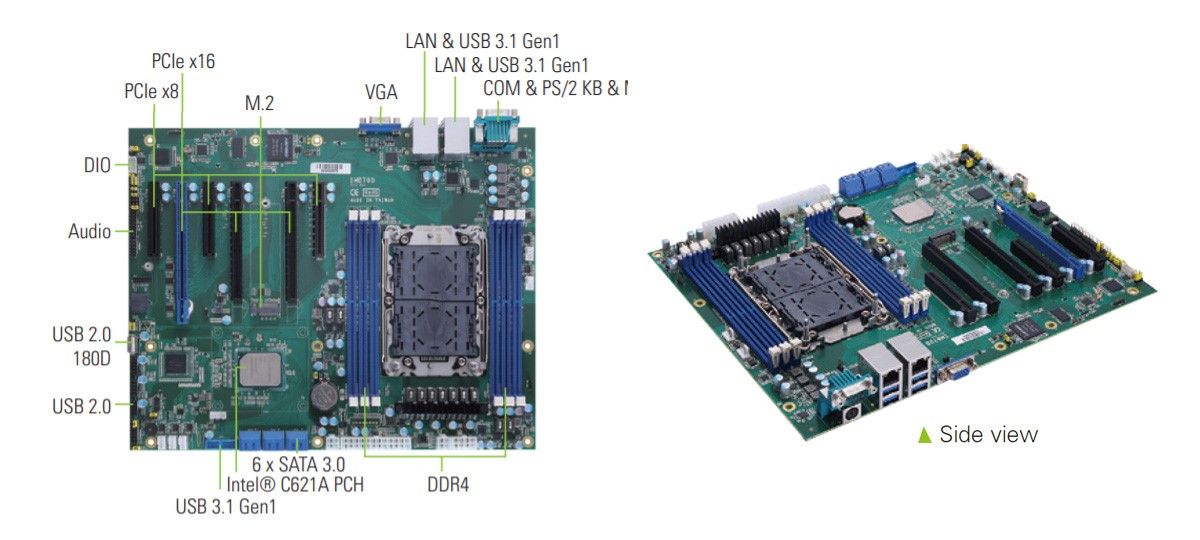
Improving Site Speed and Responsiveness
In the digital age, website speed and responsiveness are pivotal to user satisfaction and retention. A swift and responsive site not only enhances the user experience but also bolsters search engine rankings, leading to better visibility and higher conversion rates. Performance optimization is crucial for better conversion rates. Key steps include analyzing, optimizing, caching, and updating. Scalable website platforms are essential for business growth.
To maintain a competitive edge, businesses must prioritize the optimization of their website’s loading times. This move also lowers delays and improves service, directly impacting customer satisfaction and loyalty.
Here are some practical steps to improve site speed and responsiveness:
- Analyze your website’s current performance to identify bottlenecks.
- Optimize images and content to reduce load times.
- Implement caching to serve static content efficiently.
- Minify CSS and JavaScript files to decrease file size and number of requests.
- Reduce the use of external scripts to minimize dependency-related delays.
By following these steps, businesses can ensure that their website remains fast and agile, ready to accommodate the demands of a growing customer base.
Streamlining Navigation and Content Accessibility
For growing businesses, the ability to guide users effortlessly through a website is crucial for retention and conversion. Streamlining navigation is not just about having a clean menu, but also about ensuring that users can find what they’re looking for with minimal effort. This involves a thoughtful layout of the navigation bar, intuitive categorization of content, and a search function that delivers relevant results swiftly.
Prioritizing mobile responsiveness is essential as more users access websites on their devices. Responsive design principles ensure that the website adapts to various screen sizes, providing a seamless experience across all devices. Additionally, optimizing content layout enhances the accessibility of information, making it easier for users to engage with the site.
By focusing on user-centric design, businesses can create a navigational experience that not only meets user expectations but also drives better engagement and conversion rates.
Here are some key considerations for improving navigation and content accessibility:
- Utilize clear and descriptive labels for navigation links.
- Implement a consistent and predictable navigation structure.
- Group related information together to facilitate discovery.
- Ensure that calls to action are prominent and guide users towards desired actions.
Leveraging Analytics for User Behavior Insights
Understanding user behavior is pivotal for enhancing the user experience and, consequently, conversion rates. By analyzing user interactions with your website, you can uncover areas that need improvement and opportunities to personalize the user journey. Tools like Google Analytics provide a wealth of data, allowing you to track metrics such as page views, bounce rates, and conversion paths.
Analytics not only help in identifying the most visited pages but also reveal the pages with the largest exit rates. This information is crucial for pinpointing where users are dropping off and optimizing those pages to retain visitors.
To effectively leverage analytics, consider the following steps:
- Implement tracking codes across your website to collect data.
- Regularly review analytics reports to understand user behavior patterns.
- Validate data volume and monitor models to ensure the accuracy of your insights.
- Use A/B testing to experiment with changes and measure their impact.
By taking a data-driven approach to user behavior, businesses can make informed decisions that lead to a more engaging and successful website.
Strategic Planning for Website Growth

Anticipating Traffic Increases and Resource Needs
For growing businesses, anticipating traffic increases and effectively managing resource needs are critical to maintaining website performance and user satisfaction. Precise planning and forecasting are essential to scale resources efficiently, ensuring that the website can handle increased traffic without overprovisioning or incurring unnecessary expenses.
Scalability planning is not just about handling more users; it’s about doing so in a way that is both economical and adaptable.
Understanding the patterns of traffic and predicting future needs can be challenging, particularly for businesses in volatile markets or experiencing erratic growth. While underestimating needs can lead to downtime and performance bottlenecks, overestimating can lead to needless expenses. A balance must be struck to create a scalable infrastructure that can adapt to changing demands.
- Perform a cost-benefit analysis to ensure the benefits of scaling outweigh the costs.
- Optimize network scalability to maintain availability and performance, especially in global markets.
- Ensure resources are never at risk of being throttled due to demands from other users.
By separating from other users’ actions on the server, businesses can improve stability and ensure consistent performance, even under unforeseen high loads.
Cost-Benefit Analysis of Scaling Solutions
When planning for website growth, a thorough cost-benefit analysis of scaling solutions is indispensable. This analysis helps in identifying the most efficient use of resources while ensuring that the scalability does not compromise the website’s performance or user experience.
- Financial Consequences: Assessing the financial impact is crucial. It includes initial investment costs, ongoing operational expenses, and potential revenue growth.
- Complexity in Technology and Management: Scaling introduces complexity. It’s important to evaluate the technical and managerial challenges that come with scaling.
- Limitations of Scalability: Not all platforms or architectures are infinitely scalable. Identifying these limitations early can prevent future bottlenecks.
- Planning and Forecasting Difficulties: Accurate forecasting is often challenging but essential for effective scalability planning.
Scalability should be approached with a strategic mindset, considering both immediate and long-term implications. It’s not just about handling increased traffic but also about maintaining or improving the quality of user interactions.
Best practices in scalable web architecture suggest starting with a scalable design, automating scaling procedures, and continuously monitoring performance. These steps help in adapting to the changing needs of a growing business.
Best Practices in Scalable Web Architecture
When planning for scalable web architecture, it’s essential to adopt a strategic approach that accommodates future growth while maintaining performance. A modular architecture allows for individual component scaling, ensuring that the system can adapt without the need for complete overhauls. This approach not only streamlines the scaling process but also optimizes costs and enhances security measures.
Scalability is not an afterthought; it’s a foundational aspect of modern web development.
Adhering to best practices in server scalability is crucial for managing the complexities of expanding server resources. These practices include comprehensive capacity planning, automation of scaling procedures, and the utilization of load distribution techniques. Security should always be prioritized, especially as systems scale and become more complex. Hybrid strategies may be employed when necessary, and constant monitoring and improvement are imperative for long-term success.
Below is a list of key practices to ensure scalable web architecture:
- Start with a scalable architecture from the outset
- Implement cloud-native services, containerization, and microservices
- Automate scaling procedures
- Utilize load distribution to manage traffic
- Prioritize security at every stage of scaling
- Consider hybrid strategies when appropriate
- Engage in continuous observation and enhancement of the system
Continuous Improvement and Monitoring

The Necessity of Ongoing Performance Optimization
In the dynamic landscape of web technology, ongoing performance optimization is not just beneficial; it’s essential. As businesses grow, their websites must adapt to handle increased traffic and evolving user expectations. This means regularly revisiting performance strategies to ensure they align with current best practices and technological advancements.
Maintaining a website’s performance over time requires a proactive approach. By continuously monitoring key metrics and implementing improvements, businesses can avoid the pitfalls of stagnation and maintain a competitive edge.
To achieve this, a structured approach is necessary. Here’s a simple checklist to guide the process:
- Monitor server health and traffic patterns
- Analyze performance data to identify bottlenecks
- Update software configurations for optimal efficiency
- Fine-tune load-balancing and resource allocation
- Stay informed about new technologies that can enhance performance
Each of these steps plays a crucial role in keeping a website’s performance, and security in check. Embracing hybrid and multi-cloud methods can also have a significant impact on scalability, thanks to technologies that enable smooth integration.
Implementing a Robust Monitoring System
To maintain a scalable and reliable website, it’s crucial to implement a robust monitoring system. This system should not only track uptime and performance but also provide insights into security and SEO rankings. By leveraging Monitoring-as-Code (MaC), businesses can scale their monitoring solutions programmatically, ensuring coverage for new services and systems as they grow.
Automated monitoring tools are indispensable for real-time tracking of server performance and resource usage. They enable proactive scaling and reduce the need for manual intervention, thus minimizing downtime and maintaining optimal performance.
Here’s a breakdown of key monitoring services and their benefits:
- Uptime Monitoring: Ensures the website is accessible 24/7, with automated alerts for downtime.
- Security Checks: Conducts daily automated scans to keep the site malware-free.
- Performance Checks: Regular assessments to optimize site speed, crucial for SEO and user experience.
- Automated Backups: Frequent, incremental backups to safeguard website data.
- SEO Monitoring: Tracks keyword rankings and identifies potential SEO improvements.
By focusing on these areas, businesses can optimize performance and secure their online presence, which is essential for growth and customer trust.
Adapting to Emerging Web Technologies and Trends
In the ever-evolving landscape of web development, staying current with emerging technologies and trends is crucial for maintaining a competitive edge. As businesses grow, their websites must adapt to new paradigms and practices to ensure seamless scalability and user engagement.
Embracing new technologies not only enhances the user experience but also streamlines development processes, making it easier to implement changes and updates.
One such trend is the shift towards microservices and containerization, which allows for more modular and scalable architectures. This approach facilitates the deployment of new features and services without disrupting existing operations. Additionally, the growing use of multi-cloud and hybrid environments offers flexibility in resource management and can improve disaster recovery strategies.
To effectively navigate these changes, businesses should consider the following steps:
- Regularly review and integrate relevant technological advancements.
- Conduct a cost-benefit analysis to determine the most efficient scaling solutions.
- Foster a culture of continuous learning and innovation within the development team.
By staying informed and agile, companies can ensure their web infrastructure is robust enough to support current and future demands.
At the heart of every successful business is the commitment to continuous improvement and monitoring. Our expert team at AM2 is dedicated to elevating your digital presence with custom WordPress development, eCommerce solutions, and performance optimization. Don’t let your website be just another URL lost in the vastness of the internet. Visit our website today to learn how we can help you stand out and achieve remarkable results. Let’s make your digital world better, together.
Conclusion
In the dynamic landscape of digital business, scalability is not just a feature but a fundamental necessity. As we’ve explored throughout this article, ensuring website scalability for growing businesses involves a multifaceted approach, from optimizing images and implementing caching to minifying scripts and judiciously using external scripts. By adhering to best practices such as comprehensive capacity planning, scalable architecture, and automation, companies can navigate the complexities of scaling with confidence. Moreover, the integration of security measures and continuous monitoring is paramount to safeguard against evolving threats. Embracing these strategies will not only enhance performance and reliability but also fortify a business’s capacity to innovate and adapt in an ever-changing market. Remember, the journey to scalability is ongoing, and staying informed and proactive is key to unlocking sustained growth and success.
Frequently Asked Questions
What are the key factors in optimizing website performance?
Key factors include image optimization, implementing effective caching strategies, minifying CSS and JavaScript files, reducing external script dependencies, and regularly reviewing other ways to enhance performance.
How does website performance affect my business?
Website performance can significantly impact conversion rates, customer trust, and search engine rankings. Fast and optimized websites provide better user experiences, leading to higher customer satisfaction and retention.
Why is regular security auditing important for WordPress sites?
Regular security audits are crucial to identify vulnerabilities, protect against hacking, and maintain customer trust. They should be a part of your website maintenance to prevent security risks and potential business damage.
What should I consider when planning for website scalability?
Consider anticipating traffic increases, understanding resource needs, performing cost-benefit analysis of scaling solutions, and adopting best practices in scalable web architecture to handle growth with minimal disruptions.
How can I ensure my website is scalable and secure?
Ensure scalability by optimizing performance, using scalable servers, and planning for future growth. Secure your website with regular updates, security audits, threat intelligence, and advanced protection mechanisms like firewalls.
What ongoing improvements should I make for a scalable website?
Continuously optimize performance, monitor emerging web technologies and trends, implement robust monitoring systems, and adapt your infrastructure to maintain high availability, security, and user satisfaction as your business grows.