Ensuring Website Scalability for Growing Businesses

In the digital age, a website is the cornerstone of any growing business. It’s essential not only to have an online presence but also to ensure that the website can scale with the company’s growth. Scalability involves optimizing performance, managing infrastructure, maintaining security, enhancing user experience, and leveraging analytics for informed decision-making. This article will delve into the key practices for ensuring website scalability, providing insights into how businesses can prepare their websites to handle increased traffic and data demands while maintaining optimal performance and security.
Key Takeaways
- Effective website scalability requires a combination of performance optimization, strategic infrastructure planning, and proactive security measures.
- Optimizing images, implementing caching, and minimizing the use of external scripts are critical for improving website speed and user experience.
- Utilizing a Content Delivery Network (CDN) and load balancing can help manage high traffic volumes and enhance global accessibility.
- Regular security audits, backups, and maintenance are essential for protecting a website against threats and ensuring data recovery capabilities.
- Analyzing website data and user behavior through analytics tools informs ongoing improvements and supports data-driven decision making.
Optimizing Website Performance

Image Optimization Strategies
Optimizing images is a critical step in enhancing website performance and scalability. By selecting the right image formats and implementing responsive design, you can ensure that images load quickly without compromising quality. Compression techniques further reduce file sizes, making images more efficient to transmit over the web.
Effective image optimization can be achieved through a combination of methods:
- Format selection: Choose the right file type (e.g., JPEG, PNG, WebP) for different image scenarios.
- Responsive images: Serve appropriately sized images based on the user’s device to save bandwidth and improve load times.
- Compression: Use tools to reduce image file sizes without visibly affecting quality.
- CDNs: Distribute images via a Content Delivery Network to reduce latency and speed up delivery to users globally.
By implementing these strategies, businesses can significantly improve their website’s loading times, which is essential for maintaining user engagement and reducing bounce rates. Remember, faster websites not only retain visitors but also contribute to better search engine rankings.
Caching is another technique that works hand-in-hand with image optimization to reduce server load and enhance the user experience. By storing frequently accessed images in the cache, websites can serve content more swiftly to repeat visitors.
Effective Caching Techniques
Caching is a cornerstone of website performance, particularly as your business grows and traffic increases. Implementing effective caching strategies can significantly reduce server load and improve page load times, leading to a better user experience and potentially higher search engine rankings. There are several caching methods to consider, each with its own benefits:
- Browser caching stores static resources on the user’s device, reducing the number of requests to the server on subsequent visits.
- Server-side caching includes techniques like opcode caching, object caching, and full-page caching, which store compiled PHP code or database queries to speed up execution.
- Content Delivery Networks (CDN) cache your site’s content on servers around the world, ensuring faster delivery to users regardless of their location.
By strategically combining these caching methods, you can optimize website performance for scalability. Focus on speed, user experience, and regular maintenance for efficient growth.
Regularly monitoring and updating your caching setup is crucial as your website evolves. This proactive approach ensures that your caching strategy remains effective over time, adapting to new content and traffic patterns.
Minifying CSS and JavaScript Files
The process of minifying CSS and JavaScript files is a critical step in optimizing your website’s performance. By stripping out all unnecessary characters from your code—such as whitespace, line breaks, and comments—you can reduce file sizes and improve load times. This practice not only accelerates the rendering of your pages but also results in bandwidth savings, which is especially beneficial for users on limited data plans.
Minification is a simple yet effective technique that can have a substantial impact on your site’s speed and efficiency.
Here’s a quick checklist to ensure you’re effectively minifying your files:
- Use tools like UglifyJS or CSSNano for automated minification.
- Integrate minification into your build process with task runners like Grunt or Gulp.
- Regularly check your website’s performance to monitor the benefits of minification.
- Combine minified files into a single download to further reduce HTTP requests.
Remember, optimizing caching, minifying CSS/JS, and managing external scripts are key for website performance. Regular audits and updates are crucial for security and efficiency, ensuring that your website remains fast and reliable as your business grows.
Reducing External Script Dependencies
To maintain a swift and responsive website, it’s essential to minimize the reliance on external scripts. These scripts, often used for analytics, social media sharing, and other features, can significantly slow down page load times if not managed properly. By reducing these dependencies, websites can achieve better performance and provide a smoother user experience.
- Audit your website to identify all external scripts currently in use.
- Evaluate the necessity of each script, considering its impact on performance versus its value to the site.
- Host scripts locally where possible, to reduce the number of external requests.
- Defer or asynchronously load non-critical scripts to prevent them from blocking the page rendering.
- Combine and minify scripts to reduce the number of HTTP requests and file sizes.
Embracing a modular development approach can enhance reusability and maintainability, leading to a more streamlined and efficient website.
Remember, optimizing website performance for scalability involves not just image optimization, caching strategies, and minifying CSS/JavaScript files, but also regular audits and reducing external script dependencies are crucial for maintaining efficiency and speed.
Scalability and Growth Management

Infrastructure Considerations for Scaling
As businesses grow, their online infrastructure must evolve to handle increased traffic and maintain performance. Assessing your current infrastructure is the first step towards scalability. This involves evaluating network reliability, hardware performance, and data security measures. A scalable CMS is crucial for managing content volume and user base expansion without sacrificing user experience.
Implementing scalable networking solutions is also essential. Look for equipment with high-speed connectivity, advanced security features, and virtualization technology support. Investing in cloud-based services can offer flexibility and scalability, allowing for seamless integration of new services.
Scalability strategies must adapt to growing traffic and ensure flexibility for future growth. This includes optimizing performance and implementing effective caching.
Lastly, consider the impact of scalability on your website’s adaptability to trends, ensuring that your infrastructure can support new features and services as they become necessary.
Content Delivery Networks (CDN) and Load Balancing
To accommodate the surge in traffic that accompanies business growth, implementing a Content Delivery Network (CDN) and load balancing is crucial. CDNs distribute the load by caching content in multiple locations around the globe, ensuring users receive data from the nearest server, which reduces latency and improves load times. Load balancing, on the other hand, efficiently distributes network traffic across multiple servers to prevent any single server from becoming overwhelmed, thus maintaining optimal website performance.
By leveraging CDNs and load balancing, businesses can ensure their website emphasizes accessibility, scalability, and flexibility, which are essential for an enhanced user experience and business growth.
Incorporating these technologies not only supports current user demands but also prepares your infrastructure for future expansion. It’s important to choose a CDN provider that offers a wide network of servers and to configure your load balancer to handle traffic spikes without service disruption. Below is a list of considerations when selecting a CDN provider:
- Network reach and server locations
- Security features and DDoS protection
- Customization options and control over caching
- Real-time analytics and reporting tools
- Integration with existing infrastructure
Remember, a well-implemented CDN and load balancing strategy can significantly contribute to a seamless user experience, which is a cornerstone of customer retention and conversion.
Database Optimization for High Traffic
As businesses grow and website traffic increases, database performance becomes critical to ensuring a seamless user experience. Optimizing the database is essential for maintaining fast response times and handling high traffic volumes efficiently. One effective strategy is to index the database properly, which can significantly reduce the time it takes to query data. Additionally, regular maintenance tasks such as cleaning up old data and optimizing queries can prevent performance bottlenecks.
By implementing database partitioning, businesses can divide a database into smaller, more manageable pieces, making it easier to maintain and faster to search.
Another key aspect is choosing the right database type and configuration that aligns with the specific needs of the website. Whether it’s a SQL or NoSQL database, each has its advantages and should be selected based on the website’s data structure and access patterns. Here’s a list of considerations for database optimization:
- Proper indexing to speed up queries
- Regular database maintenance and cleanup
- Use of database partitioning for large datasets
- Selection of an appropriate database type (SQL or NoSQL)
- Configuration tuning for optimal performance
Optimizing user interactions, choosing scalable hosting, and efficient database management are key for business growth and performance. With these measures in place, businesses can ensure their websites remain fast and reliable, even as they scale.
Monitoring Tools and Metrics for Growth
To effectively manage growth, businesses must leverage monitoring tools and metrics that provide actionable insights. These tools help in proactively identifying performance bottlenecks and areas for improvement, ensuring that the website can handle increased traffic and activity without compromising user experience.
Monitoring tools like SolarWinds and Checkmk offer in-depth web performance metrics, which are essential for maintaining a high-quality user experience during growth phases.
A well-defined set of Key Performance Indicators (KPIs) is crucial for measuring success and guiding strategic decisions. Common KPIs include page load times, user engagement, conversion rates, and bounce rates. By regularly reviewing these metrics, businesses can make data-driven optimizations to their website.
Additionally, uptime monitoring with automated alerts ensures that any accessibility issues are addressed promptly, minimizing downtime and maintaining customer trust. Performance checks and SEO monitoring are also vital for sustaining high levels of site functionality and visibility in search engines.
Security and Maintenance for Sustainable Growth

Regular Security Audits and Updates
To maintain a robust online presence, regular performance and security audits are crucial. These audits help in identifying vulnerabilities and ensuring that the website complies with the latest security standards. It’s not just about finding weaknesses; it’s about proactively safeguarding user data and maintaining trust.
Regular updates to the website’s infrastructure, such as patching software and updating SSL certificates, are vital to prevent security breaches. This ongoing process is essential for protecting against emerging threats and keeping the website secure.
In addition to technical updates, it’s important to stay informed about the latest security trends and to educate your team on best practices. Here’s a checklist to help you stay on top of security maintenance:
- Update and maintain payment systems and SSL certificates
- Conduct thorough security audits regularly
- Monitor for new threats and update security protocols accordingly
- Implement robust data encryption and user authentication measures
- Ensure frequent backups and have a solid data recovery plan in place
By adhering to these steps, businesses can ensure that their website remains a safe and reliable platform for users, even as they scale.
Backup Strategies and Data Recovery Plans
In the digital age, automated backups are essential for website resilience, ensuring quick recovery in emergencies. A comprehensive backup strategy encompasses not only the frequency and type of backups but also the storage location and security measures to protect backup integrity. Proactive threat detection and management are crucial for maintaining a secure online presence.
A robust backup system should include regular testing of backup files to confirm data integrity and the ability to perform a full restoration. This ensures that, in the event of data loss or corruption, businesses can quickly revert to a stable state with minimal disruption.
To effectively manage backups, consider the following best practices:
- Perform daily incremental backups and weekly full backups.
- Store backups in multiple locations, including off-site and cloud-based solutions.
- Encrypt backup data to prevent unauthorized access.
- Regularly test backups to ensure they can be restored successfully.
By adhering to these strategies, businesses can safeguard their digital assets and ensure continuity in the face of unforeseen challenges.
Ongoing WordPress Support and Maintenance
For businesses relying on WordPress, ongoing support and maintenance are crucial for ensuring the website remains secure, efficient, and aligned with the latest web standards. Regular updates and proactive maintenance can prevent potential vulnerabilities and keep the site running smoothly, which is essential for maintaining user trust and engagement.
Key aspects of WordPress maintenance include:
- Weekly updates of WordPress core and plugins to safeguard against security threats.
- Daily security scans to detect and address malware or unauthorized access attempts.
- Performance monitoring to ensure optimal loading times and user experience.
- Automated backups to secure data and facilitate quick recovery in case of incidents.
By prioritizing these maintenance tasks, businesses can minimize downtime and maximize site performance, which directly contributes to better user experiences and potentially higher conversion rates.
It’s also important to consider the synergy of WordPress hosting and maintenance. A reliable hosting solution coupled with diligent maintenance practices can lead to unparalleled site performance and ease of management. This approach not only supports current operations but also lays a strong foundation for future growth and scalability.
Proactive Monitoring for Potential Threats
Proactive monitoring is a cornerstone of maintaining a secure and reliable online presence. Businesses that implement proactive monitoring strategies can anticipate and mitigate risks before they escalate into full-blown crises. This approach employs techniques and tools to identify and address potential problems, ensuring that your website remains a safe and trusted environment for users.
By establishing a robust monitoring system, companies gain complete network and application visibility, allowing for immediate detection of anomalies or security breaches. Proactive alerts can be configured to notify the relevant personnel before issues affect end users, thus maintaining uninterrupted service and safeguarding the user experience.
To effectively monitor for potential threats, consider the following checklist:
- Complete network and application visibility
- Proactive alerts before issues affect end users
- Regular software updates and hardware inspections
- Video collaboration testing of key end-to-end metrics
- Monitoring API usage and implementing robust security measures
- Frequent core and plugin updates to protect against hackers
It’s also essential to invest in strengthening your company’s IT defenses against unforeseen intrusions. Techniques such as hashing, machine learning algorithms for fraud detection, and blockchain-based solutions can significantly reduce security risks.
Enhancing User Experience and Conversion
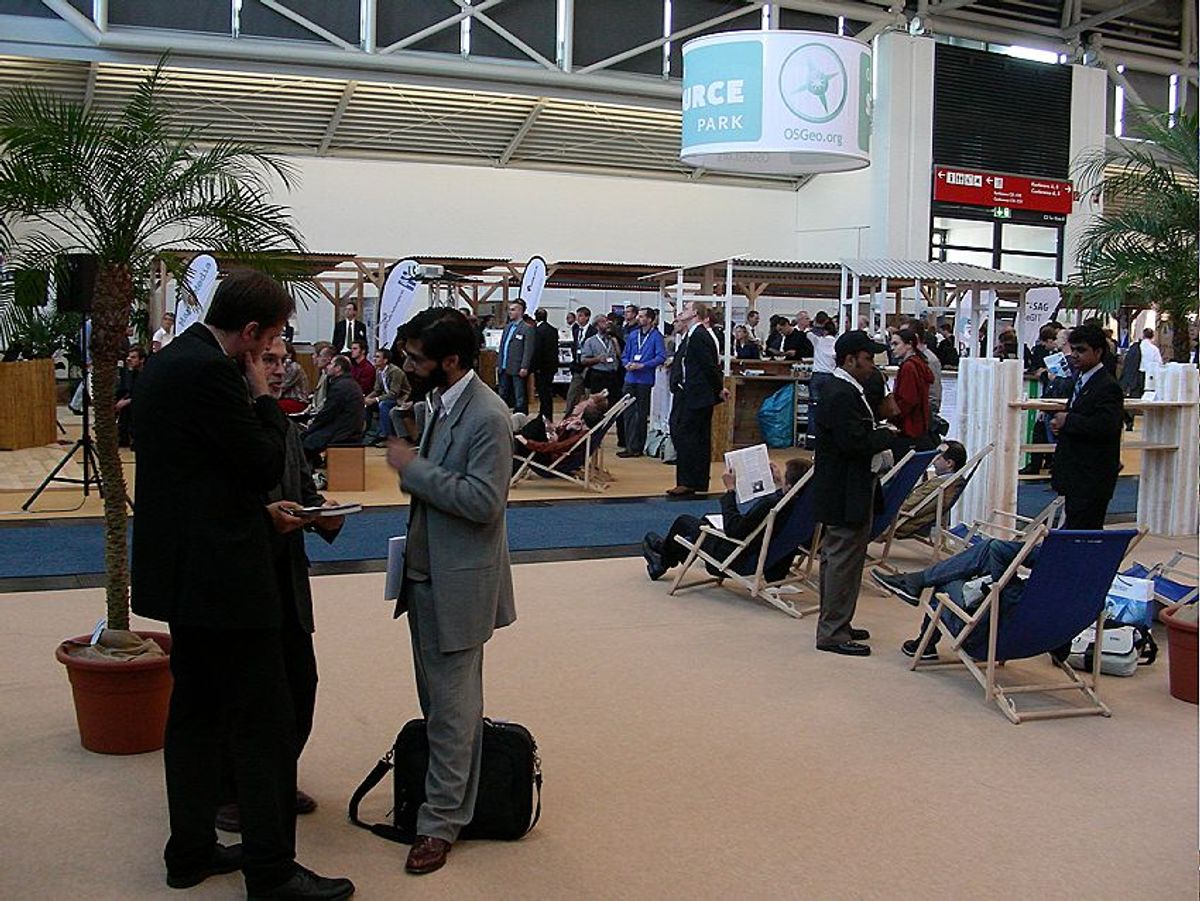
Improving Site Speed and Accessibility
In the digital age, website speed is not a luxury; it’s a necessity. A swift-loading site not only enhances user experience but also contributes to higher search engine rankings and improved conversion rates. To achieve this, start by optimizing images and minifying CSS and JavaScript files to reduce load times. Implementing caching strategies can also play a significant role in boosting site performance.
Accessibility is equally important, ensuring that all users, regardless of ability, can navigate and interact with your site. This includes providing alt text for images, utilizing ARIA (Accessible Rich Internet Applications) labels, and ensuring keyboard navigability. Remember, an accessible website is an inclusive one.
By focusing on both speed and accessibility, businesses can cater to a wider audience while maintaining a competitive edge in the online marketplace.
Here are some actionable steps to consider:
- Combine and optimize CSS and JavaScript files.
- Use lazy loading for images and videos to improve initial page load time.
- Employ a content delivery network (CDN) to distribute the load.
- Regularly perform website speed tests to monitor and optimize performance.
- Ensure that your website is compliant with WCAG (Web Content Accessibility Guidelines).
By adhering to these practices, businesses can ensure that their websites are primed for both current and future growth.
Designing for User Engagement and Retention
To foster a strong connection with users, incorporating interactive elements like sliders, carousels, and forms is crucial. These features not only captivate attention but also promote active engagement, leading to a more dynamic browsing experience. Personalization plays a pivotal role in user retention; by tailoring content to user preferences and behaviors, businesses can create a more intimate and relevant experience for each visitor.
A seamless user experience across different devices is essential. Ensuring consistency and responsiveness encourages users to stay longer and engage more deeply with the content.
Understanding and implementing the Fogg Behavior Model can be transformative. By designing experiences that are easy to start and progressively more engaging, users are more likely to continue interacting with your product or service. Regularly revisiting user expectations and stakeholder insights can lead to enhancements that resonate with your audience and leave a lasting, positive impression.
Conversion Rate Optimization Techniques
To enhance your website’s conversion rates, it’s essential to delve into the analytics and understand user behavior. Utilizing A/B testing allows you to compare different versions of your website to see which elements resonate best with your audience. For instance, testing variations of call-to-actions (CTAs), landing page layouts, and messaging can provide valuable insights into what drives users to convert.
By continuously iterating on your website design and features based on user feedback and data, you can create a more compelling user experience that encourages conversions.
In addition to A/B testing, consider these key tactics for conversion rate optimization:
- Analyzing user paths and funnel drop-off points to identify barriers to conversion
- Personalizing content and offers to match user preferences and behaviors
- Simplifying the checkout process to reduce cart abandonment
- Implementing clear and compelling CTAs throughout the site
Remember, scalable website platforms and performance optimization are foundational to supporting these techniques as your business grows.
Mobile Responsiveness and Cross-Platform Compatibility
In today’s digital landscape, mobile responsiveness and cross-platform compatibility are not just features but necessities for any growing business. With a significant portion of internet traffic coming from mobile devices, optimizing for mobile is crucial. A mobile-first approach ensures that the user experience is seamless across all devices, which can lead to increased engagement and higher conversion rates.
- User-Friendly Navigation: Clear menus and intuitive interfaces are essential for users to navigate your site with ease on any device.
- Flexible Grids: Utilize flexible grids in your design to allow content to resize and adapt to different screen sizes.
- Personalized Content: Offer personalized recommendations and dynamic content to enhance the user experience.
- Interactive Elements: Incorporate interactive elements like sliders and forms to engage users and encourage interaction.
Embracing a responsive design not only caters to user preferences but also contributes to better SEO performance. Websites that are optimized for mobile devices are often rewarded with higher search rankings, making mobile responsiveness a key factor in online visibility.
It’s essential to prioritize mobile websites to keep customers satisfied and to increase sales. By focusing on design elements that adapt to various screens and ensuring accessibility, businesses can maintain a competitive edge in the ever-evolving digital marketplace.
Leveraging Analytics for Informed Decision Making
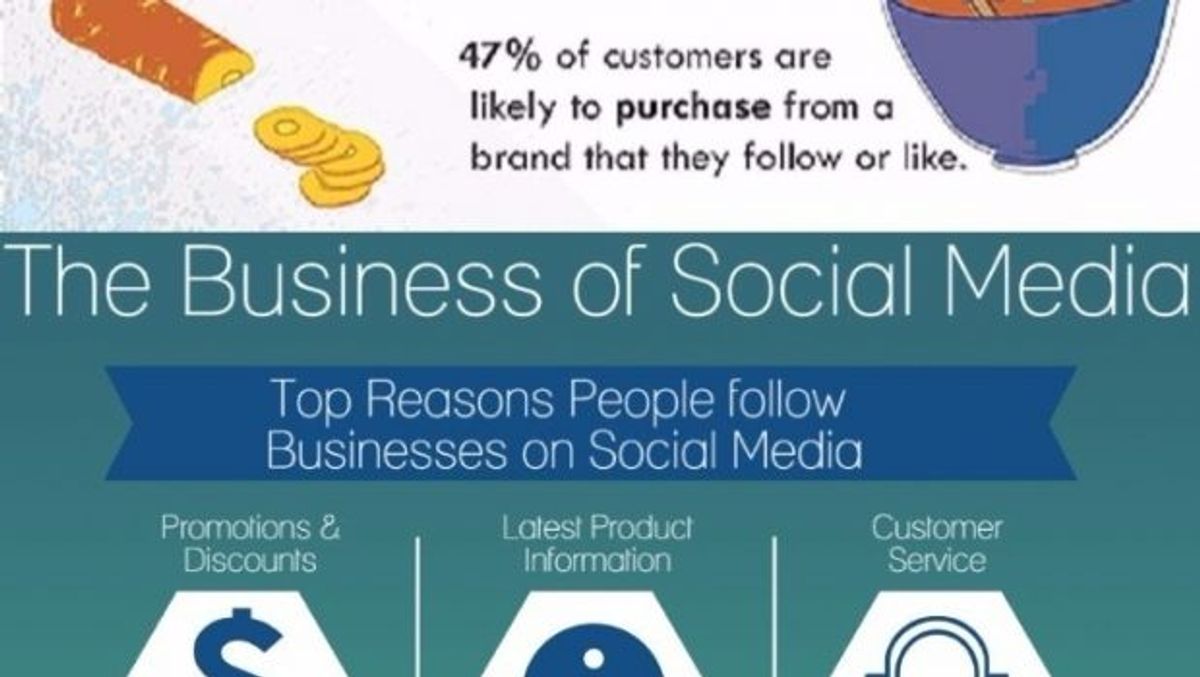
Utilizing Data for Performance Insights
Harnessing the power of analytics is crucial for websites aiming to thrive in a competitive digital landscape. Businesses can significantly enhance their website’s performance by meticulously tracking and analyzing key performance indicators (KPIs). These metrics provide a clear picture of user behavior, engagement levels, and overall site effectiveness, enabling data-driven optimizations.
For instance, by examining website traffic and conversion rates, businesses can pinpoint which pages resonate most with their audience and which may require refinement. This insight is invaluable for tailoring content and marketing strategies to better meet customer needs. Additionally, monitoring bounce rates and average session durations offers clues on how to improve navigation and accessibility, ultimately fostering a more compelling user experience.
A proactive approach to analytics not only aids in immediate performance improvements but also prepares businesses to plan for website growth. Anticipating traffic increases and efficiently managing resources ensures that the website can scale without compromising on quality or user satisfaction.
To effectively leverage analytics, consider the following steps:
- Implement tracking tools to monitor real-time user interactions.
- Regularly review performance reports to identify trends and anomalies.
- Use A/B testing to validate changes and measure their impact.
- Continuously refine your strategies based on the insights gathered.
SEO Monitoring and Optimization
Effective SEO monitoring and optimization are crucial for maintaining and improving a website’s visibility in search engine results. This involves the ongoing observation and surveillance of key SEO metrics and factors to gauge the health and performance of a website in search engine results. By regularly analyzing SEO data, businesses can make informed decisions to enhance their online presence.
To stay competitive, it’s essential to track and optimize for key performance indicators (KPIs) that search engines value. This includes monitoring keyword rankings, backlink profiles, and on-page SEO elements like meta tags and content relevance.
Here are some steps to ensure your SEO efforts are on the right track:
- Conduct thorough keyword research to identify terms your audience is searching for.
- Optimize website content and structure for both users and search engines.
- Monitor your site’s performance and user engagement metrics.
- Stay updated with the latest SEO trends and algorithm changes.
Remember, SEO is not a one-time task but a continuous process of improvement and adaptation to the ever-changing digital landscape.
Understanding User Behavior Through Analytics
Gaining insights into user behavior is pivotal for tailoring the user experience and enhancing engagement. By analyzing metrics such as page views, bounce rates, and conversion rates, businesses can pinpoint areas that need improvement. This data-driven approach not only optimizes website navigation but also elevates the overall user experience.
Analytics tools embedded in enterprise websites provide comprehensive reporting. They reveal user interactions, the most effective pages, and the user journey throughout the site. This information is crucial for continuous improvement and informed decision-making.
Understanding your audience begins with identifying user personas. This involves examining demographics, preferences, and behaviors to create user stories that resonate. Addressing the specific needs of these personas leads to a more impactful and user-centric design.
Here are some key questions to help you identify user personas:
- Who is the primary audience for the website?
- What are the key demographics of the users?
- What are the unique preferences of different user types?
- How do user behaviors vary across different segments?
- Are there specific pain points or challenges faced by different user personas?
Making Data-Driven Improvements
In the realm of website management, making data-driven improvements is pivotal for sustained growth and success. By analyzing user behavior and performance metrics, businesses can pinpoint areas that require enhancement. For instance, if data reveals high cart abandonment rates, simplifying the checkout process could be a strategic move. Regularly reviewing customer feedback and performance data ensures that the website evolves to meet user expectations and industry standards.
Embrace flexibility, agility, and scalability for website sustainability. Decentralize decision-making, streamline processes, adopt scalable solutions, and ensure continuous scalability for growth and performance.
A comprehensive approach to data analysis includes monitoring various aspects of website health. Below is a list of key areas to focus on:
- Performance: Assess loading times and optimize for speed.
- Security: Conduct daily security checks to maintain a malware-free environment.
- SEO: Monitor keyword rankings and address potential SEO issues.
- User Experience: Evaluate navigation, accessibility, and overall usability.
- Conversion Tracking: Implement tools to track and measure conversions and user interactions.
By committing to these practices, businesses can foster a culture of continuous improvement, leading to enhanced user satisfaction and increased conversions.
In today’s data-driven world, leveraging analytics is key to making informed decisions that propel your business forward. Our comprehensive suite of services, including WordPress Development, eCommerce solutions, and custom web design, are tailored to optimize your online presence and performance. Don’t let the digital landscape intimidate you; embrace it with our expert guidance. Visit our website to explore how we can help you achieve your goals and make the digital world better for your business. Let’s build a partnership that drives success. [Visit us now] to start your journey towards digital excellence.
Conclusion
In conclusion, ensuring website scalability is a multifaceted endeavor that requires attention to various technical and strategic elements. From optimizing images to implementing caching, minifying scripts, and managing external scripts, businesses must adopt a proactive approach to maintain a fast, secure, and scalable online presence. Regularly reviewing performance through a comprehensive checklist and staying updated with maintenance and security practices are essential to support growth. As businesses evolve, their websites must be equipped to handle increased traffic and data, ensuring a seamless user experience that fosters customer satisfaction and retention. By prioritizing scalability, companies can adapt to market demands, safeguard their digital assets, and position themselves for long-term success in the ever-changing digital landscape.
Frequently Asked Questions
What are the best strategies for optimizing images on my website?
The best strategies for optimizing images include using image compression tools to reduce file size without compromising quality, choosing the right file format (e.g., JPEG, PNG, WebP), and using responsive images that adapt to different screen sizes.
How does effective caching improve website performance?
Effective caching stores frequently accessed data on the user’s device or a proxy server, reducing server load and latency, which leads to faster page load times and an improved user experience.
Why is it important to minify CSS and JavaScript files?
Minifying CSS and JavaScript files removes unnecessary characters, such as whitespace and comments, from the code. This reduces file size, leading to faster download times and improved website performance.
How can I reduce external script dependencies on my website?
To reduce external script dependencies, you can limit the use of third-party plugins, inline small scripts, and asynchronously load scripts to prevent them from blocking page rendering.
What measures can I take to ensure my WordPress website is secure?
To ensure WordPress website security, regularly update the core software, themes, and plugins, implement strong passwords, use security plugins, conduct security audits, and create regular backups.
How does website scalability affect business growth?
Website scalability ensures that as your business grows, your website can handle increased traffic and data volume without performance issues, providing a consistent and reliable user experience.