Implementing Robust Development Practices for Future-Proof Websites

Implementing robust development practices is essential for creating websites that stand the test of time. With the rapid evolution of web technologies, it’s crucial for developers and designers to adopt strategies that ensure their websites remain relevant, secure, and accessible. This article delves into the key areas of website development and maintenance that contribute to a future-proof digital presence. We’ll explore foundational development and design strategies, performance optimization, security measures, accessibility considerations, and the importance of continuous improvement post-launch.
Key Takeaways
- A strong foundation in web development begins with strategic discovery and creative brainstorming, followed by user-centric design and rigorous quality assurance.
- Enhancing user experience is critical; techniques such as image optimization, effective caching, and script minification are vital for website performance.
- Security and maintenance are non-negotiable, with regular updates, security scans, and health audits being key to safeguarding a website.
- Accessibility and inclusivity are essential for reaching a wider audience and complying with legal standards, making them integral to web design.
- Continuous improvement through performance analysis, user feedback, and staying updated with emerging technologies ensures longevity and relevance.
Establishing a Strong Foundation: Development and Design Strategies

Discovery and Creative Brainstorming
The initial phase of any web development project sets the tone for its future success. Discovery and creative brainstorming serve as the bedrock for creating a website that not only meets but exceeds user expectations. During this stage, it’s crucial to establish clear objectives and understand the target audience’s needs through methods such as user interviews and qualitative research.
By engaging in a thorough discovery process, teams can uncover valuable insights that inform the design and functionality of the website, ensuring a user-centric approach from the outset.
A typical discovery phase might include the following steps:
- Conducting stakeholder interviews to align on vision and goals
- Analyzing market trends and competitor websites
- Gathering user data through surveys and interviews
- Brainstorming sessions to generate creative solutions
- Creating user personas and journey maps to guide design decisions
This strategic planning lays the groundwork for a robust development process, adaptable to future changes and innovations. It’s a collaborative effort that requires input from various disciplines, including UX/UI design, software development, and quality assurance, to create a cohesive and engaging user experience.
Designing for User Experience and Engagement
In the realm of web development, designing for user experience and engagement is paramount. It’s about understanding the user’s needs, preferences, and behaviors to create an intuitive and satisfying online journey. By placing ourselves in the user’s shoes, we can anticipate their actions and reactions, leading to a more user-friendly interface.
By creating a website that is easy to use and navigate, businesses can enhance the user experience, increase user retention, and ultimately achieve their goals.
Aligning UI with UX objectives ensures that every interaction is not only intuitive but also efficient and engaging. This alignment is crucial for driving customer satisfaction and retention. Below is a list of key principles to consider when designing for UX:
- Prioritize empathy and inclusivity in the design process
- Simplify navigation and streamline processes
- Ensure clarity, consistency, and accessibility
- Employ a user-centric approach to design decisions
Remember, a positive user experience fosters trust and loyalty, which are essential for business growth.
Development: Bringing Designs to Life
Once a design has been meticulously crafted, the development phase is where these concepts are transformed into a tangible, interactive experience. Development is the pivotal step that turns static designs into dynamic websites, breathing life into the creative vision. This phase involves a series of critical tasks:
- Validating individual components to ensure an optimal user experience across all interactions.
- Executing load testing with real-life use cases to assess responsiveness and identify usability issues.
- Performing regression testing before each release to maintain product consistency.
By focusing on these development practices, we ensure that the final product not only aligns with the design standards but also provides a robust and seamless user experience.
It’s essential to work closely with the design team during this phase to maintain the integrity of the original design while accommodating the technical realities of web development. The goal is to deliver a website that is not only visually appealing but also functional, accessible, and easy to navigate, ultimately leading to increased conversions.
Quality Assurance: Ensuring High Standards
Quality Assurance (QA) is the backbone of a reliable web development process. Ensuring high standards throughout the development lifecycle is not just about finding and fixing bugs; it’s about establishing a culture of excellence. A robust QA framework is essential, encompassing clear objectives, a structured process, automated testing, and continuous integration. Continuous testing is vital for maintaining product vitality and efficiency, allowing for the early detection of issues and the prevention of potential future failures.
By integrating QA practices into the daily workflow, developers and testers can work in tandem to create a seamless and enjoyable process, delivering top-quality products within agreed-upon deadlines.
The benefits of a methodical yet flexible approach in web development are manifold. From the initial strategy to post-launch maintenance, services such as design, development, maintenance, and audits are crucial for optimal performance. This holistic view ensures that every aspect of the website is scrutinized for quality, from its functionality and user experience to its performance and security.
Here’s a quick checklist to help maintain QA standards:
- Define clear QA objectives and processes
- Implement automated testing and continuous integration
- Conduct regular code reviews and pair programming sessions
- Perform cross-browser and cross-device testing
- Utilize performance and security scans regularly
- Establish a protocol for post-launch monitoring and bug fixes
Adhering to these practices will not only improve the quality of the final product but also enhance the overall development experience.
Optimizing Performance for Enhanced User Experience
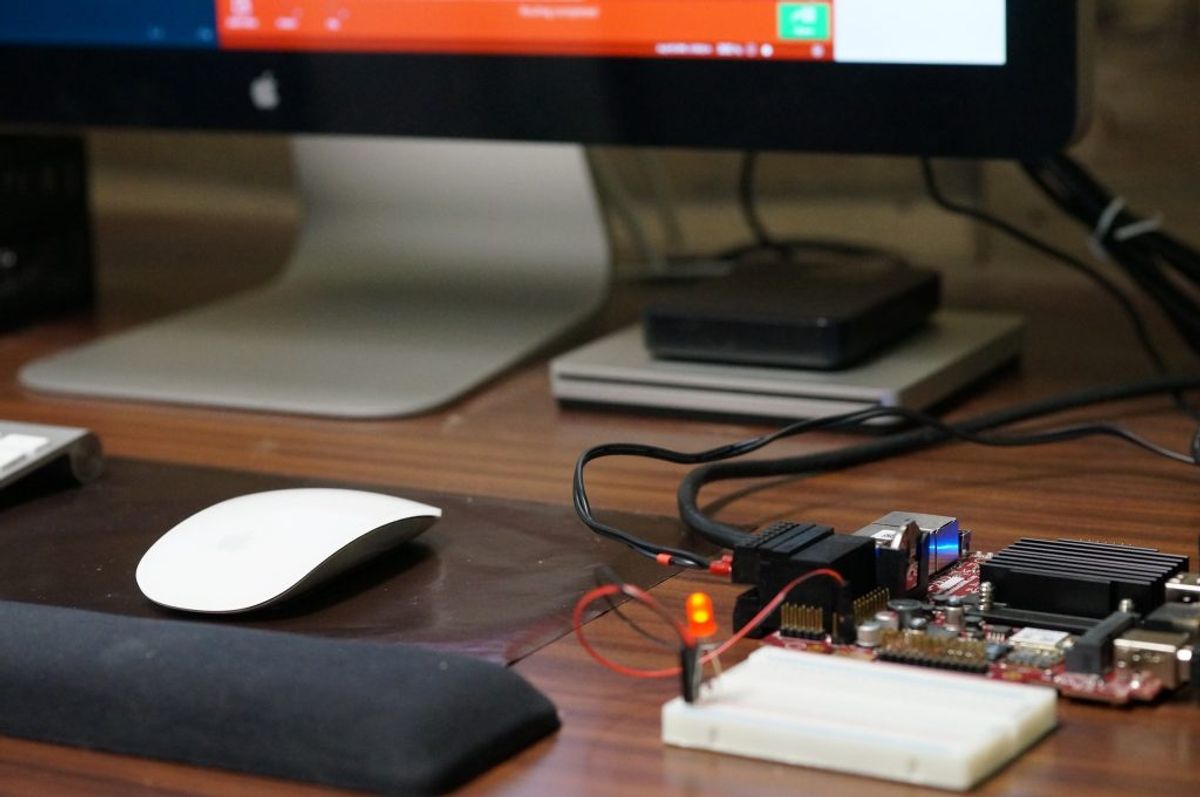
Image Optimization Techniques
Optimizing images is a fundamental step in enhancing website performance. Reducing file sizes without compromising quality ensures faster loading times, which is essential for a positive user experience and improved SEO rankings. Various tools and techniques are available to streamline this process, making image compression more effective and efficient.
Effective image optimization can be achieved through a series of steps:
- Choosing the right file format (JPEG, PNG, WebP) for different types of images.
- Utilizing software or online services for lossless compression.
- Implementing responsive images that adjust to screen sizes.
- Employing lazy loading to defer offscreen images.
By prioritizing image optimization, developers can significantly decrease page load times and enhance overall site performance.
Remember, every second counts when it comes to retaining visitors on your site. A well-optimized image not only loads quickly but also consumes less bandwidth, making your website more accessible, especially for users with slower internet connections.
Implementing Effective Caching Solutions
Caching is a critical component in the quest for optimal website performance. Effective caching reduces server load and accelerates content delivery, enhancing the user experience. There are several caching techniques, each with its own set of benefits. A Content Delivery Network (CDN) can distribute your content globally, ensuring faster access regardless of geographical location. Browser caching stores static resources on the user’s device, reducing the number of requests to the server on subsequent visits.
By strategically implementing caching solutions, you can significantly improve website speed and user satisfaction.
Here’s a simple breakdown of common caching methods:
- CDN Caching: Distributes and caches content across a network of servers worldwide.
- Browser Caching: Saves copies of static resources like CSS, JavaScript, and images.
- Server-Side Caching: Stores dynamically generated pages to serve them quickly without reprocessing.
- Object Caching: Caches data queries to reduce database load.
Remember, the goal is to leverage caching for speed, ensuring your website remains responsive and reliable. Regularly review your caching strategy to adapt to new technologies and maintain peak performance.
Minification of CSS and JavaScript
The process of minification is crucial for enhancing website performance. By stripping away all non-essential characters from CSS and JavaScript files, such as whitespace, comments, and block delimiters, we can significantly reduce file sizes. This leads to faster page loading times, which is a key factor in user retention and SEO rankings. Minification should be an integral part of your build process, ideally automated to ensure consistency and efficiency.
Minification not only reduces bandwidth consumption but also minimizes the potential for coding errors and improves the overall maintainability of the codebase.
Incorporating tools like UglifyJS, Clean-CSS, Terser, and CSSNano can optimize your code by removing unnecessary characters. It’s important to adopt best practices such as version control, code reviews, and automated testing to manage your code efficiently. These practices help maintain code quality and facilitate collaboration among development teams.
Optimizing External Script Usage
External scripts, such as analytics, social media widgets, and advertising pixels, can significantly affect your website’s performance. Identifying third-party scripts on your site and determining their performance impact is crucial. Tools like web.dev can assist in this analysis, providing insights into which scripts may be slowing down your site.
To minimize the performance hit from external scripts, consider the following steps:
- Defer or asynchronously load non-critical scripts to prevent them from blocking the page rendering.
- Use conditional loading for scripts that are only necessary under certain conditions, such as user interactions.
- Regularly audit and prune unnecessary scripts to keep your site lean and fast.
By strategically managing the inclusion and execution of external scripts, you can improve your site’s load times and user experience without sacrificing functionality.
Remember, the goal is to strike a balance between the rich features provided by external scripts and the overall performance of your website. Regular reviews and optimizations of script usage are essential for maintaining a swift and responsive site.
Security and Maintenance: Safeguarding Your Website
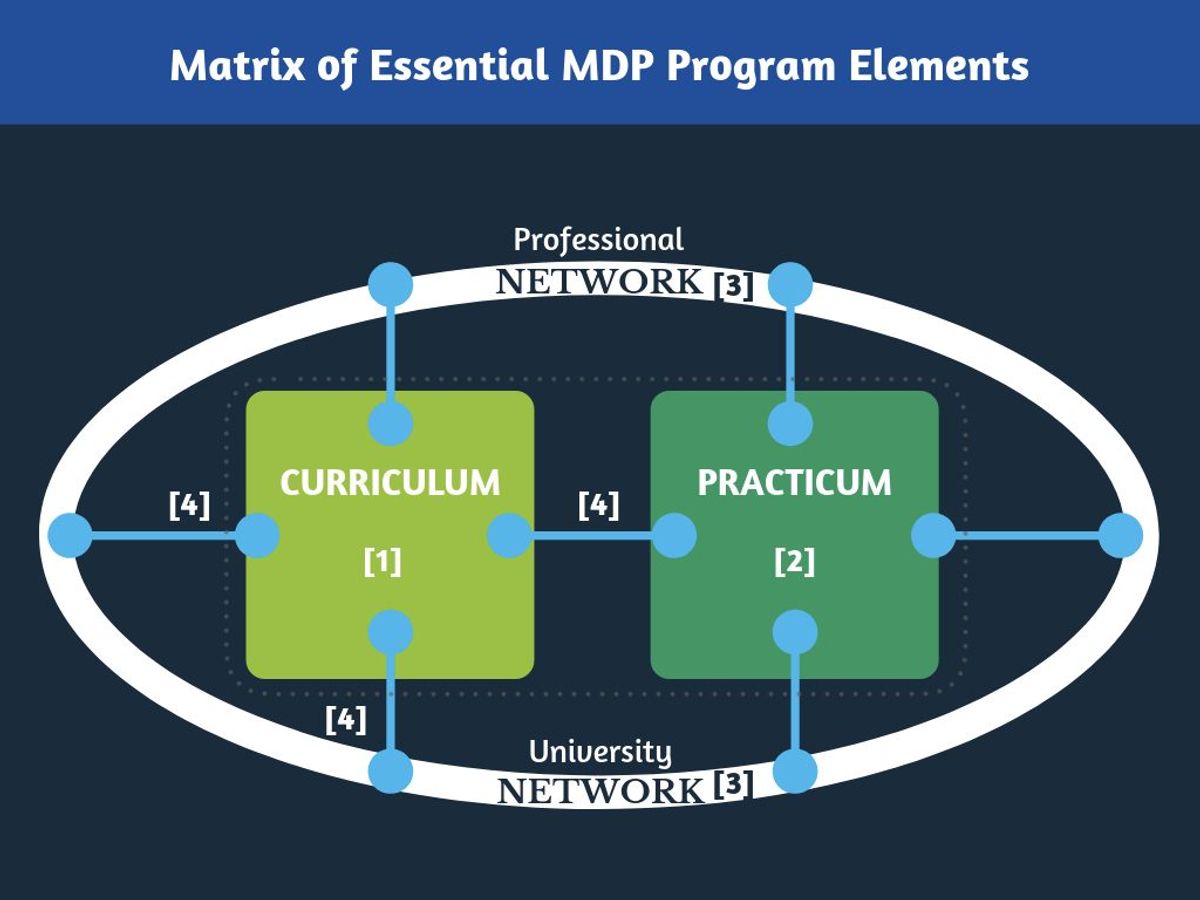
Regular Updates and Security Scans
To maintain a secure and efficient website, regular updates and security scans are essential. These practices help to patch vulnerabilities, keep software up to date, and ensure that your website is protected against the latest threats. A security scan verifies whether a website is blacklisted and checks it for malware, errors, and outdated software. Tools like Sucuri SiteCheck are recommended for this purpose.
By implementing a routine schedule for updates and scans, you can significantly reduce the risk of security breaches and maintain optimal website performance.
It’s also crucial to review and update the technology stack regularly. This includes not only the core platform but also any plugins or dependencies your website relies on. Here’s a simple checklist to follow:
- Perform automated security checks daily to ensure your site is malware-free.
- Keep the core system and plugins up to date to protect against hackers.
- Conduct performance checks to guarantee fast loading times and a smooth user experience.
- Monitor SEO rankings and address potential issues promptly.
- Ensure automated backups are in place for quick recovery in case of an emergency.
Automated Backups and Recovery Plans
In the digital realm, automated backups and recovery plans are the safety nets that protect against data loss and service interruptions. These systems work tirelessly in the background, ensuring that every piece of data is duplicated and stored securely off-site. Should disaster strike, a robust recovery plan enables swift restoration of services, minimizing downtime and preserving the integrity of the website.
Automated backups are not just about data preservation; they are about peace of mind. Knowing that your website can recover quickly from any setback is invaluable for maintaining trust with your users.
Implementing a backup strategy involves several key steps:
- Identify critical data to ensure that all essential information is included in the backup process.
- Schedule regular backups to capture the most recent changes and additions to your website.
- Choose a reliable storage solution that offers security and accessibility for your backups.
- Test recovery processes regularly to confirm that data can be restored accurately and efficiently.
By adhering to these practices, businesses can safeguard their online presence and ensure business continuity in the face of unforeseen challenges.
Website Health Audits for Improved Security
Conducting regular website health audits is essential for maintaining the security and efficiency of your website. These audits encompass a variety of checks, including performance reviews, security updates, SEO analysis, and usability evaluations. By identifying and addressing issues early, you can prevent potential vulnerabilities and ensure a seamless user experience.
A comprehensive audit not only bolsters security but also contributes to the longevity of your website.
The following list outlines key components of a website health audit:
- Performance review to gauge site speed and responsiveness
- Security updates to protect against the latest threats
- SEO analysis to optimize for search engines
- Usability evaluation to ensure a user-friendly interface
Regular updates, security scans, and backups are crucial for maintaining the integrity and performance of your website. Staying proactive with these practices can significantly reduce the risk of security breaches and downtime, ultimately safeguarding your online presence.
Post-Launch Monitoring and Bug Fixes
After a website goes live, the work isn’t over. Proactive post-launch monitoring is crucial to identify and address any issues that may arise. This includes setting up uptime monitoring to ensure the website remains accessible to users, and implementing automated security checks to keep the site free from malware. Regular performance checks are also essential to maintain optimal loading speeds, which can affect both user experience and search engine rankings.
By staying vigilant and responsive to new bugs, you can maintain the integrity and performance of your website, ensuring a seamless user experience.
In addition to these automated processes, it’s important to conduct frequent core and plugin updates. This not only secures the website against potential vulnerabilities but also ensures that it runs on the latest technology, providing a smooth experience for users. Here’s a brief overview of the key post-launch activities:
- Uptime monitoring with automated alerts
- Daily automated security scans
- Frequent updates to WordPress core and plugins
- Regular performance and SEO monitoring
- Incremental backups for quick recovery
Addressing bugs promptly and efficiently is not just about fixing what’s broken; it’s about maintaining trust with your users. Utilizing tools like Hotjar can provide insights into user behavior, helping to spot and fix bugs that might not be immediately apparent. The goal is to create a robust, reliable online presence that stands the test of time.
Accessibility and Inclusivity: Expanding Your Reach

Designing for Diverse User Abilities
In the realm of web design, embracing diversity means creating websites that are accessible and usable for people with a wide range of abilities. This inclusive approach ensures that everyone, regardless of their physical or cognitive abilities, can interact with your website effectively. To achieve this, consider the following points:
-
Accommodate different skill levels: Design your website to be intuitive for both novice and experienced users. Provide clear tutorials for beginners, while allowing shortcuts for more adept users.
-
Make comfort a core design principle: Ensure that your website is comfortable to use for all visitors. This includes considering the needs of users with visual, hearing, motor, or cognitive impairments.
-
Prioritize content hierarchy: Structure your website so that important information is easily accessible and stands out, guiding users through their journey on your site.
By focusing on these aspects, you can create a website that not only meets accessibility compliance but also offers a seamless and inclusive design experience across various devices and browsers.
Remember, a website that is accessible to all is not just a legal or ethical obligation; it’s a commitment to providing an equitable user experience that values every visitor. This commitment to inclusivity can enhance your brand’s reputation and potentially increase your audience reach.
Ensuring Compliance with Accessibility Standards
To enhance website accessibility and inclusivity, it’s crucial to adhere to established guidelines and standards. The Pew Research Center highlights that a significant percentage of Americans with disabilities are active internet users. By integrating accessibility features, such as alternative text for images, color contrast optimization, and keyboard navigation support, you not only cater to a wider audience but also fortify your brand’s commitment to diversity.
- Alternative text for images
- Color contrast optimization
- Keyboard navigation support
By considering diverse user demographics and abilities, we create a more inclusive and universally accommodating online experience.
Accessibility is not just a legal requirement; it’s a moral imperative that reflects on your brand’s identity. Regular audits and updates to accessibility features ensure that your website remains user-friendly and compliant, thus expanding your audience reach and reducing legal risks.
Creating an Inclusive User Experience
Creating an inclusive user experience is essential for reaching a broader audience and ensuring that everyone, regardless of their abilities, can interact with your website effectively. Incorporating accessibility into UX design is not just about compliance; it’s about acknowledging the diverse needs of the user community.
By designing with intent and making comfort the core of our design, we cater to users of all skill levels and abilities, from novices to experienced users.
To achieve this, we must conduct inclusive user research to understand the challenges faced by users with disabilities and diverse abilities. This insight allows us to create features that accommodate different skill levels and provide intuitive navigation. A user-centric approach ensures that we empathize with our audience and gain invaluable insights that shape our design decisions.
Remember, a website that is accessible and easy to use is more likely to retain users. As the saying goes, ‘79% of people who don’t like what they find on one site will go search for another site.’ Therefore, prioritizing inclusivity not only enhances user satisfaction but also drives engagement and business growth.
Continuous Improvement: Post-Launch Strategies

Performance Optimization and Conversion Rate Analysis
After launching a website, the journey towards improvement does not end. Continuous improvement in QA processes is vital for maintaining the integrity and performance of a website. This involves a cycle of evaluation, feedback, refinement, implementation, and monitoring, ensuring that the website remains robust against evolving user needs and technological advancements. A proactive approach to website performance optimization not only enhances user experience but also fortifies website security.
Performance optimization and conversion rate analysis go hand in hand. By analyzing user interactions and conversion pathways, we can identify bottlenecks and areas for enhancement. This data-driven approach allows for targeted optimizations that can lead to significant improvements in both performance and user satisfaction.
For instance, consider the impact of load testing services. By simulating real user traffic, QA specialists can assess the performance and reliability of a website under various conditions. Addressing performance errors and vulnerabilities leads to a smoother user experience and, consequently, better conversion rates. Below is a list of key performance optimization techniques:
- Image compression and optimization to reduce load times
- Effective caching to save server resources and enhance user experience
- Minification of CSS and JavaScript to improve loading times
- Optimization of external script usage to minimize unnecessary requests
By regularly implementing these strategies, websites can maintain high performance levels, which is crucial for keeping users engaged and converting visits into actions.
User Feedback and Iterative Design Updates
Incorporating user feedback into the development cycle is pivotal for crafting websites that truly resonate with the audience. By establishing feedback loops, we can continuously refine the user interface and user experience, leading to a more engaging and satisfying interaction for visitors.
Embracing user perspectives and implementing feedback loops in UI/UX design for continuous improvement leads to a more engaging user experience.
Effective content strategy is crucial for brand loyalty and user engagement. It’s not just about collecting feedback, but also about analyzing it and making informed decisions that drive iterative design updates. This process is exemplified by the following steps:
- Conducting user interviews and surveys to gather direct input
- Utilizing A/B testing to compare different design approaches
- Analyzing user behavior through heatmaps and analytics tools
- Implementing changes based on data-driven insights
This approach not only enhances the user experience but also ensures that our designs stay relevant and impactful in a rapidly changing digital landscape.
Staying Ahead with Emerging Web Technologies
To ensure the longevity and relevance of your website, it’s crucial to stay ahead of the curve with emerging web technologies. This proactive approach not only enhances the user experience but also solidifies your website’s position in a competitive digital landscape.
Emerging technologies such as artificial intelligence, voice search integration, and augmented reality features are transforming the way users interact with websites. By incorporating these innovations, you can offer a more personalized and engaging experience. Here’s a list of key technologies to consider:
- Artificial Intelligence (AI) and Machine Learning (ML) for personalized content
- Voice search optimization for hands-free navigation
- Augmented Reality (AR) for immersive user experiences
- Progressive Web Apps (PWAs) for native-like capabilities
- Blockchain for enhanced security and transparency
Embracing these technologies not only future-proofs your website but also opens up new avenues for user engagement and conversion.
It’s also important to conduct regular reviews using a comprehensive checklist to identify other areas for improvement. Staying informed about the latest web development trends is essential for continuous innovation and maintaining a competitive edge.
Your journey to digital excellence doesn’t end at launch. At [Highlight], we understand the importance of continuous improvement and post-launch strategies to keep your website performing at its best. Whether you need WordPress development, eCommerce solutions, or a comprehensive website health audit, our team is ready to help you achieve and maintain peak performance. Don’t let your digital presence stagnate; visit our website today to learn how we can support your ongoing success.
Conclusion
In the journey to creating robust, future-proof websites, we’ve explored a myriad of strategies and best practices that cater to longevity and user satisfaction. From prioritizing accessibility and user experience to implementing rigorous quality assurance protocols, the path to a resilient online presence is multifaceted. Embracing the latest technologies while ensuring consistent performance optimization, security, and maintenance are key to staying ahead in the digital landscape. As we’ve seen through various case studies and expert insights, a commitment to continuous improvement and adaptability is not just beneficial but essential for web design professionals. By applying these principles, businesses can ensure their websites remain relevant, engaging, and effective, no matter what the future holds.
Frequently Asked Questions
What are the best practices for optimizing website performance?
Best practices for optimizing website performance include image optimization, implementing effective caching solutions, minification of CSS and JavaScript, and optimizing external script usage. Regular performance audits and updates also contribute to maintaining optimal performance.
How can I ensure my website is secure?
To ensure website security, regularly update your WordPress core and plugins, conduct daily security and performance scans, implement automated backups, and perform website health audits. Additionally, post-launch monitoring and quick bug fixes are crucial for maintaining security.
Why is website accessibility important?
Website accessibility is important because it ensures that users of all abilities can use your website, expanding your audience reach and demonstrating your commitment to diversity and inclusivity. It also complies with legal standards and improves overall user experience.
What steps should be taken for quality assurance in web development?
Quality assurance in web development involves validating individual components, ensuring product consistency through cross-browser testing, executing load testing with real-life use cases, and performing regression testing before each release to maintain high standards.
What is the importance of post-launch monitoring for websites?
Post-launch monitoring is essential to identify and quickly fix any new bugs that may arise after launch. It ensures the website continues to run smoothly and efficiently, providing a good user experience and maintaining the site’s reputation and reliability.
How can I make my website design and development process stress-free?
To make the website design and development process stress-free, adopt highly professional processes, maintain good communication and transparency, and follow a well-defined strategy from discovery and creative brainstorming to design, development, and quality assurance.