Leveraging Advanced Technology for Optimized Website Functionality
In the rapidly evolving digital landscape, the functionality of a website is pivotal to the success of any online presence. Advanced technologies have become essential tools in enhancing website performance, security, and user engagement. This article explores the various strategies and technologies that can be leveraged to optimize website functionality, ensuring a seamless user experience, robust security measures, and effective content management for better search engine optimization (SEO).
Key Takeaways
- Advanced image optimization and effective caching strategies are critical for improving website performance and user experience.
- Regular security audits, automated backups, and continuous monitoring are essential for maintaining website integrity and performance.
- Integrating AI for content creation and SEO can significantly boost a website’s visibility and user engagement.
- Responsive design, AMP implementation, and cross-browser optimization are key to achieving mobile and cross-platform compatibility.
- E-commerce capabilities, through platforms like WooCommerce, can be optimized for increased business growth and customer conversion rates.
Enhancing User Experience Through Performance Optimization

Optimizing Image Delivery
In the digital age, image optimization is a critical factor for enhancing website performance. Efficient image delivery can significantly reduce page load times, contributing to a smoother user experience and better search engine rankings. Here are some key strategies to optimize image delivery:
- Use adaptive image sizing to ensure images are not larger than necessary for the viewing context.
- Implement lazy loading to defer the loading of images until they are needed, reducing initial page weight.
- Employ modern image formats like WebP, which provide superior compression and quality.
- Utilize CDNs to distribute and cache images geographically closer to users, speeding up access.
By focusing on these optimization techniques, you can improve your website’s performance, retain users, and enhance your SERP rankings.
Remember, optimizing images is not just about reducing file size—it’s about delivering the right image, at the right size, at the right time. Quattr Inc’s insights on website image optimization underscore the importance of this practice for faster page speed and a better overall user experience.
Implementing Effective Caching Strategies
Effective caching is a cornerstone of website performance optimization. By storing frequently accessed data in a temporary storage space, caching reduces server load and accelerates content delivery to the user. Implementing a robust caching strategy can significantly enhance the user experience by decreasing page load times and improving site responsiveness.
Caching mechanisms, such as browser and server-side caching, play a pivotal role in minimizing the need for repetitive data retrieval, thus conserving bandwidth and speeding up the web experience.
To achieve optimal results, consider the following steps:
- Identify static resources that can be cached, such as images, CSS, and JavaScript files.
- Set appropriate cache expiration times to ensure content remains fresh.
- Utilize content delivery networks (CDNs) to distribute and cache content geographically closer to users.
- Implement advanced caching techniques like object caching for dynamic content.
Regularly reviewing and updating your caching strategies is essential to maintain peak website performance. AM2 Studio’s approach to web development encompasses these practices, ensuring excellence from discovery to post-launch monitoring.
Minimizing Script Load Times
To ensure a seamless user experience, minimizing script load times is essential. This involves a combination of strategies aimed at reducing the time it takes for scripts to load and execute on a webpage. Here are some effective methods:
- Minify and combine files: This reduces the size and number of files that need to be loaded.
- Use asynchronous loading: Scripts can be loaded in the background without blocking the rendering of the page.
- Leverage browser caching: Storing script files in the user’s browser cache speeds up subsequent page loads.
- Optimize and defer loading of non-essential scripts: Prioritize critical scripts and delay others until after the initial page load.
By implementing these techniques, you can significantly improve page performance, which is a key factor in user retention and satisfaction.
It’s also important to regularly review script usage and remove any that are no longer necessary. Keeping scripts up to date and utilizing efficient coding practices will further enhance website performance. Remember, even a small improvement in load times can lead to better engagement and conversion rates.
Strengthening Website Security and Maintenance

Regular Security Audits and Updates
In the digital landscape, regular security audits and updates are the cornerstone of maintaining a robust defense against cyber threats. These audits are critical for identifying vulnerabilities and ensuring that security measures are up to date. By conducting these checks, businesses can stay ahead of potential breaches and safeguard their online presence.
Regular website security audits ensure that the latest security measures are in place, software patches are updated, and potential security layers are fortified against new threats.
Integrating tools like Snyk into the development workflow can automate the process of vulnerability detection. This not only streamlines the audit process but also provides developers with actionable insights for quick remediation. Below is a list of key features that such tools offer:
- Automated vulnerability detection
- Comprehensive language support
- Integration with development tools
- Developer-centric solutions
Staying proactive with security audits and updates is not just about protection; it’s about building trust with users and maintaining the integrity of your website.
Automated Backups and Recovery Plans
In the digital age, the security and integrity of website data are paramount. Automated backups are a critical component of a robust security strategy, ensuring that data is preserved and can be restored swiftly in the event of a mishap. It is recommended to automate the backup process to ensure that all important files and databases are regularly backed up without manual intervention. This not only saves time and effort but also provides peace of mind that data is secure and recoverable.
Automated backups and recovery plans are not just about data preservation; they are about business continuity. By having these systems in place, businesses can minimize downtime and maintain their online presence even in the face of technical difficulties.
The implementation of automated backups can vary based on the needs of the website. Here is a simplified breakdown of the process:
- Identify critical data and set backup priorities.
- Choose a reliable backup solution that fits the website’s scale and complexity.
- Schedule regular backups, considering the frequency of website updates.
- Ensure backups are stored securely, preferably in multiple locations.
- Regularly test recovery procedures to confirm the effectiveness of backups.
The website emphasizes the importance of automated backups, proactive threat detection, regular updates, and security scans for maintaining a secure and resilient online presence. By integrating these elements into a cohesive plan, website owners can safeguard against data loss and ensure their operations remain uninterrupted.
Continuous Monitoring and Performance Scans
In the digital age, continuous monitoring and performance scans are pivotal to maintaining a website’s health and efficiency. These proactive measures are not just about identifying issues but also about preventing them. Regular scans can detect anomalies that may indicate security breaches or performance bottlenecks, allowing for immediate remediation.
Ensuring that your website operates at peak performance requires a systematic approach to monitoring. This includes checking server uptime, response times, and resource utilization. Performance scans go a step further by analyzing page load times and user experience metrics to optimize the site’s speed and reliability.
To illustrate the importance of these practices, consider the following list of benefits:
- Real-time detection of security threats
- Prevention of downtime and service disruptions
- Insights into user behavior and traffic patterns
- Data-driven decisions for website enhancements
Ultimately, real-time website monitoring and alerts are essential for modern websites, ensuring uptime, security, performance, and SEO. Proactive scans maintain a safe and optimized online presence for sustained success.
Integrating Advanced Technologies for SEO and Content Management

Leveraging AI for Content Creation and Optimization
Artificial intelligence is reshaping the landscape of digital content creation and SEO, offering unprecedented capabilities for businesses to enhance their online presence. AI-driven tools are now essential for optimizing content to meet both search engine algorithms and user expectations. These solutions provide real-time analysis and data-driven suggestions, elevating content strategies beyond traditional methods.
- Content Creation: AI assists in generating relevant content by identifying key keywords and trending topics, ensuring that businesses stay ahead of the competition.
- Content Optimization: Utilizing NLP technology, AI systems analyze context and semantics to align with search engine requirements and user intent.
- A/B Testing: AI facilitates the comparison of different content versions to determine which performs better, leading to more effective strategies.
By integrating AI technologies that understand and optimize for user intent, businesses can deliver a more relevant and engaging experience to their audience.
The use of AI in content creation and optimization not only saves time and resources but also provides a competitive edge in the ever-evolving digital marketplace. As AI technology continues to advance, its role in SEO and content management becomes more integral and impactful.
Technical SEO Enhancements with AI Tools
The advent of AI tools has revolutionized the Technical SEO landscape, making it more efficient and effective. AI-driven tools like SEMrush, Surfer SEO, and Clearscope have taken keyword optimization to new heights. By analyzing vast databases, these tools uncover patterns, user behaviors, and emerging search terms using sophisticated machine learning algorithms.
The iterative process of feedback collection, analysis, implementation, and measurement ensures website alignment with user expectations and business goals.
AI doesn’t just stop at keywords; it extends to site health checks for issues such as broken links, slow page loads, and mobile responsiveness. This automation not only enhances the website’s performance in search engine rankings but also saves valuable time for SEO professionals, allowing them to focus on strategy and content creation.
For instance, consider the following AI SEO tools ranked and compared for 2024:
- SEMrush: Comprehensive SEO toolkit for keyword research and site audits.
- Surfer SEO: Data-driven analysis for on-page optimization.
- Clearscope: Content optimization for relevance and readability.
By leveraging these AI tools, businesses can expect an increase in traffic and improved search engine ranks, ultimately leading to enhanced online reputation management.
Effective Use of Analytics for SEO Strategy
In the realm of SEO, analytics play a pivotal role in shaping effective strategies. By meticulously tracking and analyzing website data, businesses can uncover invaluable insights into user behavior and search engine performance. This data-driven approach enables the refinement of content, ensuring it resonates with the target audience and adheres to SEO best practices.
Analytics empower decision-makers to fine-tune their SEO tactics, leading to enhanced online visibility and user engagement.
For instance, by examining metrics such as bounce rates, time on site, and conversion paths, SEO professionals can identify content that captivates users and areas that may require optimization. Additionally, keyword performance analysis reveals which terms are driving traffic and which may need to be reevaluated.
Here’s a simple breakdown of how analytics can optimize an SEO strategy:
- Keyword Analysis: Identify high-performing keywords and discover new opportunities.
- User Engagement: Gauge content effectiveness and user interaction.
- Conversion Tracking: Monitor goals and measure the success of SEO efforts.
- Competitor Benchmarking: Compare performance against industry standards.
By integrating analytics into the SEO workflow, businesses can ensure their content is not only found but also delivers value, driving both traffic and conversions.
Optimizing for Mobile and Cross-Platform Compatibility
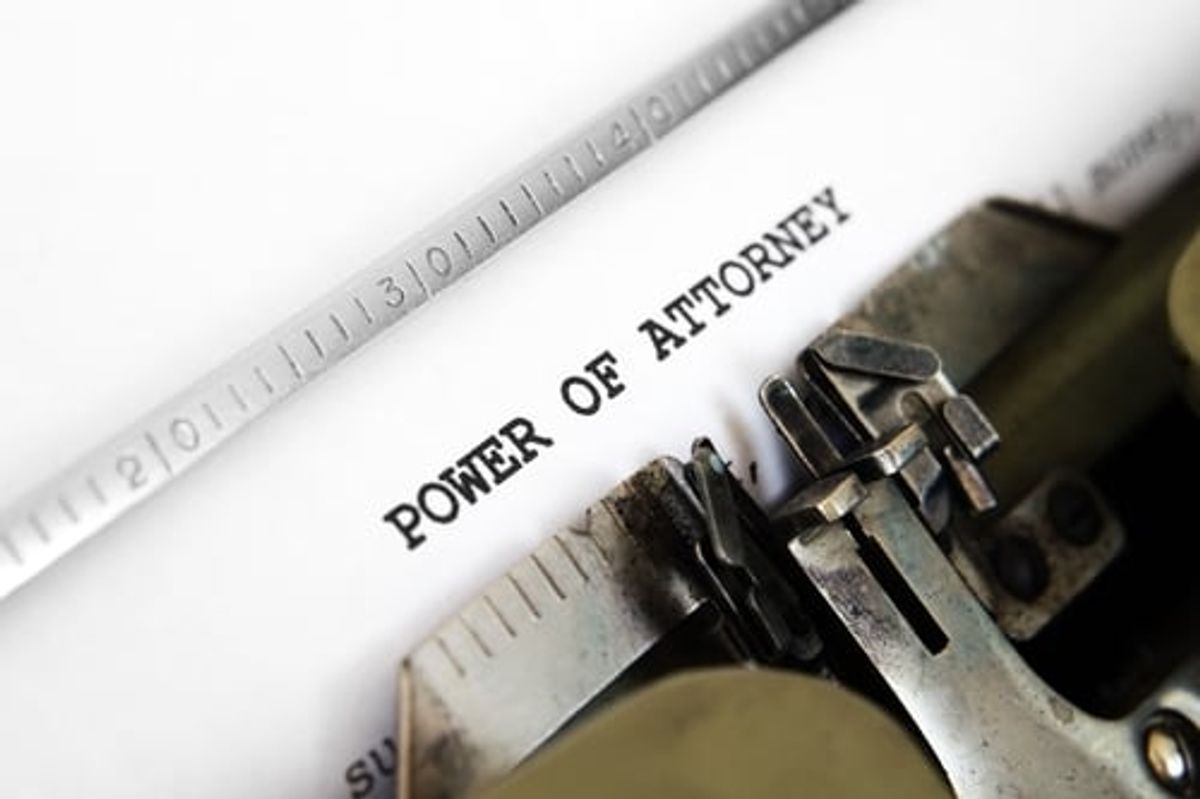
Responsive Design Best Practices
In the digital age, responsive design is no longer a luxury but a necessity. Ensuring that your website is mobile-friendly is crucial for user engagement and retention. A responsive layout adapts fluidly to various screen sizes, maintaining usability and aesthetics across devices. Here are some best practices to consider:
- Use flexible grid layouts that accommodate different resolutions.
- Implement scalable images and media queries to ensure content looks sharp on all screens.
- Prioritize touch-friendly navigation, considering the ergonomics of mobile use.
- Test responsiveness across a range of devices to guarantee a consistent experience.
By focusing on these areas, you can significantly enhance the user experience, leading to increased time on site and potentially higher conversion rates.
Remember, optimizing user experience for all devices through responsive design is not just about aesthetics; it’s about creating an accessible and inclusive digital environment. With mobile usability enhancements and cross-device compatibility testing, you lay the foundation for improved business success.
Accelerated Mobile Pages (AMP) Implementation
The implementation of Accelerated Mobile Pages (AMP) is a pivotal step in ensuring that mobile users experience swift and streamlined access to content. AMP’s lightweight framework is designed to optimize page load times, which is essential for retaining mobile traffic and improving search engine rankings. By stripping down HTML and following streamlined CSS rules, AMP achieves remarkable speed improvements.
- AMP HTML: A subset of HTML with custom tags and properties for performance.
- AMP JS: A JavaScript library for mobile pages that ensures fast rendering.
- AMP Cache: A proxy-based content delivery network that caches AMP content.
Embracing AMP not only enhances the user experience but also contributes to a mobile-first approach that is increasingly important in today’s digital landscape. It’s a strategic move that aligns with the core web vitals Google uses to measure website performance.
Moreover, AMP’s compatibility with existing website structures allows for seamless integration. The benefits of adopting AMP are clear, with many websites witnessing an uptick in user engagement and ad visibility. As mobile usage continues to dominate, the importance of AMP cannot be overstated.
Cross-Browser Testing and Optimization
Ensuring that a website provides a consistent experience across various browsers is crucial for user satisfaction and engagement. Automated visual testing tools can play a significant role in this process by efficiently detecting visual discrepancies that might otherwise go unnoticed. These tools integrate smoothly into CI/CD pipelines, allowing for continuous testing throughout the development cycle.
- Automated visual testing: Utilizes AI to detect visual differences efficiently.
- Cross-browser and cross-device testing: Guarantees a uniform user experience.
- Integration with CI/CD pipelines: Enhances development workflows.
- Comprehensive test reports: Offer valuable insights for issue resolution.
By focusing on cross-browser compatibility, developers can maximize website performance and ensure that all users, regardless of their browser choice, have access to the full range of site features and functionalities.
Cross-browser testing not only identifies issues but also provides a pathway to optimize overall website performance. This includes improving site speed, optimizing code, and ensuring responsive design. A well-executed testing strategy leads to increased user trust and potentially higher conversion rates.
Leveraging E-commerce Capabilities for Business Growth

WooCommerce Development and Optimization
In the realm of e-commerce, WooCommerce stands out as a powerful tool that integrates seamlessly with WordPress, offering businesses a robust platform for online sales. The development and optimization of WooCommerce are pivotal for creating a store that not only looks great but also performs efficiently, ensuring a smooth user experience and higher conversion rates.
By focusing on performance optimization, we ensure that your WooCommerce store is coded to the highest standards, resulting in swift load times and a seamless shopping experience for your customers.
A well-optimized WooCommerce site can lead to significant improvements in customer satisfaction and sales. Here’s a snapshot of what we offer:
- Custom design tailored to your brand
- Performance optimization for faster load times
- Hands-on training and tutorial sessions
- Post-launch support and performance tracking
Our approach is to understand your business needs, create a custom design, and implement strategies that enhance user experience and conversion rates. We track and measure the performance of your store, making continuous improvements to maximize the benefits of every customer visit.
Conversion Rate Optimization Strategies
To achieve a significant conversion lift, it’s essential to harness the full potential of conversion rate optimization (CRO) strategies. By meticulously analyzing user interactions and performance data, businesses can pinpoint areas for improvement and implement targeted enhancements. A/B testing, user experience design, and content optimization are just a few of the tactics that can lead to a more effective conversion funnel.
Implementing advanced tracking tools is crucial for measuring the success of CRO efforts. These tools not only track conversions and user behavior but also provide insights that guide further refinements to the online store, ensuring that every visit is an opportunity for growth.
Moreover, post-launch support plays a pivotal role in sustaining growth. Continuous analysis and adjustments based on performance metrics can uncover new opportunities for optimization, keeping the business ahead of the curve. Here’s a brief overview of key steps in a successful CRO strategy:
- Analyze current performance and user satisfaction
- Optimize website elements, including images and scripts
- Implement effective caching strategies
- Minimize load times to enhance user experience
- Track and measure results to inform ongoing improvements
Post-Launch Support and Performance Tracking
After the excitement of a website launch, the focus shifts to maintaining and enhancing the site’s performance. Regular tracking and analysis of user interactions are crucial for identifying areas of improvement. This involves monitoring key performance indicators (KPIs) and adjusting strategies based on actionable insights.
- Track Customer Feedback: Gathering and acting upon customer feedback is essential for continuous improvement.
- Monitor Conversions: Implement tools to track conversions and user behavior to understand the effectiveness of the site.
- Performance Adjustments: Based on data, make necessary adjustments to optimize the user experience and conversion rates.
The post-launch phase is not the end of the journey; it’s an ongoing process of refinement and optimization to ensure the website remains effective and competitive.
Effective post-launch support also includes regular updates and security checks to safeguard against vulnerabilities. By staying vigilant and proactive, businesses can ensure their website continues to serve as a robust platform for growth and customer engagement.
In today’s digital marketplace, leveraging e-commerce capabilities is essential for business growth. Our expert team at YourWebsite.com specializes in custom WordPress and WooCommerce development, ensuring your online presence is not only visually stunning but also optimized for performance and conversions. Don’t let your business fall behind—visit our website to discover how we can help you thrive in the competitive e-commerce landscape. Let’s build a digital world that’s better for your business together. [Explore our services](http://yourwebsite.com/services) and start your journey to success now!
Conclusion
In the digital age, a website’s performance and security are paramount to its success. Leveraging advanced technology to optimize website functionality is not just a one-time task but an ongoing commitment. From image compression and caching to minifying scripts and reducing external script dependencies, we’ve explored a myriad of strategies to enhance user experience and boost conversion rates. Regular maintenance, including updates and security checks, further solidifies a website’s integrity. As we continue to embrace AI-driven tools for SEO optimization and content personalization, the potential for website growth is limitless. The journey of website optimization is continuous, and staying ahead requires adapting to the latest technological advancements to ensure a seamless, enjoyable, and secure user experience.
Frequently Asked Questions
How does optimizing image delivery enhance website performance?
Optimizing image delivery involves compressing images and maintaining their quality to help your website load faster. This reduces the bandwidth required and improves the user experience by decreasing page load times.
What are the benefits of implementing effective caching strategies?
Caching saves resources on your website server and improves customer experience by making page load times faster. It can lead to better performance, reduced server load, and potentially lower hosting costs.
Why is minimizing script load times important for user experience?
Minimizing script load times reduces the number of HTTP requests and optimizes file sizes, leading to quicker website loading times. This enhances user experience as visitors expect fast and responsive sites.
How do regular security audits and updates strengthen website security?
Regular security audits and updates ensure that vulnerabilities are identified and patched promptly, reducing the risk of hacking and data breaches. This maintains the integrity and trustworthiness of your website.
What role does AI play in content creation and SEO optimization?
AI can analyze user data to personalize content and optimize web pages for search engines, improving user experience and boosting visibility. AI-driven tools can also automate the detection and repair of technical SEO issues.
Why is mobile and cross-platform compatibility crucial for websites?
Mobile and cross-platform compatibility ensures that your website provides a consistent and user-friendly experience across all devices and browsers, which is essential for reaching a wider audience and improving engagement.