Optimizing Website Performance for Faster Load Times
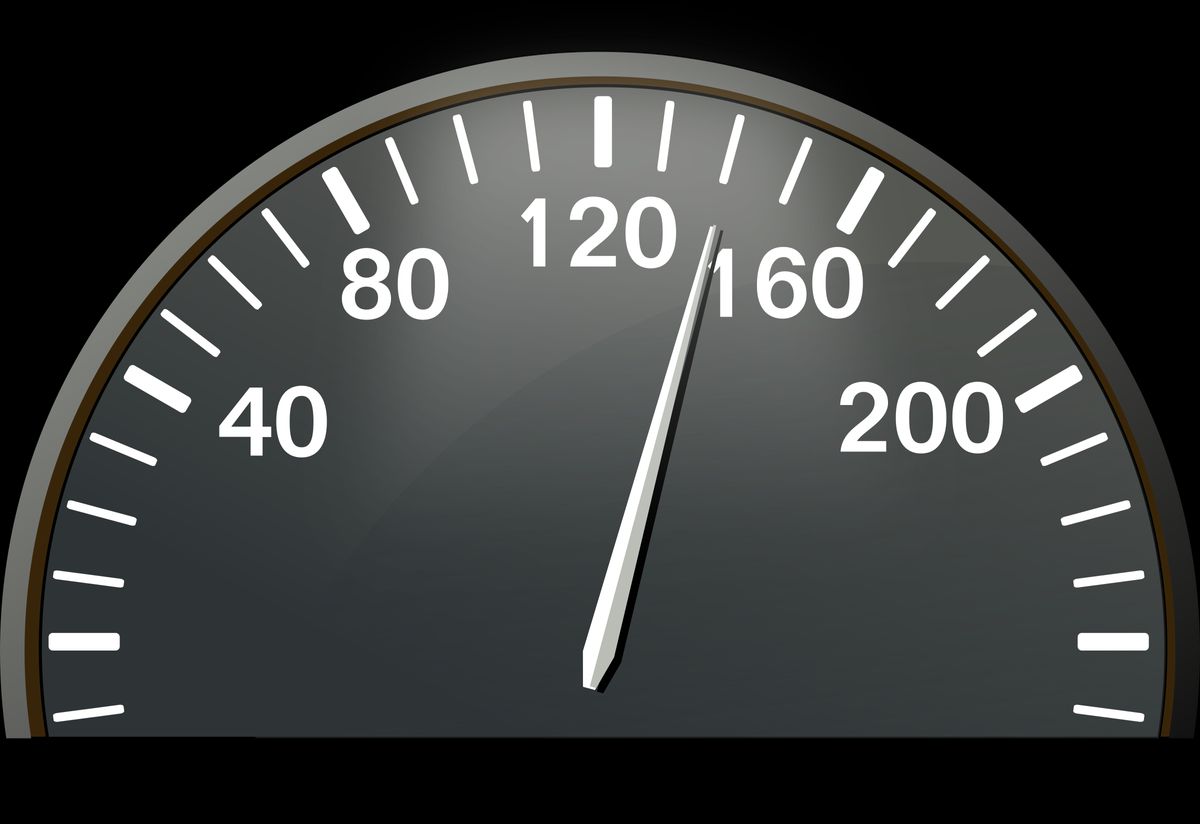
In today’s digital age, website performance is a critical aspect of user experience and search engine optimization. Slow-loading websites can lead to increased bounce rates, reduced user satisfaction, and lower search engine rankings. The article ‘Optimizing Website Performance for Faster Load Times’ delves into practical strategies and techniques that website owners and developers can implement to enhance their site’s loading speed. This not only improves user engagement but also contributes to better conversion rates and online success.
Key Takeaways
- Optimizing images by compressing them and using the right formats can significantly reduce load times and improve site performance.
- Implementing effective caching strategies, both on the browser and server-side, can drastically enhance a website’s speed and user experience.
- Minification of CSS and JavaScript files reduces the amount of code that needs to be loaded, leading to faster website rendering.
- Careful management and minimization of external scripts can prevent performance bottlenecks and improve overall website efficiency.
- Regular performance audits, leveraging CDNs, and adopting PWA technologies are advanced methods to fine-tune a website’s speed and reliability.
Essential Strategies for Image Optimization

Understanding Image Compression
Image compression is a crucial step in optimizing website performance. By reducing the file size of images, we can significantly decrease page load times, which is essential for maintaining user engagement and improving SEO rankings. Optimize images with lossless and lossy compression to achieve the best balance between size and quality. Lossless compression retains the original image data, making it ideal for high-quality graphics, whereas lossy compression removes some data for a smaller file size, suitable for web images where perfect quality is not critical.
Modern image formats like WebP offer superior compression and quality compared to traditional formats such as JPEG and PNG. Additionally, implementing techniques like lazy loading can further enhance performance by loading images only as they are needed on the page. Below is a list of actionable steps for image optimization:
- Use tools like TinyPNG or JPEGmini for easy compression.
- Select compression options in your CMS or image editor.
- Resize images to fit their display size on the page.
- Convert images to modern formats like WebP for better compression.
- Implement lazy loading to defer offscreen images.
By diligently managing your media library and regularly optimizing images, you can maintain a swift and efficient website. Organize your images, remove any that are unused, and ensure that all images are properly compressed and formatted. This ongoing process is key to a high-performing website.
The Role of Image Formats in Performance
Choosing the right image format is crucial for website performance. Different formats offer varying levels of compression, which directly impacts load times. For instance, JPEG is renowned for photos due to its balance of quality and file size, while PNG is preferred for graphics with transparency. However, newer formats like WebP provide even better compression without quality loss, making them a superior choice for both photos and graphics.
- JPEG: Best for photographs without transparency.
- PNG: Ideal for graphics with transparency.
- WebP: Superior compression for all image types.
By selecting the appropriate image format, you can significantly reduce the size of your images, which is a key factor in accelerating page load speeds.
Remember to regularly audit your media library to remove unused images and convert existing ones to more efficient formats. This practice not only declutters your storage but also contributes to faster loading times.
Managing Media Libraries for Speed
Efficient management of media libraries is crucial for maintaining a swift website. Organizing and pruning your media files can lead to significant performance gains. It’s important to get rid of unused images and adjust the size of large images to fit the page, ensuring they are not unnecessarily large. Choosing the correct file format is also essential; JPEG is typically best for photos, while PNG suits graphics with transparent backgrounds.
- Optimize images by leveraging formats like WebP.
- Maintain a clean database by removing unnecessary data and optimizing tables.
- Regularly back up data during the cleanup process to prevent data loss.
Implementing these steps will not only reduce loading times but also improve the user experience, which can translate into better engagement and conversion rates. Remember, a well-maintained media library is a fast media library.
Leveraging Caching for Enhanced Speed
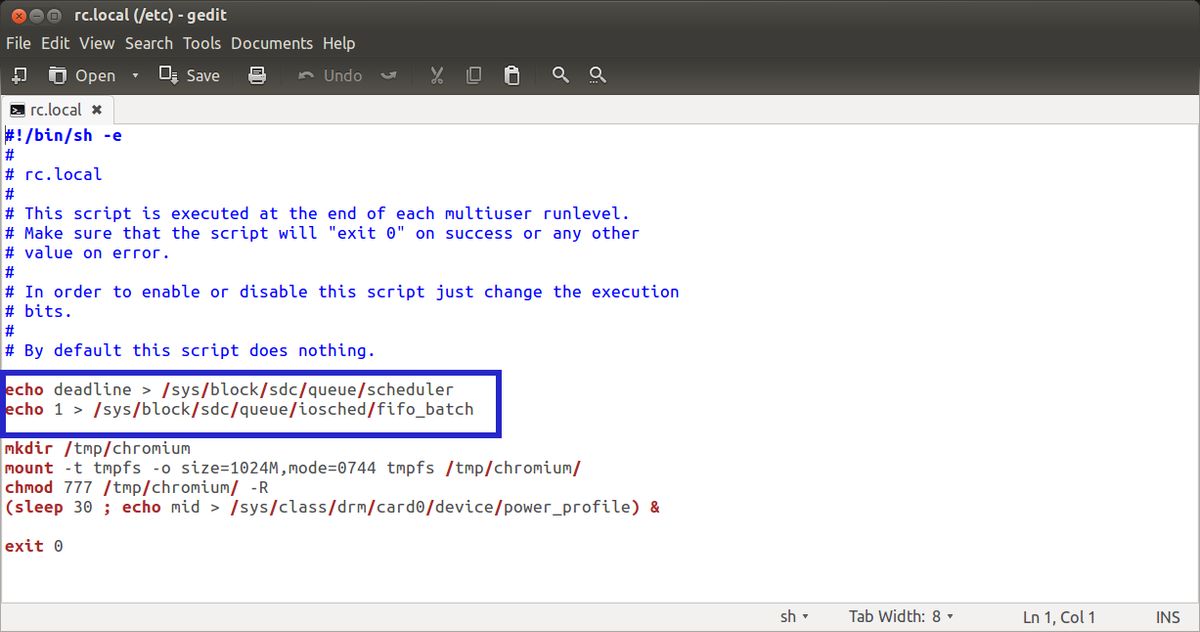
The Basics of Browser Caching
Browser caching is a powerful tool for optimizing website performance. When a user visits a website, the browser downloads resources such as HTML, CSS, and images. By storing these files locally, subsequent visits can retrieve them from the cache rather than downloading them again, leading to faster page loads and a smoother user experience.
To effectively leverage browser caching, it’s crucial to configure cache-control headers properly. These headers dictate how long resources should be stored before being fetched anew. Here’s a simple guide to setting cache durations for different types of content:
- HTML documents: Short-term caching (minutes to hours)
- CSS/JS files: Medium-term caching (days to weeks)
- Media files: Long-term caching (weeks to months)
By strategically setting cache durations, you can ensure that users always have access to the most current content without unnecessary downloads.
Remember, while browser caching reduces server load and improves load times, it must be managed carefully to avoid serving outdated content. Regularly updating the cache and validating cached resources are essential steps in maintaining an optimal balance between speed and freshness.
Implementing Server-Side Caching
Server-side caching is a powerful technique to enhance website performance by storing frequently accessed data on the server. Implementing server-side caching can significantly reduce the load on your server and decrease page load times for returning visitors. This approach is particularly effective for dynamic websites where content changes regularly but not constantly.
- Types of Server-Side Caching:
- Application caching
- Database query caching
- Object caching
By strategically caching content at the server level, you can ensure that users receive the most up-to-date content with the least amount of delay.
It’s important to choose the right caching strategy based on the nature of your website. For instance, a news site might benefit from a different caching approach than an e-commerce platform. Regularly monitoring and updating your caching rules is crucial to maintain optimal performance and ensure that users are not served stale content.
Choosing the Right Caching Tools
Selecting the appropriate caching tools is a pivotal step in enhancing your website’s performance. The right set of tools can significantly reduce load times by storing frequently accessed data, thus minimizing the need to fetch it with each visit. When considering caching solutions, it’s important to evaluate factors such as ease of use, customization options, and compatibility with your existing infrastructure.
- Browser Caching: Leverages the user’s browser to store website resources for subsequent visits.
- Server-Side Caching: Involves storing data on the server to quickly serve repeated requests.
- CDN Caching: Utilizes a network of distributed servers to deliver content more efficiently.
While each tool has its merits, the combination that aligns with your website’s specific needs will yield the best results. It’s not just about implementing caching; it’s about tailoring the strategy to fit your site’s unique demands.
For instance, a site with heavy traffic might benefit from a robust server-side caching solution like Varnish, while a content-heavy site could see improvements from a CDN. Tools like NitroPack offer an all-in-one solution, simplifying the process for those seeking a comprehensive approach. Additionally, integrating analytics tools such as Google Analytics can provide insights into how caching impacts user experience and site performance.
Minification and Its Impact on Load Times

Minifying CSS and JavaScript Files
The process of minifying CSS and JavaScript files is a critical step in optimizing website performance. By stripping out all unnecessary characters such as whitespace, comments, and block delimiters, you’re left with a streamlined version of your code that can significantly reduce file size and improve load times. This practice not only makes your website faster but also conserves bandwidth.
Minification can be done manually, but it’s more efficient to use tools that automate the process. Here’s a simple list of steps to follow for effective minification:
- Identify all CSS and JavaScript files in your project.
- Use a minification tool like UglifyJS for JavaScript or CSSNano for CSS.
- Replace the original files with the minified versions on your server.
- Ensure that the minified files are being called correctly in your HTML.
Minification is not a one-time task. It should be integrated into your development workflow to ensure that every update to your codebase is optimized for performance.
For WordPress users, several plugins can assist with minification. For instance, if you’re using SiteGround as your hosting provider, the SiteGround Optimizer can help you minify CSS files with ease. It’s important to regularly monitor and update these tools to maintain optimal website performance.
Automated Tools for Code Optimization
In the quest for faster load times, automated tools for code optimization play a pivotal role. These tools streamline the process of minifying code, which involves removing unnecessary characters without changing its functionality. By automating this task, developers can focus on more complex issues, ensuring that the code is not only compact but also efficient and error-free.
Automated optimization tools can significantly enhance the performance of a website by reducing the size of CSS and JavaScript files, leading to quicker parsing and execution.
The use of AI in code reviews has emerged as a game-changer, offering insights and suggestions based on industry best practices. This not only improves code quality but also aids in the professional growth of developers. For WordPress users, plugins such as Nestify provide a suite of optimization features, including minification, caching, and image optimization, which are essential for maintaining a high-performance website.
Here’s a quick list of optimization techniques that can be automated:
- Code minification and concatenation
- Image compression and lazy loading
- Database optimization
- Caching strategies implementation
By incorporating these automated tools, websites can achieve faster load times, providing a better user experience and potentially improving search engine rankings.
Best Practices for Script Management
Effective script management is pivotal for maintaining a fast and responsive website. Begin by evaluating the necessity of each script. If a script doesn’t add significant value or is rarely used, consider removing it to reduce load times.
Next, prioritize and order scripts based on their impact on the user experience. Critical scripts that affect the above-the-fold content should load first, while less important ones can be deferred or loaded asynchronously.
Embrace a modular approach to script development. This allows for easier updates and debugging, and can significantly improve site performance by loading only the necessary components.
Finally, regular audits of script performance are essential. Use tools to monitor and measure the impact of scripts on load times, and refine your strategy accordingly. Below is a list of steps to ensure optimal script management:
- Conduct regular performance audits
- Minify and concatenate files where possible
- Use asynchronous or deferred loading for non-critical scripts
- Keep third-party script usage to a minimum
- Update and remove outdated scripts regularly
Optimizing External Script Usage
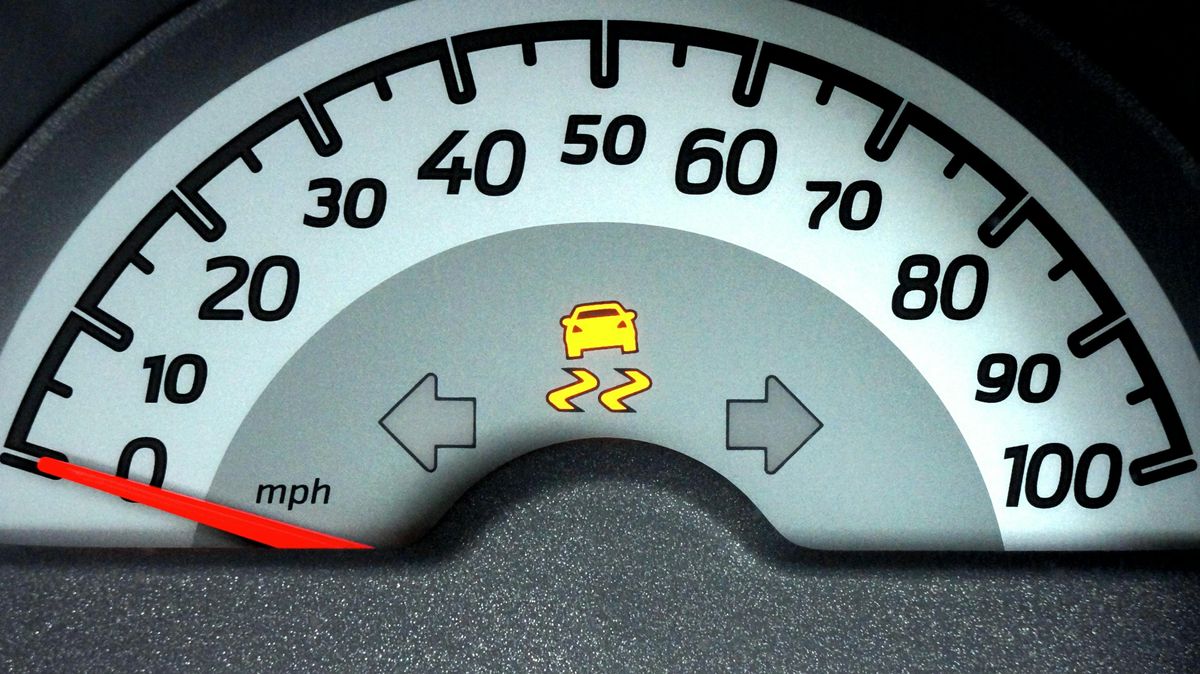
Balancing Functionality with Performance
When optimizing external scripts, the goal is to enhance site performance without compromising the website’s functionality. This delicate balance is key to maintaining user engagement and satisfaction. For instance, third-party scripts can provide valuable features, but they also add overhead that can slow down your site.
- Assess the impact of each script using performance testing tools.
- Prioritize scripts based on their importance to user experience.
- Implement lazy loading for non-critical scripts to defer loading until needed.
Efficient integration and automated minification of scripts are essential steps towards a streamlined website that responds quickly to user interactions. Regularly reviewing script usage and impact can lead to significant performance gains.
Ultimately, the aim is to create a seamless experience for the user, where the website’s speed is a silent contributor to its success. By enabling such optimization tactics, developers can strike a balance between speed and functionality, resulting in websites that promise faster load times and improved overall performance.
Strategies for Minimizing Third-Party Scripts
Third-party scripts can significantly affect website performance, often leading to increased load times and a negative impact on user experience. Reducing the number of these scripts is crucial for optimizing site speed. Begin by conducting an inventory of all third-party scripts currently in use. Evaluate each script’s impact on performance and consider the following steps:
- Prioritize essential scripts and remove any that are redundant or unnecessary.
- Defer the loading of non-critical scripts until after the main content has loaded.
- Use asynchronous loading for scripts that do not need to be run immediately.
- Regularly monitor script performance and update or replace scripts that become outdated or less efficient.
By streamlining the use of third-party scripts, you can maintain functionality while minimizing their performance cost. This balance is key to keeping your website fast and responsive.
Additionally, it’s important to be aware of the potential issues that third-party code can introduce, such as firing too many network requests to multiple servers, blocking the Main Thread due to excessive JavaScript usage, and insufficient HTTP Caching. Addressing these issues will further enhance site performance.
Monitoring and Auditing External Dependencies
To ensure optimized website performance, it’s crucial to prioritize critical external scripts and manage their impact on load times. Regular monitoring and auditing of these scripts can lead to faster load times and an enhanced user experience. Start by identifying all external scripts running on your site and categorize them by their impact on performance.
By systematically evaluating the necessity and efficiency of each script, you can make informed decisions about which ones to keep, update, or remove.
Consider the following checklist for auditing external scripts:
- Review the purpose and necessity of each script.
- Measure the performance impact using browser developer tools.
- Check for updates or alternatives that may offer better performance.
- Test the website’s functionality without certain scripts to assess their importance.
Remember, the goal is to balance functionality with performance. Scripts that are crucial for business operations or user experience should be optimized rather than eliminated. Regular audits will help maintain this balance and contribute to a streamlined user experience.
Advanced Techniques for Performance Tuning

Utilizing Content Delivery Networks (CDNs)
Content Delivery Networks (CDNs) are a pivotal component in the quest for speeding up website performance. By caching content across a global network of servers, CDNs ensure that users receive data from the closest possible location, thereby reducing latency and improving load times. This approach not only accelerates content delivery but also enhances user experience and can even bolster website security.
CDNs operate by distributing your website’s static assets—such as images, stylesheets, and JavaScript files—across servers located around the world. When a user requests your site, the CDN redirects the request to the nearest server, minimizing the distance the data travels.
Choosing the right CDN provider is crucial. It’s important to select one that offers comprehensive protocol support and real-time analytics to monitor performance. Additionally, CDNs often come with built-in optimizations like GZip and Brotli compression, which further optimize loading times by reducing file sizes.
Here are some key benefits of using a CDN:
- Global content caching
- Reduced website load times
- Improved reliability and uptime
- Enhanced security with DDoS protection
- Easy scalability during traffic spikes
Adopting Progressive Web App (PWA) Technologies
Progressive Web Apps (PWAs) represent a significant leap in creating web applications that behave like native apps. They are reliable, fast, and engaging, providing an immersive user experience that can lead to increased engagement and conversions. PWAs are designed to work offline and can be added to the home screen, pushing the boundaries of what’s possible on the web.
- Reliability: PWAs load instantly, even in uncertain network conditions.
- Speed: They respond quickly to user interactions with smooth animations and no janky scrolling.
- Engagement: PWAs feel like a natural app on the device, with an immersive user experience.
By leveraging service workers, PWAs can cache important assets and enable a website to function offline or on low-quality networks. This not only improves the user experience but also aids in maintaining a high level of performance during varying network conditions.
Adopting PWA technologies involves a strategic approach, including the assessment of user needs, designing for performance, and regular maintenance. It’s a commitment to user-centric design and performance optimization that can pay dividends in user satisfaction and business metrics.
Regular Performance Audits and Adjustments
Conducting regular performance audits is essential to maintaining and improving website speed and user experience. These audits help identify areas that need optimization, from image sizes to script efficiency. A typical audit process includes steps such as reviewing site architecture, analyzing page load times, and assessing content efficiency.
By consistently monitoring and adjusting your website’s performance, you can ensure that it remains fast, efficient, and competitive.
To effectively manage this process, consider the following steps:
- Perform a comprehensive review of your website’s current performance.
- Identify any technical SEO issues that could be hindering site speed.
- Analyze content performance to determine what resonates with your audience.
- Utilize analytics tools to track important metrics like traffic and engagement.
- Implement changes based on audit findings and measure the impact.
Remember, website optimization is an ongoing process. As technology and user expectations evolve, so should your strategies for maintaining a high-performing website.
Looking to elevate your website’s performance to the next level? Our team at [YourWebsite.com](https://am2studio.com/) specializes in advanced techniques for performance tuning that can significantly boost your site’s speed and efficiency. From WordPress development to custom web solutions, we have the expertise to optimize your online presence. Don’t let a sluggish website hold you back. Visit us now to learn how we can help you achieve lightning-fast performance and keep your visitors engaged!
Conclusion
In the digital age, where user patience is thin and competition is fierce, optimizing website performance for faster load times is not just a luxury, but a necessity. Throughout this article, we’ve explored various strategies to enhance your website’s speed, from image optimization and caching implementation to script minification and judicious use of external scripts. Remember, a swift-loading website not only elevates user experience but also contributes to higher search engine rankings and improved conversion rates. By regularly employing a comprehensive performance checklist and staying abreast of the latest optimization techniques, you can ensure that your website remains fast, efficient, and ahead of the curve. Embrace these practices, and watch your website’s performance soar, leading to satisfied visitors and a thriving online presence.
Frequently Asked Questions
What are the best practices for optimizing website images?
Best practices include using image compression to reduce file size while maintaining quality, choosing the right image format (e.g., WebP for superior compression), and organizing your media library to eliminate unused images.
How does caching improve website performance?
Caching saves website resources by storing copies of files, reducing server load and speeding up page rendering. Browser caching stores files locally on a user’s device, while server-side caching involves storing frequently accessed resources on the server.
What is minification and how does it affect load times?
Minification is the process of removing unnecessary characters from code (like whitespace and comments) to reduce its size, resulting in faster download and execution times for CSS and JavaScript files.
Why should I minimize the use of external scripts on my website?
Minimizing external scripts reduces the number of HTTP requests, which can lower load times and improve performance. It also decreases dependency on third-party services, which can be a source of additional latency.
What advanced techniques can I use for website performance tuning?
Advanced techniques include utilizing Content Delivery Networks (CDNs) to distribute content closer to users, adopting Progressive Web App (PWA) technologies for a more app-like experience, and conducting regular performance audits for ongoing improvements.
How does website performance impact user experience and business metrics?
Website performance directly affects user experience, with faster load times leading to increased customer satisfaction, higher conversion rates, and better search engine rankings. Slow websites can result in high bounce rates and reduced visibility.