User-Centric Website Design Approach for Engaging User Experience

The digital landscape is constantly evolving, and user-centric website design has become a cornerstone for creating engaging user experiences. This approach prioritizes the needs and preferences of users, ensuring that websites are not only aesthetically pleasing but also intuitive and accessible. By focusing on the user, designers can craft websites that are not only functional but also enjoyable to navigate, leading to increased user satisfaction and loyalty. In this article, we will explore various strategies and best practices for implementing a user-centric design approach to enhance user engagement.
Key Takeaways
- User-centric design places the user’s needs at the forefront, leading to higher engagement and satisfaction.
- Incorporating user feedback and usability testing is crucial for refining website design and functionality.
- Analytics and A/B testing provide valuable insights into user behavior, informing data-driven design decisions.
- Multimedia and interactivity should be integrated responsibly to maintain accessibility and website performance.
- Privacy and trust are fundamental to user-centric design, necessitating transparent policies and secure practices.
Understanding User-Centric Design

The Importance of User Feedback
In the realm of user-centric website design, user feedback stands as a cornerstone, ensuring that the end product resonates with the needs and preferences of its audience. It’s a critical component that bridges the gap between user expectations and the website’s functionality.
User research helps ensure that the website is user-centered and optimized for a positive user experience. This involves a variety of methods, from surveys and interviews to usability testing, each providing valuable insights into user behavior and preferences.
By actively seeking and incorporating user feedback, designers can create more intuitive and effective websites. This not only enhances user satisfaction but also contributes to higher engagement and conversion rates.
The benefits of integrating user feedback are manifold, including improved navigation, increased relevance of content, and a more personalized user experience. Below is a list of key benefits:
- Enhanced user satisfaction and loyalty
- Increased conversion rates and ROI
- Reduced bounce rates due to better usability
- Greater alignment with user needs and expectations
Ultimately, user feedback is not just about making incremental changes; it’s about fostering a culture of continuous improvement and user engagement.
Principles of User-Centric Web Design
At the core of user-centric web design is the philosophy that the user’s needs and preferences are the driving force behind all design decisions. Designing for humans means creating an experience that resonates and fulfills their needs. This approach not only enhances user satisfaction but also contributes to higher engagement and conversion rates.
Key principles include:
- Empathy: Understanding the user’s perspective is crucial. It involves researching and acknowledging their desires, challenges, and behaviors.
- Clarity: The design should communicate the purpose of the website clearly and effectively, avoiding confusion.
- Accessibility: Ensuring that the website is usable by people of all abilities and disabilities.
- Consistency: Maintaining a coherent design across all pages and interactions to foster user confidence and ease of use.
- Feedback: Implementing mechanisms for users to provide feedback and for designers to act on it.
By embracing user-centric principles and fostering clear communication, you create a digital experience that delights users and drives engagement.
Regular user testing and analytics are integral to this process, providing insights that guide iterative improvements. This cycle of testing, feedback, and refinement is essential for aligning usability and functionality with real user expectations.
Case Studies: Successful User-Centric Websites
The journey to a successful user-centric website is often paved with continuous research, user feedback, and iterative design improvements. User-centric design tailors the website experience to meet user needs, enhancing engagement and satisfaction. Websites that prioritize user needs and behaviors, incorporate research and feedback, and focus on accessibility and performance set the stage for business success.
By analyzing case studies, we can extract valuable insights into the strategies and post-launch efforts that lead to a compelling user experience.
Here are a few examples of websites that have embraced a user-centric approach:
- GLOW CHRISTMAS: A festive website that helps families discover a winter festival, designed for easy navigation and user delight.
- INCHOO: Developed for a leading Magento eCommerce agency in Europe, this site features a new UX/UI strategy to enhance user interaction.
- POWERSAFE: Serving the Power Generation and Electrical Services industries, this website’s design strategy focuses on UX to improve service accessibility.
- ROOMKEYPMS: A platform for hotel management that has been developed with a focus on integration and ease of maintenance, ensuring a smooth user experience.
Optimizing Usability for Enhanced User Experience
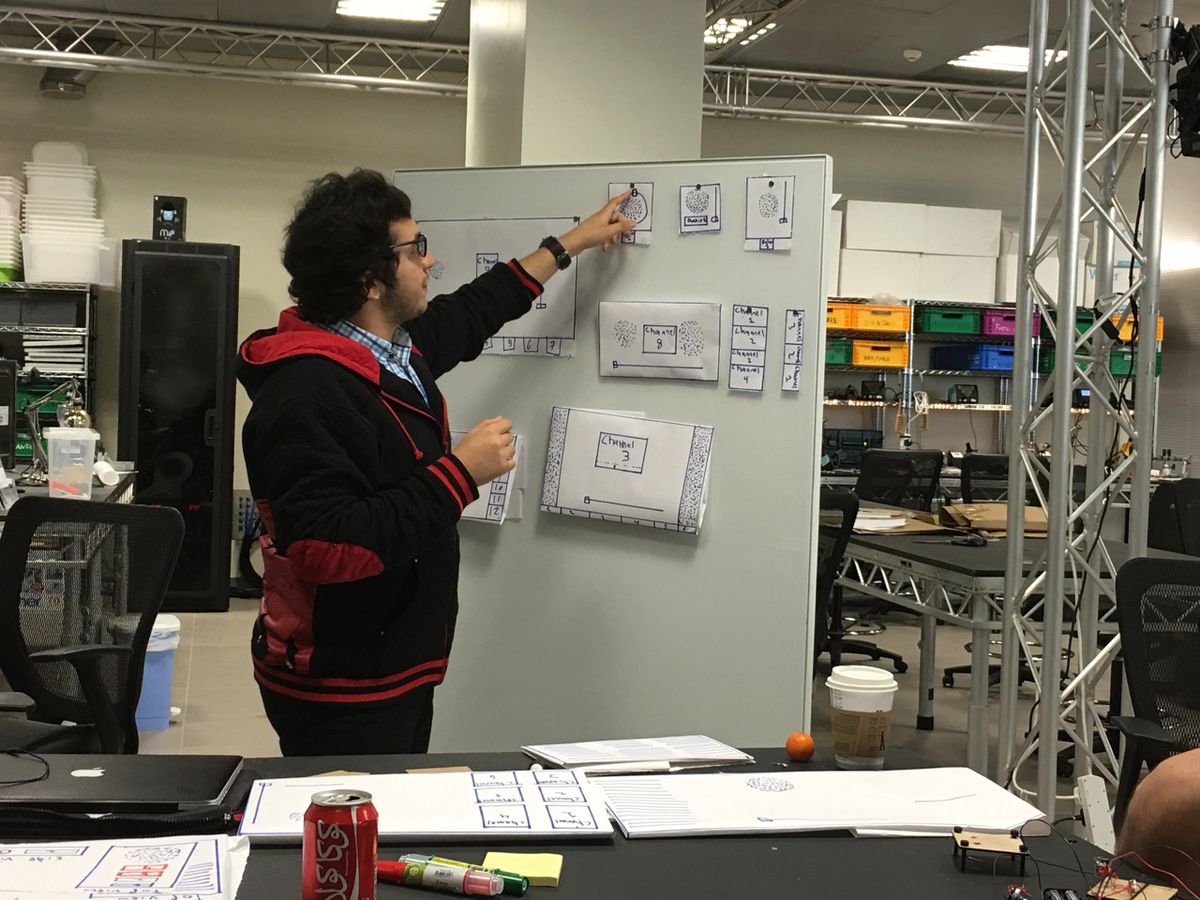
Balancing Usability and Functionality
In the quest for a user-centric website design, the equilibrium between usability and functionality is pivotal. Usability refers to the ease with which users can navigate and interact with a website, while functionality encompasses the range of features and capabilities the site offers. The real magic happens when designers harmonize these two aspects, creating a seamless experience that caters to user needs without overwhelming them with complexity.
The goal is to design a website that is not only feature-rich but also intuitive and straightforward to use. This balance is essential for user engagement and satisfaction.
To achieve this balance, designers must ask tough questions and make strategic decisions. Here’s a list of considerations that can guide the process:
- Prioritize user tasks and goals to determine necessary functionalities.
- Simplify interfaces to enhance usability without stripping away valuable features.
- Employ user feedback to refine both usability and functionality aspects.
- Conduct usability testing to identify and resolve friction points.
Striking the right balance is not only beneficial for the user experience but also impacts business success. A site that users find both functional and easy to navigate is more likely to retain visitors, encourage engagement, and ultimately, foster business growth.
Navigation Design and User Journeys
Streamlining navigation is essential for creating a seamless user experience. Intuitive menus and links serve as the compass that guides users through their digital journey, ensuring that they find the information they need without frustration or confusion.
Effective navigation design is not just about aesthetics; it’s about creating a clear path for users to follow, making their interaction with your website as effortless as possible.
To achieve this, consider the following steps:
- Define user flows to anticipate the paths users will take.
- Organize content logically within a solid information architecture.
- Design responsive navigation that adapts to various devices.
- Conduct usability testing to refine and improve the navigation experience.
Remember, the goal is to guide users to their desired destination in the fewest clicks possible. By focusing on user-centric navigation design, you can elevate the overall usability of your website.
Usability Testing and Iterative Improvements
Usability testing and iterative improvements are essential components of a user-centric design approach. Usability testing illuminates the path to a user-friendly interface, providing concrete data on how users interact with a website. This process involves evaluating a product’s interface, design, and overall functionality to identify areas that need improvement. QA engineers play a crucial role in this process, ensuring that each iteration of the design not only meets aesthetic standards but also functions seamlessly for the end-user.
Iteration in UX design is a cyclical and repetitive process that refines and improves design solutions based on feedback, testing, and evaluation. The goal is to align the final product seamlessly with user expectations, ensuring a positive experience. This iterative process is not a one-time event but an ongoing cycle that evolves alongside user expectations and technological advancements.
By integrating usability testing and iterative development, designers and developers can create a harmonious balance between form and function, leading to a website that is not only visually appealing but also highly functional and user-friendly.
To effectively implement usability testing and iterative improvements, consider the following steps:
- Conduct initial usability testing with real users to gather baseline data.
- Analyze the results to identify usability issues and areas for enhancement.
- Implement design changes based on the findings.
- Repeat the testing and analysis cycle to refine the user interface.
- Continue this process until the desired level of usability is achieved.
Leveraging Analytics for Insightful User Behavior Understanding

Using Data to Inform Design Decisions
In the realm of user-centric design, data analytics play a pivotal role in shaping the user experience. By meticulously analyzing user behavior, designers can uncover patterns and preferences that inform strategic design choices. This data-driven approach ensures that every aspect of the website is tailored to meet the needs and expectations of the user.
Analytics not only highlight areas of success but also pinpoint opportunities for improvement. For instance, a high bounce rate on a specific page may indicate a disconnect between user expectations and the content provided.
To effectively utilize analytics, consider the following steps:
- Identify key performance indicators (KPIs) relevant to user experience.
- Collect and analyze user data through various tools and platforms.
- Translate insights into actionable design improvements.
By embracing a culture of testing and learning, designers can continuously refine the user experience, ensuring that the website remains engaging and effective over time.
A/B Testing and User Behavior Analysis
A/B testing is a powerful strategy for understanding user behavior and making data-driven improvements to your website. By presenting two variants of a page to different segments of users, you can gather concrete data on which elements perform better in terms of user engagement and conversion rates. This iterative process is essential for optimizing the user experience.
The insights gained from A/B testing go beyond mere preference, revealing the impact of design changes on user actions and satisfaction.
To effectively analyze user behavior, consider the following steps:
- Identify key performance indicators (KPIs) for your website.
- Develop hypotheses for potential improvements.
- Create A/B test variants based on these hypotheses.
- Run the tests, collecting data on user interactions.
- Analyze the results to determine which variant performed better.
- Implement the successful elements into your website design.
- Repeat the process to continually refine the user experience.
Understanding user behavior through analytics and testing is key to improving user experience. Data-driven design decisions, A/B testing, and user feedback drive continuous website optimization for enhanced engagement and satisfaction.
Adapting to User Preferences and Trends
In the dynamic landscape of web design, adapting to user preferences and trends is crucial for maintaining an engaging user experience. As users evolve, so should the websites they interact with. This means regularly analyzing user data to identify emerging patterns and preferences.
- User Feedback: Incorporate direct input from users to refine features and content.
- Analytics: Leverage analytics to track changes in user behavior over time.
- A/B Testing: Employ A/B testing to compare different design approaches.
- Iterative Design: Update your design iteratively, responding to user feedback and analytics.
By staying attuned to user needs and industry trends, designers can create websites that not only attract but also retain users. It’s a continuous process of learning and adapting that can significantly enhance user satisfaction.
Understanding and responding to these insights allows for the optimization of the user experience, ensuring that the website remains relevant and user-friendly. It’s about striking a balance between innovation and familiarity, providing users with new experiences without straying too far from what they find comfortable and intuitive.
Integrating Multimedia and Interactivity Responsibly

The Role of Multimedia in User Engagement
Multimedia elements are a cornerstone of engaging web design, offering dynamic ways to present content and interact with users. Images, videos, and interactive features can significantly enhance the storytelling aspect of a website, making it more memorable and impactful. However, it’s crucial to integrate these elements thoughtfully to maintain site performance and user accessibility.
By strategically incorporating multimedia, websites can create emotional resonance and foster community building, essential for brand identity and user retention.
For instance, a well-executed video can convey a brand’s message more effectively than text alone. Interactive elements like quizzes or polls can increase user participation and time spent on the site. Below is a list of multimedia components and their potential impact on user engagement:
- Images: Visual storytelling, quick information conveyance
- Videos: Emotional engagement, detailed explanations
- Animations: Attention-grabbing, guiding user focus
- Audio: Personal touch, accessibility for visually impaired users
- Interactive elements: Increased participation, enhanced user experience
It’s important to balance these multimedia integrations with the overall design and functionality of the site to avoid overwhelming users or causing slow load times. Regular usability testing can help identify the right mix of multimedia that resonates with users while keeping the site’s performance optimized.
Ensuring Accessibility in Interactive Elements
Interactive elements such as forms, sliders, and accordions are vital for engaging users, but they must be accessible to everyone. Ensuring the accessibility of interactive elements is crucial for providing an inclusive user experience. This includes implementing features like keyboard navigation and screen reader compatibility, which allow users with diverse abilities to interact with your website effectively.
Accessibility testing is a key part of the design process, ensuring that your website conforms to standards like the Web Content Accessibility Guidelines (WCAG).
To achieve this, consider the following steps:
- Conduct thorough accessibility testing throughout the design and development phases.
- Integrate alternative text for images and multimedia.
- Ensure that all interactive elements are operable through keyboard inputs.
- Provide sufficient color contrast to accommodate users with visual impairments.
- Offer options to pause, stop, or hide moving, blinking, or scrolling content.
By prioritizing accessibility, you not only comply with legal requirements but also expand your audience reach and demonstrate a commitment to inclusivity.
Balancing Visual Appeal with Performance
In the digital realm, visual appeal and performance are two pillars of user experience. A stunning design can captivate users, but if a site is sluggish, the initial allure quickly fades. Conversely, a high-performance website that lacks aesthetic charm may fail to engage users at all. This balance is not just about compromise; it’s about finding innovative ways to integrate both elements seamlessly.
The key to a successful user-centric website lies in the harmony between engaging visuals and swift functionality.
To achieve this, one must consider various factors such as image optimization, script minification, and the use of caching. These technical aspects, when executed correctly, ensure that the website remains both attractive and agile. Below is a list of steps to help maintain this delicate equilibrium:
- Optimize images to reduce load times without compromising quality.
- Minify CSS and JavaScript files to streamline code and enhance speed.
- Implement caching to serve content efficiently and reduce server load.
- Regularly review and update the website to keep pace with emerging trends in web optimization.
Balancing aesthetics and usability is crucial for creating engaging and functional user experiences. Prioritizing visual design, intuitive navigation, and accessibility features is key for success. By addressing these areas, designers can craft experiences that not only look great but also perform exceptionally well.
Maintaining Privacy and Trust in User-Centric Design
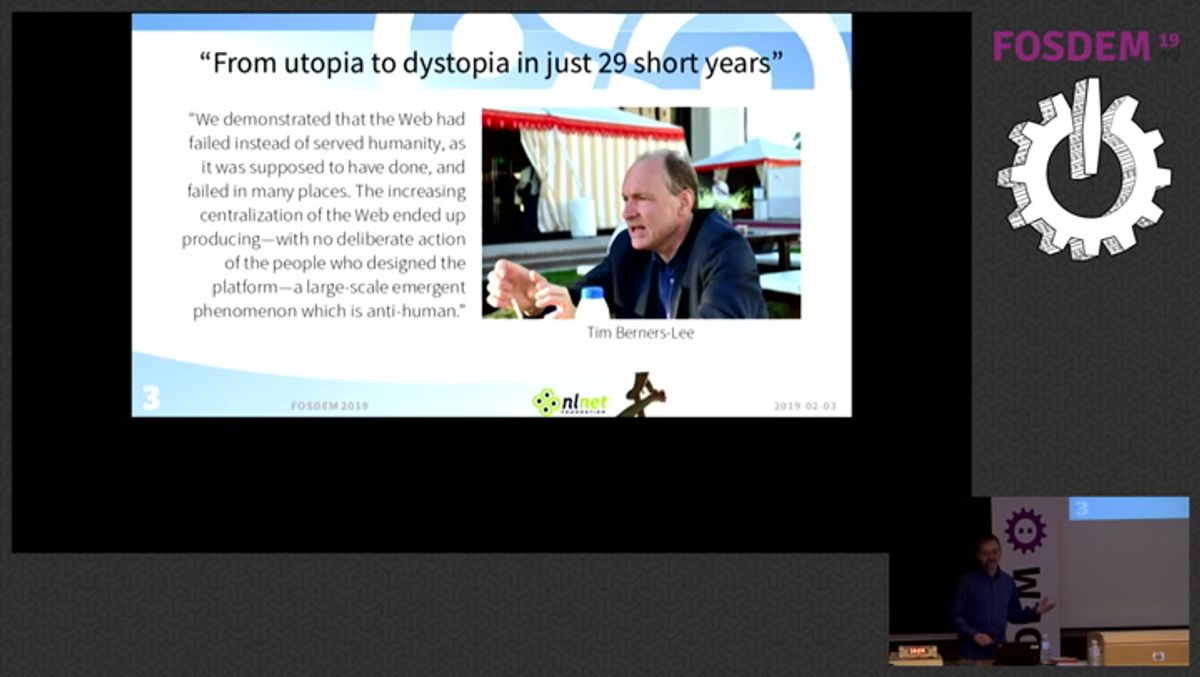
Implementing Transparent Privacy Policies
In the realm of user-centric design, transparency in privacy policies is not just a legal requirement; it’s a cornerstone of user trust. Businesses must navigate the delicate balance between personalization and data privacy, ensuring that users feel secure in how their information is handled.
To achieve this, companies should adopt a ‘Privacy by Design’ approach, which involves integrating privacy considerations into the system development process. This proactive stance means privacy is not an afterthought but a foundational element of the user experience.
By documenting and communicating actions clearly and consistently, businesses can demonstrate their commitment to user privacy. This includes detailing what data is collected, how it is used, and the user’s control over their information.
A clear privacy policy should be easily accessible and understandable, avoiding technical jargon that can obscure meaning. Users should be able to provide informed consent, knowing exactly what they are agreeing to. Here’s a simple structure for a privacy policy:
- Introduction: Purpose and scope of the policy
- Information Collection: Types of data collected
- Use of Information: How the data is used
- User Control: Options for users to manage their data
- Security Measures: How the data is protected
- Policy Updates: How users will be informed of changes
By adhering to these principles, companies not only comply with regulations like GDPR but also foster a relationship of trust with their users, which is invaluable for long-term engagement.
Building Trust through Secure Design Practices
In the realm of user-centric design, building trust is paramount. Users need to feel confident that their data is safe and that the website they are interacting with has their best interests at heart. To achieve this, designers must integrate robust security measures into their workflow. This includes not only the protection of sensitive information but also ensuring that the website is resilient against cyber threats.
Transparency in design practices plays a crucial role in establishing trust. Users should be easily able to understand how their data is being used and what measures are in place to protect it.
Maintainability testing and regular security audits are essential to keep up with the evolving landscape of online threats. By prioritizing user privacy and security, designers can foster a sense of trust that encourages user engagement and loyalty. Below is a list of key practices to consider:
- Conducting thorough security and vulnerability assessments
- Implementing encryption for data in transit and at rest
- Regularly updating and patching software to fix vulnerabilities
- Providing clear and accessible privacy policies
Ultimately, a commitment to secure design practices is a commitment to the user, ensuring a safe and trustworthy environment for them to interact with.
The Impact of GDPR and Cookie Consent on UX
The General Data Protection Regulation (GDPR) and cookie consent mechanisms have significantly altered the landscape of user experience (UX) design. Balancing personalization and privacy is now a critical aspect of web design, where user trust hinges on transparent and user-friendly consent processes. The GDPR Cookie Consent plugin has become a staple for managing user consent, ensuring compliance while maintaining a seamless user experience.
The design strategies now focus on accessibility, user trust, and clear cookie categorization, allowing users to make informed decisions about their data.
Cookie consent has evolved from a mere legal requirement to a component of UX that can impact user engagement. A well-implemented consent interface can minimize friction and enhance trust, while a poorly executed one can lead to user frustration and abandonment. Below is a list of cookie categories typically found on websites, along with their descriptions:
- Necessary: Essential for website functionality and cannot be disabled.
- Analytics: Used to understand user behavior and improve the website.
- Functional: Enable enhanced functionality and personalization.
- Performance: Collect information on how users interact with the website.
- Others: May include cookies that don’t fit into the above categories.
Each category requires clear communication to the user, ensuring they understand the implications of their consent or refusal.
In an era where digital privacy is paramount, our user-centric design philosophy ensures that your projects not only look great but also respect user privacy and trust. At the heart of our services, from WordPress Development to Custom Web Design, we prioritize your business’s growth while safeguarding your customers’ data. Ready to elevate your online presence with a partner that values what’s important to you? Visit our website and discover how we can help you achieve your digital aspirations while maintaining the highest standards of privacy and trust.
Conclusion
In conclusion, a user-centric website design approach is pivotal for creating an engaging user experience that resonates with visitors and drives conversions. By prioritizing usability, focusing on streamlined navigation, and incorporating interactive elements, designers can craft websites that not only look impressive but also function seamlessly across devices. Embracing user feedback, performing thorough testing, and optimizing for performance are essential steps in this process. As we’ve seen through various projects, from NFT platforms to real estate websites, a commitment to user-centric principles leads to successful, high-quality web presences that stand out in the digital landscape. Remember, the goal is to build not just a website, but a digital experience that impresses, engages, and fulfills the needs of users.
Frequently Asked Questions
What is user-centric website design?
User-centric website design is an approach that places the user’s needs, preferences, and behaviors at the core of the design process to create a more engaging and accessible online experience.
Why is user feedback important in web design?
User feedback is crucial as it provides insights into user needs and preferences, helping designers to make informed decisions that enhance usability and satisfaction.
How does usability testing contribute to user experience?
Usability testing allows designers to identify issues and areas for improvement, ensuring the website is intuitive, easy to navigate, and meets user expectations.
What role does analytics play in understanding user behavior?
Analytics provide valuable data on how users interact with a website, which can inform design decisions and help optimize the user experience based on actual user behavior.
How can multimedia elements affect website performance?
While multimedia can enhance engagement, it must be integrated responsibly to ensure it doesn’t negatively impact website performance, accessibility, or load times.
What impact does GDPR have on user experience?
GDPR and similar privacy regulations require transparent data handling practices, which can affect user experience by necessitating clear consent mechanisms and privacy policies.