User-Centric Website Design Approach for Engaging User Experience

In the digital age, a user-centric approach to website design is essential for creating engaging user experiences that resonate with visitors. By prioritizing the needs and preferences of users, businesses can craft websites that are not only aesthetically pleasing but also highly functional and accessible. This article explores the principles and strategies of user-centric design, offering insights into how to enhance user engagement, the role of visual design in user experience, and the importance of performance and accessibility. It also discusses the value of measuring and adapting to user feedback for continuous improvement.
Key Takeaways
- User-centric design prioritizes the needs and preferences of the user, leading to higher engagement and satisfaction.
- Effective user engagement strategies include simplifying navigation, optimizing for mobile devices, and incorporating interactive elements.
- Visual design, including intuitive interfaces, color, and typography, plays a significant role in creating a positive user experience.
- Website performance and accessibility are critical for ensuring a wide audience can enjoy a seamless experience.
- Continuous improvement through user feedback and analytics is crucial for adapting to user needs and evolving market trends.
Understanding User-Centric Design Principles

Defining User-Centric Design
At the core of user-centric design is the philosophy of shaping websites to align with the needs and behaviors of users. It’s a strategy that asks the fundamental questions: What do users need? What enhances their experience? By focusing on these questions, designers can create digital environments that are not only functional but also intuitive and delightful to use.
User-centric design emphasizes tailoring websites to meet user needs, enhancing engagement and satisfaction. Key principles include empathy, inclusivity, and personalized interactions for a seamless user experience. This approach is not just about aesthetics; it’s about creating a connection between the user and the digital product.
By adopting a user-centric design approach, businesses can ensure that their websites serve as effective tools for both achieving their goals and satisfying user demands. It’s a win-win situation where the design serves the user, and the user’s satisfaction bolsters the business’s success.
Some of the key principles of user-centric web design include:
- Understanding and addressing the user’s needs
- Creating an intuitive flow of navigation
- Ensuring content is accessible and easy to understand
- Designing with responsiveness and mobile-friendliness in mind
- Prioritizing usability to facilitate a positive user experience
Key Components of User-Centric Websites
At the core of a user-centric website design are the principles that ensure a seamless and engaging experience for the user. User-centric design principles focus on understanding user needs, creating personas, implementing usability heuristics, and simplifying design for better engagement and user experience. These components are critical in shaping a website that is not only functional but also intuitive and enjoyable to use.
Key components that contribute to a user-centric website include:
- Responsive and Mobile-Friendly: A design that adapts to various screen sizes and devices, providing a consistent experience across platforms.
- Clear Navigation: Intuitive and easy-to-find menus and links that guide users to the information they seek without confusion or frustration.
- Usability: A focus on making the website easy to use and understand, minimizing the learning curve for new visitors.
- Accessibility: Ensuring that the website is accessible to users with diverse abilities, adhering to standards that promote inclusivity.
- Desirability: Creating a visually appealing design that draws users in and encourages them to explore further.
By keeping the design simple and consistent, users can navigate with ease, leading to a more satisfying interaction with the website.
Ultimately, a user-centric website is one that respects the user’s time and preferences, providing them with a frictionless journey from the moment they arrive to the moment they achieve their goal on the site.
Balancing Aesthetics and Usability
In the realm of user-centric website design, the real challenge lies in finding the equilibrium between aesthetics and usability. A visually appealing design can indeed attract users, but it is the usability that determines the longevity of user engagement. To achieve this balance, designers must consider how each visual element, from colors to typography, contributes to the overall user experience without causing distractions or complications.
A harmonious blend of design elements and functional features is essential for an optimal user experience.
For instance, a website’s navigation should be intuitive, allowing users to find information quickly and effortlessly. This can be achieved through a clear hierarchy and consistent layout across pages. Below is a list of considerations that can help maintain this balance:
- Prioritize user needs and expectations
- Ensure accessibility for individuals with disabilities
- Guarantee site responsiveness across various devices
- Strive for consistency and simplicity in design
By adhering to these principles, businesses can create websites that are not only aesthetically pleasing but also highly functional and user-friendly.
Strategies for Enhancing User Engagement

Simplifying Navigation
Simplifying navigation is a cornerstone of user-centric website design. A well-organized sitemap can reveal areas where navigation can be streamlined, enhancing user engagement. By prioritizing the most important pages and reducing the number of menu options, users can find what they need with ease.
Effective navigation also includes the use of clear, concise labels for each level in the hierarchy. Breadcrumb navigation is particularly useful as it offers clear pathways and allows users to understand their location within the site structure. Proper integration with other navigation elements is essential to avoid confusion and maintain a cohesive experience.
When designing navigation, it’s crucial to consider the order and structure of the website. This ensures that users can navigate intuitively, without unnecessary complexity or excessive levels of information.
Lastly, responsive design considerations are indispensable for a seamless experience across various devices. If the breadcrumb trail becomes lengthy, consider hiding or truncating links to keep the display clean and concise.
Optimizing for Mobile Devices
In today’s digital landscape, mobile optimization is not just a feature, it’s a necessity. With the majority of internet traffic coming from mobile devices, a website that isn’t optimized for mobile use risks alienating a significant portion of its audience. Responsive design ensures that content is easily accessible and legible across different screen sizes, from desktops to smartphones.
A mobile-friendly website not only caters to user preferences but also contributes to SEO performance, as search engines favor sites that provide a good mobile experience.
To achieve optimal mobile performance, consider the following steps:
- Implement responsive design to ensure content adapts to various screen sizes.
- Minimize load times by optimizing images and utilizing efficient code.
- Simplify navigation to enhance the mobile user experience.
- Regularly test on different devices to ensure compatibility and identify areas for improvement.
By focusing on these areas, businesses can create a seamless mobile experience that satisfies users and supports business objectives.
Incorporating Interactive Elements
Interactive elements are a cornerstone of user engagement on modern websites. They provide a dynamic way for users to interact with content, offering a more personalized and memorable experience. For instance, adding calls-to-action (CTAs) at strategic points can significantly increase user interaction and drive conversions.
- Intuitive Navigation: Ensures users can easily find what they’re looking for.
- Engaging Visuals: Captivate users with multimedia elements.
- Conversion Optimization: CTAs that lead to user interactions.
By thoughtfully integrating interactive features, websites can foster a sense of community and participation, which is essential for building long-term user relationships.
It’s also crucial to make these elements accessible and responsive across all devices, ensuring a seamless experience. Remember, the goal is to make the user’s journey not just satisfactory but delightful.
The Role of Visual Design in User Experience

Creating an Intuitive User Interface
An intuitive user interface is the cornerstone of a user-centric website design. It ensures that users can navigate and interact with the site with ease, leading to a more satisfying and productive experience. The goal is to minimize the learning curve and make the interaction with the website as natural as possible.
To achieve this, consider the following points:
- Simplicity in Design: Keep the interface clean and uncluttered, with a focus on essential elements only.
- Consistency: Use familiar elements and place them where users expect them to be.
- Clear Visual Hierarchy: Design pages with a logical structure that guides the user’s eye.
- Responsive Feedback: Provide immediate and clear feedback for user actions.
By prioritizing these aspects, a website can cater to the needs of its users more effectively, making their journey through the site both enjoyable and efficient.
Regular updates and maintenance are also vital to ensure the interface remains intuitive over time. This includes refining microinteractions, streamlining animations, and updating design elements to align with current user expectations and technological advancements.
Utilizing Color and Typography Effectively
The strategic use of color and typography is fundamental to creating an engaging user experience. Colors convey emotions and can guide user behavior, while typography ensures the legibility and hierarchy of information. To achieve an optimal balance, consider the following points:
- Contrast is key for readability. Ensure that text stands out against the background.
- Consistency in color schemes and fonts across the website strengthens brand identity.
- Accessibility should be a priority; use colors and fonts that are easy for all users to perceive.
By thoughtfully integrating color and typography, designers can create a visually coherent and user-friendly interface.
Remember, the goal is to enhance the user experience without overwhelming the user. Incorporate white space to reduce cognitive load and choose fonts that are easy on the eyes. Here’s a quick checklist to help you evaluate your design:
- Is the text easily readable on various devices?
- Does the color palette reflect the brand and evoke the desired emotional response?
- Are clickable elements clearly distinguishable?
Visuals and typography are key for user engagement and navigation. Consistent visuals and intuitive design improve user experience and encourage action on websites.
Design Consistency Across Pages
Maintaining a consistent design across all pages is crucial for a seamless user experience. This consistency extends to various elements such as navigation, color schemes, typography, and overall layout. Users should feel a sense of familiarity as they navigate through different sections of the website, which helps in building confidence and trust in the brand.
Consistency in design not only aids in usability but also reinforces brand identity. It ensures that the user’s journey through the website is intuitive and predictable, reducing the cognitive load and potential frustration.
To achieve this, consider the following points:
- Use a standard template for similar types of pages (e.g., product pages, blog posts).
- Ensure that interactive elements like buttons and links are styled uniformly.
- Apply the same writing style and tone of voice throughout the content.
- Align the placement of key elements such as logos, menus, and footers.
By adhering to these practices, you can create a cohesive environment that enhances the user’s ability to understand and engage with your website.
Maximizing Website Performance and Accessibility

Improving Site Speed and Load Times
The performance of a website is pivotal to user satisfaction and engagement. Slow-loading pages are a major deterrent, often resulting in high bounce rates and diminished user experience. To combat this, several strategies can be implemented to enhance site speed and load times.
- Code Optimization: Minifying CSS, JavaScript, and HTML files reduces the size of the data transferred to users’ browsers, improving page load speeds.
- Caching Mechanisms: Implementing caching can significantly decrease load times by storing frequently accessed data.
- Image Optimization: Compressing images without sacrificing quality can lead to faster page rendering.
By focusing on these areas, websites can achieve faster loading times, which not only enhances user experience but also contributes to better search engine rankings and overall website performance.
It’s also important to regularly monitor and analyze website performance to identify areas for improvement. Tools like Google PageSpeed Insights provide actionable insights to optimize loading speeds. Remember, a user-centric website prioritizes the needs and expectations of its visitors, making swift load times a critical aspect of design.
Ensuring Cross-Device Compatibility
In today’s digital landscape, ensuring cross-device compatibility is crucial for providing a seamless user experience. With a multitude of devices, each with different screen sizes and operating systems, it’s imperative to adopt a responsive design approach. This means that your website should adapt fluidly to the device it’s being viewed on, whether it’s a desktop, tablet, or smartphone.
To achieve this, extensive testing across various devices and browsers is essential. It helps in identifying and rectifying any issues that might hinder the user experience.
A responsive design test is a systematic process that checks the uniformity of web pages across devices and platforms. The aim is to deliver a consistent and engaging experience for all users, regardless of how they access your site. Here are some steps to consider:
- Conduct thorough testing on different browsers and devices.
- Simulate various screen sizes and resolutions.
- Check for touch responsiveness on mobile devices.
- Ensure that media queries and breakpoints are functioning correctly.
By prioritizing cross-device compatibility, you not only cater to the needs of your users but also enhance your website’s reach and potential for engagement.
Adhering to Accessibility Standards
Ensuring that a website is accessible to all users, including those with disabilities, is not just a matter of legal compliance; it’s a commitment to inclusive design. By adhering to accessibility standards, such as the Web Content Accessibility Guidelines (WCAG), businesses can enhance the user experience for a wider audience, fostering greater engagement and satisfaction.
Accessibility features to consider include:
- Screen reader compatibility
- Keyboard navigation support
- Alternative text for images
- High-contrast color schemes
- Captioning for audio and video content
By integrating user feedback and prioritizing accessibility, websites can become more user-friendly and reach a broader demographic. This approach aligns with the core principles of a user-centric design, where the website emphasizes accessibility compliance, inclusive design, cross-platform compatibility, and user feedback integration for enhanced user experience and satisfaction.
Regular audits and updates are essential to maintain accessibility standards over time. It’s important to stay informed about new guidelines and technologies that can further improve the accessibility of a website.
Measuring and Adapting to User Feedback
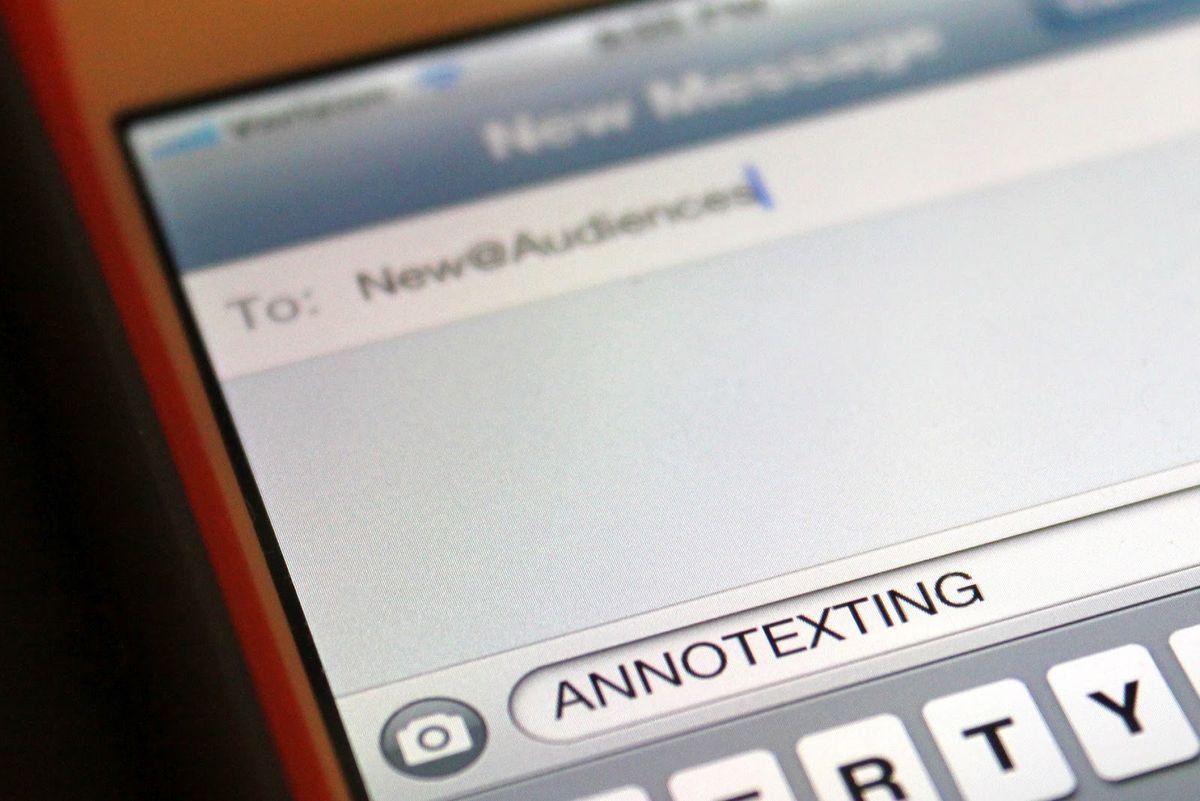
Tools for Gathering User Insights
To create a user-centric website, it’s essential to gather insights through surveys and analytics. Surveys can provide direct feedback from users, revealing their needs and preferences. Analytics tools, such as Google Analytics, offer quantitative data on user behavior, helping to identify patterns and areas for improvement.
- User Feedback: Collecting feedback is a continuous process that informs design decisions and enhancements. It’s crucial to have mechanisms in place for users to easily share their thoughts and experiences.
- Analytics: Utilizing analytics tools allows for the tracking of user interactions, providing valuable data that can guide design adjustments.
- A/B Testing: Implementing A/B testing can help determine which design elements resonate best with users, leading to more informed design choices.
By prioritizing accessibility in design and leveraging feedback for improvement, a website can evolve to meet the ever-changing expectations of its users. Incorporating user feedback and intuitive navigation enhances the user experience, boosting conversion rates.
It’s important to not only collect data but to also analyze and act upon it. This iterative process ensures that the website remains aligned with user needs, fostering a seamless multi-device experience.
Analyzing User Behavior Data
To truly understand how users interact with your website, analyzing user behavior data is essential. This involves collecting data on how users navigate through your site, what actions they take, and where they may encounter issues. Tools like Google Analytics provide a wealth of information, from page views and bounce rates to conversion paths and time on site. By examining this data, you can identify patterns and areas for improvement.
A/B testing is a powerful method for gaining insights into user preferences. By presenting different versions of a web page to users, you can collect concrete data on their responses and make informed decisions.
Incorporating user feedback is also crucial. Regularly reviewing comments, support tickets, and survey responses can reveal common user frustrations and desires. This qualitative data complements the quantitative metrics from analytics tools, giving a fuller picture of the user experience.
Finally, it’s important to stay agile and ready to evolve. The digital landscape is constantly changing, and so are user expectations. Regularly updating your analysis methods and tools will help you keep pace with these changes and continuously refine your website to better serve your audience.
Iterative Design for Continuous Improvement
Iterative design is a dynamic process that revolves around the continuous refinement of a website based on user feedback and testing. Regularly updating and improving your website ensures that it not only meets but exceeds user expectations. This approach involves a cycle of prototyping, testing, analyzing, and refining.
By embracing an iterative design process, you commit to the ongoing evolution of your website, keeping it relevant and user-friendly.
A/B testing is a powerful tool in this cycle, providing concrete data on user preferences. It’s essential to balance responsive and adaptive design to maintain user satisfaction. Additionally, regular security audits contribute to the overall health and security of the website, safeguarding user data.
To effectively measure the impact of changes, consider the following steps:
- Implement tracking tools to monitor user interactions.
- Analyze the data to identify patterns and areas for improvement.
- Make data-driven decisions to enhance the user experience.
- Repeat the cycle to ensure continuous advancement.
At the heart of our digital solutions is a commitment to listening and responding to the needs of our users. Your feedback is invaluable in shaping the services we offer, from WordPress development to custom web design. We invite you to explore our portfolio and see the results of our client-focused approach. If you’re ready to elevate your online presence, [visit our website] and let’s create something exceptional together.
Conclusion
In conclusion, a user-centric website design approach is pivotal for creating an engaging and satisfying user experience. By prioritizing usability, responsive design, and intuitive navigation, businesses can ensure their website not only looks appealing but also functions seamlessly across various devices. The real-world examples we’ve explored demonstrate the effectiveness of this approach in enhancing user engagement and conversion rates. As we’ve seen, a website that is easy to navigate, quick to load, and aesthetically pleasing can make a significant difference in how users perceive a brand. Ultimately, by adopting a user-centered design philosophy, businesses can foster a positive relationship with their audience, leading to increased customer satisfaction, loyalty, and business success.
Frequently Asked Questions
What is User-Centric Design?
User-Centric Design is an approach that focuses on the needs, preferences, and behaviors of the website’s target audience to create a seamless and enjoyable user experience. It involves empathy, inclusivity, and responsiveness in the design process.
How does a User-Centric Design approach enhance user engagement?
By prioritizing the user’s perspective, websites can offer intuitive navigation, fast loading times, responsive layouts, and accessible content, leading to higher satisfaction, loyalty, and conversions.
What role does visual design play in User Experience (UX)?
Visual design is crucial in creating a trustworthy and inviting website atmosphere. It includes the use of color, typography, and consistent design elements that align with the brand identity and improve usability.
Why is website performance and accessibility important?
Website performance and accessibility ensure that all users, regardless of device or ability, can access and interact with the site efficiently. This inclusivity can have a positive impact on user satisfaction and search engine rankings.
How can user feedback be used to improve website design?
User feedback provides insights into how real users interact with the site. By analyzing this data, designers can make informed decisions to iterate and enhance the website’s design for better user experience.
What are the benefits of a User-Centric website for businesses?
A User-Centric website acts as a digital ambassador, reflecting the brand’s commitment to customer satisfaction. It can improve brand credibility, foster trust, and ultimately contribute to the business’s success through increased engagement and conversions.